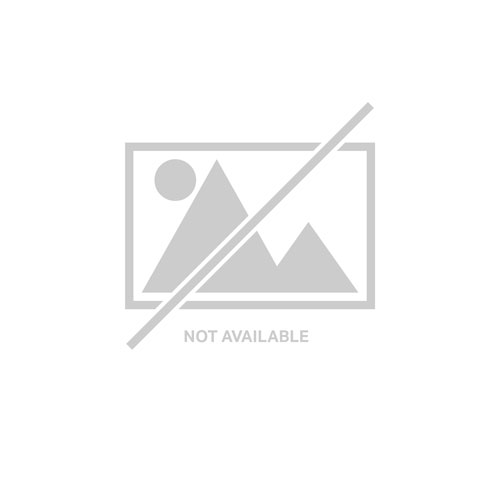Viewsonic SW-101 Viewsonic ViewBoard Cast(SW-101)
ViewBoard® Cast is an app for content sharing among mobile devices that enables 1080p content to be streamed from a user’s device onto ViewBoard® over wireless or cable networks. Content that can be broadcasted from mobile devices and shown on ViewBoard®’s large screen includes multimedia, documents, cloud files, and any content that can be used by multiple users simultaneously for real-time annotations. A host can control displayed content broadcasted from Window/Mac/Chrome OS laptops while Android and iOS device participants are able to use ViewBoard® Cast’s specialized annotation toolbar and control ViewBoard® remotely. Whether in class or in a meeting, ViewBoard® Cast makes teaching and group discussion quick and easy.Compatible with Mobile DevicesWindows, Mac, Chrome, iOS, and Android users are able to connect to ViewBoard® over wireless and wired networks. Simply download the mobile app vCastSender* and connect to the ViewBoard® shared screen.*Download the vCastSender app for Chrome/Android/iOSPresenting: Instant Wireless Presentations on Windows, Mac, Chrome, Android, and iOSWith just one click presenters can transmit content to ViewBoard® wirelessly to be displayed for all participants without monotonous setup and cable connection issues.Participating: Simultaneous Mirroring on Android and iOS DevicesAll Android and iOS users are able to mirror the content displayed on ViewBoard® in the same domain name system (DNS) no matter where they are in the room.Participating: Simultaneous Annotating on Android and iOS DevicesAll Android and iOS users are able to annotate on content displayed on ViewBoard® in the same domain name system (DNS) no matter where they are in the room.Hosting: Annotation on ViewBoard® Mirrored to AllHosts can annotate directly onto ViewBoard® content while simultaneously transmitting their annotations to all Android and iOS users.Hosting: Touch Feedback Remote ControlDuring a discussion, hosts can access and control the presenter’s Windows or Mac device remotely via ViewBoard®’s touch feedback remote control, thus sharing control of the presenter’s device. Any changes made will be transmitted to all mobile users.Hosting: Moderator Mode for Previewing and Managing Group PresentationsModerator mode allows max. 30 - 50+ laptop participants to be connected simultaneously.* Hosts can preview, turn off, switch between, and annotate on any screen connected on ViewBoard®.*Number of participants will vary depending on PC performance, internet bandwidth, and router configuration.*ViewBoard® Cast Windows version only.Hosting: Split Screen for Mirrored Screen OverviewFrom side-by-side to multiple screens*, ViewBoard® enables all presenters to share their screens while not showing the ones a host has turned off.*Number of participants will vary depending on PC performance, internet bandwidth, and router configuration.*ViewBoard® Cast Android version not supported on IFPXX60.Hosting: Broadcast to AllWith support for Windows, Mac, Chrome, Android, and iOS, hosts can mirror a screen on ViewBoard® to all attendees at any time. Whether for meetings or in classes, notes can be saved as an image file by ViewBoard®’s embedded software in an instant.*ViewBoard® Cast Windows version only.
Viewsonic SW-100 Viewsonic vCast Pro Receiver license for Android
ViewBoard® Cast is a content sharing app for ViewBoard™ Box. ViewBoard Cast enables 1080p content to be streamed from a user’s device onto a ViewBoard® display over wireless or cable networks. Multiple users can simultaneously annotate and broadcast content (such as multimedia documents, cloud files, etc.) from their mobile devices and shown on the large screen of the ViewBoard display. Presenters can control displayed content from a phone, tablet or laptop, while Android and iOS device users can use ViewBoard Cast’s specialized annotation toolbar and control the ViewBoard display remotely. Whether, in class or in a meeting, ViewBoard Cast makes teaching and group discussion quick and easy.
Viewsonic SW-216 Viewsonic SW-216 business management software
ViewSonic Signage Manager CMS Software + Perpetual License per CDE20 and CDE30 series device. This software lets users transfer multimedia content onto the display from PCs and laptops. This embedded content management tool also lets you format, schedule, and save playback settings.
Viewsonic SW-095 Viewsonic SW-095 business management software 1 license(s)
The ViewSonic® SW-095 is a 12-Month software license for NoviSign Online Studio that includes scheduling, reports dashboard, and training portal for 1 user per device.NoviSign Online Studio is a cloud-based full design studio accessible from any computer, at any time. With no technical or design skills, you can easily create media-rich digital signage content, and manage digital signage campaigns. Built-in drag-and-drop widgets make it easy to create dynamic content such as vibrant slideshows, RSS feeds, scrolling text tickers, webpages, interactive polls, virtual queues, Facebook and Twitter feeds, YouTube streams, and much more! NoviSign Online Studio delivers everything you need for digital signage.
Viewsonic SW-096 Viewsonic SW-096 business management software 3 year(s)
NoviSign Online Studio is a cloud-based full design studio accessible from any computer, at any time. With no technical or design skills, you can easily create media-rich digital signage content, and manage digital signage campaigns. Built-in drag-and-drop widgets make it easy to create dynamic content such as vibrant slideshows, RSS feeds, scrolling text tickers, webpages, interactive polls, virtual queues, Facebook and Twitter feeds, YouTube streams, and much more! NoviSign Online Studio delivers everything you need for digital signage.
Viewsonic SW-076 Viewsonic SW-076 business management software 1 year(s)
42Gears SureLock delivers easy mobile device lockdown by turning any Android device into a kiosk. SureLock is an Android kiosk app that replaces a device’s default home screen or launcher, and restricts access to only those apps and peripherals that you choose. This helps to prevent unwanted or malicious use of devices and makes mass deployment easy.
Viewsonic SW-093-2 Viewsonic SF SW-093-2 3Y Revel Digital CMS EnterpriseSubscription Plan LIC Key 3 year(s)
It's SmartPatent pending Smart Schedule&trade technology eliminates many of the burdens associated with creating and managing digital signage networks. Our rule-based scheduler takes a natural language approach to not only scheduling content, but also for utilizing various conditional play triggers including audience metrics, beacons, and motion sensors. Smart Scheduling allows network managers to focus on the big picture, rather than individual devices.It's FlexibleThe Revel Digital platform is designed to be easily adaptable to almost any digital signage application from simple menu boards to multi-screen interactive kiosks. This flexibility is due, in part, to powerful features such as player scripting and a robust selection of hardware options.AdHawk AnalyticsAdHawk is an analytics engine seamlessly integrated into the RevelDigital platform. AdHawk is compatible with an array of audience measurement devices including camera, Bluetooth beacons, sonic sensors, and more. Collect and analyze various metrics including impressions, age/gender, traffic flow, and even visualize real-time interactions.Mobile IntegrationDistribute your content to mobile devices and even allow mobile users to interact with your digital signage. Our FYI Beacons and associated apps provide proximity based triggering of content on mobile device or even digital signage in the vicinity. It's also possible to provide your viewers a mobile remote control allowing them to select which content to play.ReportingReports are available for Proof of Play, Device Activity, Audience Metrics, & more. Proof of Play provides details of exactly when and how often a media file is played. Reports can be exported to PDF, Excel, Image, XML, or CSV formats.SecurityCreate as many users as you like and assign them to specific roles within your organization. Roles can be modified to restrict access to the various management areas. For example, an "Advertiser" role could have access to uploading media and viewing reports ONLY. Two factor authentication (2FA) is available for all users. All communications are secured via TLS 1.2/SSL.Emergency AlertsConfigure any player in your network to receive emergency alerts from the EAS (Emergency Alerts System) and the NWS (National Weather Service). When a severe weather warning or other emergency is issued in the vicinity of your player it will automatically switch to an alert mode with information on the emergency and an audible warning tone.Kiosk SupportNeed user interaction? No problem. Any template can become an interactive kiosk with just a few lines of script. Turn any template zone into a touch sensitive "button" which can trigger transitions to other content or perform background tasks such as sending an email or printing a receipt. Scripting allows unlimited customization of template functionality.Video Wall SupportOur software supports multiple video outputs to create one large video display composed of multiple screens. Android hardware can utilize our Sync technology to create massive video walls either as duplicated content or together as one large display. This means more visual real estate available for menu boards or any other large format scenario.
Viewsonic SW-077 Viewsonic SW-077 business management software 3 year(s)
42Gears SureLock delivers easy mobile device lockdown by turning any Android device into a kiosk. SureLock is an Android kiosk app that replaces a device’s default home screen or launcher, and restricts access to only those apps and peripherals that you choose. This helps to prevent unwanted or malicious use of devices and makes mass deployment easy. 42Gears SureLock 36-Month Subscription, 1 device.
Viewsonic SW-094 Viewsonic SW-094 business management software 1 year(s)
It's SmartPatent pending Smart Schedule&trade technology eliminates many of the burdens associated with creating and managing digital signage networks. Our rule-based scheduler takes a natural language approach to not only scheduling content, but also for utilizing various conditional play triggers including audience metrics, beacons, and motion sensors. Smart Scheduling allows network managers to focus on the big picture, rather than individual devices.It's FlexibleThe Revel Digital platform is designed to be easily adaptable to almost any digital signage application from simple menu boards to multi-screen interactive kiosks. This flexibility is due, in part, to powerful features such as player scripting and a robust selection of hardware options.AdHawk AnalyticsAdHawk is an analytics engine seamlessly integrated into the RevelDigital platform. AdHawk is compatible with an array of audience measurement devices including camera, Bluetooth beacons, sonic sensors, and more. Collect and analyze various metrics including impressions, age/gender, traffic flow, and even visualize real-time interactions.Mobile IntegrationDistribute your content to mobile devices and even allow mobile users to interact with your digital signage. Our FYI Beacons and associated apps provide proximity based triggering of content on mobile device or even digital signage in the vicinity. It's also possible to provide your viewers a mobile remote control allowing them to select which content to play.ReportingReports are available for Proof of Play, Device Activity, Audience Metrics, & more. Proof of Play provides details of exactly when and how often a media file is played. Reports can be exported to PDF, Excel, Image, XML, or CSV formats.SecurityCreate as many users as you like and assign them to specific roles within your organization. Roles can be modified to restrict access to the various management areas. For example, an "Advertiser" role could have access to uploading media and viewing reports ONLY. Two factor authentication (2FA) is available for all users. All communications are secured via TLS 1.2/SSL.Emergency AlertsConfigure any player in your network to receive emergency alerts from the EAS (Emergency Alerts System) and the NWS (National Weather Service). When a severe weather warning or other emergency is issued in the vicinity of your player it will automatically switch to an alert mode with information on the emergency and an audible warning tone.Kiosk SupportNeed user interaction? No problem. Any template can become an interactive kiosk with just a few lines of script. Turn any template zone into a touch sensitive "button" which can trigger transitions to other content or perform background tasks such as sending an email or printing a receipt. Scripting allows unlimited customization of template functionality.Video Wall SupportOur software supports multiple video outputs to create one large video display composed of multiple screens. Android hardware can utilize our Sync technology to create massive video walls either as duplicated content or together as one large display. This means more visual real estate available for menu boards or any other large format scenario.
Viewsonic SW-009 Viewsonic SW-009 multimedia software Video editor
MultiView is a fully featured software application that lets you create and manage content for impactful video walls. MultiView supports all picture formats,most video formats, texts, web pages, PDF documents, Flash animations, PowerPoint files, and TV broadcasts. With ViewSonic MultiView, a professional digital signage presentation is quickly and easily composed, scheduled, and delivered for the dynamic playback. The software allows you to split your screen into multiple zones; each having different content, set transition effects for pages and individual objects, add music and much more.
Get a Quote
Item(s) added to cart
Netgear GS105E-200NAS ProSafe Plus Switch, 5-Port Gigabit Ethernet - 5 Ports - 2 Layer Supported - Wall Mountable - Lifetime Limited Warranty-None Listed Compliance
MFR: Netgear, Inc
Qty: 1
Part #: GS105NA