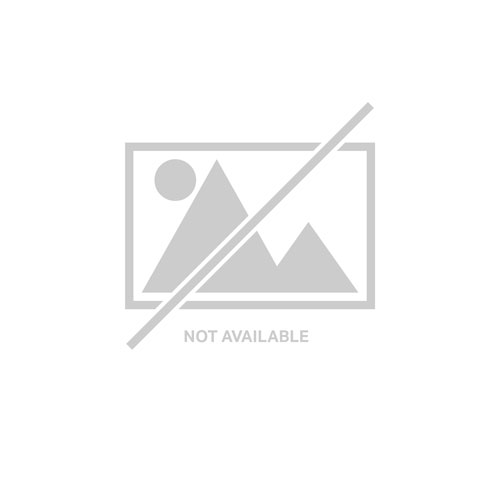Viewsonic MVBM_ADV_1Y01 Viewsonic myViewBoard Manager Advanced 1 license(s) Subscription 1 year(s)
myViewBoard Manager Advanced 1 year, 1 device
Viewsonic MVBM_ADV_5Y01 Viewsonic myViewBoard Manager Advanced 1 license(s) Subscription 5 year(s)
myViewBoard Manager Advanced 5 year, 1 device
Viewsonic MVBM_ADV_3Y01 Viewsonic myViewBoard Manager Advanced 1 license(s) Subscription 3 year(s)
myViewBoard Manager Advanced 3 year, 1 device
Viewsonic SW-081 Viewsonic SW-081 software license/upgrade English
Viewsonic SW-081. Language version: English
Viewsonic PD-IFP-005 Viewsonic PD-IFP-005 development software
ViewSonic Professional Development Webinars help educators optimize their ViewBoard display and myViewBoard software. Hosted by a ViewSonic Authorized Trainer, this series of two, 1-hour long sessions are custom tailored to each school’s unique needs. We will demonstrate the key features and workflows of your ViewBoard interactive flat panel display and myViewBoard software. Each webinar is task-based with the objective to provide educators the resources to be implemented on their own time in their own classrooms. A discovery call is conducted prior to the webinar to better understand classroom goals, and to establish topics to be addressed in the webinars. Webinars must be completed within the school year. For more in-depth learning, ViewSonic also offers on-site training sessions.Customized LessonsEach training session caters to the specific needs of your particular grade level, subject matter, and teaching style. Whether you are interested in curriculum-specific demands, or common work flow plans, we can provide the training that's right for you.Compatible with Multiple Operating SystemsThis customized, live training aligns with operating systems currently used in the classroom including Google/Chrome OS, Windows (7,8,10), or Mac OSX.
Viewsonic SW-090-2 Viewsonic SW-090-2 business management software 3 year(s)
It's SmartPatent pending Smart Schedule&trade technology eliminates many of the burdens associated with creating and managing digital signage networks. Our rule-based scheduler takes a natural language approach to not only scheduling content, but also for utilizing various conditional play triggers including audience metrics, beacons, and motion sensors. Smart Scheduling allows network managers to focus on the big picture, rather than individual devices.It's FlexibleThe Revel Digital platform is designed to be easily adaptable to almost any digital signage application from simple menu boards to multi-screen interactive kiosks. This flexibility is due, in part, to powerful features such as player scripting and a robust selection of hardware options.AdHawk AnalyticsAdHawk is an analytics engine seamlessly integrated into the RevelDigital platform. AdHawk is compatible with an array of audience measurement devices including camera, Bluetooth beacons, sonic sensors, and more. Collect and analyze various metrics including impressions, age/gender, traffic flow, and even visualize real-time interactions.Mobile IntegrationDistribute your content to mobile devices and even allow mobile users to interact with your digital signage. Our FYI Beacons and associated apps provide proximity based triggering of content on mobile device or even digital signage in the vicinity. It's also possible to provide your viewers a mobile remote control allowing them to select which content to play.ReportingReports are available for Proof of Play, Device Activity, Audience Metrics, & more. Proof of Play provides details of exactly when and how often a media file is played. Reports can be exported to PDF, Excel, Image, XML, or CSV formats.SecurityCreate as many users as you like and assign them to specific roles within your organization. Roles can be modified to restrict access to the various management areas. For example, an "Advertiser" role could have access to uploading media and viewing reports ONLY. Two factor authentication (2FA) is available for all users. All communications are secured via TLS 1.2/SSL.Emergency AlertsConfigure any player in your network to receive emergency alerts from the EAS (Emergency Alerts System) and the NWS (National Weather Service). When a severe weather warning or other emergency is issued in the vicinity of your player it will automatically switch to an alert mode with information on the emergency and an audible warning tone.Kiosk SupportNeed user interaction? No problem. Any template can become an interactive kiosk with just a few lines of script. Turn any template zone into a touch sensitive "button" which can trigger transitions to other content or perform background tasks such as sending an email or printing a receipt. Scripting allows unlimited customization of template functionality.Video Wall SupportOur software supports multiple video outputs to create one large video display composed of multiple screens. Android hardware can utilize our Sync technology to create massive video walls either as duplicated content or together as one large display. This means more visual real estate available for menu boards or any other large format scenario.
Viewsonic SW-090-3 Viewsonic SW-090-3 business management software 5 year(s)
It's SmartPatent pending Smart Schedule&trade technology eliminates many of the burdens associated with creating and managing digital signage networks. Our rule-based scheduler takes a natural language approach to not only scheduling content, but also for utilizing various conditional play triggers including audience metrics, beacons, and motion sensors. Smart Scheduling allows network managers to focus on the big picture, rather than individual devices.It's FlexibleThe Revel Digital platform is designed to be easily adaptable to almost any digital signage application from simple menu boards to multi-screen interactive kiosks. This flexibility is due, in part, to powerful features such as player scripting and a robust selection of hardware options.AdHawk AnalyticsAdHawk is an analytics engine seamlessly integrated into the RevelDigital platform. AdHawk is compatible with an array of audience measurement devices including camera, Bluetooth beacons, sonic sensors, and more. Collect and analyze various metrics including impressions, age/gender, traffic flow, and even visualize real-time interactions.Mobile IntegrationDistribute your content to mobile devices and even allow mobile users to interact with your digital signage. Our FYI Beacons and associated apps provide proximity based triggering of content on mobile device or even digital signage in the vicinity. It's also possible to provide your viewers a mobile remote control allowing them to select which content to play.ReportingReports are available for Proof of Play, Device Activity, Audience Metrics, & more. Proof of Play provides details of exactly when and how often a media file is played. Reports can be exported to PDF, Excel, Image, XML, or CSV formats.SecurityCreate as many users as you like and assign them to specific roles within your organization. Roles can be modified to restrict access to the various management areas. For example, an "Advertiser" role could have access to uploading media and viewing reports ONLY. Two factor authentication (2FA) is available for all users. All communications are secured via TLS 1.2/SSL.Emergency AlertsConfigure any player in your network to receive emergency alerts from the EAS (Emergency Alerts System) and the NWS (National Weather Service). When a severe weather warning or other emergency is issued in the vicinity of your player it will automatically switch to an alert mode with information on the emergency and an audible warning tone.Kiosk SupportNeed user interaction? No problem. Any template can become an interactive kiosk with just a few lines of script. Turn any template zone into a touch sensitive "button" which can trigger transitions to other content or perform background tasks such as sending an email or printing a receipt. Scripting allows unlimited customization of template functionality.Video Wall SupportOur software supports multiple video outputs to create one large video display composed of multiple screens. Android hardware can utilize our Sync technology to create massive video walls either as duplicated content or together as one large display. This means more visual real estate available for menu boards or any other large format scenario.
Viewsonic PD-IFP-004 Viewsonic PD-IFP-004 development software
ViewSonic provides On-site Professional Development training to help educators optimize their ViewBoard display and myViewBoard software. Hosted by a ViewSonic Authorized Trainer, this 3-hour session is customized based on grade level and subject matter. Through a series of lessons and hands-on activities, participants develop the necessary skills to create their own lessons, and gain the confidence to immediately apply this training in the classroom.Hands-on TrainingEach ViewBoard training activity is rich with inspiring ideas connected to student learning. This provides participants with a positive hands-on experience, and the confidence to immediately apply their knowledge in the classroom.Customized LessonsEach training session caters to the specific needs of your particular grade level, subject matter, and teaching style. Whether you are interested in curriculum-specific demands, or common work flow plans, we can provide the training that's right for you.Compatible with Multiple Operating SystemsThis customized, live training aligns with operating systems currently used in the classroom including Google/Chrome OS, Windows (7,8,10), or Mac OSX.
Viewsonic PD-IFP-003 Viewsonic PD-IFP-003 development software
ViewSonic 2-Day On-site Professional Development training to help educators optimize their ViewBoard display and myViewBoard software. Hosted by a ViewSonic Authorized Trainer, these 2 consecutive 6-hour day sessions are customized based on grade level and subject matter. Through a series of lessons and hands-on activities, participants develop the necessary skills to create their own lessons, and gain the confidence to immediately apply this training in the classroom.Hands-on TrainingEach ViewBoard training activity is rich with inspiring ideas connected to student learning. This provides participants with a positive hands-on experience, and the confidence to immediately apply their knowledge in the classroom.Customized LessonsEach training session caters to the specific needs of your particular grade level, subject matter, and teaching style. Whether you are interested in curriculum-specific demands, or common work flow plans, we can provide the training that's right for you.Compatible with Multiple Operating SystemsThis customized, live training aligns with operating systems currently used in the classroom including Google/Chrome OS, Windows (7,8,10), or Mac OSX.
Viewsonic SW-092 Viewsonic SW-092 business management software 1 year(s)
t's SmartPatent pending Smart Schedule&trade technology eliminates many of the burdens associated with creating and managing digital signage networks. Our rule-based scheduler takes a natural language approach to not only scheduling content, but also for utilizing various conditional play triggers including audience metrics, beacons, and motion sensors. Smart Scheduling allows network managers to focus on the big picture, rather than individual devices.It's FlexibleThe Revel Digital platform is designed to be easily adaptable to almost any digital signage application from simple menu boards to multi-screen interactive kiosks. This flexibility is due, in part, to powerful features such as player scripting and a robust selection of hardware options.AdHawk AnalyticsAdHawk is an analytics engine seamlessly integrated into the RevelDigital platform. AdHawk is compatible with an array of audience measurement devices including camera, Bluetooth beacons, sonic sensors, and more. Collect and analyze various metrics including impressions, age/gender, traffic flow, and even visualize real-time interactions.Mobile IntegrationDistribute your content to mobile devices and even allow mobile users to interact with your digital signage. Our FYI Beacons and associated apps provide proximity based triggering of content on mobile device or even digital signage in the vicinity. It's also possible to provide your viewers a mobile remote control allowing them to select which content to play.ReportingReports are available for Proof of Play, Device Activity, Audience Metrics, & more. Proof of Play provides details of exactly when and how often a media file is played. Reports can be exported to PDF, Excel, Image, XML, or CSV formats.SecurityCreate as many users as you like and assign them to specific roles within your organization. Roles can be modified to restrict access to the various management areas. For example, an "Advertiser" role could have access to uploading media and viewing reports ONLY. Two factor authentication (2FA) is available for all users. All communications are secured via TLS 1.2/SSL.Emergency AlertsConfigure any player in your network to receive emergency alerts from the EAS (Emergency Alerts System) and the NWS (National Weather Service). When a severe weather warning or other emergency is issued in the vicinity of your player it will automatically switch to an alert mode with information on the emergency and an audible warning tone.Kiosk SupportNeed user interaction? No problem. Any template can become an interactive kiosk with just a few lines of script. Turn any template zone into a touch sensitive "button" which can trigger transitions to other content or perform background tasks such as sending an email or printing a receipt. Scripting allows unlimited customization of template functionality.Video Wall SupportOur software supports multiple video outputs to create one large video display composed of multiple screens. Android hardware can utilize our Sync technology to create massive video walls either as duplicated content or together as one large display. This means more visual real estate available for menu boards or any other large format scenario.
Get a Quote
Item(s) added to cart
Netgear GS105E-200NAS ProSafe Plus Switch, 5-Port Gigabit Ethernet - 5 Ports - 2 Layer Supported - Wall Mountable - Lifetime Limited Warranty-None Listed Compliance
MFR: Netgear, Inc
Qty: 1
Part #: GS105NA