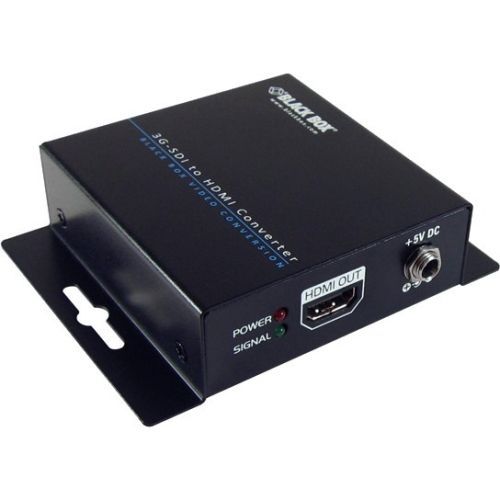StarTech.com VS222HD4K StarTech.com VS222HD4K video switch HDMI
Save time and hassle by automatically switching between your HDMI audio/video sources. This 2x2 HDMI® matrix switcher provides the ultimate viewing experience, with support for Ultra HD 4K. It lets you connect two HDMI sources to two HDMI displays, with exceptional 4K resolution, while switching seamlessly between your video sources.Impressive image quality with 4K supportThe matrix switch supports Ultra HD 4K picture quality on two monitors while switching between content from HDMI source devices - including Blu-ray™ players or DVD players, computer systems, video game consoles, digital cable or satellite boxes, and A/V receivers.4K support ensures a higher level of image clarity and visibility, delivering four times the resolution of 1080p - 8.29 million pixels versus 2.07 million pixels. It provides a more engaging visual experience for audiences in a wide range of venues including conference centers, boardrooms, educational facilities, and commercial settings. With its exceptional image quality, 4K resolution is also ideal for bringing your digital signage to life.Fast and versatile switching optionsEnjoy hassle-free operation with four different switching modes:- Matrix switching: lets you route either HDMI source (Input 1 or Input 2) to either monitor (Output 2 or Output 3) - and independently switch two displays between two video sources.- Fast auto-switching: ensures minimal time for switching between HDMI sources. The switch provides effortless operation with advanced auto-sensing - it detects the latest connected HDMI source and automatically switches both outputs to that device. It also ensures no downtime in a digital signage application if a source signal is accidentally powered off or fails.- Priority switching: identifies the first port to have first priority for HDMI sources, which will be output on both displays.- Manual switching: enables you to manually select your HDMI source with front-panel buttons that are easy to use.An IR remote control is included in the box, enabling you to select your desired input source remotely. The RS-232 serial control interface ensures easy remote operation with serial control enabled devices.Hassle-free setup with plug-and-play installationThe matrix switch is easy to install. EDID emulation saves you time during setup by ensuring all of your display settings, such as native resolution and refresh rate, are communicated between your display and video source devices. The built-in EDID copy feature maximizes compatibility with your 4K display, to ensure a convenient plug-and-play installation and the sharpest image quality.The VS222HD4K is backed by a 2-year StarTech.com warranty and free lifetime technical support.
StarTech.com VSEDIDHD StarTech.com VSEDIDHD video signal converter 1920 x 1080 pixels
This EDID emulator resolves video communication problems that can occur between your HDMI video source and display. The emulator can copy or synthesize the Extended Display Identification Data (EDID) from your HDMI display and relay it to your video source, to fix problems that may result from using third-party equipment such as video extenders, video switches or KVMs in your video setup.Achieve maximum performance from your HDMI displayEDID contains important information that your television or projector needs, to deliver its best picture quality. Because most video extenders or switches block EDID communication between your video source and display, EDID is often lost in transmission, limiting your video source's ability to output your display's native resolution. Using the EDID emulator, you can ensure your HDMI source and display are perfectly in sync, for crystal-clear picture quality.Versatile configuration options, with EDID copying or EDID ghostingTo ensure that any EDID communication issue can be solved, the EDID emulator supports both EDID copying and EDID ghosting. EDID copying saves the EDID settings from your display and communicates those exact settings to your source, which is perfect for EDID issues that are caused by a third-party disruption, such as a video switch or extender.EDID ghosting lets you emulate generic EDID settings, to deliver common data to your source or display. This is the perfect solution for EDID issues that often occur when you’re working with devices that don’t output EDID, such as older legacy equipment or some analog to digital video adapters.Easy to set up, with a hassle-free rotary dialEDID communications contain a lot of important settings, such as maximum image size, color characteristics, factory preset timings, frequency range limits and more. With all of these specific details, it's easy to be confused or crossed up by the data. This emulator eliminates the hassle and confusion that comes with EDID, giving you a rotary dial that you can use to configure all of your settings in one simple step.The VSEDIDHD is backed by a StarTech.com 2-year warranty and free lifetime technical support.
Get a Quote
Item(s) added to cart
Netgear GS105E-200NAS ProSafe Plus Switch, 5-Port Gigabit Ethernet - 5 Ports - 2 Layer Supported - Wall Mountable - Lifetime Limited Warranty-None Listed Compliance
MFR: Netgear, Inc
Qty: 1
Part #: GS105NA