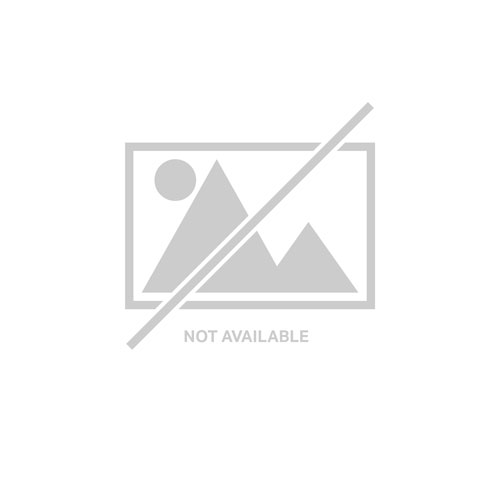Logitech 920-011433 Logitech Combo Touch Gray Smart Connector QWERTY English
$159.99
Save
0.00
$159.99
Quantity :
PRODUCT DETAILS: