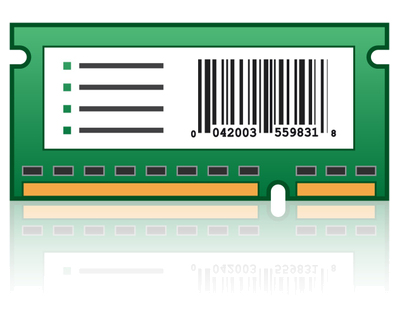Lexmark 40X6615 Lexmark 40X6615 developer unit 480000 pages
Lexmark C950X950X952X954 Developer Housing
Lexmark 40X6609 Lexmark 40X6609 developer unit 480000 pages
K Developer carrier
Lexmark 52D0H07 Lexmark Return Program Duplex Toner Cartridge for Label Applications (25000 Yield)
Lexmark MS710MS711 Return Program Duplex Toner Cartridge for Label Applications (25000 Yield)
Lexmark 64G0H00 64G0H00 Toner black, 32.5K pages @ 5% coverage
Make a Professional Impression Choose Genuine Lexmark Supplies for Genuine Lexmark ResultsCompatible Printers: Lexmark MX 910 de, Lexmark MX 911 de, Lexmark MX 910 dxe, Lexmark MX 912 de, Lexmark MX 910 Series
Lexmark 26Z0023 Lexmark 26Z0023 printer kit
Fast and easy to deploy!Forms are stored in the printer so there is no server to configure and maintain. There is also a low initial investment for a small number of printing devices.Generate forms and save in printerThe Lexmark Forms and Bar Code Card is designed to accept electronic forms generated using Lexmark Forms Composer and saved in flash memory or hard disk in Lexmark printers using Lexmark Forms Manager. Requires either flash memory or a hard disk for electronic form storage in the MFP or printer.Merge and PrintMerge and quickly print forms using only the variable ASCII text data transmitted over the network. This card works in conjunction with the printer firmware to monitor incoming ASCII, SAP RDI or PCL data. In the event that incoming data contains a pattern consistent with conditions set in a resident electronic form, a form merge process is initiated.
Lexmark 26Z0024 Lexmark 26Z0024 printer kit
AFP/IPDS printingPrint either host-based or client-based output on your network-attached Lexmark laser printer. With a Lexmark Card for IPDS option, use your MFP or printer for both network printing and for IBM iSeries (AS/400) or IBM zSeries computer jobs.Print bar codes, forms, publications and graphics closer to your end users, giving you the associated cost and time savings from true distributed printing. So now direct your AFP/IPDS output using the TCP/IP protocol.Colour printing to shades of greySupports Function Set 45 (FS 45) for full colour printing. Color Management Object Content Architecture (CMOCA) resource support for colour printing. Colour documents are transformed into black and shades of grey based on the Colour Mode setting.Maximise productivityLocate your printer wherever you need it to maximise its productivity. With Lexmark's SmartSwitch auto-emulation sensing built into every Lexmark laser printer, your printer will automatically switch to the proper document language, whether it is IPDS, PostScript or PCL™. Configure IPDS configuration settings using the MarkNet™ print server's resident web server, a browser and the printer's IP address.
Lexmark 26Z0025 Lexmark 26Z0025 printer kit
Replace a Kyocera PRESCRIBE printerThe printer with this card is designed to be a replacement for a Kyocera printer where the Kyocera PRESCRIBE printer language is used. Supports only black and white printing.Emulation supportSupports emulation of Kyocera Page Printers such as FS-600, FS-800, FS-1500, FS-1600, 1550, FS-1700, FS-1700+, FS-3700+, FS-6700 or FS-7000.Evaluation and TestSince Kyocera does not offer a single standard version of PRESCRIBE across all of its products, the emulation compatibility of this version is based upon testing with customer application test files in addition to an extensive set of engineering command-level tests.It is important that a thorough technical evaluation and certification test be conducted with each prospective customer to determine whether or not this feature is applicable.
Lexmark 26Z0196 Lexmark 26Z0196 printer kit
AFP/IPDS printingPrint either host-based or client-based output on your network-attached Lexmark laser printer. With a Lexmark Card for IPDS option, use your MFP or printer for both network printing and for IBM iSeries (AS/400) or IBM zSeries computer jobs.Print bar codes, forms, publications and graphics closer to your end users, giving you the associated cost and time savings from true distributed printing. So now direct your AFP/IPDS output using the TCP/IP protocol.Colour printing to shades of greySupports Function Set 45 (FS 45) for full colour printing. Color Management Object Content Architecture (CMOCA) resource support for colour printing. Colour documents are transformed into black and shades of grey based on the Colour Mode setting.Maximise productivityLocate your printer wherever you need it to maximise its productivity. With Lexmark's SmartSwitch auto-emulation sensing built into every Lexmark laser printer, your printer will automatically switch to the proper document language, whether it is IPDS, PostScript or PCL™. Configure IPDS configuration settings using the MarkNet™ print server's resident web server, a browser and the printer's IP address.
Lexmark 26Z0081 Lexmark 26Z0081 printer kit
Configure your Lexmark Staple, Punch and Offset output into 2 bins; bin 1 up to 200 sheets, bin 2 up to 3200 sheets. Features Bins 1 and 2 support various plain, recycled or bond papers and glossy paper (16 to 68 lb., 60 to 256 gsm) in A3, A4, Executive, JIS-B4, JIS-B5, Letter, Legal and Ledger (Tabloid) sizes. Upper Bin 1 The upper bin 1 supports up to 200 sheets of paper with hole punching. Bin 1 has a full sensor. Lower Bin 2 The lower bin 2 supports up to 3200 sheets of paper with stapling, hole punching and offset stacking. Each stapled set may contain up to 50 sheets for 4-position stapling (5,000 staples capacity). Bin 2 has a full sensor. Considerations The standard output bin capacity is reduced to 100 sheets when using a floor standing finisher. The lower bin capacity is reduced when stapling is utilized. Hole punching and offset stacking are supported to Bin 2 only. The 2500-Sheet Tandem Tray or 2x 500-Sheet Tray is required to raise the printer or MFP to the correct height for use with the Finisher.
Lexmark 26Z0084 Lexmark 26Z0084 printer kit
Staple and offset output into an up to 500-sheet output bin. The Inline Stapler supports various plain, recycled or bond papers in A3, A4, Executive, JIS-B4, JIS-B5, Ledger, Legal and Letter sizes. Output has a bin full sensor. Stapling of sets of up to 50 sheets of paper is supported with 3-position stapling (5,000 staples capacity) and offset stacking (15mm or 0.6"").
Get a Quote
Item(s) added to cart
Netgear GS105E-200NAS ProSafe Plus Switch, 5-Port Gigabit Ethernet - 5 Ports - 2 Layer Supported - Wall Mountable - Lifetime Limited Warranty-None Listed Compliance
MFR: Netgear, Inc
Qty: 1
Part #: GS105NA