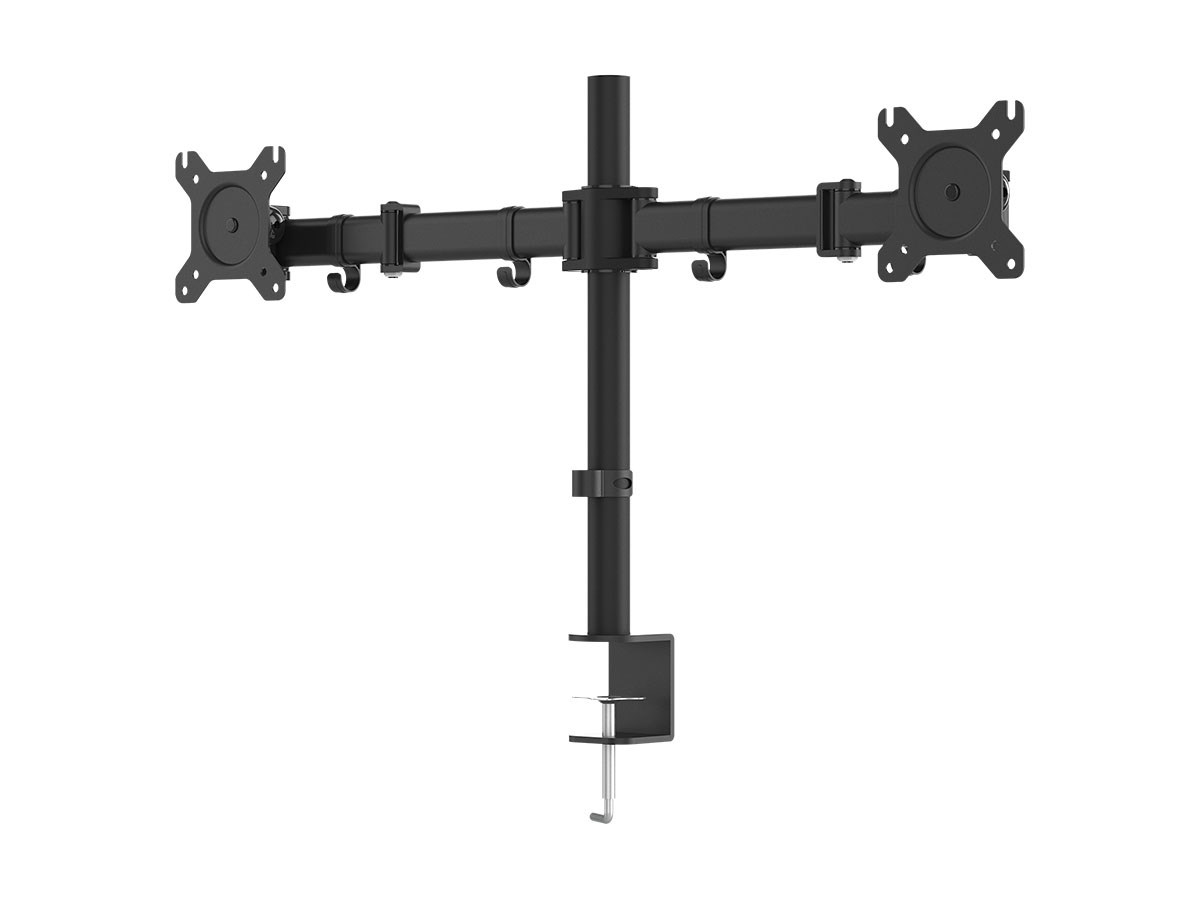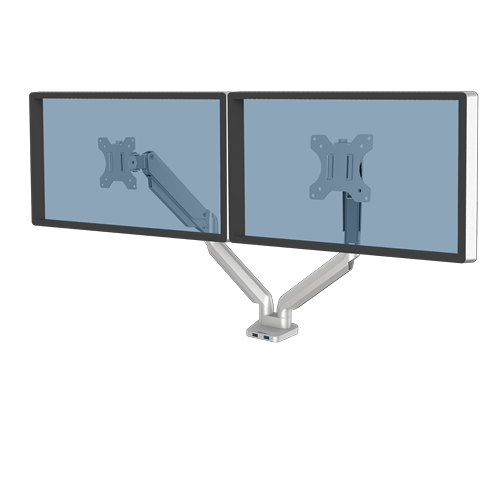Fellowes 8020101 Fellowes Smart Suites 21"" Black Desk
A few easy adjustments to your workstation can make a huge difference to your daily routine. Moving your head to view your screen or to read documents requires you to tilt and turn your neck and upper back. Positioning your screen incorrectly can put serious strain on your eyes, neck and shoulders which is why the Smart Suites computer stand is a necessity for your workspace as it allows you to place your monitor at a more ergonomically-correct viewing position to suit you. This adjustable monitor stand can support up to a 21-Inch flat panel monitor or a maximum weight of 10 kg. accommodate the ideal viewing angle that ideal suits your needs, the Smart Suites computer stand features three height adjustable settings (100 mm, 115 mm and 130 mm) allowing you to find a comfortable screen position accustomed to you. This monitor riser is accredited by FIRA International, an independent Ergonomic Accreditor.
StarTech.com 133T6-PRIVACY-SCREEN StarTech.com 133T6-PRIVACY-SCREEN display privacy filters Frameless display privacy filter 13.3
Prevent visual eavesdropping by limiting the viewing angle of your screen.This Laptop Privacy Screen is designed to work with laptops with a 13.3-inch 16:10 display.Prevent visual eavesdroppingThis privacy filter is a convenient and cost-effective solution to protect confidential data from unwanted viewers. The privacy shield darkens your computer's screen from the side while providing a clear viewing angle of 60 degrees (+/- 30 degrees from center) to the user.Flip-Up and TouchThe feature enables you to quickly flip-up the privacy filter to share contents without uninstalling the filter. Your computer touch responsiveness is preserved by the ultrathin yet robust security shield, enabling seamless use. The privacy shield has a light transmittance of 60% providing optimal screen brightness and enhanced levels of privacy.Hassle-free InstallationInstall the privacy screen protector using the included adhesive strips or flip-up tabs. This unit is designed for use with displays that have raised bezels.Blue Light ReductionReduce eye strain and improve visual comfort by reducing blue light exposure. The 13.3-inch laptop screen filter blocks up to 51% of the blue light emitted from the display. Digital eye strain can lead to symptoms like headaches, dry eyes, and blurred vision.The StarTech.com Advantage
Fellowes 8056501 Fellowes Platinum Series 8056501 monitor mount / stand 32"" Silver Wall
Sitting or standing with bad posture all day using a computer is bad for your health. Leaning forwards or tilting your head up or down not only causes back and neck strain but is also bad for your eyes. Fellowes Platinum Series monitor stands will improve your ergonomic posture and reduce back neck and eye strain. With ever shrinking office spaces, using monitors stands means you can free up valuable work space to become more organised and productive. With effortless adjustment you can collaborate and share information with colleagues easily, making them perfect for hot desks or shared desks. This fully independent adjustable monitor stand by Fellowes can pan 180°, tilt +/-45° (90°) and can rotate 360° via innovative gas spring technology allowing for effortless movement. Built in dual USB connectivity and intuitive cable management allows you to stay connected and minimise clutter at the same time with the Fellowes Platinum Series monitor mount. Easily mounted via clamp or grommet, each arm holds a monitor up to 8kg (up to 32"" monitors) and meets VESA monitor bracket standards.
StarTech.com 2461-ANTI-BLUE-LIGHT StarTech.com 2461-ANTI-BLUE-LIGHT monitor accessory Anti-glare filter
Minimize digital eye strain from blue light for enhanced comfortThis TAA compliant anti-blue light filter is designed to work with computer monitors with a 24-inch 16:10 display.Blue Light ReductionThis blue light reduction shield reduces eye strain and improves visual comfort by reducing high energy blue light emitted from the display within the 390-440nm spectrum. Symptoms of digital eye strain, such as headaches, dry eyes, and blurred vision, can be reduced by using a blue-light filter.Screen ProtectionThis blue light screen protector adds a durable protective film to the monitor which helps shield the screen from wear and tear including scratches, fingerprints, and dust.Hassle-free InstallationThe blue light filter offers flexible dual mounting options. Affix the bluelight filter to bezel-less displays using the transparent and residue-free adhesive strips. Alternatively, use the side mount tabs to install the screen filter on displays with bezels. The latter is recommended when frequent removal is required.The StarTech.com Advantage
Get a Quote
Item(s) added to cart
Netgear GS105E-200NAS ProSafe Plus Switch, 5-Port Gigabit Ethernet - 5 Ports - 2 Layer Supported - Wall Mountable - Lifetime Limited Warranty-None Listed Compliance
MFR: Netgear, Inc
Qty: 1
Part #: GS105NA