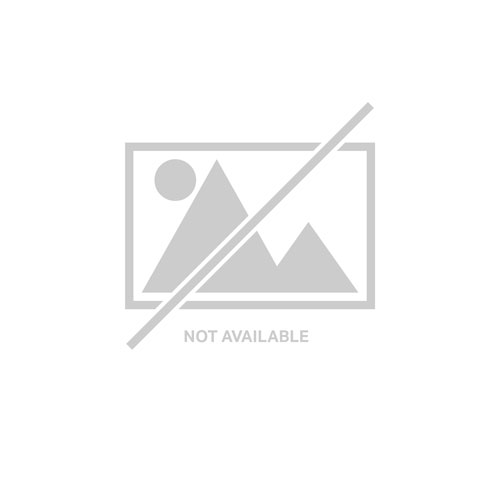Targus ACB10US1 Targus ACB10US1 other input device Bluetooth 2.0 Black, Silver
With the Targus USB Bluetooth® Adapter, you can transfer files, synchronize your PDA and smart phone contacts and calendar with Microsoft Outlook, use your phone as a wireless modem to connect to the Internet or networks, connect multiple devices (mice, keyboard, keypad) wirelessly to your PC, print from your phone or PC to a Bluetooth printer, fax from your PC through your smart phone, and much more. Hasslefree productivity Connect up to 7 Bluetoothenabled devices like PDAs, keyboards, mice and printers without the hassle of cables or cradles Unwire your life Wirelessly connect your laptop to the Internet or to networks via your Bluetoothenabled phones and PDAs Userfriendly, secure access Plug and play convenience with secure, 128bit encryption and authentication
Kensington K72080WW Kensington K72080WW other input device Trackball Bluetooth/USB Black
Kensington SlimBlade™ Pro Trackball combines precision, comfort and wireless convenience in an advanced controller combining sleek, ergonomic design and dual-hand ambidextrous control. Includes choice of Bluetooth, 2.4GHz wireless and wired connection options. Rechargeable battery provides up to 4-month capacity. Nimble, finger-operated trackball features dual-sensor ball-twist scrolling for quick navigation. Takes up less desk space than a mouse and is more comfortable during extended use, requiring less arm and wrist movement. Optical-tracking technology delivers superior precision for increased productivity. Free KensingtonWorks™ software allows you to customise buttons, cursor and scrolling speeds. Plug & Play installation. Windows and macOS compatible. Includes choice of Bluetooth, 2.4GHz wireless and wired connection options for maximum flexibility. Compatible with Bluetooth LE (Bluetooth 4.0 /5.0; legacy Bluetooth 3.0 is not supported). Features 2.4GHz wireless dongle (USB-A with USB-C to USB -A adapter) and 1.5m USB-C to USB-A charging cable (USB-C port on the trackball). Rechargeable battery provides 4 months battery life with single charge via USB-C port. Large 55mm trackball lets users scroll up and down web pages and documents with quick precision via a simple twist. Low-profile shape allows all-day comfort for both right-handed and left-handed users. The trackball takes up less desk space than what is needed to operate a mouse and is more comfortable during extended use since it requires less arm and wrist movement. Dual sensors accurately track the large 55mm ball, giving users precise cursor control that requires less hand and wrist movement. Provides highly accurate and responsive cursor tracking and scrolling. Simply plug in the USB cable to the trackball and users will be up and running quickly. Free downloadable KensingtonWorks™ software provides an easy-to-configure personalized experience, giving users the ability to assign a wide variety of program functions to 8 sets of programmable buttons with KensingtonWorks™ installed. (Features 4 individual buttons + 4 sets of combo buttons .) Government-grade 128-bit AES encryption for enhanced security to deter hackers from monitoring wireless connection and capturing sensitive information. Supports Windows 7 or later [32-bit/64-bit*], macOS 10.13 or later. ***Windows 11, 64-bit only
ATEN 2XRT-0019G ATEN 2XRT-0019G other input device Keypad RJ-11 Black, White
The ATEN PP4.0 Secure KVM Remote Port Selector (RPS) ,2XRT-0019G, is designed to enhance user experience and efficiency while operating ATEN PP4.0 Secure KVM Switches by providing an efficient way to switch between connected computers. Simply plug and play1 the RPS to the Secure KVM Switch2 without any additional software installation required to quickly and easily control your ATEN PP4.0 Secure KVM Switch. Once the RPS is connected, simply press the RPS pushbuttons to switch KVM focus. The status will show on both the KVM front panel LEDs and the RPS front panel LEDs. The RPS’ Tamper-Evident Label and Always-on Chassis Intrusion Detection prevent any attempt at physical tampering, helping to safeguard classified data against malicious attacks. Thanks to its compact size, the device can be placed line-of-sight on the desktop, enabling instant switching across multiple PCs and optimizing productivity while eliminating cable clutter. Note: 1. Make sure to connect the RPS before powering on the ATEN Secure KVM Switch. If the RPS is connected after the ATEN Secure KVM Switch is powered on, the RPS will not be detected. 2. The RPS is compatible with ATEN PP4.0 2/4/8-Port Secure KVM Switches.
ATEN 2XRT-0021G ATEN 2XRT-0021G other input device Keypad RJ-11 Black, Gray, White
The ATEN Desktop KVM Remote Port Selector with Keypad, 2XRT-0021G, is designed to enhance user experience and efficiency while operating ATEN desktop KVM Switches by providing an efficient way to switch between connected computers. Users can simply plug and play the 2XRT-0021G to the desktop KVM Switch without any additional software installation required to quickly and easily control desktop KVM Switch. Once the 2XRT-0021G is connected, simply press its pushbuttons to switch KVM focus. The status will show on both the KVM front panel LEDs and the 2XRT-0021G front panel LEDs. Thanks to its compact size, the device can be placed line-of-sight on the desktop, enabling instant switching across multiple PCs and optimizing productivity while eliminating cable clutter.
Get a Quote
Item(s) added to cart
Netgear GS105E-200NAS ProSafe Plus Switch, 5-Port Gigabit Ethernet - 5 Ports - 2 Layer Supported - Wall Mountable - Lifetime Limited Warranty-None Listed Compliance
MFR: Netgear, Inc
Qty: 1
Part #: GS105NA