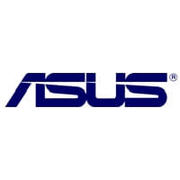Manhattan 179379 Manhattan 179379 mouse Office Right-hand RF Wireless Optical 1600 DPI
The Manhattan Curve wireless optical mouse combines modern design with advanced precision and high-stabilization performance. Its top-mount push-button instantly shifts resolution from 800, 1200 and 1600 dpi to suit a wide range of applications, including routine computing tasks or computer games and editing requiring a fine touch. Its full-sized shape and five-button configuration provide direct access to essential commands with minimal wrist movement. A non-slip texture applied to critical surfaces helps provide a secure, comfortable grip. The remarkably small yet powerful USB micro receiver with 2.4GHz technology provides an effective range of up to 10 m (33 ft.) and stores in a special on-board compartment or remains installed for true wireless convenience. An auto power management helps maintain proper battery levels for reliable operation. Plug-and-play capability and Windows and Mac OS compatibility offer quick and easy installation. The Curve wireless optical mouse requires little maintenance for long-term, dependable service.
Logitech 910-005363 Logitech M187 mouse Ambidextrous RF Wireless Optical 1000 DPI
Logitech® Mini Mouse M187. Take it wherever you take your laptop—thanks to its pocket-ready, extra-small design. Setup is simple. Just plug in the nano receiver and start using your mouse. Plus, the receiver is small enough to stay in your USB port—and stores inside the mouse if you do need to remove it—so there’s no need to worry about losing it. You’ll enjoy the freedom of wireless with more precision and control than your laptop’s touchpad. And you get the confidence that comes with owning a mouse from the global leader in connecting you to the digital experiences you care about.
Logitech 910-006251 Logitech Signature M650 mouse Office Right-hand RF Wireless + Bluetooth Optical 4000 DPI
Signature M650Upgrade your setup for all-day comfort and productivity.SCROLLS SMARTER. FITS BETTER.SMARTWHEEL SCROLLINGMake scrolling work for you with Logitech SmartWheel. Get line-by-line precision when you need to focus on the details, and scroll super fast when you just want to breeze through lengthy pages. Automatically switch modes with the flick of your finger.THE PERFECT FIT FOR YOUR HANDChoose the Signature M650 that fits you best. We recommend the M650 for small-to-medium hands, M650 L for large-sized hands, and M650 L Left for left-handed users. Unsure which mouse is right for you? Check out our sizing guide below.COMFORT, UPGRADEDYou’ll enjoy working with your Signature M650. Each mouse features a contoured shape, soft thumb area, and rubber side grips that keep your hand snug and in place. Get more comfort and focus more on what you need to get done.CONNECT YOUR WAY. WORKS ON MULTIPLE PLATFORMS.Connect in an instant via Bluetooth Low Energy or Logi Bolt USB receiver. Get a strong, reliable wireless connection from up to 10 meters The Signature M650 works on multiple platforms—Windows®, macOS, Linux®, iPadOS, Android™—and is Works With Chromebook™ Certified.LESS NOISE, MORE FOCUSNo more annoying click noise. Logitech’s exclusive SilentTouch technology reduces 90% of click sounds creating a better, quieter environment for you and those around you.CUSTOMIZABLE SIDE BUTTONSEasily customize the side buttons with Logitech Options+ available on Windows and macOS, to your favorite shortcuts—like back/forward or copy/paste.24-MONTH BATTERY LIFEThe Signature M650 mouse comes with an included AA battery that lasts for up to two years. That’s more focus on work and less worries about charging.MADE WITH RECYCLED PLASTICThe plastic parts in Signature M650 include certified post consumer recycled plastic — 26% for Off White, 26% for Rose and 64% for Graphite — to give a second life to end-of-life plastic from old consumer electronics and help reduce our carbon footprint.
Samsung EJ-M3400DBEGUS Samsung BT SLIM BLACK mouse Office Bluetooth Optical
Comfort for wherever you workPortable and elegant, the Bluetooth Mouse Slim lets you set up and get to work with all-day comfort. The sculpted design supports your hand for a good grip, and it's slim enough to slip into your laptop bag so you can keep it on hand.Pairs up with easePairing the mouse is as easy as following the instructions in the pop-up on your laptop. When you put the mouse in pairing mode, your laptop will discover it, and you can quickly connect and get back on track with wireless comfort.
Kensington K72327US Kensington K72327US mouse USB Type-A Trackball
idea: Now the ball does it all. Your computing experience just got smoother, faster and easier with the Kensington SlimBlade™ Trackball. Choose navigation mode to control cursor and scrolling. Media mode controls volume, play/pause, stop, and track forward/backward, while view mode zooms in/out, and pans. And it does it all with the ball to put complete control at your fingertips.
Kensington K75326WW Kensington Pro Fit® Ergo Vertical Wireless Trackball
Kensington Pro Fit® Ergo Vertical Wireless Trackball. Form factor: Right-hand. Movement detection technology: Trackball, Buttons type: Pressed buttons, Buttons quantity: 9, Scroll type: Wheel. Power source: Batteries. Works on any surface. Product color: Black
ASUS P306TUFGAMINGM4WL ASUS P306 TUF GAMING M4 WL mouse Ambidextrous RF Wireless + Bluetooth Optical 12000 DPI
The TUF Gaming M4 Wireless is a compact wireless gaming mouse that delivers the performance, reliability and comfort you demand. Designed for prolonged campaigns, its 100% PTFE mouse feet and high-precision 12,000 dpi optical sensor offer pinpoint control for that added edge in battle.
Kensington K75263WW Kensington Pro Fit® Ergo Vertical Wireless Trackball - White
Ergonomist-Approved DesignPromotes proper wrist, arm, and shoulder alignment to maximize comfort and minimize potential strains.Easy to UseReduces learning curve when transitioning from a mouse to a trackball.Premium Precision and SpeedProvides more accurate and smooth cursor control, and allows you to easily switch between DPI settings for different cursor speed control.Flexible Wireless Connection OptionsAllows stable connectivity for up to three computers. *Hold down the Bluetooth button until it blinks to alternate between connection options.Plug and Play or CustomizeUse the default settings or download KensingtonWorks software to set pointer and scrolling options and professionally customize nine buttons to tackle common tasks with one touch.Unique Easy-to-Clean DesignFeatures a button to eject the trackball for easy cleaning.Long Battery LifeWorks for up to 18 months on two AA batteries (included). The battery indicator light eliminates surprises. Battery life may vary based on usage.Give your hand a healthy break. Upgrade to ergonomist-approved comfort and premium cursor control with Kensington’s Pro Fit® Ergo Vertical Wireless Trackball - White. A 60° tilt angle promotes proper wrist, arm, and shoulder alignment to maximize comfort and minimize potential strains. This mouse-like vertical trackball is easy to learn and offers nine programmable buttons; wireless connectivity for up to three computers; plug-and-play ease with the ability to customize using KensingtonWorks™ software; a unique, easy-to-clean design; and long battery life.
Contour Design CDSMPRO20210 Contour Design SliderMouse Pro mouse Office Ambidextrous USB Type-A Rollerbar 2800 DPI
Ergonomic results and crisp design with navigation bar The SliderMouse Pro is a centered mouse that allows you to do desk work in comfortable, ergonomic positions - even without stretching, twisting and straining. Our new cursor navigation with the intuitive mechanical navigation bar is integrated on top of the SliderMouse Pro, allowing your hands the freedom to rest snugly on the entire width of the mouse. To make it your own, we have made it seamless to design it to match your preferences with magnetic wrist rests in various sizes and materials.SliderMouse Pro is designed and developed in Scandinavia in collaboration with ergonomic experts. It is a product inspired by the Nordics, which you can see in the minimalistic approach that unites functionality with the aesthetic.Take care of your bodyWith a centered mouse, your arms are placed in a natural, relaxed position in front of your body. This supports a tension-free posture for shoulders, arms, and elbows that completely changes your ergonomic working position. Now, you can use both your right and left hand for cursor navigation. Also, you can control the clickable Sliderbar with a slight touch of your fingertips and have all your favourite functions within short reach.Individual needs, individual solutionsCustomize your SliderMouse Pro to your personal preferences with the unique magnetic wrist rests, allowing you to easily change between the various models. Choose between vegan leather, fabric, or natural Bamboo in three different sizes. The vegan leather version has an antibacterial surface and highest alcohol resistance for improved hygiene. It is easy to change click sounds, cursor speed and click resistance, finding the setup that works best for you.Easy installationConnect the SliderMouse Pro to your PC or Mac via Bluetooth, the USB receiver or cable, depending on your preferred method. Suitable for any keyboard size. Control multiple screens and customize the programmable buttons to your favourite shortcut functions.
Get a Quote
Item(s) added to cart
Netgear GS105E-200NAS ProSafe Plus Switch, 5-Port Gigabit Ethernet - 5 Ports - 2 Layer Supported - Wall Mountable - Lifetime Limited Warranty-None Listed Compliance
MFR: Netgear, Inc
Qty: 1
Part #: GS105NA