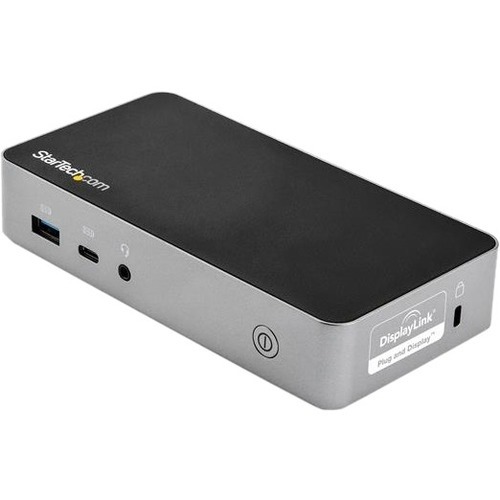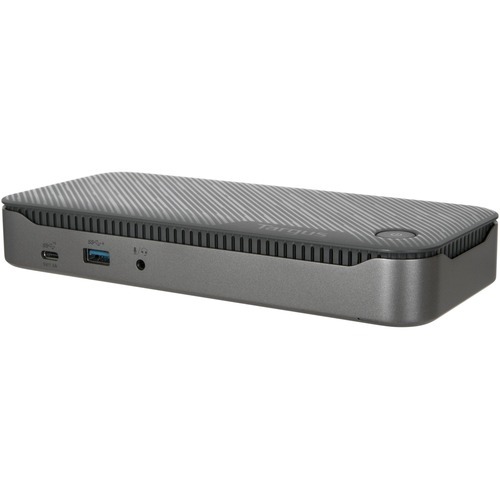StarTech.com DK30CHHPD StarTech.com DK30CHHPD laptop dock/port replicator Wired USB 3.2 Gen 1 (3.1 Gen 1) Type-C Black, Silver
USB 3.1 Gen 1 Type-C Docking Station| Mac & Windows® | 3x USB-A | 1x USB-C | GbE | Mountable | 65W PDThis USB-C docking station is ideal for use in large organizations to meet widespread office productivity requirements and compatibility with all USB-C and Thunderbolt 3 laptops. The USB-C dock features support for Dual HDMI monitors, 65W Power Delivery 3.0, fast-charge, and both USB-C and USB-A peripheral ports.Dual Full HD 1080p HDMI DisplaysThe USB-C docking station adds dual HDMI monitors support to your workstation, with full high definitions resolutions of 1920x1080 or 1920x1200 at 60Hz. With more screen space, you can access multiple applications and reference material on one display while composing on the other.Charge Devices via USB-C & USB-AThe USB-A and USB-C charge ports can charge your smartphone, tablet or other USB peripherals whether you're working or away from your desk, and even if you disconnect your laptop.65W Power DeliveryUsing a single cable, the dock powers and charges your laptop as you work with 65W PD for faster charging, using the 90W power adapter.Convenient Setup with a Modest Desktop FootprintWith a smaller size and extended length 3.3’ (1 meter) host cable, this USB-C dock fits easily into a workspace environment. Even where desk space is limited, this dock can be mounted to the wall, monitor or underneath the desk with StarTech.com mounting brackets (SSPMSUDWM & SSPMSVESA). These mounting brackets are specifically designed for our docks and hubs to give you the customized setup you need.The Connections You NeedConnect your devices with four USB 3.1 ports: 1x USB -C and 3x USB-A. Fast-charge your USB-C or USB-A smartphone. The dock provides a GbE port (Wake-on-LAN) and a 3.5 mm 4-position headset audio jack. It also includes a security lock slot (K-slot) to protect against theft.Enhance Productivity and Device Management with the StarTech.com Connectivity Tools ApplicationDeveloped to improve performance and security, StarTech.com Connectivity Tools is the only software suite on the market that works with a wide range of IT connectivity accessories. The software suite includes:•Advanced Windows Layout Utility : To setup and save custom windows layouts.•Mac Address Pass-Through Utility : To improve network security.•USB Event Monitoring Utility : To track and log connected USB devices•Wi-Fi Auto Switch Utility : Enabling users to quickly access faster network speeds via wired LAN.For more information and to download the StarTech.com Connectivity Tools application, please visit: www.StarTech.com/Connectivity-ToolsThe IT Pro’s Choice Since 1985StarTech.com conducts thorough compatibility and performance testing on all our products to ensure we are meeting or exceeding industry standards and providing high-quality products to IT Professionals. Our local StarTech.com Technical Advisors have broad product expertise and work directly with our StarTech.com Engineers to provide support for our customers both pre and post-sales.DK30CHHPD is backed by a StarTech.com 3-year warranty and free lifetime technical support.The StarTech.com Advantage
PLUGABLE TECHNOLOGIES USBC-7IN1E Plugable Technologies USBC-7IN1E notebook dock/port replicator Wired USB 3.2 Gen 1 (3.1 Gen 1) Type-C Black
The Reliable Hub That Lets You Do More With Less Through a single connection, make space for your preferred peripherals. The Plugable 7-in-1 USB-C Hub (USBC-7IN1E) lets you connect an extra 4K HDMI monitor, two USB devices like a mouse and keyboard, wired Gigabit Ethernet, SD or microSD cards, and 87W charging. This compact and ruggedly constructed USB-C hub is engineered to fix the issues most commonly associated with USB hubs. With the latest, updated chipsets, you can expect a more reliable DisplayPort over USB-C signal, which means no more flickering screens. It also means intelligent power handling, which prevents overdrawing power. But most importantly, this hub supports consistency in port functionality so you can use all of the ports at the same time. Charge Up Don’t waste a USB-C port on a charger. The USBC-7IN1E has pass-through charging so you can use all of your peripherals and charge your laptop at the same time, all through one USB-C port. Supports USB-C Power Delivery (PD) input up to 100W and can charge supported systems up to 87W. High Definition Display You’ve got too much to do to be cooped up in a little laptop screen. Stretch out with an HDMI-equipped monitor, T.V., or projector and achieve resolutions up to 3840x2160 @ 30Hz (4K 30Hz). Let’s Connect Two USB 3.0 (5Gbps data transfer speeds) ports let you connect anything from keyboards to storage devices. SD and microSD card slots so you can quickly transfer the images and videos on your camera without actually connecting your camera. Gigabit Ethernet port so you can connect to the world even if you can’t connect to the WiFi.
NEC GP.DCK11.00E Acer D501 Docking USB 3.2 Gen 2 (3.1 Gen 2) Type-C Gray
Peace of Mind Certified by Works With Chromebook. This product has been certified by Acer to meet Google‘s compatibility standards. This dock will work with your Chromebook seamlessly and help you get the most from your Chromebook. Future Proof The firmware on this dock can be updated while the device is connected to a Chromebook, ensuring maximum compatibility with the peripherals of today and tomorrow. Even More Displays This versatile dock allows you to simultaneously connect up to three2,3 monitors to a Chromebook through the HDMI and DisplayPort outputs on the dock, giving you the ability to easily extend or mirror your content. Universal USB-C Dock Charge your Chromebook, transfer data, extend your display, and enable peripherals such as speakers or Gigabit Ethernet with just single USB-C cable. The docking station’s USB-C Power Delivery can charge your laptop with up to 60W of power through the USB-C connection. Gigabit Ethernet & USB Expansion Easily connect to wired networks with the dock’s Gigabit Ethernet port, while the dock’s six USB ports (4 x USB 3.1 Gen 1 Type-A, 2 x USB 3.1 Gen 2 Type-A) are perfect for connecting all your additional peripherals such as mice, keyboards, hard drives, printers, and more. The dock also features a dedicated USB-C port for additional storage devices.
Targus DOCK710USZ Targus DOCK710USZ notebook dock/port replicator Wired USB 3.2 Gen 1 (3.1 Gen 1) Type-A + Type-C Silver
Maximize productivity with the ultimate hybrid quad-display docking station that supports both DisplayLink™ and Alt Mode technologies. Designed for work-from-home, hoteling, hot desking, and other flexible work environments, this USB-C® Hybrid/Universal 4K Quad Docking Station with 100W PD connects up to four 4K UHD monitors or a single 8K monitor and dual 4K UHD monitors. Designed for ultimate compatibility, it supports both DP Alt Mode and DisplayLink technologies ensuring it’s fully compatible with Windows, macOS, and other major operating systems*. Compact and low-profile, this small-but-mighty dock is also packed with additional ports that keep you connected and your workspace clutter-free. From USB-C to USB-A to audio and Ethernet ports, you have it all. The New Hybrid Docking Station: Universal Compatibility As the first-to-market universal dock that supports four 4K displays, or a single 8K display plus two 4K displays, via a single USB-C cable, and designed with both DP Alt Mode and DisplayLink technologies, it has universal compatibility in its DNA to work with practically any PC host connection: Windows, macOS, and other major operating systems*. Prime Display Real Estate Whether you need to connect to one monitor or four (ok, even two or three), this dock supports your needs. Leveraging both HDMI and DisplayPort video technologies, you can connect up to four 4K displays, or experience the grandeur of 8K resolution on a single display alongside two 4K displays! Experience unbeatable compatibility all in one place using a single docking station. The Ultimate Power Play The USB-C Hybrid/Universal 4K Quad Docking Station provides up to 100W to simultaneously charge your PC, while also offering a second USB-C port (7.5W) and USB-A port (up to 12W) to power smaller accessories, like a phone. All About the Ports With one USB 3.2 Gen 2 Type-C port, one USB 3.2 Gen2 Type-A (fast charging) and three USB 3.2 Gen 1 Type-A ports, it’s simple to connect the latest keyboards, exterior drives, and other peripherals to customize your workspace experience. The dock also includes a fast-charging port for charging your smartphone, tablet, or other devices. Space-Saving Design Compact and sleek, this dock packs a punch in a small form factor. The dock is also equipped with a VESA bracket mounting provision, which allows for use of the Targus VESA Mount. Bracket (ACX003GLZ – sold separately) to hold your dock behind your display for even greater space savings.
Lenovo 40B30090US Lenovo USB-C Universal Business Dock Wired 2 x USB 3.2 Gen 2 (3.1 Gen 2) Type-C Gray
Designed for modern professionals, the Lenovo USB-C Universal Business Dock has everything that helps boost your productivity to the next level. With enhanced port expansion, optimum power delivery and dual display support in a small space saving stylish exterior, the dock is the perfect companion for hybrid workspaces. DISCLAIMER “Lenovo USB-C & Thunderbolt Docks function with notebooks that support industry standard USB-C Alt-Mode or Thunderbolt protocols through their Type C port."" Top Features: Stay Charged. Always. Designed to deliver, the Lenovo USB-C Universal Business Dock quickly pays for itself with increased productivity, enhanced dynamic power charging to Notebook, max 100W charging (an optional slim tip 135W power adapter is required (PN: 4X20E50558 (US) / 4X20E505xx). If you can think it, your dock can do it. One Cable. No Hassle. With 7+ thoughtfully placed ports, the Lenovo USB-C Universal Business Dock delivers unmatched performance and port expansion while decluttering your desk. It only requires one USB-C cable connection to notebook to boost productivity. Modern Design. Rock-Solid Build. The Lenovo USB-C Universal Business Dock is designed with style and substance in a sleek storm grey exterior with premium matte texture. It comes in a space saving size that is perfect for the modern professional working in a hybrid workspace.
StarTech.com DK30CH2DEP Star Tech.com Usb-c Dock - 4k Triple Monitor Usb Type-c Docking Station With
this Triple-4k Dock For Mac, Windows And Chrome Usb-c Laptops Helps You Take Productivity To A Whole New Level. With Three 4k Video Connections, 100w Power Delivery, And 5x Usb 3.0 Ports, The Usb-c Dock Is Perfect For Your Macbook, Dell Xps, Chromebook Or Other Usb-c Laptop Requiring Additional Ports. You Can Also Connect The Dock To Your Usb 3.0 Laptop Through A Usb-a Port, Using A Usb-c To A Cable, Such As The Usb315ac1m(sold Separately). Note: Power Delivery To Charge Your Laptop Is Not Available Through Usb-a, And Only Dual Display Is Supported. Enhance Productivity The 4k Usb-c Docking Station Lets You Create A Three-monitor Ultra Hd Workstation. Connect: 2x 4k Displayport (displaylink) At 4096 X 2160 Resolution @ 60hz / 3840 X 2160 @ 60hz And 1x 4k Hdmi (dp Alt Mode) At 4096 X 2160 Resolution @ 24hz / 3840 X 2160 @ 30hz For High-resolution Applications, You Can Connect The Dock To A 5k Display At 60hz, Using The Two Displayport Ports. 100w Power Delivery Using A Single Cable, The Usb-c Dock Will Power And Charge Power-hungry Laptops, With Up To 100w Power Delivery, And Power Your Peripherals With Its 150w Power Adapter. Powerful Connections This Triple-monitor Docking Station Lets You Transform Your Laptop Into A Full-sized Workstation. It Gives You Five Usb 3.0 Ports (1x Usb Type-c And 4x Usb Type-a Incl. 1x Fast-charge Port), A Gigabit Ethernet Port, Headset Jack, And Separate 3.5 Mm Audio And Microphone Ports. Connected Device Transparency With The Startech.com Mac Address Changer Utility The Dk30ch2dep, Includes A Free Windows® Application That Enables You To Better Manage Your Enterprise Network Security. When You Connect To Your Network Through The Ethernet Port Of The Dock, The Computer''s Mac Address Is Typically Not Broadcast To The Network, As Your Network Only Sees The Mac Address Of The Docking Station. However, The Startech.com Mac Address Changer Or Cloning Software Enables The Usb-c Dock To Use Mac Address Spoofing Of The Connected Windows Laptop Rather Than The Mac Address Of The Dock Itself. This Ensures Your Network Administrators Have Full Visibility Of Each Device On The Network And Can Monitor And Limit Activity Accordingly. To Request Access To Our Mac Address Changer Utility, Please Contact Our Technical Support Department By Phone, Live Chat, Or E-mail. The Taa Compliant Dk30ch2dep Is Backed By A Startech.com 3-year Warranty And Free Lifetime Technical Support. More From The Manufacturer
Targus ASF215W9USZ Targus ASF215W9USZ Laptop screen protector
The Targus 21.5” Widescreen LCD Monitor Privacy Screen is designed to fit 21.5” widescreen LCD monitors. To protect your information, tiny vertical blinds on the surface of the screen narrow the viewing angle so data is only visible directly in front of the monitor up to 45 degrees away from the center of the screen. Onlookers will only see a dark unclear screen when attempting to view the information from a side angle. In addition to providing security, the privacy screen also blocks the glare to help reduce eye strain. The Targus LCD Monitor Privacy Screen can be easily attached by using clear adhesive strips designed for LCD screens or with the included tab guides that stick to the edge of the LCD screen to hold the screen in place. Users can position the tabs so the screen easily slides on and off. Highly portable and easy to use, the Targus privacy screen protects valuable information on a laptop and LCD monitor from onlookers.Designed to fit 21.5"" widescreen notebooksProtects valuable information by narrowing the viewing angle; onlookers see only a dark screen instead of sensitive informationUse included adhesive strips to stick the screen to your LCD or use the included tabs that stick to the outsize frame of the LCD screen
Get a Quote
Item(s) added to cart
Netgear GS105E-200NAS ProSafe Plus Switch, 5-Port Gigabit Ethernet - 5 Ports - 2 Layer Supported - Wall Mountable - Lifetime Limited Warranty-None Listed Compliance
MFR: Netgear, Inc
Qty: 1
Part #: GS105NA