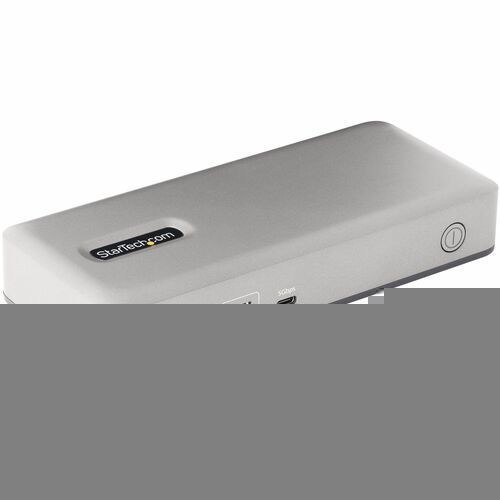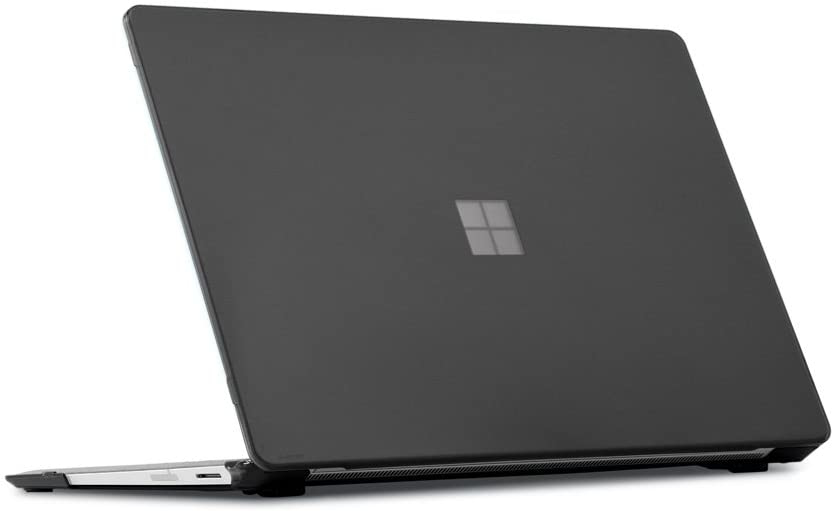StarTech.com DKT31CDHPD3 StarTech.com DKT31CDHPD3 laptop dock/port replicator Wired USB 3.2 Gen 2 (3.1 Gen 2) Type-C Gray
Create a workstation, with a single-4K 60Hz HDMI or DisplayPort, multiple USB ports, Gigabit Ethernet, and 100W Power Delivery pass-throughConnect this USB Type-C Multiport Adapter to a USB-C, USB4, or Thunderbolt 3/4™ laptop to enable single-display HDMI 2.0b or DisplayPort 1.4 video output via DP Alt Mode, supporting resolutions up to 4K 60Hz. The USB-C dock works with USB Type-C laptops or tablets, such as a Chromebook, Dell XPS, or MacBook. It features a 3-Port USB 3.2 Gen 2 (10Gbps) Hub (2x USB-A, 1x USB-C), and Gigabit Ethernet. Connect the laptop USB-C power supply to the dedicated USB Power Delivery (PD) 3.0 port, to charge the laptop.Extra-Long Cable with Built-in Cable ManagerThe Multiport Adapter features an extra-long attached 12.6in. (32cm) USB-C host cable. The Thermoplastic Elastomer (TPE) cable jacket is softer and more flexible than PVC jacketed cables. The extra-long cable reduces port/connector strain, particularly when laptops are placed on riser stands, or on 2-in-1 devices with raised USB-C ports, such as the Microsoft Surface. In addition, the Multiport Adapter also features an innovative wrap-around cable manager that facilitates tangle-free storage in a laptop bag.USB 3.2 Gen 2 HubConnect one USB-C and two USB-A peripherals to the USB 3.2 Gen 2 (10Gbps) ports.A versatile solution for adding docking station capabilities in an office, home office, hotel, or in the boardroom. It's portable enough to be carried in a bag or backpack. This lightweight USB-C Adapter can operate with bus-power alone or connect a USB-C power adapter (not included with Multiport Adapter) for laptop charging.USB PD 3.0 features Fast Role Swap (FRS) to prevent USB data disruption when disconnecting the power source.Wired Gigabit Network ConnectivityThe Gigabit Ethernet port ensures reliable wired network access, with support for PXE Boot and Wake-on-LAN (WoL).Enhance Productivity and Device Management with the StarTech.com Connectivity Tools ApplicationDeveloped to improve performance and security, StarTech.com Connectivity Tools is the only software suite on the market that is compatible with a wide variety of IT connectivity accessories. The software suite includes:•Advanced Windows Layout Utility : Setup and save custom windows layouts.•MAC Address Pass-Through Utility : Improve network security.•USB Event Monitoring Utility : Track and log connected USB devices.•Wi-Fi Auto Switch Utility : Enable quick access to wired LAN.For more information and to download the StarTech.com Connectivity Tools application, please visit: www.startech.com/connectivity-toolsThis product is backed for 3 years by StarTech.com, including free lifetime 24/5 multi-lingual technical assistance.The StarTech.com Advantage
Kensington K64613WW Kensington Desk Mount Security Anchor Point
Kensington Desk Mount Security Anchor Point. Product color: Gray. Package weight: 3.53 oz (100 g). Weight: 3.17 oz (90 g). Package dimensions (WxDxH): 5.47 x 8.62 x 0.669"" (139 x 219 x 17 mm)
StarTech.com 101N-USBC-DOCK StarTech.com 101N-USBC-DOCK laptop dock/port replicator Wired USB 3.2 Gen 1 (3.1 Gen 1) Type-C Gray
Turn a USB Type-C enabled laptop into a dual-monitor DisplayPort and HDMI or VGA workstation with 6 USB-A and 1 USB-C peripheral portsThis USB Type-C Docking Station expands the connectivity of a USB-C laptop, enabling support for dual monitors and adding seven downstream USB ports. The USB-C Dock features driverless installation. It's compatible with USB-C and Thunderbolt 3/4 computers and works with Windows and ChromeOS computers. The Dock features a locking USB-C host port and includes a USB-IF Certified 3.3ft (1m) locking host cable.High-Performance Dual Video via MSTThe docking station provides DisplayPort 1.4, HDMI 2.0b and VGA video outputs with support for dual or single video output configurations, creating a powerful workstation. It supports DP 1.4 Alt Mode with MST allowing for uncompressed video performance up to dual 2560x1440 at 60Hz, or single-4K 60Hz on the DisplayPort and HDMI video outputs. Connect a DisplayPort monitor and choose between HDMI or VGA for the second display. This provides users with the flexibility to enjoy dual-monitor functionality with different connectivity options, based on preference or available monitors.Video performance, such as resolution and refresh rate across both monitors, is dependent upon the host computer and it's video controller. A source device with support for DisplayPort 1.4 and MST is required to achieve maximum performance. Please review the below chart and the specifications of your computer and displays to determine the expected video performance.PlatformSingle MonitorResolutionDual MonitorResolutionDisplayPort 1.4(Intel 11th Generation and Higher)1x 4K 60Hz2x 2560 x 1440p 60HzDisplayPort 1.2(Intel 10th Generation and Below)1x 4K 30Hz2x 1920x1200/1080p 60HzNotes:• All specified resolutions support RGB color representation (4:4:4)• Computers with discrete graphics controllers may achieve higher performance• Chart assumes combination of DisplayPort and HDMI video outputs, maximum VGA resolution is 1920x1200 in any configurationFull-Featured Docking Station with Built-in 7-Port USB HubConnect the docking station to the host computer's USB 3.2 Gen 1 (5Gbps) Type-C port to access a wide range of port connectivity and features, including seven downstream USB ports with a variety of speeds and connector types. The docking station features:• 1x DisplayPort 1.4 port for connecting an Ultra-High Definition monitor with support for resolutions up to 4K 60Hz.• 1x HDMI 2.0b port with HDR for connecting an Ultra-High Definition monitor with support for resolutions up to 4K 60Hz.• 1x VGA port for connecting a Full High-Definition monitor with support for resolutions up to 1080p/1920x1200.• 2x USB-A (USB 3.2 Gen 1 5Gbps) ports for connecting high speed USB peripherals, such as SSD storage.• 4x USB-A (USB 2.0 480Mbps) ports for USB HID devices, such as a keyboard and mouse.• 1x USB-C (USB 3.2 Gen 1 5Gbps) ports for connecting high speed USB peripherals, such as SSD storage.• 2x K-Slots (regular/nano) to tether the dock with a cable lock (sold separately) for security.• Front facing Power Button to turn the dock on/off.This dock is designed with a mounting pattern that enables it to be mounted when paired with StarTech.com mounting accessories (sold separately). With our mounting accessories, the dock can easily be attached to the VESA pattern on the back of a monitor, or to any flat surface, providing a clutter-free workspace. The mounting pattern ensures a secure fit, and the accessories are easy to install. The following mounts are compatible with this product:• SSPMSUDWM - Docking Station Surface Mount• SSPMSVESA - Docking Station VESA Mount85W Power Delivery 3.0The USB-C docking station supports 85W power delivery, facilitated by the included power adapter. With power delivery, users can confidently charge their devices while using the docking station. The provided power adapter ensures a consistent and stable power supply, allowing for uninterrupted productivity and device functionality.Enhance Productivity and Device Management with the StarTech.com Connectivity Tools ApplicationDeveloped to improve performance and security, StarTech.com Connectivity Tools is the only software suite on the market that works with a wide range of IT connectivity accessories. The software suite includes:•Advanced Windows Layout Utility : Setup and save custom windows layouts.•USB Event Monitoring Utility : Track and log connected USB devices.For more information and to download the StarTech.com Connectivity Tools application, please visit: www.StarTech.com/Connectivity-ToolsThe StarTech.com Advantage
Poly 875L5AA POLY Studio X30 Table Stand
POLY Studio X30 Table Stand. Product type: Tablet stand, Product color: Silver
Tripp Lite U460-003-3A1G Tripp Lite U460-003-3A1G laptop dock/port replicator USB 3.2 Gen 1 (3.1 Gen 1) Type-C Silver
The U460-003-3A1G USB 3.1 Gen 1 USB-C Portable Hub/Adapter expands the potential of your tablet, laptop, Chromebook, MacBook, smartphone or PC’s USB-C or Thunderbolt 3 port. It’s ideal for adding a thumb drive and other USB peripherals, charging a mobile device, and connecting to a Gigabit Ethernet network—all at the same time.The plug-and-play U460-003-3A1G requires no software, drivers or external power. Connect the reversible USB-C plug to your source device’s USB-C or Thunderbolt 3 port. The fumble-free USB-C plug connects in either direction to ensure fast, easy connection every time.Three USB-A ports accept USB peripherals, such as a flash drive, mouse, keyboard or printer. Each port provides up to 5V/1.5A (7.5W) for fast charging of mobile devices. All ports support fast USB 3.1 Gen 1 data transfer rates up to 5 Gbps and are backward compatible with previous USB generations, so you can continue using older peripherals while getting high-speed performance from new devices.The RJ45 port offers access to a Gigabit Ethernet network when no Wi-Fi is available or when a wired connection offers faster speeds. Connect using a UTP cable (sold separately), and enjoy true 10/100/1000 Mbps Ethernet speeds for fast data transfers.
Get a Quote
Item(s) added to cart
Netgear GS105E-200NAS ProSafe Plus Switch, 5-Port Gigabit Ethernet - 5 Ports - 2 Layer Supported - Wall Mountable - Lifetime Limited Warranty-None Listed Compliance
MFR: Netgear, Inc
Qty: 1
Part #: GS105NA