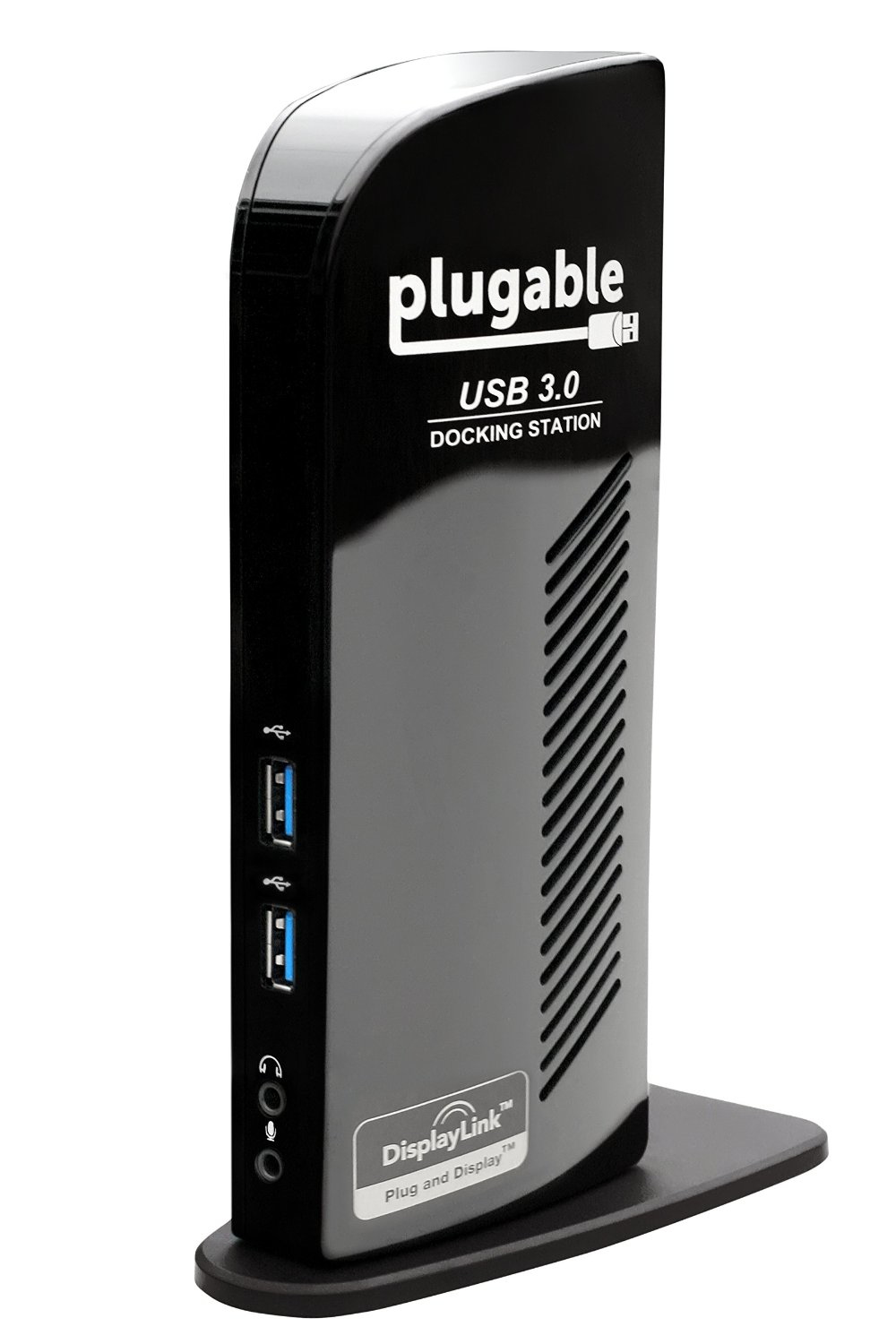PLUGABLE TECHNOLOGIES UD-3900 Plugable Technologies UD-3900 notebook dock/port replicator Wired USB 3.2 Gen 1 (3.1 Gen 1) Type-B Black
- Provides SuperSpeed USB 3.0 (5 Gbps) link between computer to video, audio, network, and two additional USB 3.0 ports. - Compatible with Windows 10, 8, 7, and XP. Intel/AMD only (no Windows RT/ARM). Not supported for Mac or Linux at this time. - Backwards compatible with USB 2.0 (480Mbps) for both the PC and attached devices. - HDMI and DVI/VGA ports for two external monitors supports display resolutions up to 2560×1440 (HDMI) and DVI / VGA to 2048×1152 / 1920×1200. - 2560×1440 output only available when using a single HDMI display connected through the dock. See additional details relating to 2560×1440 functionality in the FAQ below. - Network port offers wired Gigabit Ethernet connectivity (also 10/100 capable). - Graphics, audio, and networking all managed by single DisplayLink DL-3900 chipset. - USB 3.0 ports and components controlled by VIA VL811 chipset; four USB 2.0 ports controlled by Terminus chipset. - Stereo audio in/out with hotplug detection. - Comes with four-amp AC power adapter, USB 3.0 Type-A male to Type-B male cable, and DVI-to-VGA passive port adapter. Connect up to 10 accessories to your Windows PC through a single SuperSpeed USB 3.0 port with the Plugable UD-3900, a universal docking station for Windows-based computers that offers the speed, performance, and reliability found in proprietary docking stations for specific laptop PC brands. With graphics, networking, and hub chipsets that have been selected and tested together to ensure maximum quality, the UD-3900 provides: An HDMI and a DVI port for connecting two external monitors and supports resolutions up to 2560×1440* (HDMI) and DVI / VGA to 2048×1152 / 1920×1200 (DVI-to-VGA adapter also included) - An RJ-45 Gigabit Ethernet network port (also supports 10/100 Ethernet) - External speaker output jack and a microphone line in - Two USB 3.0 ports for accessories (such as an external hard drive or another graphics port) - Four USB 2.0 ports (great for a keyboard and mouse with two ports to spare) Speed and Power UD-3000 frontal viewPerformance is best when hooking up the UD-3900 docking station to a USB 3.0 port on a PC, allowing SuperSpeed data-transfer rates of up to five gigabits per second between the computer and the dock’s USB 3.0 components and ports. Play full-motion video in 1080p on the monitors attached to the dock’s video ports. Access your Gigabit Ethernet network through the dock’s network adapter without bottlenecks. Open files in lightning-fast time on external drives connected to the docking station’s USB 3.0 ports. The UD-3900 also can be connected to a computer’s USB 2.0 port, though communications between the computer and the docking station will be no faster than the USB 2.0 maximum of 480 megabits per second. The UD-3900’s four-amp power supply provides current for attaching bus-powered devices to the spare USB 2.0 and 3.0 ports, like flash drives or additional USB graphics adapters. However, the unit is not a charging hub. It has no functionality for recharging iPads, iPods, other tablets, or smartphones via its USB ports. The dock will wake along with your PC from suspend and hibernation modes. Integrated Chipsets The heart of the docking station is its DisplayLink DL-3900 chipset, which manages dual graphics and audio output and Gigabit Ethernet functions. The integration of these functions on a single chipset means fewer internal components need to be bolted together, leading to increased compatibility and reliability overall. Drivers are installed automatically from Windows Update if an Internet connection is present when the docking station is first connected (a drivers CD also comes in the box). You can extend or mirror your primary Windows desktop to a monitor connected to the UD-3900. With DisplayLink technology, graphics processing still is handled by connected computer’s central processor and graphics processor. The DisplayLink drivers on that PC compress and transmit pixels to the DL-3900 chipset, which decodes the data and displays it. The UD-3900 can be used in conjunction with any of Plugable’s other USB graphics adapters for adding extra monitors. Please note that USB graphics adapters not powered by DisplayLink technology cannot be used on your PC simultaneously with the UD-3900. Drivers for non-DisplayLink USB graphics adapters must be uninstalled from the PC. The internal USB 3.0 components and two extra ports are managed by a VIA VL811 chipset, while the USB 2.0 controller chipset for the four USB 3.0 ports comes from Terminus Technology. USB 3.0 devices must be connected to USB 3.0 ports for proper functionality, but USB 2.0/1.1 devices can be connected to any of the six USB ports. What’s in the Box The Plugable UD-3900 comes with a four-amp, five-volt power supply; a USB 3.0 Type-A male to Type-B male cable; a passive DVI-to-VGA port adapter; a quick-install guide; and a drivers CD. Resolutions Supported The hardware is capable of supporting nearly arbitrary resolutions, up to its limit of 2560x1440 (HDMI) / 1920x1200 (DVI). VESA standard and widescreen resolutions are supported by most software, including: 2560x1440 (HDMI Only), 1920×1080, 1600×1200, 1680×1050, 1440×900. 1400×1050, 1280×1024, 1280×768, 1280×720, 1152×864, 1024×768, 800×600, 640×480. For all supported resolutions (other than 2560x1440 which has a 50Hz refresh rate), the display is refreshed at 60Hz, and the hardware is capable of 16, and 32bpp color depths. Some operating systems require specific depths, like 32bpp for Windows Aero support. Hardware Requirements Dual Core Intel or AMD CPU, 2GHz or better. Windows GPU should be Intel, AMD, or Nvidia. Operating System and Driver Details WINDOWS VERSION COMPATIBILITY: Drivers can be installed automatically via Windows Update with support for Windows 10, 8, 7, and XP. Not compatible with ARM-based Windows RT/Surface RT. Note that Microsoft limits multiple display support in Windows 7 “Starter” Edition to mirroring screens. Even though drivers are provided automatically, we recommend visiting the Plugable driver webpage for the most recent drivers and other information. DisplayLink's Windows drivers make use of the main GPU for rendering, and require an Intel, nVidia, ATI/AMD primary graphics driver supporting WDDM to be installed. Most systems since Windows 7 satisfy this requirement. Different USB graphics driver types (DisplayLink, MCT/Tritton, SMSC, Fresco) are not compatible on the same system. In particular, some versions of MCT drivers will bluescreen when other USB graphics drivers are also present. Uninstall other USB graphics driver types before switching types, and stay with a single type (e.g. DisplayLink based) on a single system. MAC COMPATIBILITY: Mac is not supported due to significant limitations in the operating system. LINUX COMPATIBILITY: Linux is not supported for this device. TOUCHSCREEN COMPATIBILITY: Some touchscreens are compatible, it is dependent upon whether the touchscreen monitor software supports multiple monitor setups. Please contact your monitor manufacturer to determine if multiple monitor setups are supported. HDMI TV Compatibility The docking station supports HDMI through the 1.3 standard. To use a TV as a monitor via the dock, the TV must support EDID, the extended display identification standard for communicating monitor capabilities to a PC. Many TVs that have a VGA port in addition to an HDMI port assume that computers will use VGA for connectivity rather than HDMI. In these cases, a VGA connection from the PC’s internal video card to the TV might provide the best results. HDCP protected content not supported. Performance Tuning If you’re experiencing slowness or latency on your UD-3900 connected display: - Make sure your adapter is connected to a USB 3.0 port (if available) on your computer. - If USB 3.0 is not available, play 3D games and videos on a display that isn’t connected via USB. - When all else fails, reduce your USB-connected monitor’s screen resolution via the Windows display control panel. By reducing the amount of data that needs to be compressed and sent over USB, you’ll increase responsiveness. Gaming USB graphics devices, like the UD-3900, are ""virtual"" devices where much of the heavy lifting is done by the CPU, by hooking into the graphics stack. The DirectX APIs used by games assume direct hardware access (a PCIe graphics card). DisplayLink's drivers attempt to emulate as much of the functionality as possible, which is why some 3D functionality (like that needed for desktop and apps) works. We don't recommend running games with USB graphics, because this emulation cannot be perfect. And even without specific compatibility problems, performance will always be a challenge - the extra CPU work required for USB graphics will be a source of reduced frame rates and problems. Normal desktop and application use are fine because they don't push the system as hard as 3D games do. Common problems experienced when trying to run a game on a USB graphics adapter include: - Games not launching - Games crashing - Screen flickering - Screen going black
StarTech.com CDP2HVGUASPD StarTech.com CDP2HVGUASPD laptop dock/port replicator Wired USB 3.2 Gen 2 (3.1 Gen 2) Type-C Black, Gray
USB-C Multiport Adapter | USB 3.1 Gen 2 (10Gbps) | 4K HDMI or 1080p VGA | Presentation Mode Switch | 100W PD 3.0 Pass ThroughThis USB-C™ multiport adapter with HDMI/VGA lets you add vital connections to your MacBook or Windows laptop, through a single USB-C port. The adapter features a presentation mode switch, that when activated ensures the computer will not go into sleep standby or hibernation.Connect a 4K HDMI or 1080p VGA MonitorFor maximum productivity, connect your USB-C or Thunderbolt 3 laptop to a 4K 30Hz monitor, using this USB-C to 4K HDMI / 1080p VGA multiport adapter. You can also connect to an HDMI projector or TV in a boardroom or other meeting space, to deliver presentations on a shared screen.Presentation Mode SwitchWhen you turn on this switch, the USB-C to HDMI adapter prevents your computer from launching its screen saver, going to sleep, or entering power save mode while presenting. Plus, the built-in MicroSD card reader can be used as external storage - ideal for storing & delivering presentations at boardroom/conference room meetings.• Left Switch Position: Enables Presentation Mode• Right Switch Position: Disables Presentation Mode100W Power Delivery 3.0 PassthroughThe USB-C adapter lets you power and charge your USB-C laptop during a presentation or while you're working, with a USB-C Power Delivery port. Even if your laptop has only a single USB-C port available, you can keep your laptop powered. Device reserves 15 watts, avoiding video flicker, device dropouts and power overdraw which is commonly seen in other hubs with less reliable power distribution.Add Downstream USB-A & USB-C PortsThis USB-C multiport adapter offers a USB 3.1 Gen 2 Type-A port (10Gbps), and a USB-C 3.1 Gen 2 port that can be used for power delivery charging, or if power delivery is not required, can be used as a 10Gbps data port for connecting USB-C peripherals.MicroSD 4.0 Card ReaderThis USB-C multiport adapter features a memory card slot, providing fast read and write access for microSD™ memory cards through USB 3.0. It's ideal for transferring photos, videos or presentations from your SD cards to your USB-C enabled laptop or tablet.Portable & CompactThe compact all-in-one adapter is a vital accessory for your USB-C laptop. With its small-footprint design, you can take it with you anywhere you would use your laptop.CDP2HVGUASPD is backed by a StarTech.com 3-year warranty and free lifetime technical support.Note: To ensure full adapter functionality, your laptop's USB-C port must support USB Power Delivery 3.0.The StarTech.com Advantage
StarTech.com LAPTOP-STAND-SILVER StarTech.com LAPTOP-STAND-SILVER laptop stand 17
Stand for Laptop | For Most Laptops Including 13""; 15.6""; and 17"" | Angled 16°Raise your laptop on your desk for more comfortable viewing while saving desktop space and increasing your comfort and productivity. The laptop riser supports most laptops including 13""; 15.6""; and 17"" with a maximum weight of 11 lbs (5 kg). The lightweight design (2.13 lbs / 970 g) allows you to reorganize your workspace with ease. Overall dimensions 10.2x8.7x5.6 in (260x223x144 mm).Stable Laptop StandThe elegant laptop riser features a silver anodized finish with 0.19in (5mm) thick aluminum parts to ensure its durability. The two support arms create an effective surface area of 8.26x10.23 in (210x260 mm) and provide generous room underneath for passive cooling and airflow, and can be used to store a keyboard, mouse, or other accessories and peripherals when they are not in use.Simple AssemblyThe laptop stand for desks is easily put together with only 3 components that can be assembled by hand. Cable management openings at the back of the support arms help to keep your cables tidy and organized. The non-skid rubber feet protect your work surface from scratches and scuffs.Tilted for Ideal ViewingThe ergonomic laptop stand is tilted slightly downward at 16 degrees providing a comfortable viewing angle. The raised lip on the front of the support arms with the help of the rubber pads on the surface prevents the laptop from sliding off.LAPTOP-STAND SILVER is backed for 5-years by StarTech.com, including free lifetime 24/5 multi-lingual technical assistance.The StarTech.com Advantage
Lenovo 4X41A30364 Lenovo Essential Plus Carrying Case Rugged (backpack) For 15.6" Notebook - Black
with The Perfect Blend Of Professionalism And Athleticism, The Thinkpad Essential Plus 15.6" Backpack Can Take You From The Office To The Gym And Back With Ease. Spacious Compartments Keep Your Devices And Essentials Secure, Organized, And Accessible, While Ballistic Nylon And Rugged Hardware Protect Against Weather And Daily Wear.
Case Logic 3203986 Case Logic Advantage ADVA-114 Black 14"" Messenger case
A streamlined laptop bag with smart storage for the modern professional.1. Slim, compact case with padded storage for a laptop up to 14""2. Dedicated slip pocket for a 10.1"" tablet3. Spacious front pocket with organization panel for pens and small electronics, plus plenty of room for bulky charging cords4. Front pocket with hidden zipper garage keeps phone secure and accessible5. Designated file pocket keeps documents separate from electronics6. Removable, padded shoulder strap adjusts for a custom fit7. Padded top handle provide an alternative carry option8. Luggage strap securely attaches slim case to most rolling luggag
Targus TBB598GL Targus Newport 15"" Backpack Black
Perfect for day or play, the Newport Ultra Slim Backpack brings essential organization and laptop protection in a contemporary sophisticated design.Whether you’re looking for a traveling or work companion, the 15” Newport Ultra Slim Backpack fits the bill. It wouldn’t be out of place strolling down brownstone-lined streets or beach neighborhoods, and doubles as a small backpack for your work accessories.Designed to fit slim laptops or tablets, it offers enough room for your everyday essentials. With its front and back quick-access pockets, tuck away shoulder straps that convert the backpack to a handheld tote, this slim, sleek case is the perfect pack for those constantly on the go.To accommodate different carrying preferences, padded adjustable shoulder straps and a top handle have also been added for extra convenience in day-to-day commuting or no-frills short getaways. For those that frequently travel for work or simply need a handy bag for a leisure getaway, it can easily be attached to rolling luggage with a luggage strap for a weightless carry.Protect Your AssetsA cradle for your laptop or tablet keeps your device snug in your pack. And on top of the easily accessible front zippered pocket, the Newport Ultra Slim Backpack includes a hidden back panel pocket to safekeep important and private articles.Transforms for Your EnvironmentWhen taking public transportation, the backpack can be held by the top handle to free up space and for an extra sense of security. On the other hand, while exploring the sights of a new city or when walking on the street, carry the backpack on your shoulders to free your hands up for selfies and coffee. But if you’re looking for a tote to complete your style, simply tuck the backpack’s shoulder straps away.Fashion-Forward and DurableTo uphold the integrity of the contents within the Ultra Slim Backpack, a combination of high-density water-repellent twill nylon and leatherette accents have been selected as the core materials of the bag. Even during rough weather, users can still run errands at ease and in style.
Targus PT-3L-10 Targus PT-3L Laptop power tip
Power your device by pairing this power tip with a compatible Targus Adapter or Docking Station.Targus Laptop Connector - 90W - works with Targus 90 watt adapters to power and charge select laptops. Please visit our tip configurator to find out if this is the correct tip for your device. See our full line of power adapters and accessories for your mobile devices.
Targus TSS898 Targus TSS898 notebook case 16"" Briefcase Black
With convenient topload access, a padded laptop compartment and streamlined storage, the Targus Business Casual Slipcase offers everyday protection for laptops up to 15.6”. Slimmer than a briefcase and roomier than a sleeve, the case includes a removable shoulder strap, soft-grip handles and a trolley strap for slipping onto your roller bag for travel. Inside, a padded compartment secures your laptop and keeps documents or magazines handy. Take along a charger, smartphone, and other accessories in the zippered front pocket. A durable mix of fabrics and contrast stitching distinguish this lightweight, thin-profile case.
Get a Quote
Item(s) added to cart
Netgear GS105E-200NAS ProSafe Plus Switch, 5-Port Gigabit Ethernet - 5 Ports - 2 Layer Supported - Wall Mountable - Lifetime Limited Warranty-None Listed Compliance
MFR: Netgear, Inc
Qty: 1
Part #: GS105NA