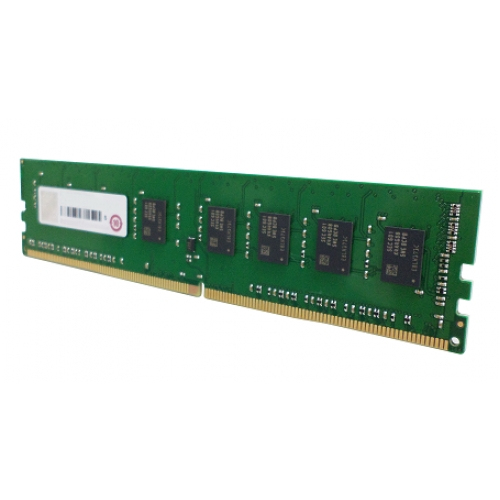StarTech.com TB310G2 StarTech.com Thunderbolt 3 to Ethernet Adapter, 10GbE, Multi-Gigabit Thunderbolt 3 to RJ45 Network Adapter, TB3/TB4 10GbE NIC - Thunderbolt 3 to Ethernet Adapter; Supports multi-gigabit 1/2.5/5/10G network speeds; RJ45 10GbE NIC with Marvell AQC107S; Includes certified 27.5in TB3 cable; Thunderbolt to Ethernet Adapter supports Wake-on-LAN/ NIC status LEDs/NBASE-T/Win/macOS
StarTech.com Thunderbolt 3 to Ethernet Adapter, 10GbE, Multi-Gigabit Thunderbolt 3 to RJ45 Network Adapter, TB3/TB4 10GbE NIC - Thunderbolt 3 to Ethernet Adapter; Supports multi-gigabit 1/2.5/5/10G network speeds; RJ45 10GbE NIC with Marvell AQC107S; Includes certified 27.5in TB3 cable; Thunderbolt to Ethernet Adapter supports Wake-on-LAN/ NIC status LEDs/NBASE-T/Win/macOS
Synology E25G30-F2 AC 2Port 25GbE SFP28 PCIe Network Adapter Retail
Synology AC E25G30-F2 2Port 25GbE SFP28 PCIe Network Adapter Retail - TAA Compliance E25G30-F2 Synology, Inc
DELL 1VRGY DELL 1VRGY memory module 8 GB 1 x 8 GB DDR4 2666 MHz
Random Access Memory (RAM) is a type of hardware that your computer uses to store information. Adding memory is one of the most cost-effective ways to improve your computer's performance.
DELL A6996785 DELL 4GB DDR3-1333 memory module 1 x 4 GB 1333 MHz ECC
Make your Dell™ system a champion by upgrading with memory specifically engineered and tested for your system. At Dell we focus on quality parts and rigorous testing so that your system can tackle the challenges faced by high-end operating systems and multimedia applications. With Dell Memory we also offer a limited lifetime warranty and the benefits of Dell’s service and support. Trust only Dell Memory for your next Dell system upgrade!Dell™ Branded memory offered in the Memory Selector is fully compatible and supported by Dell. Memory offered now may differ in speed from the original system memory but has been qualified to work in the system. When mixed, the memory will perform at the lowest speed populated or the highest speed allowed by the system.On a system configured with 4 GB of memory (RAM), Microsoft® Windows® will report 3.0 GB to 3.8 GB of available memory. This is normal for 32-bit versions of Windows (the most common versions). A 64-bit operating system (Microsoft Windows 64-bit version) is required to utilize 4GB or more of memory.
DELL A4849727 DELL A4849727 memory module 4 GB DDR3 1333 MHz ECC
Random Access Memory (RAM) is a type of hardware that your computer uses to store information. Adding memory is one of the most cost-effective ways to improve your computer's performance.
DELL A4849725 DELL A4849725 memory module 4 GB DDR3 1333 MHz ECC
Random Access Memory (RAM) is a type of hardware that your computer uses to store information. Adding memory is one of the most cost-effective ways to improve your computer's performance.
DELL A4849721 DELL A4849721 memory module 4 GB DDR3 1333 MHz ECC
Random Access Memory (RAM) is a type of hardware that your computer uses to store information. Adding memory is one of the most cost-effective ways to improve your computer's performance.
DELL A4849715 DELL A4849715 memory module 4 GB DDR3 1333 MHz ECC
Random Access Memory (RAM) is a type of hardware that your computer uses to store information. Adding memory is one of the most cost-effective ways to improve your computer's performance.
Get a Quote
Item(s) added to cart
Netgear GS105E-200NAS ProSafe Plus Switch, 5-Port Gigabit Ethernet - 5 Ports - 2 Layer Supported - Wall Mountable - Lifetime Limited Warranty-None Listed Compliance
MFR: Netgear, Inc
Qty: 1
Part #: GS105NA