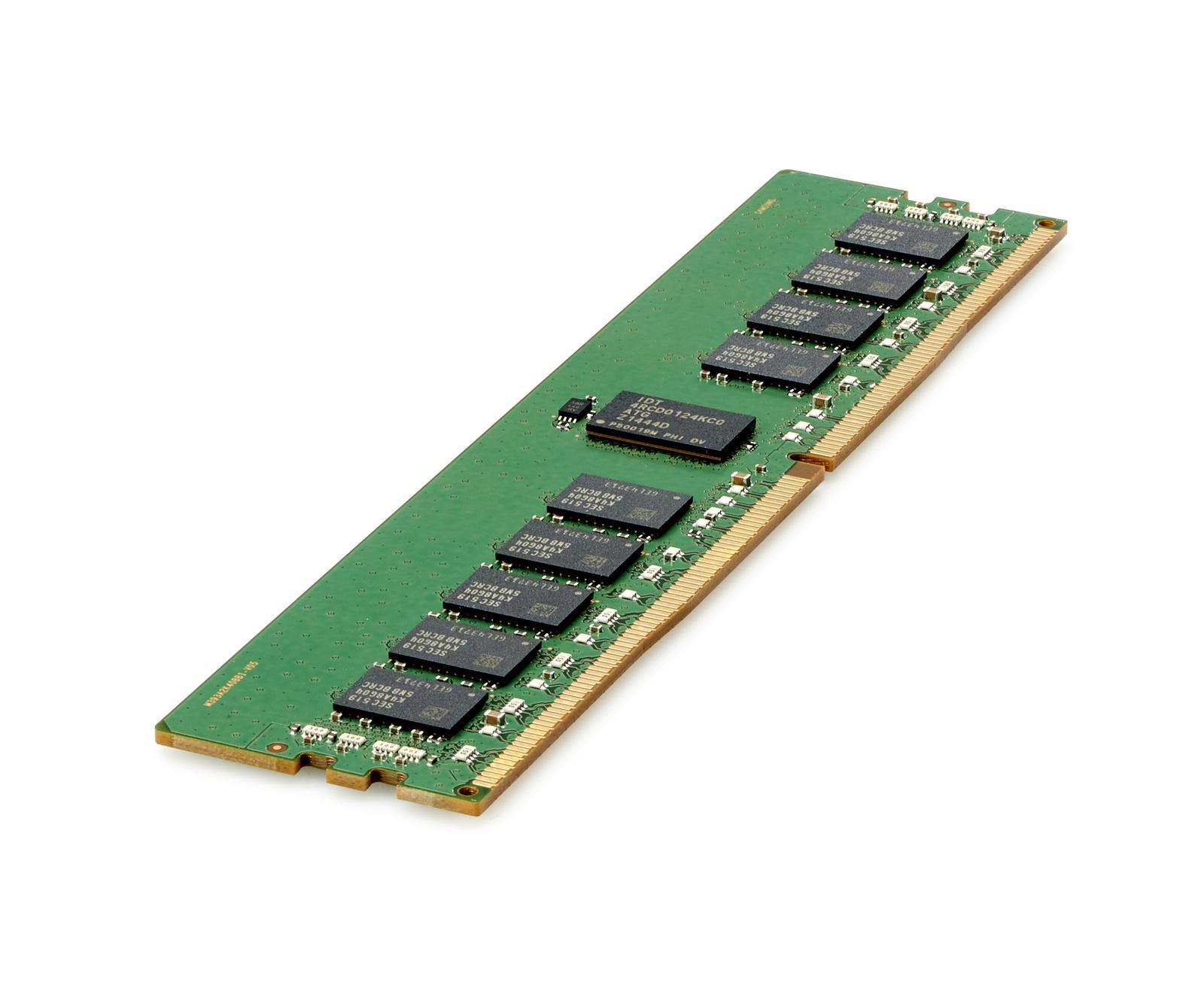DELL SNPRVY55C/8G DELL SNPRVY55C/8G memory module 8 GB 1 x 8 GB DDR3L 1600 MHz
Make your Dell™ a champion by upgrading with memory specifically engineered and tested for your laptop. At Dell we focus on quality parts and rigorous testing so that your computer can tackle the challenges faced by high-end operating systems and multimedia applications. With Dell™ Memory we also offer a limited lifetime warranty1 and the benefits of Dell’s service and support. We know that you are focused on maximizing the total cost of your Laptop, so we offer this enhanced performance at industry leading prices. Trust only Dell Memory for your next Dell system upgrade!Dell™ Branded memory offered in the Memory Selector is fully compatible and supported by Dell. Memory offered now may differ in speed from the original system memory but has been qualified to work in the system. When mixed, the memory will perform at the lowest speed populated or the highest speed allowed by the system.
DELL A6761616 DELL A6761616 memory module 8 GB DDR3L 1600 MHz ECC
Random Access Memory (RAM) is a type of hardware that your computer uses to store information. Adding memory is one of the most cost-effective ways to improve your computer's performance.
DELL A6994455 DELL 8GB DDR3 DIMM memory module 1 x 8 GB 1600 MHz ECC
Make your Dell™ system a champion by upgrading with memory specifically engineered and tested for your system. At Dell we focus on quality parts and rigorous testing so that your system can tackle the challenges faced by high-end operating systems and multimedia applications. With Dell Memory we also offer a limited lifetime warranty and the benefits of Dell’s service and support. Trust only Dell Memory for your next Dell system upgrade!Dell™ Branded memory offered in the Memory Selector is fully compatible and supported by Dell. Memory offered now may differ in speed from the original system memory but has been qualified to work in the system. When mixed, the memory will perform at the lowest speed populated or the highest speed allowed by the system.On a system configured with 4 GB of memory (RAM), Microsoft® Windows® will report 3.0 GB to 3.8 GB of available memory. This is normal for 32-bit versions of Windows (the most common versions). A 64-bit operating system (Microsoft Windows 64-bit version) is required to utilize 4GB or more of memory.
StarTech.com SAT2M2NGFF25 StarTech.com SAT2M2NGFF25 interface cards/adapter Internal M.2
Convert an M.2 solid state drive into a standard 2.5in form factor 6Gbps SSDVastly increase system performance by replacing your 2.5” SATA hard drive with an M.2 solid state drive, using the SAT2M2NGFF25 M.2 SSD to SATA adapter.The M.2 to SATA adapter features an enclosed housing that adds protection to your NGFF (Next Generation Form Factor) SSD. The added protection gives you the peace of mind to confidently use your M.2 drive in applications that require an added level of durability such as hot-swap drive bays, or external SATA docking stations.Using an M.2 SSD in place of a platter drive better utilizes the full potential of your SATA III controller, by reducing your data transfer bottleneck with file transfer speeds up to 6 Gbps -- an ideal solution for further increasing the performance of a HyperDuo array.For wide compatibility with all of the common M.2 solid state drives, the SAT2M2NGFF25 supports multiple drive heights including: 2230, 2242, 2260, 2280.The SAT2M2NGFF25 is backed by a StarTech.com 2-year warranty, and lifetime technical support.The StarTech.com Advantage- Added protection for your SSD with enclosed housing- Maximize system performance by replacing you 2.5in SATA platter drive with an M.2 SSD- Broad compatibility with support for the most common M.2 NGFF SSD heights (2242, 2260, 2280)
Kingston Technology KCP548US8-16 Kingston Technology KCP548US8-16 memory module 16 GB 1 x 16 GB DDR5 4800 MHz
Kingston memory is designed, manufactured and rigorously tested to meet the exact specifications of each brand name system.
StarTech.com US1GC301AU2R StarTech.com US1GC301AU2R network card USB 5000 Mbit/s
Now, you can add wired network access through the USB-C™ or Thunderbolt™ 3 port on your laptop or desktop computer, and connect to your USB 3.0 (Type A) devices with ease. This Gigabit Ethernet network adapter gives you access to two reliable GbE ports, and without having to install drivers. It's a great companion for your MacBook, Chromebook Pixel™, Dell™ XPS™ 12, Dell Latitude™ 12 7000 Series 2-in-1 or another device that has a USB Type-C™ port.Powerful Gigabit network connectionsThe network adapter leverages the 5Gbps speed of USB 3.0 (also known as USB 3.1 Gen 1) to deliver the full bandwidth of your Gigabit network connection, without bottlenecks. This saves you time by making it easier to access very large files over your network at Gigabit speed. For added versatility, the network adapter supports a range of convenient features, such as Wake-On-LAN, VLAN Tagging, Crossover Detection and Auto-Correction (Auto MDIX), Checksum Offload (IPv4, IPv6, TCP, UDP), and Large Send Offload.Add connectivity to your USB devicesSome computers with USB Type-C only offer one USB-C port for external connectivity, which will not connect with your existing USB Type-A devices. This Gigabit adapter features an integrated USB 3.0 Type-A port, so while the adapter is connected to your computer to provide network access, you can also connect to USB peripherals that need a USB Type-A connector. The network adapter is also backward compatible with USB 2.0 systems.Native driver support makes installation easyGet up and running quickly. The network adapter provides native driver support to ensure a quick setup. Simply plug the adapter into the USB Type-C port on your laptop and connect to your network. The network adapter chipset offers native driver support in Chrome OS™ and Windows® 8.1, and supports Mac OSX (10.10) with driver installation.Trouble-free connections through USB-Type-CThe USB Type-C connector is smaller and easier to use than previous USB connectors. It’s a reversible plug, so you can connect to your devices with either side facing up. You can insert the cable the right way every time, without frustration or the risk of port damage.The US1GC301AU2R is backed by a StarTech.com 2-year warranty and free lifetime technical support.
Get a Quote
Item(s) added to cart
Netgear GS105E-200NAS ProSafe Plus Switch, 5-Port Gigabit Ethernet - 5 Ports - 2 Layer Supported - Wall Mountable - Lifetime Limited Warranty-None Listed Compliance
MFR: Netgear, Inc
Qty: 1
Part #: GS105NA