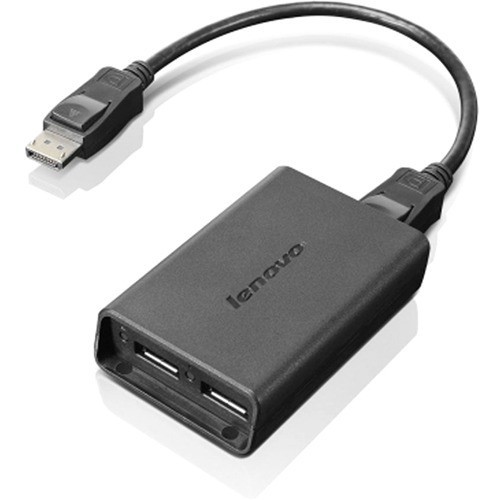Lenovo 0B47092 Lenovo DisplayPort to Dual-DisplayPort Monitor Cable USB A Black
Lenovo DisplayPort to Dual DisplayPort Adapter provides multi-monitoring at its finest without the use of an expensive graphics card. The two modes supported are Expanded mode and Mosaic mode. In Expanded mode, one ThinkCentre DisplayPort can be connected to two identical monitors with one DisplayPort to Dual DisplayPort Adapter and two Options DisplayPort cables (0A36537). In Quad Mosaic mode, two ThinkCentre DisplayPorts can be connected to four identical monitors with two DisplayPort to Dual DisplayPort Adapters and four DisplayPort cables.
Tripp Lite P581-003 Tripp Lite P581-003 video cable adapter 35.4"" (0.9 m) DisplayPort DVI-D Black
DisplayPort to DVI-D Converter Sends HD Video to Your Current DVI-D Display DeviceThis three-foot DisplayPort to DVI-D cable connects the DisplayPort output on your PC, laptop or Ultrabook to the DVI-D single-link input on your monitor, projector or television. No separate adapter or cable is needed. This allows you to continue using your existing DVI-D display for video without the expense of buying a new DisplayPort monitor.Simple Solution for Displaying 1080p Video on a Large Screen or Secondary MonitorThe P581-003 is ideal for the office, classrooms, lecture halls and anywhere else you need to connect a DisplayPort computer to a DVI monitor. It also allows you to conveniently connect an additional monitor to your home or office workspace. The DisplayPort to DVI-D cable with durable molded ends supports high-definition video resolutions up to 1920 x 1200 (including 1080p) at 60 Hz.Secures Tightly to Female Ports to Ensure a Secure ConnectionLatches on the male DisplayPort plug and thumbscrews on the male DVI plug prevent the cable from being accidentally dislodged and interrupting vital video transmission.Passive Adapter for Use with Dual-Mode DisplayPort SourcesThis cable is a passive adapter that requires the connected computer to support DisplayPort++ (DP++). This allows DVI signals to be passed through. Check the documentation for your DisplayPort source for compatibility.Ready to Use Right from the Package, So You Can Plug and Play ImmediatelyThe plug-and-play DisplayPort to DVI-D converter requires no software, drivers or external power, works with both Windows and Mac operating systems, and is compatible with laptops and other devices equipped with a DisplayPort output that supports DP++. Its three-foot length reduces cable clutter in crowded applications and allows it to fit easily into your laptop bag or backpack for use at school or the office.3-Year WarrantyThe P581-003 is backed by a 3-year warranty, ensuring reliability and performance.
Lenovo 45J7915 Lenovo 45J7915 video cable adapter 7.87"" (0.2 m) DVI-D DisplayPort Black
The DisplayPort to Single-Link DVI-D Monitor Cable lets you easily connect a DVI-D digital monitor to a DisplayPort source device.
StarTech.com MDP2DVIMM6BS StarTech.com MDP2DVIMM6BS video cable adapter 74.8"" (1.9 m) Mini DisplayPort DVI-D Black
Connect a Mini DisplayPort-equipped PC or MAC to a DVI display, with an active 6ft cableThe StarTech.com Advantage
Tripp Lite P581-010-VGA-V2 Tripp Lite P581-010-VGA-V2 video cable adapter 120.1"" (3.05 m) DisplayPort Black
Send High-Quality DisplayPort v1.2 Video Signals to a VGA DisplayConnects DisplayPort computer to VGA-enabled monitor, projector or TVIdeal for displaying video on large monitor or digital signLow-profile VGA connector fits neatly into available space; no jamming between wall and monitor or impeding neighboring connectionsHD15 and latching DisplayPort male connectorsNo separate adapter requiredVibrant, Superior Video QualitySupports computer video resolutions up to 1920 x 1200Supports HD video resolutions up to 1920 x 1080 (1080p)Converts Single-Mode and Dual-Mode (DP++) DisplayPort outputPerfect for use with graphics cards, such as AMD Eyefinity, that do not output DP++ signalsSuperior Materials for Superior PerformanceDouble shielding with foil and braid for maximum EMI/RFI protectionNickel-plated connectors with gold-plated contacts for excellent conductivityLatching DisplayPort plug for secure connectionIntegral strain relief for long life
StarTech.com MST14DP123HD StarTech.com MST14DP123HD video cable adapter 11.8"" (0.3 m) DisplayPort 3 x HDMI Gray
Create a high-performance triple-monitor workstation by connecting a DisplayPort Desktop to three independent HDMI monitorsConnect three HDMI monitors to a DisplayPort-enabled host device, using this DisplayPort to HDMI MST Hub.Drive Triple 4K 60Hz Displays with HDRMulti-Stream Transport (MST) technology combines multiple video signals into a single output signal/stream. This MST Hub separates the single input stream into three independent signals, one for each HDMI-enabled display. Support for High Dynamic Range (HDR) facilitates enhanced contrast, brightness, color, and luminosity.Host ConnectionMaximum Resolution Output 1Maximum Resolution Output 2Maximum Resolution Output 3Example Host Processor/GraphicsDisplayPort 1.4 with DSC4K 60Hz4K 60Hz4K 60HzIntel 12th Gen Processors & LaterDedicated AMD & Nvidia GPU's that support DSC4K 60Hz4K 60HzN/AIntel 11 th Gen with DSCDisplayPort 1.44K 30Hz4K 30Hz4K 30HzIntel 10 th Gen (Ice Lake Only)Intel 11th Gen Processors & LaterDedicated AMD and Nvidia GPU's that support DP 1.4DisplayPort 1.24K 30Hz4K 30Hz1080pIntel 8 th - 10th Gen Processors & Later*Please verify the GPU capabilities and driver support for DSC through MST with the OEM of the host deviceMultitasking Made EasyConfigure the triple-HDMI displays in extended or mirrored mode. Create a high-performance workstation by adding three independent 4K 60Hz displays. This empowers increased multi-tasking across your organization, resulting in increased productivity.Driverless for Rapid Deployment and Seamless User Setup ExperienceThis MST Hub achieves maximum performance with Windows desktops featuring Intel 12th generation (and later) processors, or dedicated graphics cards with DisplayPort 1.4 output ports and DSC support. Plug-and-play installation with no drivers or software required. The 12in (30cm) built-in DisplayPort cable provides options for flexible installation configurations, reducing the amount of strain on the port and connector. Additionally, this triple-monitor splitter is USB Powered and includes a 20inch (50cm) USB Micro-B power cable.The StarTech.com Advantage
Get a Quote
Item(s) added to cart
Netgear GS105E-200NAS ProSafe Plus Switch, 5-Port Gigabit Ethernet - 5 Ports - 2 Layer Supported - Wall Mountable - Lifetime Limited Warranty-None Listed Compliance
MFR: Netgear, Inc
Qty: 1
Part #: GS105NA