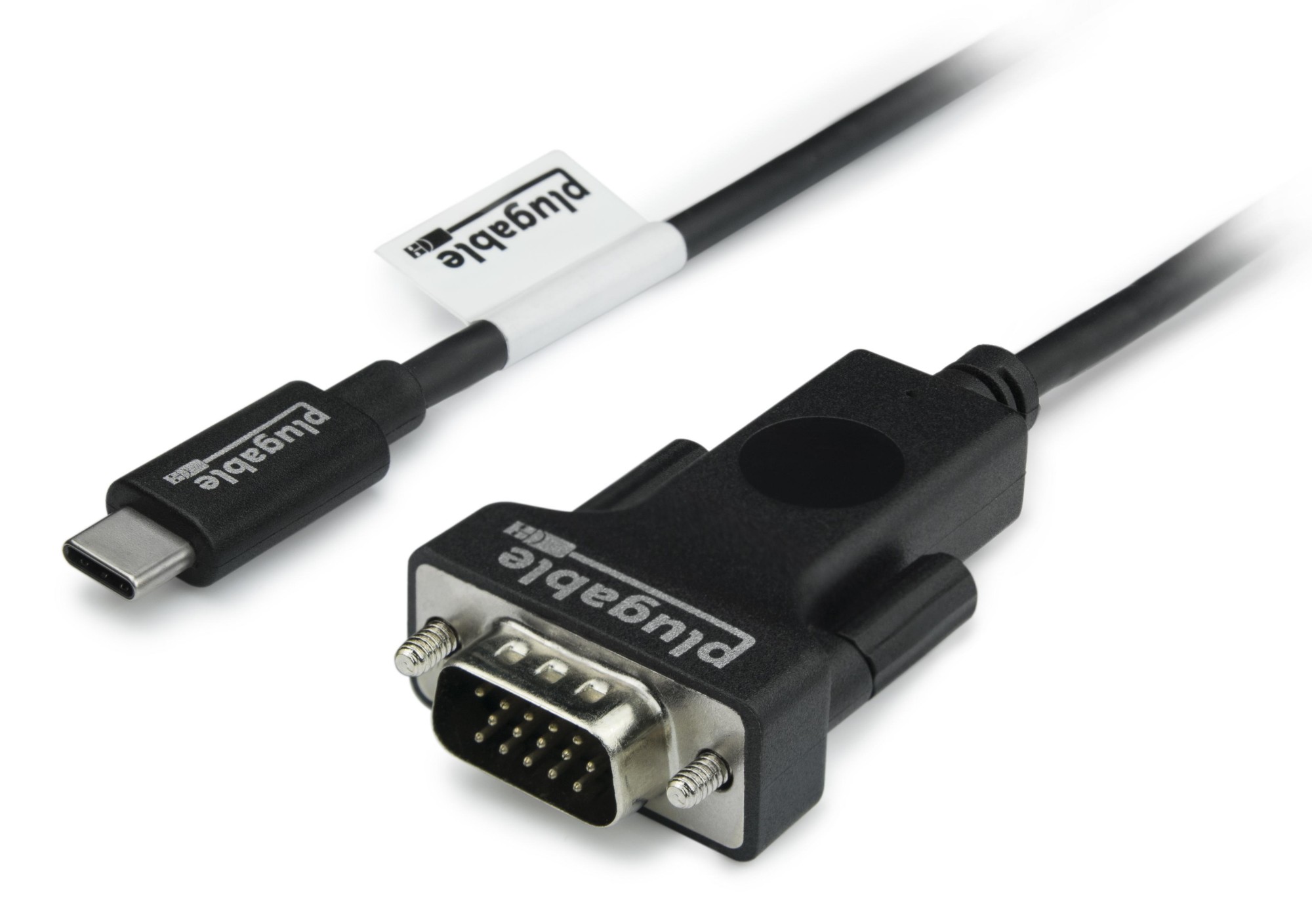StarTech.com CDP2HDMM5MH StarTech.com CDP2HDMM5MH video cable adapter 196.9"" (5 m) HDMI Type A (Standard) USB Type-C Black, Silver
USB Type-C™ Adapter Cable | HDR10 | Ultra HD | Thunderbolt™ 3 Host CompatibleThis USB-C to HDMI cable lets you connect your USB Type-C (supporting DP Alt Mode) or Thunderbolt 3 device to an HDMI display. The display cable supports High Dynamic Range (HDR10) and provides sharper images with enhanced video.With brighter colors and greater contrast, the video adapter cable is ideal for:• Creating eye-catching visuals for photography, videography, cinematography• Displaying crisp digital signage walls• Delivering enriched presentationsTrue 4K at 60Hz and HDRThe USB-C video converter cable is fully compatible with your HDMI 2.0b equipment, supporting resolutions up to 4K 60Hz (3840x2160) and bandwidths up to 18Gbps. The cable offers 4:4:4 chroma subsampling, so every pixel gets its own unique color. It's also backward compatible with earlier versions of HDMI.With HDR support, you can enjoy lifelike images with increased contrast, brightness and colors and greater luminosity than standard digital imaging.Clutter-Free InstallationAt 5m (16ft) in length, this cable cord delivers a direct connection that eliminates excess adapters and cabling, ensuring a tidy, professional installation.Hassle-Free SetupTo ensure easy operation and installation, this USB-C to HDMI cable supports a seamless plug & play setup with any OS, including macOS, Windows, Linux, Chrome and Android.CDP2HDMM5MH is backed by a 3-year StarTech.com warranty and free lifetime technical support.Notes:To achieve HDR, your USB-C port must support DisplayPort 1.4 and your display must support HDMI 2.0bNVIDIA graphics adapters may not support 4:4:4 chroma subsampling and 5.1/7.1 audio output, when used with this adapter cableThe StarTech.com Advantage- HIGH PERFORMANCE: 16ft (5m) USB C or Thunderbolt 3 to HDMI 2.0b adapter cable supports Ultra HD (UHD) resolutions up to 4K 60Hz (3840x2160) with HDR10, 7.1ch Audio, HDCP 2.2/1.4 - DisplayPort 1.4 Alt Mode HBR3- Backwards compatible with 1080p
StarTech.com MDP2HDVGAW StarTech.com MDP2HDVGAW video cable adapter 5.91"" (0.15 m) White
Connect your Mini DisplayPort equipped PC or Mac to an HDMI or VGA displayThe MDP2HDVGA Mini DisplayPort travel adapter lets you connect your mDP enabled Microsoft Surface Pro, Ultrabook or laptop computer to any VGA or HDMI display. The sleek adapter features an all-white design that looks great when interfaced with your MacBook Pro or MacBook Air.Connect to any HDMI or VGA DisplayWhy carry multiple adapters when you only need one? Instead of keeping two different adapters on-hand, the mDP travel adapter offers both VGA and HDMI outputs, so you’ll be able to connect from your laptop to any modern boardroom or classroom display -- an ideal plug-and-play solution for BYOD (Bring Your Own Device) applications at the office. Plus, because the converter supports video resolutions up to 1920x1200 or 1080p you can convert a Mini DisplayPort video source to HDMI or VGA without sacrificing video quality.Maximize portabilityThe travel A/V adapter maximizes portability with a small footprint and lightweight design. The convenient design ensures the adapter is as portable as your laptop, fitting easily into your laptop bag or carrying case and eliminates the need to carry more than one adapter. With this adapter you can walk into virtually any boardroom ready to present, making a great first impression, and saving you the embarrassment of having to rummage through your bag looking for the right connector.The 2-in-1 converter is compatible with the Intel Thunderbolt port on your Mac or PC and installs easily with no software or drivers required.The MDP2HDVGAW is backed by a 3-year StarTech.com warranty and free lifetime technical support.The StarTech.com Advantage- 2-in-1 design lets you connect to any HDMI or VGA display using a single adapter- Maximize portability with a compact, lightweight adapter- Looks great next to your Mac, with a sleek white design
PLUGABLE TECHNOLOGIES USBC-VGA-CABLE Plugable Technologies USBC-VGA-CABLE video cable adapter 70.9"" (1.8 m) USB Type-C VGA (D-Sub) Black
Plugable's USB-C to VGA Adapter Cable The Plugable USB-C to VGA Adapter Cable enables older VGA displays to be connected to a computer via a USB-C port or Thunderbolt 3 port which supports “VESA DisplayPort Alternate Mode over USB-C"" (""Alt Mode""). DisplayPort signaling is converted to VGA by a chip in the adapter cable. 6 foot/1.8m cable is a seamless, single-cable solution for connecting from your Thunderbolt 3 or USB-C system to your VGA display, allowing for tidy installation and cable management without the need for additional dongles and VGA extension cables. Supports resolutions up to 1920x1080 (1080p) at 60Hz on VGA-equipped monitors, TVs or projectors. Uncompromising Performance Alt Mode adapters allow you to add an additional display output easily and inexpensively on supported systems. Since DisplayPort Alternate Mode is a direct pipeline to the host graphics processor (GPU) in your system, the connected display will function with the same uncompromising performance of a natively attached display. Video and photo editing, gaming, and other resource-intensive tasks are possible assuming that the system's GPU capabilities are sufficient for the application being used.
StarTech.com MDP2HD4KSW StarTech.com MDP2HD4KSW video cable adapter 5.91"" (0.15 m) Mini DisplayPort HDMI White
Connect an HDMI Display to a Single Mode Mini DisplayPort video sourceThe StarTech.com Advantage
StarTech.com MXTHQMM15A StarTech.com MXTHQMM15A video cable adapter 179.9"" (4.57 m) VGA (D-Sub) + 3.5mm Black
Make VGA video and audio connections using a single, high quality cableThe MXTHQMM15A 15-foot High Resolution VGA Monitor Cable with Audio is a high quality SVGA cable designed to provide the highest video quality possible through VGA - a single cable solution, for connecting both video between a VGA video card and monitor, and audio connections between a sound card and external audio device.StarTech.com’s high resolution VGA cable with audio features high quality male-to-male coaxial VGA cable, and is designed to eliminate picture ""ghosting"" and fuzzy images that are inherent to non-coaxial cables, while providing superior EMI interference protection by using ferrite cores near the connector ends.The 15-foot SVGA cable (VGA Cable with Audio) is backed by StarTech.com’s Lifetime Warranty.The StarTech.com Advantage- Extends your VGA signal to work with your monitor, splitters, and projectors- 3.5mm stereo plugs at each end provide audio and video connections on a single cable- Backed by StarTech.com Lifetime warranty
StarTech.com 136B-USBC-HDMI213M StarTech.com 136B-USBC-HDMI213M video cable adapter 118.1"" (3 m) USB Type-C HDMI Type A (Standard) Gray
Connect a DP Alt Mode enabled USB-C source to an HDMI monitor, located up to 10ft (3m) away, with support for HDR video and resolutions up to 8K 60HzConnect an 8K 60Hz or a 4K 144Hz HDMI display to a DP Alt Mode-enabled USB Type-C source, at a distance of up to 9.8ft (3m), using this USB-C to HDMI Adapter Cable.High-Resolution HDR VideoThis USB-C to HDMI Cable enables resolutions of up to 8K 60Hz and is HDMI 2.1 FRL complaint. It supports HDR10, HDCP 1.x/2.2/2.3, and DSC 1.1/1.2a. The adapter cable supports 7.1 channel audio with Dolby Atmos and DTS:X.Hardware PlatformSingle MonitorDisplayPort Alt ModeIntel 11 th Gen & Later Processors8K 60Hz or 4K 144Hz*DisplayPort 1.4Nvidia RTX3000 and AMD RX6000 or later8K 60Hz or 4K 144HzDisplayPort 1.4Intel 10th Gen & Earlier4K 60HzDisplayPort 1.4Apple M1/M2 + Pro & Max4K 60Hz**DisplayPort 1.4*DSC support required to reach maximum resolution capabilities on Intel 11th Gen or later**Apple MacBook's with M1/M2 silicon can only support up to 4K 60Hz through HDMIUniversal CompatibilityThe USB-C to HDMI Converter Cable is compatible with laptops and devices from various brands such as Dell, HP, Lenovo, Microsoft, and more. It works with all hardware platforms and any operating system. The USB Type-C to HDMI Cable requires no drivers or software and works with USB-C DP Alt Mode, USB4, Thunderbolt 3, and Thunderbolt 4 laptops and devices.Note: Apple M1/M2 devices, including MacBook Pro, can only support up to 4K 60Hz over USB-C DP Alt Mode and cannot achieve 8K 60Hz.Thoughtfully DesignedCombining a video adapter and cable minimizes potential points of failure and signal loss. Adaptive receiver equalization optimizes the input signal and amplifies the output signal to ensure compatibility with high-resolution monitors. The cable is equipped with cage shielding to prevent Electromagnetic Interference (EMI).The StarTech.com Advantage
StarTech.com VGABNCMF1 StarTech.com VGABNCMF1 video cable adapter 11.8"" (0.3 m) VGA (D-Sub) 5 x BNC Black
Connect a BNC video source to a VGA distribution amplifier or PCThe VGABNCMF1 1-foot Coax HD15 VGA to 5 BNC RGBHV Adapter Cable features an HD15 VGA (male) connector and 5 BNC (RGBHV) (female) connectors, allowing you to connect your existing BNC video source to a VGA distribution amplifier or PC.The cable can also be used with a VGA out signal, breaking out to 5 BNC female connectors that can be used with a 5 BNC (M-M) cable for use with a BNC monitor/display.The StarTech.com Advantage- Connect your wall mounted VGA TV or projector to your existing BNC cable runs- Guaranteed reliability with StarTech.com’s lifetime warranty
StarTech.com 136B-USBC-HDMI213M StarTech.com 136B-USBC-HDMI213M video cable adapter 118.1"" (3 m) USB Type-C HDMI Type A (Standard) Gray
Connect a DP Alt Mode enabled USB-C source to an HDMI monitor, located up to 10ft (3m) away, with support for HDR video and resolutions up to 8K 60HzConnect an 8K 60Hz or a 4K 144Hz HDMI display to a DP Alt Mode-enabled USB Type-C source, at a distance of up to 9.8ft (3m), using this USB-C to HDMI Adapter Cable.High-Resolution HDR VideoThis USB-C to HDMI Cable enables resolutions of up to 8K 60Hz and is HDMI 2.1 FRL complaint. It supports HDR10, HDCP 1.x/2.2/2.3, and DSC 1.1/1.2a. The adapter cable supports 7.1 channel audio with Dolby Atmos and DTS:X.Hardware PlatformSingle MonitorDisplayPort Alt ModeIntel 11 th Gen & Later Processors8K 60Hz or 4K 144Hz*DisplayPort 1.4Nvidia RTX3000 and AMD RX6000 or later8K 60Hz or 4K 144HzDisplayPort 1.4Intel 10th Gen & Earlier4K 60HzDisplayPort 1.4Apple M1/M2 + Pro & Max4K 60Hz**DisplayPort 1.4*DSC support required to reach maximum resolution capabilities on Intel 11th Gen or later**Apple MacBook's with M1/M2 silicon can only support up to 4K 60Hz through HDMIUniversal CompatibilityThe USB-C to HDMI Converter Cable is compatible with laptops and devices from various brands such as Dell, HP, Lenovo, Microsoft, and more. It works with all hardware platforms and any operating system. The USB Type-C to HDMI Cable requires no drivers or software and works with USB-C DP Alt Mode, USB4, Thunderbolt 3, and Thunderbolt 4 laptops and devices.Note: Apple M1/M2 devices, including MacBook Pro, can only support up to 4K 60Hz over USB-C DP Alt Mode and cannot achieve 8K 60Hz.Thoughtfully DesignedCombining a video adapter and cable minimizes potential points of failure and signal loss. Adaptive receiver equalization optimizes the input signal and amplifies the output signal to ensure compatibility with high-resolution monitors. The cable is equipped with cage shielding to prevent Electromagnetic Interference (EMI).The StarTech.com Advantage
C2G 41353 C2G 41353 video cable adapter 8"" (0.203 m) Mini-HDMI VGA (D-Sub) Black
Easily connect the HDMI video output of a Chromebook or other small laptop to a computer monitor Product Features - Adapts the video output of a HDMI Mini-enabled Chromebook or laptop so that it may be connected to a VGA display - Connects to the video output of a small laptop without causing undue stress on the port - Supports up to a 1920x1080 resolution - Use with a VGA cable for a complete solution Product Description This adapter converter dongle is an ideal solution for connecting the video output of a HDMI Mini-enabled Chromebook or laptop to a VGA display. The dongle design of this adapter converter does not cause the stress on the port of a small laptop that is common when using a box style adapter. Up to a 1920x1080 video resolution is supported, allowing this adapter converter to meet the needs of a high performance application. Connect this adapter directly to the output of a laptop and use a VGA cable to connect to a display.
C2G 54431 video cable adapter 7.87"" (0.2 m) DisplayPort HDMI Black
The DisplayPort to HDMI Passive Adapter Converter is an ideal solution for streaming high-quality audio/video content from the DisplayPort output of a laptop to an HDTV or projector which accepts an HDMI input # making it a perfect solution for the office, work space applications, or conference rooms. This passive adapter converter is a simple plug and play solution that has a DisplayPort 1.2a input and an HDMI 1.4b output. It supports high-definition resolutions up to 4K (3840 x 2160 at 30Hz) and is powered from the DisplayPort source device # allowing it to deliver high quality audio and video to the connected display. Note: If the source device supports dual-mode DisplayPort (also known as DP++), a passive adapter can be used because the source device can perform the conversion. If the source device does not support DP++, then an active adapter converter should be used. Thunderbolt 2 ports support DP++ natively.
Get a Quote
Item(s) added to cart
Netgear GS105E-200NAS ProSafe Plus Switch, 5-Port Gigabit Ethernet - 5 Ports - 2 Layer Supported - Wall Mountable - Lifetime Limited Warranty-None Listed Compliance
MFR: Netgear, Inc
Qty: 1
Part #: GS105NA