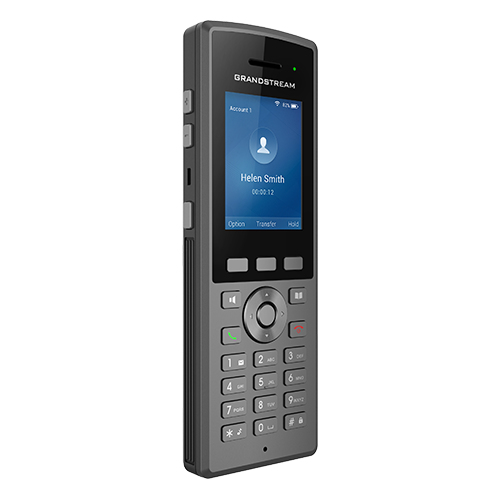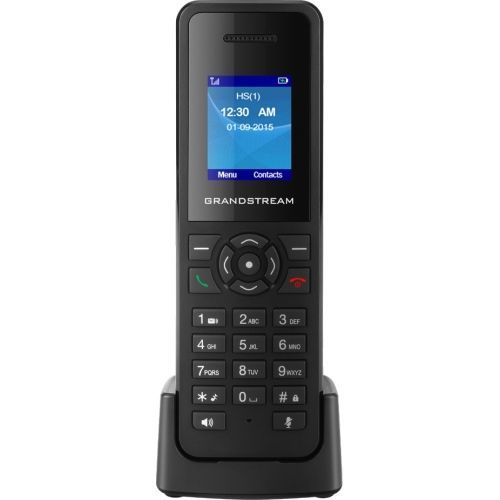Poly 9C942AA POLY Studio Small Room Kit for MS Teams: Studio R30 USB Video Bar with GC8 (ABA)
POLY Studio Small Room Kit for MS Teams: Studio R30 USB Video Bar with GC8 (ABA)
Logitech 939-001817 Logitech Tap Wall Mount Black
Designed to conserve table space in huddle rooms and for stand-up operation in hallways and open areas, the Logitech Tap Wall Mount offers convenient access to touch controls. A magnetic cable dock neatly holds an HDMI cable for wired content sharing. Compatibility with Tap’s rear and bottom cable exits supports cable routing either within or down the wall. Tap's integrated strain relief and retention mechanisms keep connections tight.
Cisco CP-8851-3PCC-K9= Cisco CP-8851-3PCC-K9= 8851 Ip Phone - Bluetooth - Desktop, Wall Mountable - Charcoal - Voip
the Cisco® Ip Phone 8851 Is A Business-class Collaboration Endpoint That Combines High-fidelity, Reliable, Secure, And Scalable Voice Over Ip Communications With Cisco Intelligent Proximity For Telephony Integration For Personal Mobile Devices To Support Small To Large Enterprise Businesses. With The Cisco Ip Phone 8851, You Can Increase Personal Productivity Through An Engaging User Experience That Is Both Powerful And Easy-to-use. The Ip Phone 8851 Combines An Attractive New Ergonomic Design With Wideband Audio For Crystal Clear Voice Communications, "always-on" Reliability, Encrypted Voice Communications To Enhance Security, And Access To A Comprehensive Suite Of Unified Communication Features From Cisco On-premises And Hosted Infrastructure Platforms. It Is Also Supported On Third Party Hosted Call Control Services. In Addition, Cisco Intelligent Proximity Brings The Worlds Of Desk And Mobile Together For You When You Are Using Your Mobile Device At The Desk For Your Work. You Can Move The Audio Path Over To The Cisco Ip Phone 8851 During Active Mobile Calls To Take Advantage Of Its Superior Audio Acoustics. An Example Would Be To Share A Conversation With A Colleague Who You Want To Listen In. This Capability Gives You Greater Flexibility And A Superior User Experience When At Your Desk. The Ip Phone 8851 Also Comes Standard With A Usb Port So You Can Charge Your Smartphone When At Your Desk, And Stay Connected When Away From Your Desk. The Cisco Ip Phone 8851 Offers Five Programmable Line Keys. You Can Configure Keys To Support Either Multiple Directory Numbers Or Calling Features Such As Speed Dial. You Can Also Boost Productivity By Handling Multiple Calls For Each Directory Number Using The Multicall-per-line Feature. Fixed-function Keys Give You One-touch Access To Applications, Messaging, Directory, As Well As Often-used Calling Features Such As Hold/resume, Transfer, And Conference. A Five-way Navigation Cluster Helps You Transition Through Menus More Easily. Backlit Acoustic Keys Provide Flexibility For Audio Path Selection And Switching. Other Key Features Of The Phone Follow: The Cisco Ip Phone 8851 Offers A 5-in. High-resolution (800 X 480) Widescreen Vga Backlit Color Display. Localized Language Support, Including Right-to-left On-screen Text, Meets The Needs Of Global Users. The Phone Supports A Built-in Gigabit Ethernet Switch For Your Pc Connection. Support For Cisco Energywise™ Technology Makes The Cisco Ip Phone 8851 More Energy-efficient And Ecofriendly; The Phone Is Qualified By The Energy Star Organization. An Optional Wall-mount Kit Is Orderable As A Spare Part For Customers Seeking This Capability. Up To Two Optional Ip Phone 8800 Key Expansion Modules With Up To 72 Additional Line/feature Keys Are Supported. Two Color Options (charcoal And White) Are Available.
Jabra 100-43100000-02 Jabra speak 510 speakerphone Universal USB/Bluetooth Black
The Speak 510 is a personal, easy-to-use conference call speakerphone with both USB and Bluetooth® connectivity for efficient and productive conference calls whenever and wherever. With an optional Jabra link 370 USB adapter* that gives you wireless freedom up to 30 metres. Comes with a protective travel pouch.Engineered to fill up a room with sound, the Speak 510 is a conference call speakerphone for those wanting amazing sound and compatibility with all leading UC platforms. With an omni-directional microphone, everyone experiences a crystal-clear call. Connect via USB or Bluetooth®. In-room coverage for up to 4 people. One-touch smart button for MS Cortana, Siri®, and Google Assistant™*.
Logitech 986-000025 Logitech UC Logi Dock video conferencing system
Logi Dock All-in-one docking station with meeting controls and speakerphone. The Work-From-Home SuperHero Working from home shouldn’t be a compromise. Logi Dock is an all-in-one docking station that simplifies home office setup, reduces desktop clutter, and helps remote workers feel more productive. Certified for leading video conferencing platforms and easy to set up, Logi Dock connects everything in one tidy unit that replaces the need for extra peripherals and eliminates a tangle of cables and wires. UNCLUTTER YOUR DESKTOP Work freely. Logi Dock connects and charges up to five USB peripherals and two monitors, replaces unneeded chargers and power cords, and makes desktop clutter disappear. Whether you use a Mac®, PC, or Chromebook™, Logi Dock streamlines your home office so you can work more productively. TAKE CONTROL OF YOUR MEETINGS Take advantage of Logi Dock’s calendar integration to instantly join any meeting by simply pressing a button. Press the mute button to quickly turn your own audio on or off. Use the volume controls to turn the speaker up or down. Press Logi Dock’s video button to instantly turn your own camera on or off. HEAR & BE HEARD CLEARLY The built-in speakerphone includes six beamforming microphones that capture your voice clearly while advanced algorithms suppress unwanted background noise. When you want to switch the audio from Logi Dock’s speakerphone to your personal audio, simply turn on your Zone Wireless headset or insert your Zone True Wireless earbuds. Logi Dock intelligently makes the switch. ADD MUSIC TO YOUR WORKDAY If music is your ideal work companion, indulge your preferences with small but mighty speakers that deliver immersive, stereophonic audio, a powerful bass line you can hear, and volume you can crank way up. Enjoy your favorite tunes distortion-free, carefully balanced, and crystal clear. CONNECT EVERYTHING Take control of your desk with one simple solution that connects your devices, powers your laptop up to 100W, and reduces the number of chargers, cables, and adapters. Attach up to five USB peripherals and two monitors using USB-A, USB-C, HDMI, and a display port. Pair to your smartphone or tablet via Bluetooth® to stream audio. UPGRADE LOGI DOCK WITH TUNE Logi Tune is the app that takes Logi Dock from great to exceptional. By syncing your calendar with Logi Dock, Tune makes it easy to stay on top of your day, get informed of upcoming appointments, and quickly join your meetings with the press of a button. Tune also lets you optimize Logitech business webcams and Zone headsets, to ensure you look and sound the way you want in video meetings. READY FOR BUSINESS Logi Dock is compatible with Microsoft Teams®, Google Meet™, Google Voice™, and Zoom®. It’s also compatible with common calling applications across most platforms and operating systems within your IT ecosystem. And because it’s simple for employees to set up, you can deploy Logi Dock with confidence to your remote and hybrid workforce. BETTER TOGETHER WITH LOGITECH Logitech’s collaboration products are designed to play nicely together (with minimal supervision). Create a wireless workspace with Logi Dock by directly pairing Zone wireless products, and connecting a Logitech wireless keyboard and mouse with a Unifying receiver. This frees up USB ports for other devices, like your webcam. This desk setup also includes MX Keys, MX Master, and Zone True Wireless. One Dock, Many Places Logi Dock is elegantly designed for any modern workspace, whether in an open space at home, a private office, or a focus room.
Logitech 952-000088 Logitech Tap IP 10.1"" 1280 x 800 pixels 802.11a, 802.11b, 802.11g, Wi-Fi 4 (802.11n), Wi-Fi 5 (802.11ac) Bluetooth
Logitech TAP IPMake video meetings simple to join with a network-connected touch controller.DEPLOY ROOM SOLUTIONS WITH EASETransform collaboration spaces with Logitech Tap IP and leading video conferencing room solutions. Deliver one-touch join, easy content-sharing, and a seamless meeting experience across all rooms.CLEAN AND CONVENIENT SETUPJust the Right PresenceWith a spacious 10.1” display, low profile, and motion sensor for always-on readiness, Tap IP has a sleek and unobtrusive presence in the room.Simple and Secure CablingStreamline setup with a single cable that can be routed through the back or below the device. Keep connections tight with built-in strain relief and retention mechanisms.Multiple Mounting OptionsInstall Tap IP almost anywhere in the room with Table and Riser Mounts that fit standard table grommets and rotate 180° for visibility and convenience. Or save table space in small rooms with the Wall Mount.SINGLE CABLE SIMPLICITYWith a single Power over Ethernet cable, place Tap IP conveniently near room participants for a tidy and professional install.PAIRS WELL WITH PARTNERSEnable easy and effective meetings for onsite and remote workers. Tap IP and the Logitech suite of room solutions integrate with leading video conferencing services for a seamless meeting experience.SIMPLE TO MANAGE WITH LOGITECH SYNCWith Logitech Sync, you can monitor and manage Tap IP along with your other meeting room devices from one single platform.AN ALL-IN-ONE SERVICE PLANLogitech Select is a comprehensive service plan that delivers reliability, continuity, and peace of mind for each room you designate. Select provides 24/7 support, a dedicated Customer Success Manager, accelerated RMA, onsite spares, and advanced Sync analytics including customizable alerts through ServiceNow integration.UP TO FIVE YEAR WARRANTYPurchasing an extended warranty offers security and peace of mind that comes with knowing your Logitech video collaboration room systems and devices are protected against defects for up to five years from the purchase date. Extended warranties are available for either one year or three years beyond the original Logitech manufacturer’s two-year warranty.
Get a Quote
Item(s) added to cart
Netgear GS105E-200NAS ProSafe Plus Switch, 5-Port Gigabit Ethernet - 5 Ports - 2 Layer Supported - Wall Mountable - Lifetime Limited Warranty-None Listed Compliance
MFR: Netgear, Inc
Qty: 1
Part #: GS105NA