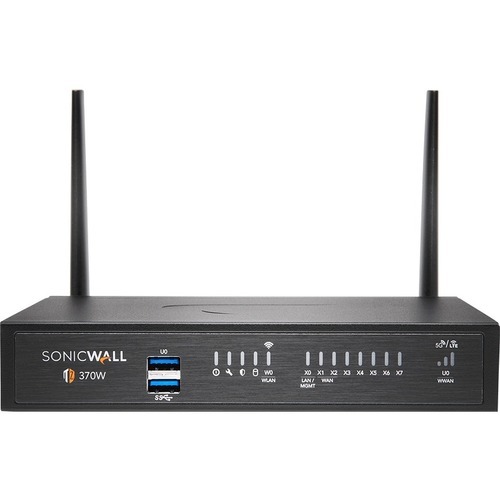SonicWall 02-SSC-7287 SonicWall TZ370 Sec Upg Plus TE 3Y
SONICWALL TZ370 SECURE UPGRADE PLUS - THREAT EDITION 3YR
SonicWall 02-SSC-7261 SonicWall TZ470 Sec Upg Plus TE 2Y
SONICWALL TZ470 SECURE UPGRADE PLUS - THREAT EDITION 2YR
SonicWall 02-SSC-7309 SonicWall TZ270 Sec Upg Plus TE 2Y
SONICWALL TZ270 SECURE UPGRADE PLUS - THREAT EDITION 2YR
SonicWall 02-SSC-7311 SonicWall TZ270 Sec Upg Plus TE 3Y
SONICWALL TZ270 SECURE UPGRADE PLUS - THREAT EDITION 3YR
SonicWall 02-SSC-7285 SonicWall TZ370 Sec Upg Plus TE 2Y
SONICWALL TZ370 SECURE UPGRADE PLUS - THREAT EDITION 2YR
SonicWall 02-SSC-8060 SonicWall NSA 3700 FRU POWER SUPPLY
SONICWALL NSA 3700 SERIES FRU POWER SUPPLY. This power supply is compatible with NSA 3700. If intended to be used as a secondary (redundant) power supply, need to install the power unit inside the chassis (instructions illustrated inside chassis). Note that installing the 2nd power supply does not void the warranty
SonicWall 02-SSC-7313 SonicWall TZ270W TotalSecure TE 1Y
SONICWALL TZ270 WIRELESS-AC TOTALSECURE - THREAT EDITION 1YR
SonicWall 02-SSC-7289 SonicWall TZ370W TotalSecure TE 1Y
SONICWALL TZ370 WIRELESS-AC TOTALSECURE - THREAT EDITION 1YR
Netgear CPRTL32-10000S Instant Captive Portal
Instant Captive Portal Wireless Access Point - 10 Pack
Vertiv HMXLIC-50 HMX Advanced Manager - License
HMX Advanced Manager - License - 50 Node - HMX Advanced Manager 50 node lic
Get a Quote
Item(s) added to cart
Netgear GS105E-200NAS ProSafe Plus Switch, 5-Port Gigabit Ethernet - 5 Ports - 2 Layer Supported - Wall Mountable - Lifetime Limited Warranty-None Listed Compliance
MFR: Netgear, Inc
Qty: 1
Part #: GS105NA