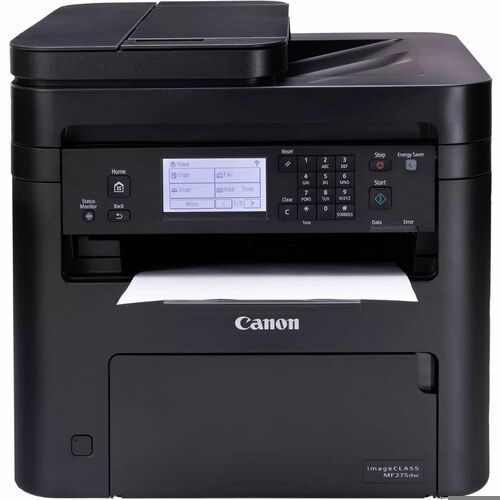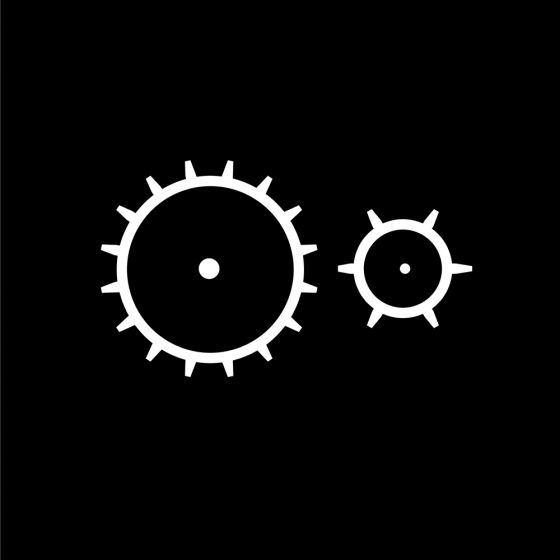Brother LC20EBK Brother LC20EBK ink cartridge 1 pc(s) Original Extra (Super) High Yield Black
Brother MFC-J5920DW Super High Yield Black Ink Cartridge (2400 Yield)
Lexmark 78C1XK0 Lexmark 78C1XK0 toner cartridge Black
Product DescriptionConsistently outstanding image quality. Long-life system reliability. Superior sustainability. Innovative shake-free print system. Earn free supplies with Lexmark Rewards.Lexmark Return Program CartridgesLexmark Return Program cartridges are patented print cartridges sold at a discount in exchange for the customer’s agreement to the license requirement that the cartridges will be used only once and returned only to Lexmark for remanufacturing or recycling. These patented cartridges are licensed for single use only and will stop working after delivering a fixed amount of ink and/or toner. Ink and/or toner may remain in the cartridge when replacement is required. Replacement cartridges sold without these restrictions are also available.High YieldMaximise your savings and enjoy premium quality with Genuine Lexmark cartridges. High Yield cartridges offer a lower cost per page and contain more pages than Standard Yield cartridges do. Perfect for high volume printing.Lexmark Cartridge Collection ProgramGoing green has never been easier. Recycle all your used Lexmark supplies by letting us take care of the details. It’s simple, smart and always free.Unison™ TonerEssential to Lexmark print system performance, Unison™ Toner's unique formulation consistently delivers outstanding image quality, ensures long-life print system reliability and promotes superior sustainability -- all in an innovative shake-free print system.Best TogetherGenuine Lexmark supplies are engineered to work Best Together with your Lexmark printer, delivering excellent print quality from the first page to the last.Lexmark RewardsSave up to 20% on supplies and go green with Lexmark Rewards. You'll earn free High Yield toner cartridges and imaging kits simply for using Genuine Lexmark toner and returning your empty cartridges to Lexmark for recycling.
Xerox 101R00474 101R00474 Drum kit, 10K pages
Xerox maintenance items are designed to keep your Xerox equipment operating efficiently and delivering the best quality.Compatible Printers: Xerox Phaser 3252, Xerox WorkCentre 3225 DNI, Xerox WC 3225 DNI, Xerox Phaser 3260, Xerox WC 3225, Xerox WorkCentre 3215, Xerox WorkCentre 3225, Xerox WC 3215
Brother TN439BK Brother TN-439BK toner cartridge 1 pc(s) Original Black
Brother Genuine Ultra High-Yield Black Toner Cartridge with 9,000 page yield (approximate yield in accordance with ISO/IEC 19798 (letter/A4)). All Brother Genuine supplies are designed as part of a complete intelligent printing system to provide superior quality. Brother Genuine toner is precisely balanced for even flow and consistent toner distribution. Use only Brother Genuine replacement cartridges for superior results.
Xerox 106R03584 106R03584 Toner black, 25K pages
Xerox Genuine Xerox® VersaLink® B400 Printer/B405 Multifunction Printer Black Extra High capacity Toner Cartridge (24600 Pages) - 106R03584 is specially formulated and tested to provide the best image quality and most reliable printing you can count on page after page. Xerox Genuine Supplies and Xerox equipment are made for each other. Accept no imitations. Compatible toners may risk breakdown of Xerox printers and result in poor print quality and weak colours. With over 75 years' experience, Genuine Xerox Supplies are something you can rely on.Compatible Printers: Xerox VersaLink B 405, Xerox VersaLink B 400
Lexmark 25B0001 Lexmark MX722adhe Laser A4 1200 x 1200 DPI 66 ppm
Lexmark MX722adhe. Print technology: Laser, Printing: Mono printing, Maximum resolution: 1200 x 1200 DPI. Copying: Mono copying. Scanning: Color scanning. Faxing: Mono faxing. Maximum ISO A-series paper size: A4. Direct printing. Product color: Black, White
Brother QL-1110NWB Brother QL-1110NWBC label printer Direct thermal 300 x 300 DPI 110 mm/sec Wired & Wireless Ethernet LAN DK Wi-Fi Bluetooth
This wide format shipping label printer has a 4 inch(101.6mm) print width - to offer maximum compatibility with various shipping label software packages.Easily send your products to a Fulfilled By Amazon (FBA) warehouse using the crop print function. Simply print the PDF that contains the multiple barcode labels from your FBA account, and let the driver detect, extract and print each individual label to the QL-1110NWB automatically.With USB, Ethernet, Wi-Fi and Bluetooth, you can choose to print labels from your PC, Mac, smartphone or tablet, whichever is most convenient. Plus with Apple MFi certification and AirPrint, all your connectivity options are covered.With a range of SDK's (Software Development Kits) for Windows, iOS and Android, the QL-1110NWB can be easily integrated into your own systems and software.Wide format shipping/barcode label printerThe QL-1110NWB is the ideal label printer for mail rooms, warehouses, and anyone who needs to print high quality shipping labels containing barcodes, images and text.FBA (Fulfilled By Amazon) labelsEasily print labels suitable for sending your products to Amazon fulfilment centres using the crop print function in the driver. After Amazon creates your PDF containing the barcode labels to attach to your products, tick ""crop print"" in the driver to automatically extract each individual label from the A4 sheet, and print to individual labels on the QL-1110NWB.4 inch (101.6mm) print widthTo ensure maximum compatibility with third party shipping label printing software, the QL-1110NWB has a print width of 4"" (101.6mm) - the specification required by the majority of parcel carriers.Includes many connectivity options as standardPC and Mac users can connect via USB, wired ethernet or by Wi-Fi. Or easily connect your mobile device using Bluetooth. For full compatibility with Apple devices, the QL-1110NWB is MFi certified, and also includes AirPrint.Built-in memory to store label templatesConnect directly to specialist equipment using the USB host port - no PC required. These devices can then send commands to select the required label template stored in the printer memory, send the required data to merge onto the label, then issue the command to print. One example is to scan barcodes containing the commands to select and print the built-in templates, to print copies of barcodesPrint from PC, Mac, iOS and Android devicesThe free P-touch Editor label design software for PC and Mac lets you add text, images, barcodes and frames to your labels. Or use the free iPrint & Label app for iOS and Android to create and wirelessly print labels from your mobile devices.Microsoft Office and database printingThe P-touch editor add-in for Microsoft Office (Windows only) allows you to select and print data directly from Word, Excel and Outlook. From Microsoft Word, highlight an address and click the add-in, in the toolbar, to print this on a label. Highlight cells in Excel and again click the add-in. For Outlook, select the contact with the address you require to print this label.Easily add label printing into your existing systemsBrother provides free software development kits for Windows, iOS and Android for system developers to easily incorporate the QL-1110NWB into legacy software.Large range of labels for any applicationBrother DK rolls slot-in easily for fast label changes. Several types are available:- Pre-sized die-cut adhesive labels in paper and plastic film material.- Continuous adhesive labels in paper and plastic film material that can be cut to the length you need (up to 3 metres).- Non-adhesive card ideal for receipts and name badges.- Removable adhesive for repositionable labels.
Canon 5621C004 Canon imageCLASS MF275dw All-In-One WirelessDuplex Laser Printer
Canon imageCLASS MF275dw AiO Wireles Printer (30 ppm) (256 MB) (2400 x 600 dpi) (8.5"" x 14"") (p/s/c/f) (Duplex) (USB) (Duty 2000) (USB) (Wireless) (150 Sheet Input) (35 ADF) (Energy Star)
Lexmark C540X75G C540X75G Toner waste box, 18K pages
These Lexmark supplies are designed to provide value, reliability and outstanding print quality.Yield: Up to 18,000 color pages or 36,000 black pages based on approximately 5% coverage per color at factory default settings.- True: Accurate technology. Genuine quality. Environmental focus. It's our nature.- Image: Crisp print. Professional documents. Great Impressions. Project your character.- Always: Dependable. Page after page. Year after year. Count on Lexmark.Compatible Printers: Lexmark C 544 N, Lexmark X 544 DN, IBM Infoprint Color 1824 DW, IBM Infoprint Color 1824 Series, Lexmark CX 410 de, Lexmark CS 410 dn, Lexmark C 540 N, Lexmark CS 410 n, Lexmark CS 310 dn, Lexmark CX 510 de, Lexmark CS 510 dte, Lexmark CX 310 dn, IBM Infoprint Color 1824 DN, Lexmark Optra C 544 N, Infoprint Solutions Company Infoprint Color 1826 MFP, Lexmark X 543 DN, Lexmark C 546 DTN, Infoprint Solutions Company Infoprint Color 1824, Lexmark Optra C 543 DN, Lexmark CS 310 n, Lexmark C 2132, Lexmark CX 510 dthe, Lexmark X 544 DW, Lexmark CX 510 dhe, Lexmark CX 410 dte, IBM Infoprint Color 1825 DT, IBM Infoprint Color 1836 MFP, Lexmark Optra C 544 DW, Lexmark C 544 Series, Lexmark XC 2132, Lexmark C 544 DN, Lexmark C 543 DN, Lexmark Optra C 544 DN, Lexmark CS 410 dtn, Lexmark Optra C 540 N, Lexmark XC 2130, Lexmark Optra C 544 DTN, Lexmark CX 310 n, IBM Infoprint Color 1825, Lexmark Optra C 546 DTN, Lexmark C 544 DTN, Lexmark CS 510 de, Lexmark X 548 DE, IBM Infoprint Color 1826 MFP, Lexmark XC 2100 Series, Lexmark C 544 DW, Lexmark X 544 N, IBM Infoprint Color 1824 N, Lexmark X 548 DTE, IBM Infoprint Color 1824, Lexmark CX 410 e, Lexmark X 544 DTN, Lexmark X 546 DTN
Xerox 008R08103 Xerox 008R08103 printer/scanner spare part 1 pc(s)
This genuine Xerox fuser maintenance kit is designed specifically for your AltaLink B8045, B8055, B8065, B8075, B8090 to keep it operating at optimal performance. Xerox fuser units are long-lasting and easy to replace. Don't settle for cheap imitations.Get free standard shipping on all supplies.Note: The 109R00850 fuser assembly is considered a Long-Life Item and is typically not required at average levels of usage.
Get a Quote
Item(s) added to cart
Netgear GS105E-200NAS ProSafe Plus Switch, 5-Port Gigabit Ethernet - 5 Ports - 2 Layer Supported - Wall Mountable - Lifetime Limited Warranty-None Listed Compliance
MFR: Netgear, Inc
Qty: 1
Part #: GS105NA