Logitech 956-000019 Logitech Protective Covers K270 Sngl Pk
Logitech 956-000019 Protective Covers for K270 (Single Pack, brown box) - Protective covers that wrap each key and the whole keyboard. Allows cleaning of keyboard after each use no damage from sanitizing wipes or liquid. [WRAP-AROUND DESIGN] creates a tight seal around each key and the entire keyboard. [THIN LAYER OF SILICONE] covers the keyboard without adding bulk for a great typing experience. [ANTI-DUST AND LIQUID-PROOF DESIGN] delivers the durability schools need, especially in high-used, shared spaces. [EASY CLEANABILITY] allows disinfecting after every use without damage from sanitizing wipes or liquid. Tested to withstand 2,700 wipe cycles with alcohol; equal to 5 classroom sessions per day, 180 classroom days per year over 3 years. [DESIGNED TO FIT THE K120 AND K270], ensuring a tight seal around each key. [AVAILABLE IN SINGLE AND 10-PACKS], giving schools flexibility in ordering.
Kensington K52800WW Kensington ErgoSoft™ Wrist Rest for Slim Keyboards
Kensington ErgoSoft™ Wrist Rest for Slim Keyboards. Material: Gel, Product color: Black. Width: 0.8"" (20.3 mm), Depth: 5.1"" (129.5 mm), Height: 22.7"" (576.6 mm). Quantity per pack: 1 pc(s), Package weight: 16 oz (453.6 g)
Logitech 910-002728 Logitech M187 mouse Office Ambidextrous RF Wireless Optical 1000 DPI
Logitech® Mini Mouse M187. Take it wherever you take your laptop—thanks to its pocket-ready, extra-small design. Setup is simple. Just plug in the nano receiver and start using your mouse. Plus, the receiver is small enough to stay in your USB port—and stores inside the mouse if you do need to remove it—so there’s no need to worry about losing it. You’ll enjoy the freedom of wireless with more precision and control than your laptop’s touchpad. And you get the confidence that comes with owning a mouse from the global leader in connecting you to the digital experiences you care about.
Canon 2321C002 Canon PIXMA TS302 Wireless Inkjet Printer
Canon PIXMA TS302 Inkjet Printer (4800 x 1200 dpi) (7.7 ipm Black/4.0 ipm Color) (60 Sheet Standard) (20 Sheet 4 x 6 Photo) (10 Sheet 5 x 7 Photo) (p/c) (USB) (Wireless)
StarTech.com P4A20132-KM-SWITCH StarTech.com P4A20132-KM-SWITCH KVM switch Black
Control up to four computers with a single keyboard and mouseThis Keyboard and Mouse (KM) Switch enables switching a single keyboard and mouse between multiple computers using mouse roaming, allowing users to seamlessly move the cursor across multiple screens (i.e., one monitor per computer).Mouse RoamingSwitch between computers by moving the mouse between monitors, without the need for hotkeys or physical buttons, enabling uninterrupted workflow and increased efficiency. Hotkey and push-button switching are universally compatible. Mouse Roaming is supported by most major desktop operating systems, including Windows, macOS, and Linux.Preset Monitor LayoutsTo accommodate various physical monitor setups, there are six preset display configurations available. This allows for smooth mouse movement across host monitors.Thoughtful DesignHotkeys enable listening to audio from one computer while controlling another. USB audio and 3.5mm pass-through are available, and LEDs provide visual port selection status, while an audible buzzer confirms hotkey selection.Note: On computers with multiple monitors connected, mouse/keyboard operation is limited to the primary displayThe StarTech.com Advantage
StarTech.com SV211HDUA4K StarTech.com SV211HDUA4K KVM switch Black
KVM Switch with Audio | 3.5mm Audio Input & Output | HDMI | USB-PoweredThe SV211HDUA4K 2-Port 4K60Hz HDMI Cable KVM Switch with Audio and Remote Switching Control gives you control of two HDMI, USB equipped computers with a single monitor, keyboard, mouse and audio peripheral set.4K60 Picture & Full Audio SupportThe Dual HDMI KVM switch supports resolutions up to 4K at 60Hz and can drive one large HDMI display with ease, maximizing viewing space. With support for separate 3.5 mm stereo audio, the KVM switch delivers full audio compatibility across connected computers.OS IndependentThis HDMI KVM switch is OS independent, meaning it can work with virtually any laptop or desktop computer.Simple to OperateThe switch features a remote push-button on a 1.5 meter (4ft) integrated cable that can be placed in an easily accessible location, as well as keyboard hot-keys, and optional PC or Mac® compatible software for switching between systems.StarTech.com KVM Switches & ConsolesStarTech.com offers a wide selection of high-quality KVM switches and KVM-related products to help you access your systems more efficiently without the expense and clutter of extra keyboards, mice and monitors.The SV211HDUA4K is backed by a 2-year StarTech.com warranty and free lifetime multilingual technical support.The StarTech.com Advantage
iogear GCS1602CC iogear 2-PORT 4K USB-C DESKTOP KVM WITH USB PERIPHERAL AND PASS THROUGH PD TAA COMPLIAN
usb-c Kvmp - Switch Between Two Usb-c Deviceseasily Switch Between Two Usb-c Devices And Control Them With One Keyboard, One Mouse And View Content On One 4k Monitor. Iogear''s 2-port Usb-c Kvm Switch Requires No Software And Comes Complete With The Power Delivery Function, Usb-c Cables, And A 6-foot Push-button Remote Switch.why Spend Extra Money On Features You Don''t Need? The Usb-c Kvm Offers The Most Efficient And Affordable Way To Switch Between Two Usb-c Or Thunderbolt™ 3/4 Equipped Mac® Computers, Pcs, Ipad® Or Android™ Tablets And Smartphones With A Single-cable Connection To Each Device Without Additional Drivers Or Software.addtional Usb Ports On Gcs1602cc Allows Users To Connect To More Usb Devices, Such As Usb Printer, Storage, Camera, Etc. Control And Share 2 Usb-c Devices With Dp Alt Mode From One Keyboard, Mouse, And A Displayport Monitor. Supports Resolution Up To 4k Uhd 3840 X 2160 @60hz. Usb 3.2 Gen 1 Compliant With Speeds Up To 5 Gbps Data Transfer Rates <support Power Delivery 3.0 Up To 100w Usb-c Pd Charging Plug-n-play; No Software Or Driver Needed. More From The Manufacturer
Get a Quote
Item(s) added to cart
Netgear GS105E-200NAS ProSafe Plus Switch, 5-Port Gigabit Ethernet - 5 Ports - 2 Layer Supported - Wall Mountable - Lifetime Limited Warranty-None Listed Compliance
MFR: Netgear, Inc
Qty: 1
Part #: GS105NA