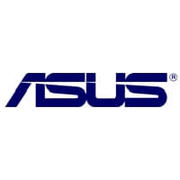Lenovo 21M3000NUS Lenovo ThinkPad E14 Gen 6 - 14" - AMD Ryzen 5 - 7535U - 16 GB RAM - 256 GB SSD - US
The Lenovo ThinkPad E14 Gen 6 stands out as a high-performance notebook designed for professionals who demand security, connectivity, and durability without compromising on portability. This notebook is equipped with a 14-inch WUXGA IPS display that offers vivid colors and sharp details for an exceptional viewing experience, even in bright conditions thanks to its anti-glare technology. Audio is equally impressive, with Dolby Atmos compliant stereo speakers powered by Harman Kardon audio technology, ensuring clear and immersive sound for meetings and multimedia.Security is paramount, and the Lenovo ThinkPad E14 Gen 6 addresses this with a suite of features including a discrete TPM 2.0 chip, fingerprint reader, and self-healing BIOS. Connectivity options are abundant, with Bluetooth 5.3, Gigabit Ethernet, and Wi-Fi 6, ensuring you stay connected wherever you go. The notebook's performance is powered by a high-speed NVMe SSD and 16 GB of DDR5 RAM, making multitasking and productivity seamless. Designed with a durable aluminum case and a spill-resistant keyboard, it's built to withstand the rigors of daily use while remaining light enough for easy mobility. Whether for work or play, the Lenovo ThinkPad E14 Gen 6 is engineered to exceed expectations.
StarTech.com 5G3AGBB-USB-A-HUB StarTech.com 5G3AGBB-USB-A-HUB laptop dock/port replicator Wired USB 3.2 Gen 1 (3.1 Gen 1) Type-A Gray
10/100/1000Mbps Ethernet | USB Type-A to 3x USB Type-A | USB 3.2 Gen 1 (5Gbps) | 1ft (30cm) Built-In Host CableThis USB Hub adds three USB-A 3.2 Gen 1 (5Gbps) ports and one Gigabit Ethernet port to a USB-A enabled desktop or laptop computer. The USB Hub connects to a USB-A port on a computer, using the built-in 1ft. (30cm) host cable. The USB hub is backward compatible with USB 2.0 (480Mbps) devices, ensuring support for a wide range of modern and legacy USB peripherals (e.g., thumb drives, external HDDs/SSDs, HD cameras, mice, keyboards, webcams, and audio headsets).The USB hub is compact in size, facilitating portability when travelling.Gigabit EthernetThe USB hub features a Gigabit Ethernet adapter. The Ethernet controller is compatible with the IEEE 802.3u/ab standards and supports Wake-on-LAN (WoL), Jumbo Frames, and V-LAN Tagging. The network adapter enhances laptop network reliability, security, and performance, by utilizing wired 10/100/1000Mbps Ethernet.Bus-Powered with Optional Auxiliary PowerThe USB hub can operate with bus power alone, but features a Micro USB power input that can be connected to a USB power adapter (not included), providing up to 4.5W (5V/0.9A) of power in addition to the 4.5W of bus power from the USB host. This flexibility is ideal for applications where additional power may be required, such as connecting a high-powered USB device, like an external SSD, while using the other ports to connect lower powered devices. For added protection, the USB hub features Overcurrent Protection (OCP). OCP prevents faulty USB peripherals from drawing more power than is safely allocated.Plug and PlayThis device is OS independent, supporting all operating systems, including Windows, macOS, ChromeOS, and Android. The Hub is automatically detected, configured, and installed upon connection to a host computer, such as Apple MacBook, Lenovo X1 Carbon, and Dell XPS. The extra-long built-in 1ft. (30 cm) USB-A host cable enables quick and convenient setup and reduces connector strain on 2-in-1 devices, such as the Surface Pro 7 and laptops on riser stands.Enhance Productivity and Device Management with the StarTech.com Connectivity Tools ApplicationDeveloped to improve performance and security, StarTech.com Connectivity Tools is the only software suite on the market that is compatible with a wide variety of IT connectivity accessories. The software suite includes:•MAC Address Pass-Through Utility : Improve network security.•USB Event Monitoring Utility : Track and log connected USB devices.•Wi-Fi Auto Switch Utility : Enable users to quickly access faster network speeds via wired LAN.For more information and to download the StarTech.com Connectivity Tools application, please visit: www.StarTech.com/connectivity-toolsThis product is backed for 2-years by StarTech.com, including free lifetime 24/5 multi-lingual technical assistance.The StarTech.com Advantage
MSI TRIAS14NUC5676 MSI MPG Trident 14NUC5-676US Intel® Core™ i5 i5-14400F 16 GB DDR5-SDRAM 1.02 TB SSD NVIDIA GeForce RTX 4060 Windows 11 Pro Micro Tower Mini PC Black
The Centerpiece Of GamingMPG Trident RSThe MSI PERFORMANCE GAMING (MPG) series represents the perfect blend of style and performance. Every product in the MPG series is meticulously engineered to not only elevate your gaming experience but also to showcase individuality through stunning aesthetics and innovative technology.The MPG Series embodies the essence of coolness and trendiness, offering gamers a platform to express themselves with a wide range of captivating colors and designs. For those who are passionate about top-tier performance and eager to make a statement, the MPG Series is the ultimate choice. It's where true gaming innovation meets the creativity of gamers' inner selves.MSI AI ENGINEThe MSI Al Engine can automatically detect the currently active app and adjust performance settings, RGB lighting effects, audio, and screen color accordingly. This ensures you have an optimized user experience without the need for additional settings.Data In, Performance Out!FROZR AI COOLINGFrozr Al Cooling in MSI gaming desktops learns and predicts system temperature and fan speed changes from extensive data, ensuring peak performance in a silent environment with Al assistance.NVIDIA BROADCASTThe NVIDIA Broadcast app transforms any room into a home studio-taking your livestreams, voice chats and video conference calls to the next level with powerful Al effects like noise removal, virtual background, and more.GAME ON WITH MSI X VOICEMOD:POWER YOUR PLAY, ALTER YOUR VOICE!MSI proudly announces a collaboration with Voicemod, the voice changer expert. Syncing MSI Mystic Light App with Al voice, we offer streamers yet another way to engage audiences and add an element of fun to streams.FURTHER WITH AI,FASTER ON RTXGet next-level Al performance on GeForce RTX.Discover the RTX AI advantage. Built for the era of Al, GeForce RTXT™ and NVIDIA RTXT™ GPUS feature specialized Al Tensor Cores that deliver cutting-edge performance and next-gen capabilities. From enhanced creativity and ultra-efficient productivity to blisteringly fast gaming, the ultimate in Al power on Windows PCs is on RTX.NVIDIA DLSS3MAX FPS. MAX QUALITY. POWERED BY AI.DLSS is a revolutionary breakthrough in Al graphics that multiplies performance. Powered by the new fourth-gen Tensor Cores and Optical Flow Accelerator on GeForce RTX 40 Series GPUs, DLSS3 uses Al to create additional frames and improve image quality.WHICH GAMEIS YOUR FAVORITE?Don't know which gaming desktop is right for you? When you have a game you want to play, you can find the most fitting gaming desktop here!14th GENERATION INTEL® CORE™ i7 PROCESSORThe Intel® Core™ i7 processor is equipped with 8 performance cores (P- core) and 12 efficiency cores (E-core), which can simultaneously help with the multitasking needs of gamers and provide a smooth gaming experienceGEFORCE RTX 40 SERIES BEYOND FASTNVIDIA® GeForce RTXTM 40 Series GPUs are beyond fast for gamers and creators. Experience lifelike virtual worlds, ultra-high FPS gaming, revolutionary new ways to create and unprecedented workflow accelerationSILENT STORM COOLINGCooling is essential for gaming systems. MSI MPG Trident AS features MSI's special and exclusive cooling technology called Silent Storm Cooling 3. Separating the CPU, VGA, and PSU in different chambers with optimized airflow, the systems cooling is completely fine-tuned and ready for many hours of gaming without breaking a sweat.LIGHTNING FASTThe new MSI gaming desktop is built with the latest PCIe gen 4.0 bandwidth. It delivers read speeds up to 7,000MB/s. Provide 2X faster bandwidth than PCIe gen 3.0, offer the fastest loading times making sure gamers don't waste any time.UNLEASH THE ULTIMATE PERFORMANCE WITH DDR5 MEMORYElevate your system's performance with cutting-edge DDR5 technology featuring a heatsink, allowing gamers to enjoy a more efficient and stable gaming experience.GLACIER ARMORMemory heatsinks improve PC performance and stability by preventing memory modules from overheating and extending their lifespan, with added customization options for aesthetics.SMALL FOOTPRINTLet MSI's Trident series desktop create a spacious gaming space for you.INTERCHANGEABLE STYLE THAT FITS ALLClassic or edgy? We're letting you decide! Both the classic black side panel and the sturdy transparent glass side panel with a thickness of 4 mm are at your disposal with this gaming monster.UNIQUE IN BOTH LOOK AND FUNCTIONALITYMPG Trident AS carries the legacy with its door-like tempered glass side panel. Once customers changed the native metal side panel with the tempered glass one, they can easily pull the glass panel open like a door, which allows them to upgrade the LIGHTEN OUR RIGCustomize your MPG Trident AS with Mystic Light. Simply select any available colors from the palette and display your own LED effect.AMBIENT LINKTeam up with AAA game publisher, Ambient Link perfectly synchronizes MSI Mystic Light products with on-screen gaming, as well as the compatible lighting accessories, such as Nanoleaf Light Panels and Philip Hue Go. With Ambient Link, it's easy for gamers to create a realistic ambient lighting that is simulated via in-game color schemes, and extend the gaming world into the gamers' RGB PC setup and the whole room.EXTRAORDINARY WIRELESS EXPERIENCEThe VERY FIRST desktop equipped with Wi-Fi 6E in the world. The latest Wi- Fi 6E delivers stunning speed while keeps the network smooth and stable even when sharing the network with numerous users. With its outstanding throughput and low latency, you just beat others to it.BE FAST, BE STABLE, THEN BE THE LAST ONE STANDING ON THE FIELD.Connect and rapidly transfer data over a network with the high-bandwidth and low-latency 2.5 Gbps Ethernet LAN. Integrated with the exclusive MSI LAN Manager, it prioritizes latency-sensitive application and allows users to take control of their experience.MAXIMIZE PERFORMANCERead and write your files over USB faster than ever. Featuring USB-C ports, the MPG Trident AS boost your USB devices, delivering lightning-fast transfer speed up to 5 Gbps.BEST PROTECTION FOR TRANSPORTATIONTo protect your most important component of your gaming PC and MSI Graphics Card, we designed it in a vertical position. This will prevent bending of the card or damage to the PCI-E slot during transport.REAL COMPACT PC WITHOUT EXTERNAL ADAPTERPCs in the size of MPG Trident AS often come with a giant, heavy external adapter. With advanced engineering ability, MSI has managed to put the power supply into the case of MPG Trident AS, making it a real compact PC with great portability.EASY TO UPGRADEMPG Trident AS collocates the major components on the two sides - Remove the stand on the bottom and two sides panels then you can upgrade the components in ease.MSI CENTERMSI Center software helps you control and customize your MSI Desktop the way you want. Monitor, adjust and optimize easily through oneunified system.MSI APP PLAYERDeveloped under an exclusive partnership with BlueStacks, the MSI APP Player brings seamless gaming experience between mobile games and PC platform, and leverages customized features as specific keyboard lighting and better graphics with multi-task works.ENTRANCE FOR CROSS- PLATFORM ENTERTAINMENTGAME STADIUM APPGame Stadium allows you to access all your favorite entertainment software in one place. It even integrates the MSI APP player so that you can use your mobile phone's software with only one gaming controller. Everything ranging from cloud gaming, video streaming, instant messaging can be presented in front of your eyes at a glance, enriching your entertainment!EZ CLIPThrough EZ Clip, gamers can easily upgrade or expand the SSD without the need for additional tools.UNCOMPROMISING PRODUCT QUALITYMSI products exemplify uncompromising quality. Through strict adherence to the MIL-STD-1916 testing standard in our factory inspections, we consistently achieve excellence in performance, durability, precision, and reliability. This commitment places MSI at the forefront, enabling us to consistently deliver outstanding designs to customers.PERFORMANCE ASSURANCEMIL-STD-1916 testing ensures MSI products meet high performance standards, providing a reliable gaming experience with desktops at their best.DURABILITYMIL-STD-1916 testing ensures every component meets strict durability standards, making MSI products capable of lasting through extended gaming and work sessions while delivering reliable performance.PRECISIONWe employ automation and advanced technology to achieve the highest level of precision. This technology-driven approach allows us to create and test products with unparalleled accuracy.RELIABILITYIn competitive gaming, dependability is crucial. MSI products that undergo rigorous testing are less likely to fail during critical gaming moments, reducing frustration for players.
PLUGABLE TECHNOLOGIES UD-ULTCDL Plugable Technologies UD-ULTCDL laptop dock/port replicator Docking USB 3.2 Gen 1 (3.1 Gen 1) Type-C Black
Instantly turn your Windows or Mac laptop into a multi-monitor desktop—by connecting a single cable—with the Plugable Triple Display USB-C Docking Station (UD-ULTCDL)Plugable is well known for Docking Station products. Utilizing innovations introduced with USB 3.1, this dock is one of the first to use ""Alternate Mode"" from the USB-C specifications for one of the display outputs.This dock is also one of the first to support USB Power Delivery, enabling the dock to charge a laptop, 2-in-1, or Windows tablet connected to it (up to 60W).Note: New and innovative products aren't without compatibility concerns, it is important to read the information below for details regarding display output types and system requirements. USB-C is required for this docking station, it will not work properly when adapted to USB 3.0.When attached to a fully compatible USB-C or Thunderbolt 3 Windows or Mac system, the UD-ULTCDL supports Windows 10, 8.x, and 7 and macOS 10.14+. Chrome OS, Linux, and some older macOS versions are not supported.3Charge- Up to 60W of USB Power DeliveryIf your device supports USB Power Delivery (USB PD), this docking station supports up to 60 watts (60W) of charging to your host device.This means you won't need to take out the charger that came with your laptop when you're at your desk, on supported hosts.The one USB-C cable from the dock is all you'll need to stay charged and connect all your devices.Some laptops may require more power than this dock provides (60W). The Dell XPS 15 9550/9560 and Precision 5510/7510, for example, will display a warning during boot if connected to a 60W power adapter, rather than a Dell 130W power adapter. These systems may still charge, but at a slower rate.Display- 1x HDMI 1.4- 1x HDMI 1.3- 1x DVIWith one USB-C (USB Type-C) cable connected to the dock, overcome the limited number of display outputs and ports on your device. This dock connects up to three displays on supported devices.For USB-C ports that do not support Alternate Mode video output will be limited to displaying through the DisplayLink HDMI and DVI ports.Note: HDMI and DVI require different connections and cables. DVI can be adapted to HDMI with separately-purchased HDMI adapters.Connect- 4x USB 3.0 Ports- 1x USB-C Port- 1x Gigabit Ethernet- 1x 3.5mm Headphone Jack- 1x 3.5mm Microphone JackMany laptops are removing or drastically reducing the number of ports available.Get back your USB, audio, and network connections, or just make it easier to leave things plugged in at your main work area, and reconnect them, with one cable from the dock.Hardware Compatibility NotesUSB-C is a new standard with much versatility. As a result, compatibility information is complex. Some USB-C systems support Alt Mode video output, while others do not. Some can be powered and charged through USB PD, while others do not. It is very important to check the compatibility of your device before purchase.Port Features, Limitations, Notes, and TerminologyAlternate Mode (Alt Mode) is a new feature introduced with USB 3.1, allowing USB cables to carry video signals directly from a device over a USB cable. Alt Mode video comes directly from the graphics card or integrated graphics processor on a device, meaning outputs from an Alt Mode video port have the full graphics acceleration of your system. Not all systems with USB-C support this functionality.HDMI 1.4 allows for a maximum output resolution of 4K 30Hz (3840x2160 @ 30Hz). Lower resolutions such as 1920x1200, and 1920x1080 (1080p) are supported at 60Hz. The HDMI 1.4 connection on this dock is provided by converting DisplayPort Alt Mode to HDMI 1.4.HDMI 1.3 allows for a maximum output resolution of 2K 60Hz (1920x1200 @ 60Hz). The HDMI 1.3 connection on this dock is provided by the DisplayLink DL-3900 USB graphics chipset.DVI Single-Link (DVI-SL) allows for a maximum output of 2K 60Hz (1920x1200 @ 60Hz). The DVI connection on this dock is provided by the DisplayLink DL-3900 USB graphics chipset. Conversion to Dual-Link DVI (DL-DVI) is not supported.DisplayLink is a technology that allows compressed data of various types to be sent over USB data connections. The DisplayLink DL-3900 chipset in this docking station connects all the data and video connections, other than the ""4K"" HDMI 1.4 connection, on this dock.There are a few important limitations of DisplayLink technology. DisplayLink uses a proprietary compressed video stream that is partially generated by both your computer's CPU and GPU, and is a ""virtual"" video adapter. Because the video is compressed and packetized as data, then reassembled by the DisplayLink chip, the pacing of new frames of video can be inconsistent, particularly if large portions of the content being sent through DisplayLink is changing (such as with video playback).Because of how DisplayLink provides video, video outputs provided by DisplayLink technology should only be used to display content like office applications and web browser windows, not games or video content.HDCP is not supported, this means protected content such as Netflix, Amazon Video, YouTube Premium, Hulu, Blu-ray videos, and other protected content, either may not work or will play at a lower resolution, depending on the content provider.Some USB-C ports on PCs and Macs are labelled as Thunderbolt 3 ports. Thunderbolt 3 ports are USB-C ports with additional functionality that are also compatible with this docking station.USB Power Delivery (USB PD) is a standard introduced with USB-C that provides enough power for many mobile devices and laptops. This dock is able to supply up to 60W of power to a host. Some laptops may require more power than this. The Dell XPS 15 9550/9560 and Precision 5510/7510, for example, will display a warning during boot if connected to a 60W power adapter, rather than a Dell 130W power adapter. These systems may still charge, but at a slower rate.
Targus AWV307TGL Targus AWV307TGL tablet screen protector Clear screen protector Apple 1 pc(s)
Safeguard your iPad Pro® 11-inch 2nd Gen screen from scratches and smudges with the Targus Tempered Glass Screen Protector made with durable Japanese Asahi glass for maximum clarity, responsiveness, and long lifespan. Safeguard your iPad Air® (10.9-inch) 4th Gen. & iPad Pro (11-inch) 2nd Gen. screen with premium scratch-resistant protection. Made from Japanese Asahi glass with the highest-possible 9H hardness rating, Targus Tempered Glass Screen Protectors keep your tablet scratch-free even after run-ins with keys, coins, and other stray objects in your pocket, purse, or office. Along with superior protection, count on crisp, crystal-clear viewing that’s never marred by bubbles or residue, even after repeated repositioning – for maximum viewing enjoyment and productivity. Your touchscreen responsiveness will be equally top-notch, with no interference from your protective layer. Custom-cut rounded edges precisely mimic the shape of your iPad Pro® screen for a smooth, secure fit, while the advanced oleophobic coating helps keep it clean and fingerprint-free. Prevents Scratches Protect your device screen from scratches with the Targus Tempered Glass Screen Protector. With a 9H hardness rating that’s three times stronger than standard screen protectors, your device screen will be safe from free-floating paper clips, keys, and other potential threats. Anti-Shatter Tempered Glass Coating Even in the unfortunate event of a major fall, this hardy Tempered Glass Screen Protector won’t shatter into small, sharp pieces. Easy to Clean With an advanced oleophobic coating, it’s easy to wipe away annoying dust, fingerprints, and smudges – keeping your view crisp, clean, and crystal-clear.
ASUS CX3401FBA-YZ388T-S ASUS 14"" i3 1215U 8G 128G Chrome
ASUS Chromebook Flip ZINC Touch 14.0 WUXGA(WU) 192x200 16:10 300nits Glare NTSC:45% Wide View LED Back-lit-Narrow border Intel Corei3-12x2 GHz (10M Cache, up to 4.4 GHz, 6 cores) ALDER LAKE 8GB LPDDR4X on board Intel UHD Graphics 12x2 NVMe PCIe 3.0 SSD No Optical Drive Chrome Wi-Fi 6E (802x2 2x20p HD camera With privacy shutter Backlit Chiclet Keyboard 63WHrs, 3S1P, 3-cell Li-ion 1YR International/Eligible for 1YR free Domestic ADP upon registration with 1-way free shipping/2x2 Gen 2x2x USB 3.2x2 Type-C support display / power delivery/1x HDMI 2x240V AC 50/60Hz universal 360 Degree Flip, 3-way Narrow bezel display, Thin and Light, Webcam shield for personal privacy, backlit keyboard, US MIL-STD 810H military-grade standard, Garaged USI Stylus.
Lenovo 30H0004CUS Lenovo Thinkstation P3 Workstation - 1 X Intel Core I7 Hexadeca-core
thinkstation & Thinkpad | p Series Workstation Familyfostering Creativity For Professionals Across Industries
Brother PJ823 Brother PJ823 300 x 300 DPI Wired Direct thermal Mobile printer
Print quotations, invoices, and other reports whilst on the move and streamline the work of field sales, field service, logistics, delivery and the emergency service sectors.The PJ-823 with its USB connectivity offers a mobile A4 print solution compact enough to fit easily into a briefcase or computer bag, but that can also be permanently installed in vehicles.Thermal print technology at 300x300dpi produces high-resolution, crisp text at a print speed of up to 13.5 pages per minute.Compatible with a wide range of mobile and desktop operating systems, the PJ-823 can easily be integrated into your own apps and software using the various SDK's (Software Development Kits) available. Also supports a variety of printer command languages, including ZPL2 emulation.
Get a Quote
Item(s) added to cart
Netgear GS105E-200NAS ProSafe Plus Switch, 5-Port Gigabit Ethernet - 5 Ports - 2 Layer Supported - Wall Mountable - Lifetime Limited Warranty-None Listed Compliance
MFR: Netgear, Inc
Qty: 1
Part #: GS105NA