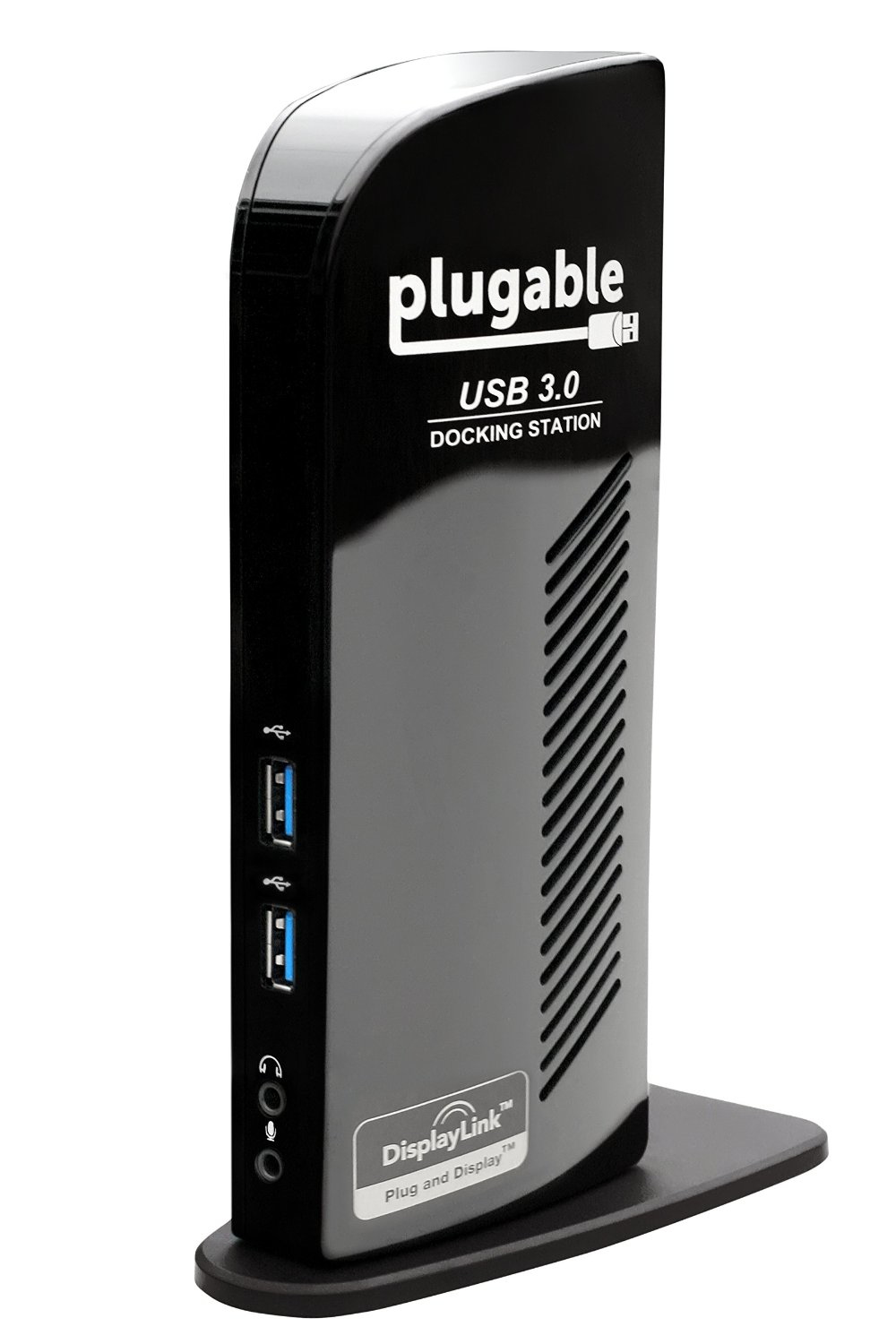Samsung XE520QEA-KB2US Samsung Galaxy Chromebook 2 360 Intel® Celeron® N4500 Hybrid (2-in-1) 12.4"" Touchscreen WQXGA 4 GB LPDDR4x-SDRAM 64 GB eMMC Wi-Fi 6 (802.11ax) ChromeOS Silver
Laptop? Tablet? Yes!Your teen will turn heads — Galaxy Chromebook 2 360 features a 2-in-1 design that combines the power of a laptop with the convenience of a tablet. Type up a report or take notes in class, laptop-style. Then flip the screen back on its 360° hinge to go into tent mode — now they can draw or sketch on the touchscreen like they would on a tablet. They can even use it to kick back with their favorite YouTube®* videos. Their backpack will love it too — Galaxy Chromebook 2 360 is slim and lightweight, so it’s a breeze to take anywhere they go. *YouTube is a trademark of Google LLC.Power and speed to rock the school dayGive your teen the power and speed they need to own the school day with Galaxy Chromebook 2 360. Whether they’re studying or enjoying some hard-earned break time, the latest Intel processor has got their back. Now they can focus on more important things, like researching the world’s oceans or finalizing that history report. No matter the task, they’ll be able to do it all quickly and smoothly with the connectivity of Wi-Fi 6. A sizable, wow-worthy screen.This dazzling display will blow your teen away. Whether they’re jotting down notes in class, wowing the teacher with a presentation or video chatting with a friend, the screen’s crisp detail and brilliant color brings out the best in every experience. There’s plenty of space to do all the things they love too — the large 12.4"" display is designed with a slimmer bezel for edge-to-edge viewability.*Google Duo is a trademark of Google LLC.10 full hours of power*Help your teen focus on their studies, not their battery meter — a 10-hour charge* lets them go plug-free all school-day long. The long-lasting battery gives them plenty of power to rock their studies and beyond — no more sitting close to an outlet to power up. When they do need to energize, they can get up and running in a snap with Super-Fast Charging.*Battery tested according to the Google Power Load Test. Based on average battery life under typical usage conditions. Average expected performance based on typical use. Results may vary. Built to lastStudents are always on the go, so they need a laptop that can stand up to the journey. Enjoy peace of mind with Galaxy Chromebook 2 360 — this is one device that’s built to last. The frame is made of a sturdy, shock-resistant alloy that’s super durable,* helping to protect the Chromebook from home to school and back again.*The Galaxy Chromebook 2 360 has been tested according to MIL-STD-810H and withstands 4ft dropped onto wood and resists up to 40G of shock.Effortlessly connectedNow your teen can tackle the school day like never before — their Galaxy devices work together to help make life easier. With Nearby Share* on ChromeOS, they can easily share files between devices — no need to email themselves. Or if a family member uses ChromeOS, your teen can easily zap a file to their devices, too. With Phone Hub,** they can easily control their Android™ phone from their laptop. Receive and respond to text messages or turn on the phone’s hotspot or do not disturb — even if the phone is buried in a backpack.*Compatible with devices running Android 6.0 or later. Requires both devices must have Bluetooth and/or peer-to-peer Wi-Fi turned on. Android is a trademark of Google LLC.**Compatible with devices running Android 5.1 or later. Both Chromebook and phone must be logged in to the same Google account. Android is a trademark of Google LLC.
MSI PRODP2113M498 MSI PRO DP21 13M 498US
MSI PRO DP21 Desktop i3/8GB/500GBSSD/W11H
Samsung XE350XBA-KA1US Samsung 4 XE350XBA Chromebook 15.6"" Full HD Intel® Celeron® N N4020 4 GB LPDDR4-SDRAM 32 GB Wi-Fi 5 (802.11ac) ChromeOS Platinum, Titanium
Do more on a bigger screen. Designed with a minimized bezel, the Samsung Chromebook 4+ gives you more room to view content on a brilliant 15.6"" Full HD screen.Google makes it easy.Access the world of Google. Use Google Docs, Google Drive, the Google Play Store and more.Ultra-fast connectivityWith a lightning fast Gigabit Wi-Fi connection, stream or download massive files rapidly.Protected inside and outMultiple layers of built-in virus protection guard against malicious malware. Automatic updates ensure you always have the latest in security protection.Power through your day.Delivers up to 10 hours¹ of battery on a full charge that quickly recharges on a USB-C charger.Just say the word.Use your voice to make a request and Google Assistant will get it done – whether you want to update your calendar or replay to a message, make a note or check the news.More is better.Two USB-C ports allow you to multitask, so you can charge and transfer large files without slowing things down.
Lenovo 82XV0011US LOQ 15IRH8 15.6" Gaming Notebook - Full HD - 1920 x 1080 - Intel Core i5 13th Gen i5-13420H Octa-core (8 Core) - 8 GB Total RAM - 512 GB SSD - Storm Gray
Lenovo LOQ 15IRH8 82XV0011US 15.6" Gaming Notebook - Full HD - 1920 x 1080 - Intel Core i5 13th Gen i5-13420H Octa-core (8 Core) - 8 GB Total RAM - 512 GB SSD - Storm Gray - Intel Chip - Windows 11 Home - NVIDIA GeForce RTX 3050 with 6 GB - In-plane Switching (IPS) Technology - English (US) Keyboard - Front Camera/Webcam - 4.72 Hours Battery Run Time - IEEE 802.11ax Wireless LAN Standard
Lenovo 4X40N18008 Lenovo 4X40N18008 laptop case 13"" Sleeve case Black
The ThinkPad Sleeve family is designed to fit perfectly the most recent generation of ThinkPad notebooks. These fitted sleeves help to protect your notebook from dust, shocks, scrapes, and scratches for superior PC protection. The slim, lightweight design also stows easily in a larger bag.
Targus TBB639GL Targus Strike II 17.3"" Backpack Black
The Targus® 17.3” Strike II Gaming Backpack helps you carry your gear with style and ease whether you’re making your way to the office, campus, or the next big convention. Sporting two oversized compartments to accommodate your gaming laptop up to 17.3” plus your favourite accessories, this bag helps keep you organised. Two external water bottle pockets make your water or other drink easy to access when you need to quench your thirst from a busy day on-the-go from work, school, or both.Designed for gamers, this bag sports a handy loop for your headset with a quick side-release strap for easy access. It has ergonomic shoulder straps and mesh back padding, which make for a comfortable carry and allows for air flow to help keep you cool. It also has a reinforced top handle for a convenient hand-carry, or you can attach it to your rolling luggage with its trolley strap. Fashionable and functional, this bag is spacious with a 27L capacity to efficiently transport your laptop, tablet, and whatever gear you need to level-up your day.Gamer-Friendly FeaturesDesigned to safely carry your laptop up to 17.3”, this backpack is equipped to help keep your gear in place for when you need it. It has an easy-access loop to store your headset at the ready, plus an oversized internal compartment for all your go-to gaming accessories.Carry ComfortablyWith adjustable shoulder straps and a padded back panel, this backpack is designed to carry your essentials with ease. Plus, a convenient trolley strap makes slipping this pack on to your rolling luggage a breeze when you’re traveling to the next big convention.Stay Hydrated and Stay OrganisedNo need to dig to the bottom of your bag for a drink, keep your bottles in their designated side-pockets, or have snacks handy in one of your stash pockets to help keep you powered up for marathon gaming. Two large main compartments allow for easy access to your laptop and help keep your gaming gear in order.
PLUGABLE TECHNOLOGIES UD-3900 Plugable Technologies UD-3900 notebook dock/port replicator Wired USB 3.2 Gen 1 (3.1 Gen 1) Type-B Black
- Provides SuperSpeed USB 3.0 (5 Gbps) link between computer to video, audio, network, and two additional USB 3.0 ports. - Compatible with Windows 10, 8, 7, and XP. Intel/AMD only (no Windows RT/ARM). Not supported for Mac or Linux at this time. - Backwards compatible with USB 2.0 (480Mbps) for both the PC and attached devices. - HDMI and DVI/VGA ports for two external monitors supports display resolutions up to 2560×1440 (HDMI) and DVI / VGA to 2048×1152 / 1920×1200. - 2560×1440 output only available when using a single HDMI display connected through the dock. See additional details relating to 2560×1440 functionality in the FAQ below. - Network port offers wired Gigabit Ethernet connectivity (also 10/100 capable). - Graphics, audio, and networking all managed by single DisplayLink DL-3900 chipset. - USB 3.0 ports and components controlled by VIA VL811 chipset; four USB 2.0 ports controlled by Terminus chipset. - Stereo audio in/out with hotplug detection. - Comes with four-amp AC power adapter, USB 3.0 Type-A male to Type-B male cable, and DVI-to-VGA passive port adapter. Connect up to 10 accessories to your Windows PC through a single SuperSpeed USB 3.0 port with the Plugable UD-3900, a universal docking station for Windows-based computers that offers the speed, performance, and reliability found in proprietary docking stations for specific laptop PC brands. With graphics, networking, and hub chipsets that have been selected and tested together to ensure maximum quality, the UD-3900 provides: An HDMI and a DVI port for connecting two external monitors and supports resolutions up to 2560×1440* (HDMI) and DVI / VGA to 2048×1152 / 1920×1200 (DVI-to-VGA adapter also included) - An RJ-45 Gigabit Ethernet network port (also supports 10/100 Ethernet) - External speaker output jack and a microphone line in - Two USB 3.0 ports for accessories (such as an external hard drive or another graphics port) - Four USB 2.0 ports (great for a keyboard and mouse with two ports to spare) Speed and Power UD-3000 frontal viewPerformance is best when hooking up the UD-3900 docking station to a USB 3.0 port on a PC, allowing SuperSpeed data-transfer rates of up to five gigabits per second between the computer and the dock’s USB 3.0 components and ports. Play full-motion video in 1080p on the monitors attached to the dock’s video ports. Access your Gigabit Ethernet network through the dock’s network adapter without bottlenecks. Open files in lightning-fast time on external drives connected to the docking station’s USB 3.0 ports. The UD-3900 also can be connected to a computer’s USB 2.0 port, though communications between the computer and the docking station will be no faster than the USB 2.0 maximum of 480 megabits per second. The UD-3900’s four-amp power supply provides current for attaching bus-powered devices to the spare USB 2.0 and 3.0 ports, like flash drives or additional USB graphics adapters. However, the unit is not a charging hub. It has no functionality for recharging iPads, iPods, other tablets, or smartphones via its USB ports. The dock will wake along with your PC from suspend and hibernation modes. Integrated Chipsets The heart of the docking station is its DisplayLink DL-3900 chipset, which manages dual graphics and audio output and Gigabit Ethernet functions. The integration of these functions on a single chipset means fewer internal components need to be bolted together, leading to increased compatibility and reliability overall. Drivers are installed automatically from Windows Update if an Internet connection is present when the docking station is first connected (a drivers CD also comes in the box). You can extend or mirror your primary Windows desktop to a monitor connected to the UD-3900. With DisplayLink technology, graphics processing still is handled by connected computer’s central processor and graphics processor. The DisplayLink drivers on that PC compress and transmit pixels to the DL-3900 chipset, which decodes the data and displays it. The UD-3900 can be used in conjunction with any of Plugable’s other USB graphics adapters for adding extra monitors. Please note that USB graphics adapters not powered by DisplayLink technology cannot be used on your PC simultaneously with the UD-3900. Drivers for non-DisplayLink USB graphics adapters must be uninstalled from the PC. The internal USB 3.0 components and two extra ports are managed by a VIA VL811 chipset, while the USB 2.0 controller chipset for the four USB 3.0 ports comes from Terminus Technology. USB 3.0 devices must be connected to USB 3.0 ports for proper functionality, but USB 2.0/1.1 devices can be connected to any of the six USB ports. What’s in the Box The Plugable UD-3900 comes with a four-amp, five-volt power supply; a USB 3.0 Type-A male to Type-B male cable; a passive DVI-to-VGA port adapter; a quick-install guide; and a drivers CD. Resolutions Supported The hardware is capable of supporting nearly arbitrary resolutions, up to its limit of 2560x1440 (HDMI) / 1920x1200 (DVI). VESA standard and widescreen resolutions are supported by most software, including: 2560x1440 (HDMI Only), 1920×1080, 1600×1200, 1680×1050, 1440×900. 1400×1050, 1280×1024, 1280×768, 1280×720, 1152×864, 1024×768, 800×600, 640×480. For all supported resolutions (other than 2560x1440 which has a 50Hz refresh rate), the display is refreshed at 60Hz, and the hardware is capable of 16, and 32bpp color depths. Some operating systems require specific depths, like 32bpp for Windows Aero support. Hardware Requirements Dual Core Intel or AMD CPU, 2GHz or better. Windows GPU should be Intel, AMD, or Nvidia. Operating System and Driver Details WINDOWS VERSION COMPATIBILITY: Drivers can be installed automatically via Windows Update with support for Windows 10, 8, 7, and XP. Not compatible with ARM-based Windows RT/Surface RT. Note that Microsoft limits multiple display support in Windows 7 “Starter” Edition to mirroring screens. Even though drivers are provided automatically, we recommend visiting the Plugable driver webpage for the most recent drivers and other information. DisplayLink's Windows drivers make use of the main GPU for rendering, and require an Intel, nVidia, ATI/AMD primary graphics driver supporting WDDM to be installed. Most systems since Windows 7 satisfy this requirement. Different USB graphics driver types (DisplayLink, MCT/Tritton, SMSC, Fresco) are not compatible on the same system. In particular, some versions of MCT drivers will bluescreen when other USB graphics drivers are also present. Uninstall other USB graphics driver types before switching types, and stay with a single type (e.g. DisplayLink based) on a single system. MAC COMPATIBILITY: Mac is not supported due to significant limitations in the operating system. LINUX COMPATIBILITY: Linux is not supported for this device. TOUCHSCREEN COMPATIBILITY: Some touchscreens are compatible, it is dependent upon whether the touchscreen monitor software supports multiple monitor setups. Please contact your monitor manufacturer to determine if multiple monitor setups are supported. HDMI TV Compatibility The docking station supports HDMI through the 1.3 standard. To use a TV as a monitor via the dock, the TV must support EDID, the extended display identification standard for communicating monitor capabilities to a PC. Many TVs that have a VGA port in addition to an HDMI port assume that computers will use VGA for connectivity rather than HDMI. In these cases, a VGA connection from the PC’s internal video card to the TV might provide the best results. HDCP protected content not supported. Performance Tuning If you’re experiencing slowness or latency on your UD-3900 connected display: - Make sure your adapter is connected to a USB 3.0 port (if available) on your computer. - If USB 3.0 is not available, play 3D games and videos on a display that isn’t connected via USB. - When all else fails, reduce your USB-connected monitor’s screen resolution via the Windows display control panel. By reducing the amount of data that needs to be compressed and sent over USB, you’ll increase responsiveness. Gaming USB graphics devices, like the UD-3900, are ""virtual"" devices where much of the heavy lifting is done by the CPU, by hooking into the graphics stack. The DirectX APIs used by games assume direct hardware access (a PCIe graphics card). DisplayLink's drivers attempt to emulate as much of the functionality as possible, which is why some 3D functionality (like that needed for desktop and apps) works. We don't recommend running games with USB graphics, because this emulation cannot be perfect. And even without specific compatibility problems, performance will always be a challenge - the extra CPU work required for USB graphics will be a source of reduced frame rates and problems. Normal desktop and application use are fine because they don't push the system as hard as 3D games do. Common problems experienced when trying to run a game on a USB graphics adapter include: - Games not launching - Games crashing - Screen flickering - Screen going black
Lenovo 21ML008NUS TS T14 G5 ULT7 32G 512G 11P
ThinkPad T14 G5, Intel Core Ultra 7 165U vPro Ecores up to 3.80GHz, 12MB, 14 1920 x 1200 Touch, Windows 11 Pro 64, 32.0GB, 1x512GB SSD M.2 2280 PCIe Gen4 Performance TLC Opal, Intel Graphics, BT5.1 or BT5.3,Intel AX211vPro, Wired Ethernet, 5MP RGB+IR, 4 Cell LiPol 52.5Wh, 1CourierCarryin,Backlit, BlackEnglish US
Lenovo 21K70006US THINKPAD T16 AMD G2 - AMD - AMD Ryzen 5 - 7540U - 3.2GHz - 16Inch - Non-Touch - 1920 x 1200 - LPDDR5X - 16GB - PCI Express - 256GB.
LENOVO THINKPAD T16 AMD G2 - AMD - AMD Ryzen 5 - 7540U - 3.2GHz - 16Inch - Non-Touch - 1920 x 1200 - LPDDR5X - 16GB - PCI Express - 256GB - No Hard Drive / Spindle Speed - AMD Radeon 740M - Intel AX201 Wi-Fi 6 (2x2) - Power Adapter - 65Watt - 4-cell - 720P HD RGB - Microsoft Windows 11 Professional 64-bit - IEEE 802.11 ax, Bluetooth 5.1
Get a Quote
Item(s) added to cart
Netgear GS105E-200NAS ProSafe Plus Switch, 5-Port Gigabit Ethernet - 5 Ports - 2 Layer Supported - Wall Mountable - Lifetime Limited Warranty-None Listed Compliance
MFR: Netgear, Inc
Qty: 1
Part #: GS105NA