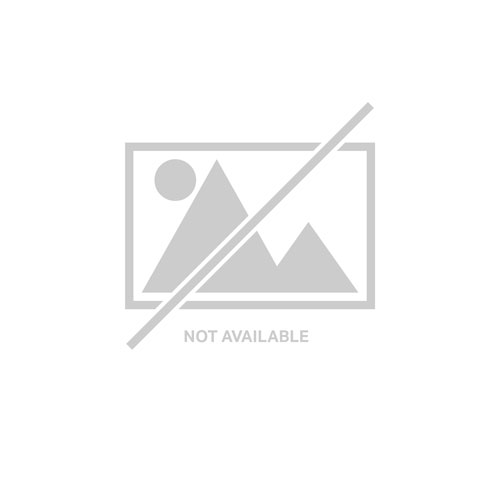$88.68
$131.11999511719
$40.52
$68.830001831055
Zebra SG-ET5X-8RCSE2-02 Zebra SG-ET5X-8RCSE2-02 barcode reader accessory Handheld device rugged boot
$162.32
$272.32000732422
$191.73
$321.70999145508
$937.67
$1423.6300048828
$1,301.03
$2213.9750976562
$40.26
$54.990001678467
$2,425.26
$4205.396484375
Lenovo 82VQ000EUS Lenovo 500w Yoga Intel® N N100 Hybrid (2-in-1) 12.2"" Touchscreen WUXGA 4 GB LPDDR5-SDRAM 128 GB SSD Wi-Fi 6 (802.11ax) Windows 11 Pro Academic Gray
Compact student laptop with 2-in-1 flexibility- Windows-based 2-in-1 touchscreen for students- 360° hinge to switch from laptop to tablet mode- Intel® CPU for power, UFS or SSD storage for speed- Bigger—with sharper visuals—than last generation- Meets Lenovo DuraSpec standards for classroom use- Earth-friendly packaging & optional garaged pen
$543.99
$559
$45.49
$49.990001678467
Get a Quote
Item(s) added to cart
Netgear GS105E-200NAS ProSafe Plus Switch, 5-Port Gigabit Ethernet - 5 Ports - 2 Layer Supported - Wall Mountable - Lifetime Limited Warranty-None Listed Compliance
MFR: Netgear, Inc
Qty: 1
Part #: GS105NA