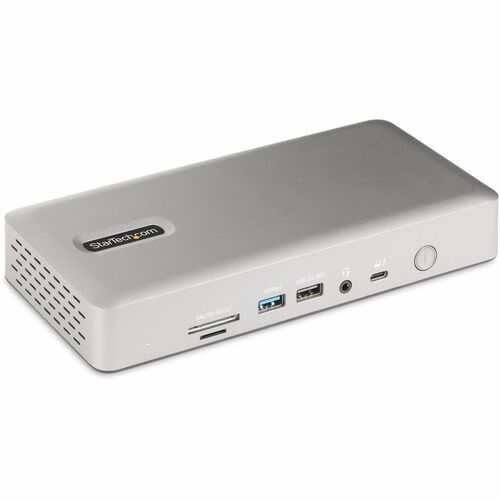StarTech.com 132N-TB4USB4DOCK StarTech.com 132N-TB4USB4DOCK laptop dock/port replicator Wired Thunderbolt 4 Gray
Transform a Thunderbolt 4 laptop into a high-resolution multi-monitor workstation with 7x USB ports, 2.5 Gigabit Ethernet port, 3.5mm audio, plus USB Power Delivery and downstream device chargingThis Thunderbolt 4 Certified docking station uses a single Thunderbolt 3, Thunderbolt 4, USB4, or USB Type-C port on a host computer to add high-performance connectivity while charging the laptop. For rapid deployment, the dock includes a 3.3ft. (1m) Thunderbolt 4 cable that connects to the front-facing USB-C host port, and features two sizes of Kensington-style security slots.Flexible High-Performance Video Supporting up to Quad-Monitor 4K 60HzThe dock is equipped with 2x HDMI and 2x DisplayPort video outputs for connecting multiple monitors to the host computer. The dock offers video flexibility, supporting single, dual, triple, or quad monitor configurations. With an Intel 12th Gen processor or higher that supports DP 1.4 with DSC, the docking station can support a quad-monitor configuration with resolutions up to 4K 60Hz. Quad displays are also available at lower resolutions or refresh rates on computers without DSC or with earlier Intel revisions. In addition, the dock supports a single 8K 60Hz display on either of the HDMI output ports.Apple computers equipped with M1, M2, or M3 Max/Pro processors support dual displays. For Apple computers featuring the M1, M2, or M3 base processor, as well as iPad Pros with M1 or later processors, a single display is supported.Port ConnectivityThe docking station utilizes the high 40Gbps throughput available from your computer's Thunderbolt 4, Thunderbolt 3, or USB4 port to provide a wide range of port connectivity to suit a variety of applications, including daisy chaining up to five devices from the TB4/USB4 ports.The dock features:• 2x HDMI ports to connect displays• 2x DisplayPort ports to connect displays• 3x USB 3.2 Gen 2 (10Gbps) Type-A ports to connect USB peripheral devices• 1x USB 3.2 Gen 2 (10Gbps) Type-C ports to connect USB peripheral devices• 2x USB 3.2 Gen 1 (5Gbps) Type-A ports to connect USB peripheral devices• 1x USB 2.0 (480Mbps) Type-A port that supports BC 1.2 with 7.5W (1.5A) for charging battery powered USB devices• 1x 2.5 Gigabit Ethernet port with PXE boot and WoL to connect to a wired Local Area Network (LAN)• 1x Secure Digital (SD) 4.0/UHS-II card reader to externally access SD, SDHC and SDXC memory cards• 1x Micro Secure Digital (microSD) 4.0/UHS-II card reader to externally access mSD, mSDHC and mSDXC memory cards• 1x 3.5mm 4-position TRRS Audio Jack to connect a 3.5mm headset98W USB Power Delivery CertifiedThe Thunderbolt 4 docking station includes a 180W power adapter and supports 98W USB power delivery. This enables the dock to charge the laptop, with enough additional power for the downstream USB 2.0 port to support BC 1.2 with 7W (1.5A) for charging tablets, smartphones or other battery-powered USB devices.Thunderbolt CertifiedThis certification ensures the dock will be fully compatible with Intel Evo/Tiger Lake (11th gen & up) Thunderbolt 4 laptops including: Dell Precision 5560/5760, XPS 13 9310, HP EliteBook 850 G8, ProBook 450 G8, and Lenovo X1 Carbon 9th Gen. The dock is also compatible with M1/M2/M3 Pro/Max MacBooks.Enhance Productivity and Device Management with the StarTech.com Connectivity Tools ApplicationDeveloped to improve performance and security, StarTech.com Connectivity Tools is the only software suite on the market that works with a wide range of IT connectivity accessories. The software suite includes:•Advanced Windows Layout Utility : To setup and save custom windows layouts.•Mac Address Pass-Through Utility : To improve network security.•USB Event Monitoring Utility : To track and log connected USB devices•Wi-Fi Auto Switch Utility : Enabling users to quickly access faster network speeds via wired LAN.For more information and to download the StarTech.com Connectivity Tools application, please visit: www.StarTech.com/Connectivity-ToolsThe StarTech.com Advantage
StarTech.com 132N-TB4USB4DOCK StarTech.com 132N-TB4USB4DOCK laptop dock/port replicator Wired Thunderbolt 4 Gray
Transform a Thunderbolt 4 laptop into a high-resolution multi-monitor workstation with 7x USB ports, 2.5 Gigabit Ethernet port, 3.5mm audio, plus USB Power Delivery and downstream device chargingThis Thunderbolt 4 Certified docking station uses a single Thunderbolt 3, Thunderbolt 4, USB4, or USB Type-C port on a host computer to add high-performance connectivity while charging the laptop. For rapid deployment, the dock includes a 3.3ft. (1m) Thunderbolt 4 cable that connects to the front-facing USB-C host port, and features two sizes of Kensington-style security slots.Flexible High-Performance Video Supporting up to Quad-Monitor 4K 60HzThe dock is equipped with 2x HDMI and 2x DisplayPort video outputs for connecting multiple monitors to the host computer. The dock offers video flexibility, supporting single, dual, triple, or quad monitor configurations. With an Intel 12th Gen processor or higher that supports DP 1.4 with DSC, the docking station can support a quad-monitor configuration with resolutions up to 4K 60Hz. Quad displays are also available at lower resolutions or refresh rates on computers without DSC or with earlier Intel revisions. In addition, the dock supports a single 8K 60Hz display on either of the HDMI output ports.Apple computers equipped with M1, M2, or M3 Max/Pro processors support dual displays. For Apple computers featuring the M1, M2, or M3 base processor, as well as iPad Pros with M1 or later processors, a single display is supported.Port ConnectivityThe docking station utilizes the high 40Gbps throughput available from your computer's Thunderbolt 4, Thunderbolt 3, or USB4 port to provide a wide range of port connectivity to suit a variety of applications, including daisy chaining up to five devices from the TB4/USB4 ports.The dock features:• 2x HDMI ports to connect displays• 2x DisplayPort ports to connect displays• 3x USB 3.2 Gen 2 (10Gbps) Type-A ports to connect USB peripheral devices• 1x USB 3.2 Gen 2 (10Gbps) Type-C ports to connect USB peripheral devices• 2x USB 3.2 Gen 1 (5Gbps) Type-A ports to connect USB peripheral devices• 1x USB 2.0 (480Mbps) Type-A port that supports BC 1.2 with 7.5W (1.5A) for charging battery powered USB devices• 1x 2.5 Gigabit Ethernet port with PXE boot and WoL to connect to a wired Local Area Network (LAN)• 1x Secure Digital (SD) 4.0/UHS-II card reader to externally access SD, SDHC and SDXC memory cards• 1x Micro Secure Digital (microSD) 4.0/UHS-II card reader to externally access mSD, mSDHC and mSDXC memory cards• 1x 3.5mm 4-position TRRS Audio Jack to connect a 3.5mm headset98W USB Power Delivery CertifiedThe Thunderbolt 4 docking station includes a 180W power adapter and supports 98W USB power delivery. This enables the dock to charge the laptop, with enough additional power for the downstream USB 2.0 port to support BC 1.2 with 7W (1.5A) for charging tablets, smartphones or other battery-powered USB devices.Thunderbolt CertifiedThis certification ensures the dock will be fully compatible with Intel Evo/Tiger Lake (11th gen & up) Thunderbolt 4 laptops including: Dell Precision 5560/5760, XPS 13 9310, HP EliteBook 850 G8, ProBook 450 G8, and Lenovo X1 Carbon 9th Gen. The dock is also compatible with M1/M2/M3 Pro/Max MacBooks.Enhance Productivity and Device Management with the StarTech.com Connectivity Tools ApplicationDeveloped to improve performance and security, StarTech.com Connectivity Tools is the only software suite on the market that works with a wide range of IT connectivity accessories. The software suite includes:•Advanced Windows Layout Utility : To setup and save custom windows layouts.•Mac Address Pass-Through Utility : To improve network security.•USB Event Monitoring Utility : To track and log connected USB devices•Wi-Fi Auto Switch Utility : Enabling users to quickly access faster network speeds via wired LAN.For more information and to download the StarTech.com Connectivity Tools application, please visit: www.StarTech.com/Connectivity-ToolsThe StarTech.com Advantage
Kensington K60101WW Kensington Universal Sleeve - 15.6""/39.6 cm - Black
Kensington Universal Sleeve - 15.6""/39.6 cm - Black. Case type: Sleeve case, Maximum screen size: 15.6"", Number of front pockets: 1, Surface coloration: Monochromatic
Targus AWE61US Targus AWE61US laptop cooling pad 16"" Black
Protect furniture and your lap from heat damage with a dual fan chill mat that ventilates air into laptops to prevent overheating.The Targus Laptop Chill Mat® features two fans that generate cool air to keep the laptop running efficiently and help prevent overheating. The Chill Mat can be also used in the office to protect furniture from heat damage or on the go to protect your lap from heat. Rubber grips on the surface of the Chill Mat keep your laptop in place to provide a sturdy workspace. The device plugs directly into the USB port and no additional power is required.
Targus AWE69US Targus Chill Mat laptop cooling pad 16"" Black
The Targus Single Fan Chill Mat® provides a comfortable work surface to keep you and your laptop cool. The Chill Mat rests on your lap and disperses heat using a single fan to provide ventilation, which can be obstructed if the laptop is used on a pillow or comforter. Simply plug the USB connector into the laptop to activate cooling. The Targus Single Fan Chill Mat makes using your laptop an enjoyable experience.
Targus AWH015GLX Targus Spy Guard Webcam cover
It’s no surprise that hackers are looming around nearly every inch of the Internet. One easy target? Your webcam. Protect yourself with 10 Targus Spy Guard Webcam Covers. Even the FBI recommends covering your laptop webcam.* Once attached it’ll securely stay in place. It easily slides open and closed so that it’s a breeze to access your webcam whenever you’re prepping for a video conference or virtual hangout. It couldn’t be easier to block hackers.
Lenovo 11T30011US Lenovo ThinkCentre M70q Intel® Core™ i7 i7-12700T 16 GB DDR4-SDRAM 256 GB SSD Windows 11 Pro Mini PC Black
Compact yet full of possibilities The ThinkCentre M70q Gen 3 Tiny (Intel) is full of enterprise-grade level power, speed, and potential. Thanks to Intel® vPro® with 12th Gen Intel® Core™ processors, this compact PC gives you high performance in the smallest of workspaces. It comes with various storage options and dual rear expansion slots to extend your port options.Safeguard your data, ideas, & business Every ThinkCentre has the added protection of ThinkShield—Lenovo’s comprehensive, end-to-end security solution, combining industry-leading hardware, software, and services. The ThinkCentre M70q Gen 3 Tiny also has customizable security features, including BIOS-based Smart USB Protection, a secure hardware-based crypto-processor, and a cable lock slot to help thwart theft.Easy to deploy, upgrade, & manage A breeze to set up and run, this desktop PC has built-in drivers to support various operating systems. As your business needs grow, the storage and memory can be expanded easily without using a screwdriver. It also has a host of ports and connectivity options, enabling you to connect all manner of devices, from industry-specific equipment to legacy peripherals.Totally versatile, totally practical With its sleek form, the ThinkCentre M70q Gen 3 Tiny is ideal for any modern workspace. whether it's in an office, healthcare, or retail environment. It can also live anywhere—on a desk or ThinkCentre Vertical Stand, up on a wall, or bundled with a Tiny-in-One (TIO). You can also connect up to four monitors and turn on the PC with a simple keyboard shortcut.Durability & reliability you can trust The ThinkCentre M70q Gen 3 Tiny is tested against the US Department of Defense's MIL-STD 810H standards, including more than 200 quality checks to ensure it can run in extreme conditions. This includes harsh environments like the Arctic wilderness and desert dust storms, plus stringent tests for temperature, pressure, humidity, vibration, and more.Sustainable engineering at its best The ThinkCentre M70q Gen 3 Tiny meets various global standards for energy-efficiency, health & safety, and sustainability. This includes ENERGY STAR® 8.0, EPEAT® Gold, and is low-noise certified by TÜV Rheinland. It also has the option of a ThinkCentre Tiny Dust Shield, an easy to remove, wash, and replace nylon mesh sheet to stop dust and dirt from getting inside your PC.
Tripp Lite U442-DOCK3-B Tripp Lite U442-DOCK3-B laptop dock/port replicator Wired USB 3.2 Gen 2 (3.1 Gen 2) Type-C Black
USB-C Docking Station Turns Your Device’s USB-C or Thunderbolt 3 Port into a Multiport WorkstationThis USB-C dock with PD Charging expands the potential of your Chromebook or Windows laptop’s USB-C or Thunderbolt 3 port. It’s ideal for transmitting 4K video and digital audio to a large display, adding a thumb drive or other USB peripheral, powering and charging a PD Charging 3.0-compliant mobile device, connecting to a Gigabit Ethernet network and a lot more—all at the same time.Please note: The U442-DOCK3-B is incompatible while using 2019 Apple MacBook OS Big Sur 11.X.X. Supports USB-C DisplayPort Alternate Mode for Transmitting Audio/Video SignalsBy connecting the built-in USB-C cable to a source device that supports USB DisplayPort Alt Mode, you can output 4K video and digital audio to a compatible monitor, television or projector without installing special software drivers.Transmits Crystal-Clear 4K Video and Digital Audio to an HDMI MonitorTo send digital audio and Ultra High Definition video to a 4K-ready HDMI television, projector or monitor, connect the corresponding port to the display using an HDMI cable (sold separately). The HDMI port supports Ultra HD video resolutions up to 3840 x 2160 (4K x 2K) at 30 Hz. The VGA port supports high-definition resolutions up to 1920 x 1200, including 1080p, at 60 Hz. Only one monitor may be connected at a time. A DVI display may be connected to the HDMI port using an HDMI to DVI adapter (sold separately).USB Ports Connect Keyboards, Thumb Drives and Other PeripheralsThe two USB-A hub ports and single USB-C data port accept USB peripherals, such as flash drives, mice, keyboards and printers, and share a maximum 10W (5V 2A) of power. They support fast USB 3.2 Gen 1 data transfer rates up to 5 Gbps and are backward compatible with USB 2.0 and USB 1.1 devices. One USB-A port also supports 5V 1.5A (7.5W) of power dedicated to fast-charging your mobile device. Note: Host must support USB OTG (On-the-Go).PD Charging Port Charges the Connected Notebook, Tablet or Other DeviceThe USB-C port also supports Power Delivery (PD) 3.0 charging of connected PD Charging-compliant devices, such as Chromebooks, Kindles, iPads and Android smartphones. Connect the device’s AC wall charger to the USB-C PD port, which supports power input up to 20V 5A (100W). This port, as mentioned above, can also be used for transferring data up to 5 Gbps. Note: USB-C PD port does not support Quick Charge (QC).Accesses a Wired Gigabit Ethernet NetworkThe RJ45 port offers access to a Gigabit Ethernet network when Wi-Fi is unavailable or when a wired connection offers faster speeds. Connect using a UTP cable (sold separately), and enjoy true 10/100/1000 Mbps Ethernet speeds for fast data transfers.Allows External Memory AccessThe memory card slots support Micro SD and SD/MMC cards for transferring data to and from your connected computer, laptop or tablet. Only one memory card slot can be used at a time.Built-In USB-C Cable Connects in Either DirectionUnlike traditional USB cables that connect in only one direction, the reversible USB-C male connector plugs into a USB-C or Thunderbolt 3 port in either direction for an instant connection every time. The built-in cable tucks away beneath the compact unit for safe carrying in a pocket, briefcase or laptop bag.Ready to Use Right Out of the PackageThe plug-and-play USB-C dock for Windows laptops, Chromebooks and other devices requires no software or external power. Drivers will install automatically the first time the dock is connected (Note: the host computer must have administrative rights or the drivers may fail to install correctly). The compact unit fits easily into a pocket, briefcase or laptop bag for connecting on the go.
Targus ACA953USZ Targus ACA953USZ notebook dock/port replicator USB 3.2 Gen 2 (3.1 Gen 2) Type-C Gray
Turn your laptop into a workstation with the compact USB-C Multi-Port Single Video Adapter and Card Reader with 100W PD Pass-Thru. Connect your USB-C-enabled devices to a single HDMI display, while also plugging in your key peripherals – like mice, keyboards, flash drives or hard drives – into the USB-A and USB-C ports. You can even keep your laptop charged and powered by connecting your laptop’s USB-C power adapter to the USB-C port on the adapter. It supports up to 100W (20V/5A) charging max. This adapter also provides transfer speeds up to 5Gbps per port. Plus, access your data with the SD/Micro SD card reader. Compact and lightweight, it’s easy to take it along with you anywhere you go. 4K UHD Display Whether you want to run a presentation on a larger display or use an external display, this single video adapter supports Ultra HD video resolutions up to 4K@30Hz. Connectivity Made Simple Enhance your productivity and connect to more with 3 USB-A 3.2 Gen 1 SuperSpeed 5Gbps ports (1 fast-charging) and 1 USB-C 3.2 Gen 1 SuperSpeed 5 Gbps port. Charge and Power Host Device With up to 100W Power Delivery pass-through, this adapter allows you to power and charge your USB-C laptop or host simply by connecting the laptop’s power adapter into the USB-C port. Great for those laptops with only one USB-C port. Perfectly Portable Slim and light, this adapter is perfect for the home, office or anywhere in between. Great for mobile workers or those in hoteling or hot-desking environments. Plug and Play Simplicity With no need for additional software, this adapter easily attaches to your USB-C or Thunderbolt™ 3 host device (e.g. laptop) to help you connect to more peripherals and transfer data.
Get a Quote
Item(s) added to cart
Netgear GS105E-200NAS ProSafe Plus Switch, 5-Port Gigabit Ethernet - 5 Ports - 2 Layer Supported - Wall Mountable - Lifetime Limited Warranty-None Listed Compliance
MFR: Netgear, Inc
Qty: 1
Part #: GS105NA