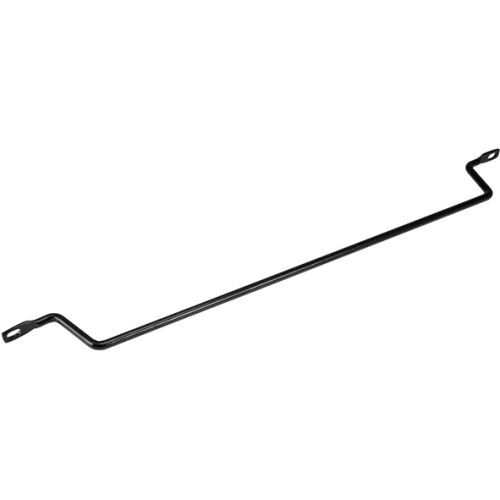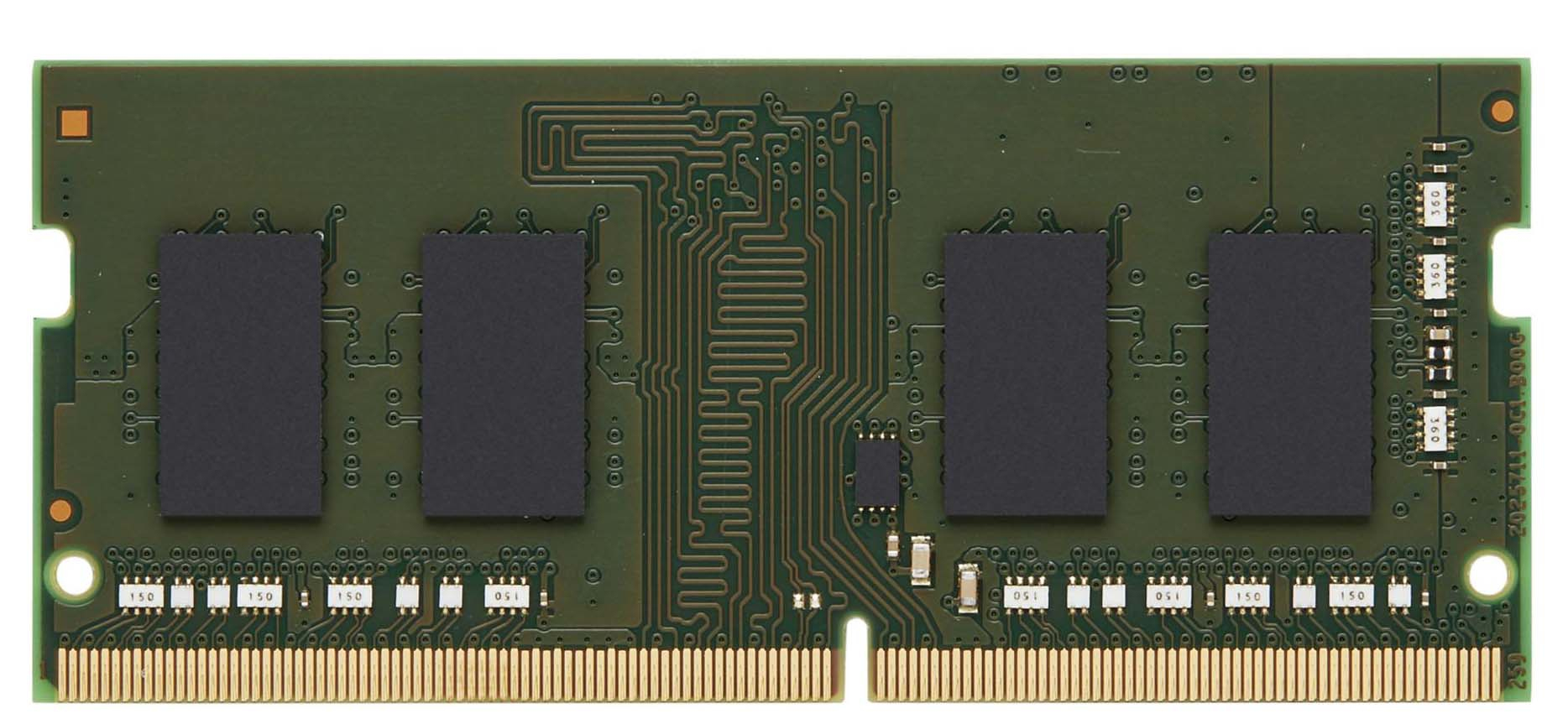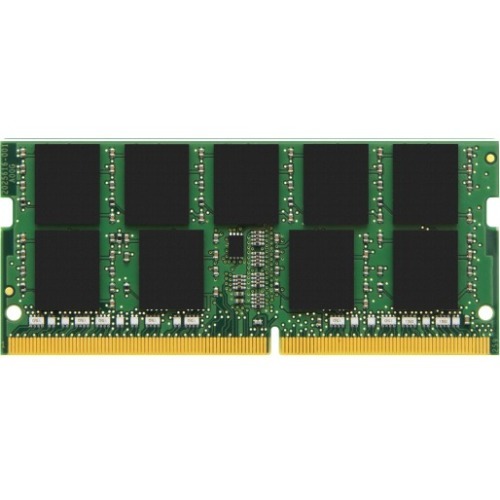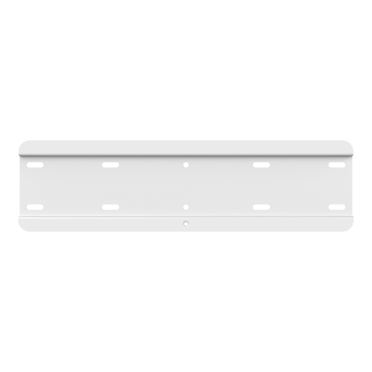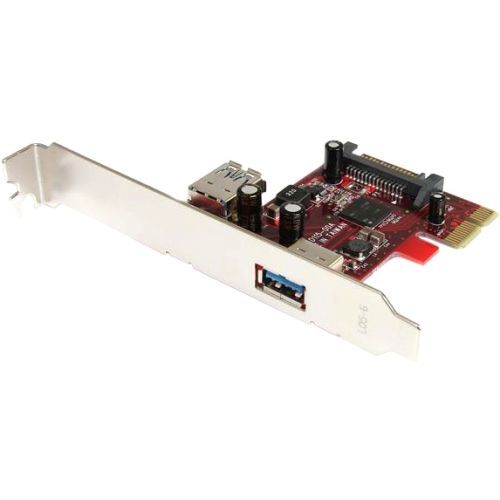StarTech.com ST4300USBM Startech.com 4 Port Industrial Usb 3.0 Hub - Mountable - Rugged Usb Hub - Add
this Taa Compliant 4-port Industrial Usb 3.0 Hub Gives You The Scalability You Need In Harsh Industrial Environments, Product And Repair Labs, Conference Rooms Or Office Workstations. With Its Rugged Industrial Grade Metal Housing, It Is Designed To Meet The Advanced Requirements Of Connecting A High Number Of Devices In Factories And Office Environments. Perfect For Harsh Environments This Industrial Usb Hub Delivers Reliable Performance With A Metal, Heavy-duty Housing. It Supports Wide-range 7-24v Dc Terminal Block Input, Giving You The Flexibility To Power The Hub As Required, Based On Your Own Power Input Capabilities. Perfect For Factory Environments, The Rugged Hub Also Supports A Wide Operating Temperature Range (0°c To 55°c) And Offers Esd Protection To Each Usb Port, Which Can Help Prevent Damage To Your Connected Devices. Connect & Charge More Usb Devices Designed For A High Volume Of Connections, This Robust Usb 3.0 Hub Offers Four Connection Ports, For Connecting More Usb Devices And Peripherals. The Hub Also Supports Usb Battery Charging Specification 1.2, Delivering Up To 2.4a On Any Port To A Maximum Of 20w Total, So You Can Charge Your Mobile Devices Faster Than Traditional Usb Ports Allow. Locate The Hub Where You Need It Most With Versatile Installation Options, You Can Install The Hub Where It''s Best Suited For Your Environment. With Built-in Mounting Brackets And An Included 1.8-meter Usb Host Cable, You Can Securely Mount The Usb 3.0 Hub To Most Surfaces Such As A Wall, Under A Desk Or Rack. Startech.com Offers An External Power Adapter, Itb20d3250, Sold Separately. The Universal Dc Power Adapter Can Be Used As An Alternative, Back Up Or Replacement Power Supply For Startech.com''s Line Of Industrial Usb Hubs. Works With Older Usb Devices The Rugged Usb Hub Supports The Full 5 Gbps Bandwidth Of Usb 3.0 And Is Backward Compatible With Previous Usb Devices. You Can Connect Your Legacy Peripherals Alongside Your Newer Usb 3.0 Devices Without Any Disruptions. The St4300usbm Is Backed By A Startech.com 2-year Warranty And Free Lifetime Technical Support. More From The Manufacturer
StarTech.com CMLB102 StarTech.com CMLB102 rack accessory Cable lacing bar
These lacing bars install horizontally on the front or back of your rack to provide a secure mounting point for you to run cables. You can attach your cables to the lacing bars using cable ties to reduce the tension on your cables and prevent damage to the ports on your rack-mount equipment. The lacing bars feature a 2 in. offset for hassle-free cable access.Protect your equipmentCable lacing bars protect your equipment by offloading the weight of the cables in your rack, which reduces the constant strain that can be put on the ports of your rack equipment. The lacing bars also provide a route for cables, which enhances passive cooling within your rack. This helps to ensure your rack remains at an optimal temperature, to extend the life of your equipment and minimize or eliminate downtime.Discreet and sturdy designThese cable lacing bars are constructed of solid steel and occupy just one-third of a rack U at each install point. The lacing bars are engineered to run horizontally and feature a 2 in. offset at 75 degrees, which enables you to easily run cables from the back of your equipment. The round solid-steel design ensures a high weight capacity, unlike flat lacing bars that can bend easily.Save on shipping costsThis package includes 10 cable lacing bars, enabling you to buy multiple bars packaged together. This is ideal for large-scale implementations, because it significantly reduces the packaging, and in turn, shipping costs.The CMLB102 is backed by a 2-year StarTech.com warranty and free lifetime technical support.
StarTech.com CDP2VGASA StarTech.com CDP2VGASA USB graphics adapter 2048 x 1280 pixels Black
Connect your USB-C computer to a VGA display, and prevent your laptop display from going to sleep during a presentation or meetingThis is no ordinary video adapter. Yes, it enables you to connect the USB-C port on your computer to a VGA display or projector, but it also features a unique Presentation Mode switch. When you turn on this switch, the adapter prevents your computer from launching its screen saver, going to sleep or entering power save mode. The adapter ensures that your screen will always stay on, making it the perfect USB-C video adapter for any presentation or meeting.Keep your audience engaged with your presentationWhen you deliver a presentation, your goal is to engage with your audience, not your computer. But, if you don't move your mouse soon enough, or change your power settings, your screen goes black due to inactivity while you're addressing the audience. This can be a major distraction when you're trying to focus on the message you're communicating.This adapter prevents screen disruptions with Presentation Mode, a unique feature that automatically initiates occasional cursor movement to prevent your computer’s power settings from interrupting your presentation. It’s perfect for sharing websites, drawings, spreadsheets, PDFs or slide shows during your meeting.Turn Presentation Mode on or offYou can turn Presentation Mode on or off, depending on your application. Turn it on when you're in the boardroom and want your screen to stay on, and turn it off when you’re using the adapter at your workspace or office desk, to enable your computer's original power settings to take effect. Using the toggle switch is easy, and saves you the hassle of constantly making adjustments in your operating system settings.Hassle-free setup and operation on Mac and PCTo ensure easy operation and installation, this unique adapter is natively supported on Windows and Mac computers. It’s easy to connect the adapter using the versatile USB Type-C port on your computer. The reversible USB-C connector means you will always plug it in correctly on your first try, saving you the hassle and distraction of repeatedly attempting to connect your laptop to a display or projector.Crystal-clear picture qualityThe adapter supports video resolutions up to 1920x1200 or 1080p. You’ll be surprised at the picture quality the adapter provides, even when you connect it to a legacy VGA projector or television. The adapter harnesses the video capabilities that are built into your USB Type-C connection to deliver every detail in stunning high-definition.The CDP2VGASA is backed by a 3-year StarTech.com warranty and free lifetime technical support.The StarTech.com Advantage- Presentation Mode ensures your video output is not interrupted by your computer’s power saving modes- Avoid the hassle of adjusting power settings, with an easy-to-use toggle switch that lets you turn Presentation Mode on or off- Works on Mac and Windows computers
StarTech.com CABLMANAGERH StarTech.com CABLMANAGERH rack accessory Cable management panel
Use this 1U server rack cable-management panel with pass-thru routing holes to organize network server and KVM cabling in your rackThis server rack cable-management panel keeps your rack cables neatly bundled and guided, for tidier rack space. The 1U cable organizer features a combination of D-ring hooks and pass-through holes that enable you to run cables to and from your equipment through the panel and into the hooks.Easily organize your cables for a more manageable server rackThe rack-cable management panel makes it easier to organize cables from the front or back of your server rack. It features five conveniently placed D-ring hooks that you can use to hold and guide cable bundles running vertically and horizontally. To bundle and route cables through the panel, the cable manager also features four holes designed to seamlessly route cables in and out of your rack.1U design saves U spaceThis cable management panel saves rack space with a 1U design. Despite the panel’s low-profile it still provides plenty of cable management, with a combination of five D-ring hooks and four cable holes.Protect your equipmentRouting your cables through a panel reduces the tension that's often put on equipment ports, preventing damage to your expensive rack-mounted devices. Properly routing cables also improves airflow in your server rack, which helps to keep your equipment running at optimal temperatures to reduce the probability of damage caused by your rack overheating.Note: Power cables may not fit through the holes on this panel.The CABLMANAGERH is backed by a 5-year StarTech.com warranty and free lifetime technical support.The StarTech.com Advantage
Kingston Technology KVR26S19S8/8 Kingston Technology ValueRAM KVR26S19S8/8 memory module 8 GB 1 x 8 GB DDR4 2666 MHz
This document describes ValueRAM's KVR26S19S8/8 is a 1G x 64-bit (8GB) DDR4-2666 CL19 SDRAM (Synchronous DRAM), 1Rx8, non-ECC, memory module, based on eight 1G x 8-bit FBGA components. The SPD is programmed to JEDEC standard latency DDR4-2666 timing of 19-19-19 at 1.2V. This 260-pin DIMM uses gold contact fingers.
StarTech.com PEXUSB3S11 StarTech.com 2 port PCI Express SuperSpeed USB 3.0 Card interface cards/adapter USB 3.2 Gen 1 (3.1 Gen 1)
Add one internal and one external SuperSpeed USB 3.0 to your PCThe PEXUSB3S11 PCI Express USB 3.0 Card lets you add one internal, and one external USB 3.0 port to your PC through a PCI Express slot.Featuring a native NEC PCI Express host controller chipset, the new USB 3.0 standard supports transfer rates of up to 5Gbps, while still providing backward compatibility with older USB 2.0 (480Mbps) and 1.1 (12Mbps) devices. The inclusion of an internal USB 3.0 connection provides the added benefit of compatibility with USB 3.0-based internal storage solutions or front-bay hubs.Enhanced with UASP support (USB Attached SCSI Protocol), this USB 3.0 controller performs up to 70% faster than conventional USB 3.0 when paired with a (Note: UASP requires a compatible operating system). Using a more efficient protocol than the traditional USB BOT (Bulk-Only Transport), UASP technology optimizes transfers by allowing multiple commands to be processed simultaneously, significantly increasing transfer speeds for less wait time on data transfers. See our UASP test results below for further details.For bus-powered USB devices, this PCIe USB 3.0 card includes an optional SATA power connector to connect to your system power supply and deliver up to 900mA of power per port to USB 3.0 devices (500mA for USB 2.0).Backed by a StarTech.com lifetime warranty and free lifetime technical support.Improved Performance with UASPUASP is supported in Windows 8, Server 2012 and Linux kernel 2.6.3 or later. In testing UASP performed with up to a 70% faster read / 40% faster write speed over traditional USB 3.0 at peak performance.At the same peak in testing, UASP also showed up to an 80% reduction in required processor resources.Test results were obtained using an Intel Ivy Bridge system, StarTech.com add-on USB 3.0 cards, a UASP-enabled StarTech.com enclosure, and a SATA III solid state drive.The StarTech.com Advantage- Versatile connection of internal or external peripherals with the 1 internal, 1 external port design- Time-saving file transfers, up to 70% faster than traditional USB 3.0 when used with a UASP-supported enclosure- Power high-powered USB devices as necessary, with the optional SATA power connector
Get a Quote
Item(s) added to cart
Netgear GS105E-200NAS ProSafe Plus Switch, 5-Port Gigabit Ethernet - 5 Ports - 2 Layer Supported - Wall Mountable - Lifetime Limited Warranty-None Listed Compliance
MFR: Netgear, Inc
Qty: 1
Part #: GS105NA