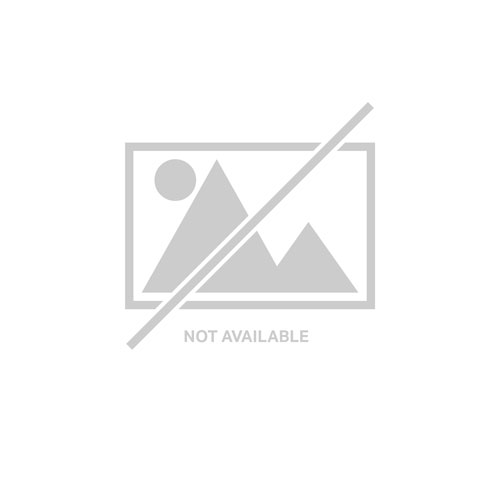Poly 8X231A6 POLY Blackwire 5220 Stereo USB-C Headset +3.5mm Plug +USB-C/A Adapter (Bulk)
POLY Blackwire 5220 Stereo USB-C Headset +3.5mm Plug +USB-C/A Adapter (Bulk). Product type: Headset. Connectivity technology: Wired. Recommended usage: Calls/Music. Headphone frequency: 20 - 20000 Hz. Weight: 5.83 oz (165.2 g). Product color: Black, Red
Poly 8X228A6 POLY Blackwire 3220 Stereo USB-C Headset +USB-C/A Adapter (Bulk)
POLY Blackwire 3220 Stereo USB-C Headset +USB-C/A Adapter (Bulk). Product type: Headset. Connectivity technology: Wired. Recommended usage: Office/Call center. Headphone frequency: 20 - 20000 Hz. Product color: Black
Poly 8X214A6 POLY Blackwire 3210 Monaural USB-C Headset +USB-C/A Adapter (Bulk)
POLY Blackwire 3210 Monaural USB-C Headset +USB-C/A Adapter (Bulk). Product type: Headset. Connectivity technology: Wired. Recommended usage: Office/Call center. Headphone frequency: 20 - 20000 Hz. Weight: 2.26 oz (64 g). Product color: Black
StarTech.com MUYHSMFFADW StarTech.com MUYHSMFFADW audio splitter White
Have you recently purchased a newer laptop or Ultrabook and now you can’t figure out where to plug in your favorite headset?Most new laptops and Ultrabooks come equipped with a single 3.5mm 4-position (4pin) audio port that supports both audio input and output. A great number of headsets on the market come equipped with two separate headphone and microphone connectors that are not compatible with this new configuration.The MUYHSMFFADW white headset adapter features two 3.5mm 3-position ports that provide a separate headphone and microphone connection that can be connected to the single audio port on your laptop. Alternatively, you can also connect a separate microphone and powered speakers if you prefer to use Skype or chat online without using a headset.Headset Connectivity Simply connect the headphone plug from your headset into the audio output port marked with the headphone symbol, and connect the microphone plug into the audio input port marked with the microphone symbol. Plug the adapter into the audio port on your laptop and you’re all set. Microphone and Powered Speaker ConnectivityWant to work or game without using a headset?You can also connect a microphone and powered speakers to your laptop using the adapter. Just plug in your microphone into the audio input port marked with the microphone symbol, and plug your powered speakers into the audio output port marked with the headphone symbol, and connect the adapter to the audio port on your laptop.Keep in touch while you travelAre you travelling for work or taking a trip?The headset adapter features a compact and sturdy design that makes it the perfect solution for mobile applications.Tuck the adapter in with your tablet or slip it inside another carrying case. It works great with tablets and smartphones that have a single audio port. Just connect the headphone and microphone plugs from your headset into the adapter, connect the adapter to your mobile device and start talking.This high quality 3.5mm headset adapter is backed by StarTech.com's lifetime warranty.Please note:This adapter is not a headphone splitter or Y-cable. It cannot be used to split the audio output to two separate sets of headphones or speakers.Some laptops and mobile devices will not work with all external microphones. This is typically caused by an impedance mismatch between the microphone and the device. This is due to hardware incompatibility and is not a limitation of the MUYHSMFFADW adapter.The StarTech.com Advantage- Turns a 3.5mm combo headphone/microphone port into two distinct ports – one 3.5mm headphone jack and one 3.5mm microphone port- Allows the use of older audio accessories with newer computers
Poly 8X231AA POLY Blackwire 5220 Stereo USB-C Headset +3.5mm Plug +USB-C/A Adapter
POLY Blackwire 5220 Stereo USB-C Headset +3.5mm Plug +USB-C/A Adapter. Product type: Headset. Connectivity technology: Wired. Recommended usage: Business/Everyday. Weight: 5.73 oz (162.5 g). Product color: Black
Poly 77Y91AA POLY Voyager 4310 Microsoft Teams Certified USB-A Headset +BT700 dongle
POLY Voyager 4310 Microsoft Teams Certified USB-A Headset +BT700 dongle. Product type: Headset. Connectivity technology: Wireless, Bluetooth. Recommended usage: Office/Call center. Wireless range: 3582.7"" (91 m). Cable length: 59.1"" (1.5 m). Weight: 4.3 oz (122 g). Product color: Black
StarTech.com MUYHSMFF StarTech.com MUYHSMFF audio splitter Black
Have you recently purchased a newer laptop or Ultrabook and now you can’t figure out where to plug in your favorite headset?Most new laptops and Ultrabooks come equipped with a single 3.5mm 4-position (4pin) audio port that supports both audio input and output. A great number of headsets on the market come equipped with two separate headphone and microphone connectors that are not compatible with this new configuration.The MUYHSMFF headset adapter features two 3.5mm 3-position ports that provide a separate headphone and microphone connection that can be connected to the single audio port on your laptop. Alternatively, you can also connect a separate microphone and powered speakers if you prefer to use Skype or chat online without using a headset.Headset Connectivity Simply connect the headphone plug from your headset into the audio output port marked with the headphone symbol, and connect the microphone plug into the audio input port marked with the microphone symbol. Plug the adapter into audio port on your laptop and you’re all set.Microphone and Powered Speaker ConnectivityWant to work or game without using a headset?You can also connect a microphone and powered speakers to your laptop using the adapter. Just plug in your microphone into the audio input port marked with the microphone symbol, and plug your powered speakers into the audio output port marked with the headphone symbol, and connect the adapter to the audio port on your laptop.Keep in touch while you travelAre you travelling for work or taking a trip?The headset adapter features a compact and sturdy design that makes it the perfect solution for mobile applications.Tuck the adapter in with your tablet or slip it inside another carrying case. It works great with tablets and smartphones that have a single audio port. Just connect the headphone and microphone plugs from your headset into the adapter, connect the adapter to your mobile device and start talking.This high quality 3.5mm headset adapter is backed by StarTech.com's lifetime warranty.Please note:This adapter is not a headphone splitter or Y-cable. It cannot be used to split the audio output to two separate sets of headphones or speakers.Some laptops and mobile devices will not work with all external microphones. This is typically caused by an impedance mismatch between the microphone and the device. This is due to hardware incompatibility and is not a limitation of the MUYHSMFF adapter.The StarTech.com Advantage- Turns a 3.5mm combo headphone/microphone port into two distinct ports – one 3.5mm headphone jack and one 3.5mm microphone port- Allows the use of older audio accessories with newer computers
Get a Quote
Item(s) added to cart
Netgear GS105E-200NAS ProSafe Plus Switch, 5-Port Gigabit Ethernet - 5 Ports - 2 Layer Supported - Wall Mountable - Lifetime Limited Warranty-None Listed Compliance
MFR: Netgear, Inc
Qty: 1
Part #: GS105NA