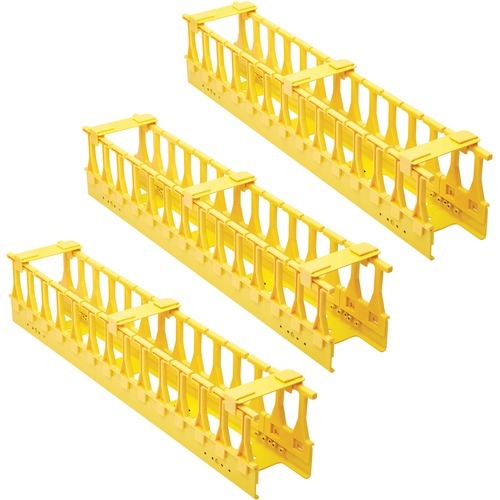Tripp Lite SRCABLEDUCT1UFC Tripp Lite SRCABLEDUCT1UFC rack accessory Cable management panel
1U Horizontal Cable Manager Keeps Your Rack Looking Neat and OrganizedEasy to mount on either the front or rear of your rack cabinet or open frame rack, the SmartRack® SRCABLEDUCT1UFC neatly organizes fiber optic, copper and coax cable bundles. This 1U horizontal manager offers proper bend radius to eliminate stress on the cables connecting your network devices. Fingers on either side and pass-through holes in the rear allow convenient access to cabling for routing and separation of bundles. The snap-on cover lets you rapidly add or remove cables and provides excellent protection for them. The cable manager is made from high-visibility yellow steel to help you identify its contents in a crowded rack. All hardware is included for installation on an EIA-standard 19-inch rack.
Tripp Lite SRCABLEVRT3FC Tripp Lite SRCABLEVRT3FC rack accessory Cable duct
Extra-Wide 6 ft. Vertical Cable Manager Keeps Your Rack Looking Neat and OrganizedEasy to mount along the side of your rack cabinet or open frame rack, the SmartRack® SRCABLEVRT3FC neatly organizes fiber optic, copper and coax cable bundles. This vertical manager maintains proper bend radius to eliminate stress on the cables connecting your network devices. Fingers on either side allow convenient access to cabling for routing and separation of bundles. The high-capacity three-inch (7.6-centimeter) width allows the installation and routing of large fiber cable bundles. The cable manager is made from high-visibility yellow steel to help you identify its contents in a crowded rack. 2 ft. Sections Allow Flexibility in MountingThe SRCABLEVRT3FC comes in three two-foot (0.6-meter) sections to give you more installation options. No hardware is required for toolless 0U vertical installation in an EIA-standard 19-inch rack. In addition to standard rack enclosures, this cable manager is ideal for open frame racks and larger cabinets from 42U to 48U.
Tripp Lite U444-3DP-MST Tripp Lite U444-3DP-MST USB graphics adapter 7680 x 4320 pixels Black
USB-C to DisplayPort Adapter Connects 8K or 4K DisplayPort Monitors to Your USB-C DeviceThis USB adapter connects one 8K or three 4K DisplayPort monitors, projectors and/or televisions to the USB-C or Thunderbolt port on your MacBook Pro, Chromebook or Windows laptop. It’s an ideal connector for creating video walls, giving video presentations in conference rooms and classrooms, editing documents or high-definition video on a larger screen, or streaming video for digital signage in crystal-clear 8K or 4K.Supports USB-C DisplayPort Alternate Mode for Converting Audio/Video SignalsBy connecting the built-in USB-C cable to a source device that supports USB DisplayPort Alt Mode, you can output 8K/4K video and digital audio to DisplayPort monitors, televisions or projectors without installing special software drivers. Note: To achieve 8K/4K resolution, the source device should support DP 1.4 Alt Mode. When a monitor is connected to a DP 1.2 Alt Mode source, the corresponding resolution will be decreased due to bandwidth limitation.DisplayPort SST and MST Modes Allow Connection of Multiple DisplaysBy connecting the USB-C adapter to a source that supports DisplayPort Single-Stream Transport (SST) or Multi-Stream Transport (MST) mode, you may connect up to three displays simultaneously. This allows you to show the same image on all monitors, extend your host desktop across all with different windows open on each, or combine all into one large display as a video wall, depending on your operating system.Enjoy the Clarity of 8K/4K Video on Up to 3 Displays with Windows and macOS SystemsWhen connected to a Windows source device, this USB to DisplayPort adapter supports connection of one 8K/30 Hz monitor, two 4K/60 Hz monitors or one 4K/60 Hz monitor + two 4K/30 Hz monitors. When used with a macOS source, the U444-3DP-MST allows one 8K/30 Hz connection or up to three 4K/60 Hz connections.Enjoy Enhanced Picture and Sound with HDR and 4:4:4 ColorThe adapter supports 48-bit Deep Color and 7.1-channel surround sound. High Dynamic Range (HDR) provides a wide range of vibrant colors with richer contrast, brighter whites and deeper blacks that pop on your display. HDCP 2.2 compliance allows you to stream 4K Amazon and Netflix content with no complications. This adapter also supports 4:4:4 chroma subsampling for top-level PC gaming or using your HDTV as a PC monitor.Ready to Use Right from the Package, So You Can Plug and Play ImmediatelyThe adapter requires no software or external power. Just connect the USB-C cable to the USB-C or Thunderbolt port on a source device that supports USB DisplayPort Alternate Mode, and connect the DisplayPort outputs to your displays with user-provided cables (such as P580-Series cables).
Tripp Lite U444-2DP-MST4K6 Tripp Lite U444-2DP-MST4K6 USB graphics adapter 7680 x 4320 pixels Black
USB-C to DisplayPort Adapter Connects 8K or 4K DisplayPort Monitors to Your USB-C DeviceThis USB adapter connects one 8K or two 4K DisplayPort monitors, projectors and/or televisions to the USB-C or Thunderbolt 3 port on your MacBook Pro, Chromebook or Windows laptop. It’s an ideal connector for creating video walls, giving video presentations in conference rooms and classrooms, editing multiple documents or high-definition video on a larger screen, or streaming video for digital signage in crystal-clear 8K or 4K.Supports USB-C DisplayPort Alternate Mode for Converting Audio/Video SignalsBy connecting the built-in USB-C cable to a source device that supports USB DisplayPort Alt Mode, you can output 8K/4K video and digital audio to DisplayPort monitors, televisions or projectors without installing special software drivers. Note: To achieve 8K/4K resolution, the source device should support DP 1.4 Alt Mode. When a monitor is connected to a DP 1.2 Alt Mode source, the corresponding resolution will be decreased due to bandwidth limitation.DisplayPort SST and MST Modes Allow Connection of Multiple DisplaysBy connecting the USB-C adapter to a source that supports DisplayPort Single-Stream Transport (SST) or Multi-Stream Transport (MST) mode, you may connect up to two displays simultaneously. This allows you to display the same image on both monitors, extend your host desktop across both with different windows open on each, or combine both into one large display as a video wall, depending on your operating system.Enjoy the Clarity of 8K/4K Video with HDR, 4:4:4 Color and 7.1-Channel AudioThis USB to DisplayPort adapter supports connection of one 8K/30 Hz monitor or two 4K/60 Hz monitors with 7.1-channel surround sound. High Dynamic Range (HDR) provides a wide range of vibrant colors with richer contrast, brighter whites and deeper blacks that pop on your display. HDCP 2.2 compliance allows you to stream 4K Amazon and Netflix content with no complications. This adapter also supports 4:4:4 chroma subsampling for top-level PC gaming or using your HDTV as a PC monitor.Ready to Use Right from the Package, So You Can Plug and Play ImmediatelyThe adapter requires no software or external power. Just connect the USB-C cable to the USB-C or Thunderbolt 3 port on a source device that supports USB DisplayPort Alternate Mode, and connect the DisplayPort outputs to your displays with user-provided cables (such as P580-Series cables).
Tripp Lite U444-2H-MST4K6 Tripp Lite U444-2H-MST4K6 USB graphics adapter 3840 x 2160 pixels Black
USB-C to HDMI Adapter Connects Two 4K HDMI Displays to Your USB-C DeviceThis USB adapter connects two independent HDMI monitors, projectors and/or televisions to the USB-C or Thunderbolt 3 port on your MacBook Pro, Chromebook or Windows laptop. It’s an ideal connector for creating video walls, giving video presentations in conference rooms and classrooms, editing multiple documents on a larger screen, or streaming video for digital signage in crystal-clear 4K.Supports USB-C DisplayPort Alternate Mode for Converting Audio/Video SignalsBy connecting the built-in USB-C cable to a source device that supports USB DisplayPort Alt Mode, you can output 4K video and digital audio to HDMI monitors, televisions or projectors without installing special software drivers. Note: To achieve 4K resolution, the source device should support DP 1.4 Alt Mode. When a monitor is connected to a DP 1.2 Alt Mode source, the corresponding resolution will be decreased due to bandwidth limitation.DisplayPort SST and MST Modes Allow Connection of Multiple DisplaysBy connecting the USB-C adapter to a source that supports DisplayPort Single-Stream Transport (SST) or Multi-Stream Transport (MST) mode, you may connect up to two displays simultaneously. This allows you to display the same image on both monitors, extend your host desktop across both with different windows open on each, or combine both into one large display as a video wall, depending on your operating system.Enjoy the Clarity of 4K Video with HDR, 4:4:4 Color and 7.1-Channel AudioThis USB to HDMI adapter supports Ultra HD video resolutions up to 3840 x 2160 (4K x 2K) at 60 Hz with 36-bit Deep Color and 7.1-channel surround sound. High Dynamic Range (HDR) provides a wide range of vibrant colors with richer contrast, brighter whites and deeper blacks that pop on your 4K display. HDCP 2.2 compliance allows you to stream 4K Amazon and Netflix content with no complications. This adapter also supports 4:4:4 chroma subsampling for top-level PC gaming or using your HDTV as a PC monitor.Ready to Use Right from the Package, So You Can Plug and Play ImmediatelyThe adapter requires no software or external power. Just connect the USB-C cable to the USB-C or Thunderbolt 3 port on a source device that supports USB DisplayPort Alternate Mode, and connect the HDMI ports to your displays with user-provided cables (such as P568-XXX-2A Series cables).
Tripp Lite MTB4-HUB3-01 Tripp Lite MTB4-HUB3-01 interface hub Thunderbolt 4 40000 Mbit/s Gray
Thunderbolt 4 Hub Turns Your Laptop or Computer into a 4-Port 8K Workstationversatile MTB4-HUB3-01 dramatically expands the potential of your desktop computer or laptop by adding four ports to its Thunderbolt 4 or Thunderbolt 3 port. It goes further than a USB-C hub, offering three Thunderbolt 4 ports that support 8K video and 40 Gbps data transfer speeds. All three ports are backward compatible with Thunderbolt 3 and USB-C monitors as well. A USB 3.2 Gen 2 port allows speeds up to 10 Gbps.Thunderbolt 4 Supports Blisteringly Fast 40 Gbps Data Transfer SpeedsThe Thunderbolt 4 hub supports bidirectional speeds up to 40 Gbps, which is eight times faster than USB 3.0, four times faster than Thunderbolt 1 and twice as fast as Thunderbolt 2. With dual 20 Gbps channels moving data both directions at the same time, the MTB4-HUB3-01 is perfectly suited for video playback or Zoom meetings on one monitor and video editing or document sharing on another. Because Thunderbolt 4 supports minimum PCIe (PCI Express) data rates of 32 Gbps (twice that of Thunderbolt 3), transferring large RAW video, Photoshop images or CAD files takes hardly any time at all.Transmits Crystal-Clear 8K and 4K Video for Professional Editing and Digital SignageWhen connected to a Thunderbolt 4 source, the hub supports one 8K monitor (7680 x 4320 at 30 Hz) or two 4K monitors (3840 x 2160 at 60 Hz). With dual monitors, you can display the same image on both, extend your host desktop across them, or combine all screens into one large display as a video wall. The Thunderbolt 4 ports also accept Thunderbolt 3 and USB-C monitors for trade shows and video presentations. Note: Source device must support DisplayPort 1.3 to achieve 8K resolution.Cascade up to 6 Levels of Thunderbolt Devices The MTB4-HUB3-01 acts as the first level in a daisychain installation and can cascade an additional five levels vertically, with many more devices connecting horizontally. The dock supports 40 Gbps Thunderbolt 4 data transmission that is shared among the three Thunderbolt ports and all connected peripherals and displays.USB Port Connects Thumb Drives and Other USB PeripheralsThe USB-A hub port supports USB 3.2 Gen 2 speeds up to 10 Gbps, which is twice as fast as USB 3.2 Gen 1. It accepts high-speed USB peripherals, such as external hard drives, giving you access to essential data storage. It also supports downstream charging of mobile devices up to 900mA (0.9A) and is backward compatible with previous USB generations.Smart Power Function Allocates Power to Connected Devices Efficiently and SafelyThe hub features a 20V 5A (100W) power input and can provide 60W to charge the source device, such as a Chromebook, MacBook Pro or iPad Pro. Each Thunderbolt 4 port supports up to 15W downstream charging for connected devices. The USB-A port supports 0.9A. The hub determines how much power is required by each port and allocates the power accordingly. Note: This hub does not support PD Charging.Ready to Use Right from the Package, So You Can Plug and Play ImmediatelyThe plug-and-play Thunderbolt 4 hub is specifically designed for Windows devices compatible with Thunderbolt 4 or macOS devices running Thunderbolt 3. It requires no extra software to be downloaded and installed. Simply connect the included Thunderbolt 4 cable to your computer’s Thunderbolt port.
Tripp Lite SRSEHOOD Tripp Lite SRSEHOOD rack accessory Entrance hood
Prevents Dust, Debris and Moisture from Damaging Rack-Mount Equipment from AboveThis SmartRack® Service Entrance Hood provides cable management and environmental protection at the same time. The black sheet metal hood mounts to the top of your full-size rack enclosure, allowing equipment cables to enter the rack without letting in water, dust and other debris. The SRSEHOOD covers the cable access holes on the rack’s top panel and mitigates infiltration of moisture into the rack. Mounting hardware and rubber gasket material are included.
Tripp Lite SRCABLERING1UFC Tripp Lite SRCABLERING1UFC rack accessory Cable management panel
1U Horizontal Cable Manager Keeps Your Rack Looking Neat and OrganizedEasy to mount on either the front or rear of your rack cabinet or open frame rack, the SmartRack® SRCABLERING1UFC neatly organizes fiber optic, copper and coax cable bundles. This 1U horizontal manager maintains proper bend radius to eliminate stress on the cables connecting your network devices. Open rings and rear grommets allow convenient access to cabling for routing and separation of bundles. The cable manager is made from high-visibility yellow steel to help you identify its contents in a crowded rack. All hardware is included for installation on an EIA-standard 19-inch rack.
Tripp Lite SR1UCAGE Tripp Lite SR1UCAGE rack accessory Security cover panel
Locking security cage protects rack equipment against damage, tampering, theft and unauthorized access.1U Accessory Helps Secure Essential Rack-Mounted EquipmentThis SmartRack® security panel installs to your EIA-standard 19-inch rack cabinet or open frame rack to keep your connected equipment, cabling and accessories safe. Made from cold-rolled steel with a durable black powder-coated finish, the SR1UCAGE keeps your equipment locked away to protect it against damage, tampering, theft or other unauthorized access. This security cage is essential for racks located in shared spaces or areas with public access.Easy to Install over Existing Rack Equipment with Included HardwareIdeal for data centers, wiring closets, back offices or anywhere else with rack-mount equipment, the SR1UCAGE comes with necessary tamper-proof mounting hardware and keys. Its hinged design allows easy access to protected equipment. The cage’s perforated design allows constant airflow to help keep equipment cool and lets you monitor equipment without opening the cage.
Tripp Lite SRCOOLDXRW25 Tripp Lite SRCOOLDXRW25 rack cooling equipment 10000 W Black, Gray 42U Built-in display LED
In-row precision air conditioner provides robust cooling in a space-saving footprint for small to medium data centers and high-performance computer room.Slim Air Conditioning System Saves Space While Delivering Primary Precision CoolingThis SmartRack® in-row precision air conditioning system is the ideal cooling option for your small-to-medium data center, IT room or other edge location. Typical CRAC/CRHC units are too large for these locations, but the SRCOOLDXRW25 cools your mission-critical equipment while occupying very little floor space, supporting up to 25.8kW (88,000 BTU/hr) of heat load per unit. The cabinet is just 300 millimeters wide, making it easy to position optimally within a row for precision close-coupled cooling. It requires the same front and rear clearance as a standard rack enclosure.Uses DX Technology to Deliver Cool Air to LoadsThis direct expansion (DX) cooling system pulls unconditioned air through the rear of the unit, cools it with condensed refrigerant and delivers it to equipment loads with up to 88,000 BTU/hr and nearly 2,950 CFM airflow. EC fans and a variable speed compressor provide variable airflow and constant temperature based on room conditions.High Cooling Efficiency Saves You MoneyInverter compressor and EC fan technology automatically regulate cooling output to match heat load and conserve energy during off-peak hours, lowering your overall energy costs and lengthening the lifespan of the equipment being cooled. The close-coupled design captures heat at the source to improve energy efficiency by 25% over traditional perimeter CRACs. In addition, the SRCOOLDXRW25 is ideally sized for your small-to-medium data center at virtually any density, saving you the cost of a raised floor or an overbuilt/overprovisioned CRAC unit. It uses eco-friendly R410A refrigerant, reflecting your commitment to environmental responsibility.Easy to Operate with the Color TouchscreenYou have total control over the SRCOOLDXRW25 using the front-panel color touchscreen interface, which lets you monitor and access system configuration and status information. A built-in controller detects and manages data center temperatures, automatically adjusts cooling levels and supports various control modes. Intelligent temperature control and variable speed technology allow precise airflow and temperature adjustment to match specific load requirements closely without wasting energy on overcooling.Reconfigure Your Cooling Needs as Your Equipment Needs ChangeThe modular, in-row cabinet design easily facilitates expansion or movement on its built-in casters, allowing your increasing cooling needs to be reconfigured as your data center grows. A simple redundancy model (N+1) is built in as part of the number of scalable units to be deployed.Pre-Installed WEBCARDLXMINI Network Interface Offers 24/7 AccessRemote access to the SRCOOLDXRW25 can save you the time and expense of having someone constantly on-site. The built-in WEBCARDLXMINI lets you manage temperatures, receive alerts, review logs and control settings 24/7 via HTTP(S), menu/CLI via SSH/Telnet and SNMP for integration with management software platforms such as DCIM. The ability to configure settings and monitor alarms off-site can bolster your bottom line.Designed for Simple Maintenance and ConvenienceBy placing the SRCOOLDXRW25 close to a rack, you can eliminate hot spots. A water pump automatically drains condensed water and detects the fill pan’s level to avoid leakage. Insulated side panels isolate the unit from external temperature variations. Electrical connections can be routed through either the top or bottom, whichever is more convenient for your application. The SRCOOLDXRW25 supports front or side air discharge. You can configure included panels to direct airflow as necessary to adapt to nearly any environment.
Get a Quote
Item(s) added to cart
Netgear GS105E-200NAS ProSafe Plus Switch, 5-Port Gigabit Ethernet - 5 Ports - 2 Layer Supported - Wall Mountable - Lifetime Limited Warranty-None Listed Compliance
MFR: Netgear, Inc
Qty: 1
Part #: GS105NA