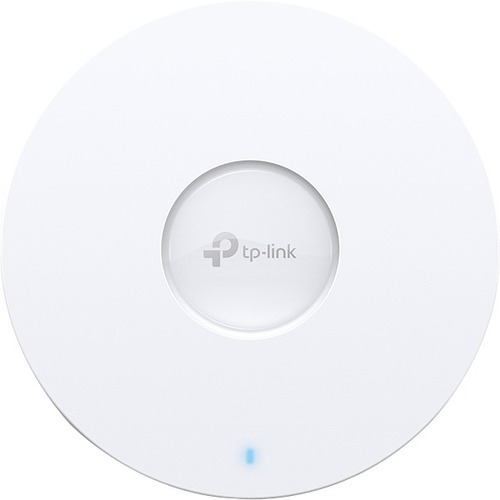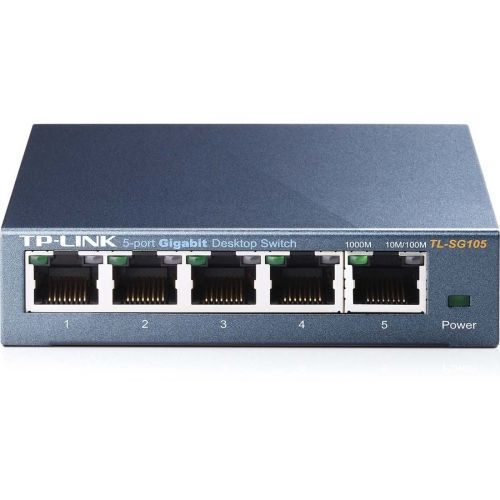TP-Link EAP653 TP-Link Omada EAP653 wireless access point 2976 Mbit/s White Power over Ethernet (PoE)
Power up Your Business with New-Era Business WiFi 6WiFi 6 brings faster speeds, lower lag, less interference, and higher capacity.Seamless Integration into Omada SDNThe Omada Software Defined Networking (SDN) platform integrates network devices, including access points, switches, and routers. It provides 100% centralized cloud management and creates a highly scalable network controlled from a single interface.Auto Channel Selection and Power Adjustmentto Optimize Overall Performance*Provides powerful wireless performance while significantly reducing WiFi interference by automatically adjusting the channel settings and transmission power levels of neighboring APs in the same network.Easy Deployment & Higher Performance by Omada Mesh§Easy Pairing, Less WiringWith Mesh technology, Omada EAPs save you from extra wires by wirelessly extending your WiFi signal further and more flexibly to hard-to-wire areas.Optimized Network PerformanceIntelligent self-organization optimizes the best path between EAPs while self-healing ensures you stay online even when one AP is disrupted.Always Stay Smooth with Fast Roaming§Ensures customers to enjoy uninterrupted streaming when moving around by switching clients automatically to the access points with the optimal signal.Ultra-Slim Design Brings More AgilityExceptional performance with compact design ensures simple WiFi installation while saving space. The elegant appearance makes EAP653 perfectly blend into any modern office, hotel, classroom, or café.
TP-Link TL-SG2428P TP-Link JetStream TL-SG2428P network switch Managed L2/L2+ Gigabit Ethernet (10/100/1000) Power over Ethernet (PoE) 1U Black
Realize More Possibilities with OmadaJetStream 28-Port Gigabit Smart Switch with 24-Port PoE+Software Defined Networking (SDN) with Cloud AccessOmada’s Software Defined Networking (SDN) platform integrates network devices, including access points, switches and gateways, providing 100% centralized cloud management. Omada creates a highly scalable network—all controlled from a single interface. Seamless wireless and wired connections are provided, ideal for use in hospitality, education, retail, offices, and more.
TP-Link TL-SG105 TP-Link TL-SG105 network switch Unmanaged L2 Gigabit Ethernet (10/100/1000) Black
What This Product DoesThe TP-Link 5-Port 10/100/1000Mbps Desktop Switch provides you an easy way to make the transition to Gigabit Ethernet. Increase the speed of your network server and backbone connections, or make Gigabit to the desktop a reality. Plug and Play design, with no configuration required, makes the product easy to use. Moreover, TL-SG105S adopts lower power consumption design. With the innovative energy-efficient technology, the TL-SG105S can save power consumption, making it an eco-friendly solution for your home or office network.Gigabit SwitchFeatured with 5 10/100/1000Mbps ports, TL-SG105S greatly expands your network capacity, enabling instant large files transferring. So, power users in the home, office, workgroup, or creative production environment can now move large, bandwidth-intensive files faster. Transfer graphics, CGI, CAD, or multimedia files across the network instantly. Go Green With Your EthernetYou now have the choice to go green when upgrading to a gigabit network! This new generation TL-SG105S 5-Port 10/100/1000Mbps Desktop Switch features the latest innovative energy-efficient technologies that can greatly expand your network capacity with much less power. It automatically adjusts power consumption according to the link status and cable length to limit the carbon footprint of your network.Traffic Optimization802.1p and DSCP QoS enable smooth latency-sensitive traffic such as voice and video, and IGMP Snooping optimizes the Multicast data stream. Easy to useThe auto features of this gigabit switch make installation plug and play and hassle-free. No configuring is required. Auto MDI/MDIX eliminate the need for crossover cables. Auto-negotiation on each port senses the link speed of a network device (either 10, 100, or 1000 Mbps) and intelligently adjusts for compatibility and optimal performance. Moreover, fanless design ensures quiet operation.
TP-Link RE105 TP-Link 300Mbps WiFi Range Extender
Range Extender mode boosts wireless signal to previously unreachable or hard-to-wire areas flawlessly. Miniature size and wall-mounted design make it easy to deploy and move flexibly. Easily expand wireless coverage at a push of Range Extender button. Tether App allows easy access and management using any mobile device. LED Control function includes a Night Mode for peaceful sleep.
TP-Link CPE510 TP-Link CPE510 wireless access point 300 Mbit/s White Power over Ethernet (PoE)
TP-LINK’s 5GHz 300Mbps 13dBi Outdoor CPE, the CPE510 is dedicated to cost effective solutions for outdoor wireless networking applications. With its centralized management application, it is flexible and ideal for point-to-point, point-to-multipoint and outdoor Wi-Fi coverage applications. Professional performance, coupled with user-friendly design, makes CPE510 an ideal choice for both business and home users.Enterprise HardwareWith Qualcomm Atheros enterprise level chipsets, high gain antennas and high quality material, specially designed enclosure, and PoE power supply, CPE510 is specially designed for outdoor use and can operate flawlessly in almost any climate, with operating temperatures ranging from -30℃ (-22℉) to +70 ℃ (158℉).Advanced Antenna System- Built-in High Gain Dual-Polarized Antenna- Dedicated metal reflector ensures higher gain and lower noise interference15km+ Wireless Data TransmissionSpecially designed for outdoor uses, ideal for long distance wireless data transmission, covering a range of 15km+ , tested in the field.TP-LINK MAXtream TDMA TechnologyAs network scale increases, wireless competition and collisions among CPEs and base stations will be so enormous that the real throughput of the network will drop, resulting in a serious impact on end-user experience. To mitigate these effects, the CPE510 uses MAXtream TDMA Technology.
TP-Link RE220 TP-Link RE220 network extender Network transmitter 10, 100 Mbit/s
Boost Your WiFi to hard-to-reach Areas Place the RE220 between your wireless router and wireless devices, expanding WiFi coverage while eliminating WiFi dead zones. Dual-band WiFi can reach speeds up to 750 Mbps and extends up to can not only extend to 3,200 sq. ft. (300m2) with your router. Make the most of you ISP speeds by streaming HD videos, gaming online and other bandwidth-intensive tasks. Stable Dual Band Connection for More Devices The RE220’s wireless AC technology creates faster and stronger WiFi connections across your home and extends dual band WiFi up to 750 Mbps. Dual 2.4 GHz and 5 GHz bands provide WiFi connections for up to 32 devices, allowing you to enjoy a stable and drop-free experience on all your devices. Simple Two-Step Setup Step 1: Press the WPS button on the router and RE220 to easily connect the extender to the network. Or connect the extender via Tether app or Web UI if your router doesn’t support WPS. Step 2: Relocate the extender to a better location for optimal WiFi coverage with the help of the smart signal indicator light. An Access Point and Wireless Adapter The Ethernet port of RE220 can easily turn your wired Internet connection into a wireless access point. It can also function as a wireless adapter to connect wired devices. High Speed Mode for Maximized Performance High Speed Mode uses one dedicated WiFi band as backhaul and another dedicated WiFi band as an access point to maximize the bandwidth on extender's WiFi. Universal Compatibility The RE220 is compatible with any of your existing WiFi router or access points, making it easy to expand and strengthen your WiFi network. Smart Management by Tether App Set up and manage your WiFi through the TP-Link Tether app on your smartphone (Android, iOS).
TP-Link TL-SG3428XMP TP-Link JetStream TL-SG3428XMP network switch Managed L2+ Gigabit Ethernet (10/100/1000) Power over Ethernet (PoE) 1U Black
TP-Link’s JetStream L2+ managed switches provide high performance, powerful L2 and L2+ features like static routing, enterprise-level QoS, advanced security strategies and a bundle of ISP features. The 10-gigabit ports ensure high-speed data transfer, and their backward compatility with gigabit products reserves room for network upgrades, therefore guarantees stable and long-term usability. The IP-MAC-Port Binding (IMPB) and Access Control List (ACL) functions protect against broadcast storm, ARP and Denial-of-Service (DoS) attacks, etc. Quality of Service (QoS, L2 to L4) provides enhanced traffic management capabilities to move your data smoother and faster. The OAM function helps facilitate network management. Moreover, the easy-to-use web management interfaces, along with CLI, SNMP and Dual Image mean faster setup and configuration with less downtime. TP-Link JetStream L2+ 10-gigabit managed switches provide a reliable, secure solution for enterprise, campus and ISP networks.Software Defined Networking (SDN) with Cloud AccessOmada Software Defined Networking (SDN) platform integrates network devices, including access points, switches and gateways, providing 100% centralized cloud management. Omada creates a highly scalable network——all controlled from a single interface. Seamless wireless and wired connections are provided, ideal for use in hospitality, education, retail, offices, and more.
TP-Link TL-SG3428MP TP-Link JetStream TL-SG3428MP network switch Managed L2+ Gigabit Ethernet (10/100/1000) Power over Ethernet (PoE) 1U Black
Convenient Gigabit Switch with 24-PortPoE+ for a Complete Omada NetworkJetStream 28-Port Gigabit L2 Managed Switch with 24-Port PoE+Dedicated 24 PoE+ Ports (384 W Budget) for Numerous ApplicationsFeatures 24× 802.3af/at compliant PoE+ ports, the switch supports up to 384 W total PoE power budget. Designed to use a single Ethernet cable for both data and power transmission, it offers flexible deployment for PoE-supported devices such as wireless access points, IP cameras, and IP phones, lowering infrastructure costs for small businesses.Software Defined Networking (SDN) with Cloud AccessOmada’s Software-Defined Networking (SDN) platform integrates network devices, including access points, switches, and gateways, providing 100% centralized cloud management. Omada creates a highly scalable network— all controlled from a single interface. Seamless wireless and wired connections are provided, ideal for use in hospitality, education, retail, offices, and more.Secure NetworkingSecurity features include IP-MAC-Port-VID Binding, Port Security, Storm Control, and DHCP Snooping to defend against a range of network threats. An integrated list of common DoS attacks is available, making it easier than ever to prevent them. In addition, the Access Control Lists (ACL, L2 to L4) feature restricts access to sensitive network resources by denying packets based on source and destination MAC address, IP address, TCP/UDP ports, or VLAN ID. Users’ network access can be controlled via 802.1X authentication, which works with a RADIUS/Tacacs+ server to grant access only when valid user credentials are provided.Advanced QoSVoice and video traffic can be prioritized based on IP address, MAC address, TCP port number, UDP port number, and more. With QoS (Quality of Service), voice and video services remain smooth, even when bandwidth is in short supply.Abundant L2 and L2+ FeaturesA complete lineup of L2 features are supported including 802.1Q VLAN, Port Mirroring, STP/RSTP/MSTP, Link Aggregation Control Protocol, and 802.3x Flow Control. Advanced IGMP Snooping ensures the switch intelligently forwards multicast streams to only the appropriate subscribers, cutting out unnecessary traffic, while IGMP throttling & filtering restrict each subscriber on a port level to prevent unauthorized multicast access. Static Routing is a simple way of segmenting the network and internally routs traffic through the switch for improved efficiency.ISP FeaturessFlow, QinQ, L2PT PPPoE ID Insertion, and IGMP authentication features are provided, developed with service providers in mind. 802.3ah OAM and Device Link Detection Protocol (DLDP) offer easy monitoring and troubleshooting of Ethernet links.IPv6 SupportIPv6 functions such as Dual IPv4/IPv6 Stack, MLD Snooping, IPv6 ACL, DHCPv6 Snooping, IPv6 Interface, Path Maximum Transmission Unit (PMTU) Discovery and IPv6 Neighbor Discover guarantee your network is ready for the Next Generation Network (NGN) without upgrading your hardware.Enterprise Level Management FeaturesEasy to manage via an intuitive web-based Graphical User Interface (GUI) or an industry-standard Command Line Interface (CLI). For both management methods, traffic is protected through SSL or SSH encryption. SNMP (v1/v2c/v3) and RMON support enables the switch to be polled for valuable status information and to send traps on abnormal events.
TP-Link LS1005G TP-Link LS1005G network switch Unmanaged Gigabit Ethernet (10/100/1000) Black
Let LiteWave Bring You Lighter Network LifeThe TP-Link LiteWave Series Unmanaged Switches provide easy and affordable way to expand your wired network. They are easy to use and reliable. With these plug-and-play switches, you can expand your network connections to multiple devices instantly. With all ports support Auto-MDI/MDIX, there’s no need to worry about the type of cable to use.Go Green with Your EthernetThe LiteWave Series also supports energy-efficient technology, helping you save power and money. Power consumption automatically adjusts according to link status and cable length, allowing you to expand your network while minimizing your carbon footprint. Save the planet and lower your energy bills — it’s a win-win!Gigabit Ports For Faster SpeedsIncrease the speed of your network with the LS1005G 5-port Gigabit desktop switch. Non-blocking, 5× 10/100/1000Mbps ports enable instant transferring of large, bandwidth intensive files without interference.Use Where You Need, However You NeedThe LS1005G is fully compatible with networked devices such as computers, printers, webcams, IPTVs. It has a wide range of application scenarios and is suitable for networking in school dormitories, surveillance, homes, and small businesses.
TP-Link EAP690E HD TP-Link Omada EAP690E HD wireless access point 11000 Mbit/s White Power over Ethernet (PoE)
Next-Gen AXE11000 Enterprise Wirelessfor High-Density EnvironmentsHigh-Density ConnectivityCapable of connecting up to 2,000+ clientsUltra-Fast AXE11000 WiFi 6 SpeedSimultaneous 4804 Mbps on 6 GHz, 4804 Mbps on 5 GHz, and 1148 Mbps on 2.4 GHz for 10.8 GbpsCentralized Cloud ManagementManage the whole network with cloud access or the Omada appSmart AntennasProfessional Smart Antenna technology and intelligent algorithms10GE Wired PerformanceBoosts overall throughput with a 10 Gbps Ethernet port160 MHz Bandwidth ChannelDouble the data at peak transmission times on a single stream with HE160Omada Mesh TechnologyMore flexible and convenient wireless deploymentPoE++ SupportSupports Power over Ethernet (802.3bt) for convenient deploymentExperience the Peak of WiFi with Smart AntennasImprove performance, lower interference, and extend coverage for user-heavy scenarios through TP-Link Smart Antenna technology. Equipped with an ingenious 6 GHz/5 GHz/2.4 GHz antenna array, EAP690E HD automatically selects the optimal antennas to cover all terminal devices via intelligent algorithms, delivering lag-free and superb WiFi experiences.Reliable Business Networks with Intelligent Power SupplyWith the intelligent power supply feature of EAP690E HD, the PoE switch can act as a backup power source. Intelligent power supply automatically and smoothly powers EAP690E HD when the DC adapter is accidentally disconnected, delivering a reliable and safe business network experience.Seamless Integration into Omada SDNThe Omada Software Defined Networking (SDN) platform integrates network devices including access points, switches, and routers to provide 100% centralized cloud management and create a highly scalable network—all controlled from a single interface. Experience total control at your fingertips.Auto Channel Selection and Power Adjustment to Optimize Overall PerformanceProvides powerful wireless performance that significantly reduces WiFi interference by automatically adjusting the channel settings and transmission power levels of neighboring APs in the same networkEasy Deployment & Higher Performance by Omada Mesh Easy Pairing, Less WiringWith Mesh technology, Omada APs save you from redundant wires by wirelessly extending your WiFi signal farther and more flexibly to hard-to-wire areas.Boosted Network Security and EfficiencySecure Guest Network with up to 32 SSIDsGuest network access provides enhanced security to guests. Different SSIDs also enable flexible access management.Boost Business with Facebook WiFi and SMS LoginCaptive portal (including SMS, Facebook Wi-Fi, Voucher) and 802.1x authentication help maintain authorized guests to use the network. Boost your business with a customized marketing page.WPA3 for Worry-Free Open Public NetworksWith advanced enterprise security, WPA3 provides more data security for previously unsecured and open WiFi hotspots.Band SteeringAutomatically moves dual band devices onto the wider 5 GHz/6 GHz band for faster connections.Load BalanceEnsures large numbers of users have smooth network experiences in high-density business networks.Airtime FairnessIncreases average network throughput in heavily congested environments.
Get a Quote
Item(s) added to cart
Netgear GS105E-200NAS ProSafe Plus Switch, 5-Port Gigabit Ethernet - 5 Ports - 2 Layer Supported - Wall Mountable - Lifetime Limited Warranty-None Listed Compliance
MFR: Netgear, Inc
Qty: 1
Part #: GS105NA