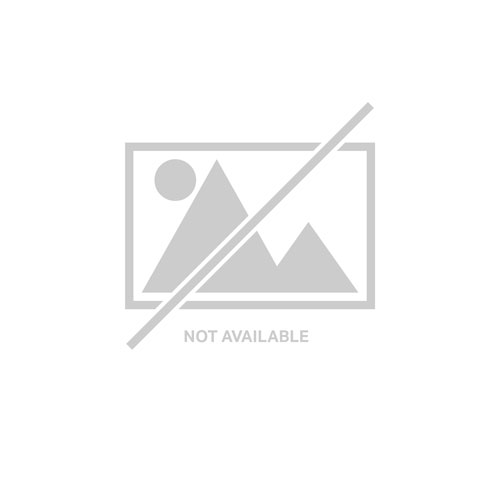Targus AWU201GLZ Targus AWU201GLZ mobile device dock station Tablet Black
Mobilise your workforce and turn your Samsung Galaxy Tab Active3 into a full desktop experience with the Targus® Tablet Cradle Workstation. Simply slide your Tab Active3 - encased in the Tablet Case for Samsung Galaxy Tab Active3 (THD502GLZ / THD504GLZ; sold separately) - into the Targus Tablet Cradle Workstation and instantly connect to the Samsung-enabled ecosystem. Pair a Type-C smart monitor and any keyboard and mouse to the Tablet Cradle Workstation to allow for a seamless connection and to get more done.Move freely around the branch with a tablet – and continue working at the desktop with one device. With the Targus Tablet Cradle Workstation, and the Tab Active3’s Samsung DeX software, you can now use an external monitor to create a large format display of your tablet or use as a second screen to multitask while still using other features of your device.Featuring a 350-degree swivel radius and 90-degree tilting angle, the Targus Tablet Cradle Workstation allows for easy input and virtually infinite viewing angles while securely anchored in the tray. Its 5.9-foot USB-C cable connects the cradle to the monitor supporting 2-way power so you’re never without a charge.
Targus ACH114US Targus ACH114US interface hub 480 Mbit/s Black
The Targus 4-Port Hub is a convenient and compact way to use more USB ports than your computer has available. The hub is USB powered so there is no need to always plug into an AC adapter, giving you the ability to connect up to four electronic devices to your laptop all at once. Charge your phone or MP3 player and access your external hard drive from one hub. The compact design makes it easy to take it along with you anywhere you go. Functionality Turns one USB port into four with one open port Design A compact design makes it easy to transport anywhere Compatibility Designed to work with PC, Mac and Netbook computers RoHS Compliant Yes
Targus ACC1134GLX Targus ACC1134GLX mobile device dock station accessory
Power legacy hosts - including Acer®, ASUS®, Dell™, HP®, IBM/Lenovo™, and Toshiba - up to 90W with the Targus Legacy Host Power Kit. With 5 charging tips included and DC cable to connect to the charging tip, you can rest assured that your legacy laptop will remain charged and at the ready when using select Targus docking stations. You can also easily store those extra tips with the convenient tip holder that can be tethered to the cable.
Targus ACH124US Targus USB 3.0 4-Port Hub Black
The Targus USB 3.0 4 Port Hub turns 1 USB port into 4. Simply plug the hub into your computer's USB 3.0 port and enjoy a smooth connection and speedy transfer speeds. Overcurrent protection prevents short circuits and electrical current overload.
Targus ACH226BT Targus ACH226BT interface hub USB 3.2 Gen 1 (3.1 Gen 1) Type-C 5000 Mbit/s Silver
Connect up to four USB-A devices with this USB-C hub that delivers quick transfer speeds effortlessly. Turn one USB-C port into four USB-A 3.0 ports with the Targus USB-C to 4-Port USB-A Hub. Connect your USB-A peripherals – like mice, keyboards, flash drives and hard drives - by plugging in up to four devices in the USB-A ports and connecting the tethered USB cable into your computer's USB-C port. This hub provides transfer speeds up to 5Gbps. Compact and lightweight, it’s easy to take it along with you anywhere you go. *Max DC 5V 900mA per port (if only one port is connected). When two or more ports are connected at the same time, the max output depends on the host PC’s USB Type-C port. Works With Chromebook This product is tested and certified as ""Works With Chromebook,"" which means it meets Google’s compatibility standards and works seamlessly with your Chromebook.
Targus ACA974CAI Targus ISTORE USBC TO DUAL USBC ADAPTER WHITE
iStore USB-C to Dual USB-C Adapter - 3.28 ft USB-C Data Transfer Cable for PC, Notebook, Tablet, Smartphone - First End: 1 x USB 2.0 Type C Male - Second End: 2 x USB 2.0 Type C Female - 10 Gbit/s - Black
Targus ACA961USZ Targus ACA961USZ USB graphics adapter Gray
Connect to virtually any display with the versatile USB-C Single Video Adapter with 4K HDMI/DVI/VGA. Connect your USB-C-enabled device to a single HDMI, DVI, or VGA display* with this compact and lightweight adapter that’s perfect for the home, office or anywhere in between. With no need for additional software needed, it’s great for mobile workers or those in hoteling or hot-desking environments.
Targus AWE811GL Targus AWE811GL holder Passive holder Tablet/UMPC Gray
Keep your tablet, smartphone, papers and more hands free with the Tablet Pillow Stand. Soft, sturdy, and lightweight, the Tablet Pillow Stand rests easily on your lap or flat surface to prop up your tablet for the perfect viewing angle. With three angles to choose from, simply rotate the stand for your preferred viewing preference.
Get a Quote
Item(s) added to cart
Netgear GS105E-200NAS ProSafe Plus Switch, 5-Port Gigabit Ethernet - 5 Ports - 2 Layer Supported - Wall Mountable - Lifetime Limited Warranty-None Listed Compliance
MFR: Netgear, Inc
Qty: 1
Part #: GS105NA