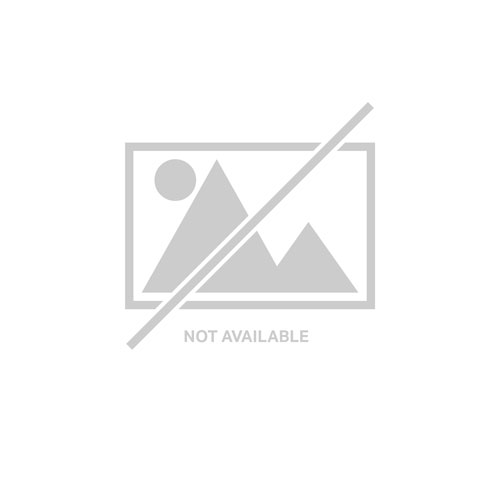StarTech.com SV221HUC4K StarTech.com SV221HUC4K KVM switch Black
USB-C & USB-A/HDMI Desktop KVM Switch | 2 Port | 4K 60Hz HDMI 2.0This 2-port USB-C™ / USB-A KVM enables you to easily switch between a USB Type-C or Thunderbolt™ 3 desktop/laptop computer and a USB-A and HDMI desktop/laptop computer, using a single keyboard, HDMI® monitor and mouse.Easy to Setup and UseUtilizing USB-C with DP alt-mode and USB-A and HDMI this compact KVM switch only requires three host cable connections, ensuring a small footprint with limited cabling requirements. All required cables for connecting your computers are included, to ensure a hassle-free setup right out of the box.PC 1PC 21x HDMI 2.0+1x Micro USB-B1x USB Type-C(Video + Data)For easy operation, the KVM features a single button that toggles between connected computers.Supports 4K 60Hz ResolutionsThe USB-C KVM switch supports UHD resolutions up to 4K (3840 x 2160) at 60Hz and can drive one large HDMI 2.0 display with ease, maximizing viewing space.Compact and PortableAlong with the USB-C design that ensures cabling requirements are minimum the KVM is bus powered further reducing clutter by avoiding the need for a bulky power adapter. The lightweight small form factor makes this mini KVM switch easy to deploy and is ideal for mobile/hot desk workforces.Guaranteed CompatibilityThe KVM is OS independent supporting all operating systems including Windows, Linux, macOS, iOS (Apple iPad Pro) and Android. StarTech.com has rigorously tested this product to ensure compatibility with all popular device brands including: Dell, HP, Apple and Lenovo.The SV221HUC4K is backed by a StarTech.com 2-year warranty and free lifetime technical support.The StarTech.com Advantage
StarTech.com SV211HDUC StarTech.com SV211HDUC KVM switch Black
USB-C™ with DP Alt Mode | HDMI® 2.0 | 4K 60Hz | Host Cables IncludedThis 2-port USB-C KVM enables you to easily switch between two USB Type-C or Thunderbolt 3 desktop or laptop computers, using a single keyboard, HDMI monitor and mouse.Easy to Setup and UseUtilizing USB-C with DP alt-mode, this compact KVM switch only requires a single cable be connected to each of your computers, ensuring a small footprint with limited cabling requirements. All required cables for connecting your computers are included, to ensure a hassle-free setup right out of the box.For easy operation, the KVM features a single button that toggles between connected computers.Supports 4K 60Hz ResolutionsThe USB-C KVM switch supports UHD resolutions up to 4K (3840x2160) at 60Hz and can drive one large HDMI 2.0 display with ease, maximizing viewing space.Compact and PortableAlong with the USB-C design that ensures cabling requires are minimum the KVM is bus powered further reducing clutter by avoiding the need for a bulky power adapter. The lightweight small form factor makes this mini KVM switch easy to deploy and is ideal for mobile/hot desk workforces.Guaranteed CompatibilityThe KVM is OS independent supporting all operating systems including Windows, Linux, macOS, iPadOS (Apple iPad Pro) and Android. StarTech.com has rigorously tested this product to ensure compatibility with all popular device brands including: Dell, HP, Apple and Lenovo.The SV211HDUC is backed by a StarTech.com 2-year warranty and free lifetime technical support.The StarTech.com Advantage- SPACE-SAVING: Compact USB C KVM switch enables easy switching between 2 USB Type C or Thunderbolt 3 desktops/laptops using 1 keyboard, monitor & mouse; OS independent and works with the Apple iPad Pro- 2 PORT USB-C KVM: 4K 60Hz UHD- 3840x2160
StarTech.com SV211DPUA4K StarTech.com 2 Port DisplayPort KVM Switch - 4K 60Hz - UHD DP 1.2 USB KVM Switch w/ 4ft Cables & Audio - Bus Powered & Remote Switching - 2 Port DisplayPort KVM Switch w/ built-in cables & USB Console - USB Powered control of 2 computers from 1 console - Remote/Hotkey/Software Switching - Compact - Dual Port - UHD 4K 60Hz - DP 1.2 - OS Independent - 2 year warranty w/ 24/5 tech support
StarTech.com 2 Port DisplayPort KVM Switch - 4K 60Hz - UHD DP 1.2 USB KVM Switch w/ 4ft Cables & Audio - Bus Powered & Remote Switching - 2 Port DisplayPort KVM Switch w/ built-in cables & USB Console - USB Powered control of 2 computers from 1 console - Remote/Hotkey/Software Switching - Compact - Dual Port - UHD 4K 60Hz - DP 1.2 - OS Independent - 2 year warranty w/ 24/5 tech support
StarTech.com C2-H46-UAC-CBL-KVM StarTech.com C2-H46-UAC-CBL-KVM KVM switch Black
Share a mouse, keyboard, and a 4K 60Hz HDMI display between a USB-A computer and a USB-C HDMI Alt-mode computer, using this KVM Switch with built-in cablesThis Hybrid KVM Switch enables users to switch between a USB Type-A and HDMI-enabled desktop and a USB Type-C (DP Alt-Mode) enabled laptop, to share a keyboard, mouse, audio input/output devices, and a single 4K 60Hz HDMI monitor.Hassle-Free SetupThe KVM switch is bus powered and features built-in HDMI, USB-A, USB-C, and 3.5mm Audio Input/Output cables. This ensures compatibility and performance between the KVM switch, monitors, and peripherals - without the need to select and purchase the cables required for those connections.CompatibilityThe 2-port KVM switch is compatible with all operating systems, including Windows, macOS, ChromeOS, and Linux. The KVM works with all hardware platforms including Intel, AMD, and Apple M1/M2. The USB-C host port works with USB-C, USB4, Thunderbolt 3, and Thunderbolt 4 laptops. If the desktop does not have a 4-position 3.5mm port the included 3.5mm Headset Adapter ensures compatibility out of the box.Intuitive ControlThe KVM switch offers two options to switch between hosts - a remote push button or hotkey commands. The remote push button includes a 1.5m cable for optimal placement in the setup. Independent audio switching can be achieved through the software, ensuring uninterrupted audio when switching between host devices.Enhance Productivity and Device Management with the StarTech.com Connectivity Tools ApplicationDeveloped to improve performance and security, StarTech.com Connectivity Tools is the only software suite on the market that works with a wide range of IT connectivity accessories. The software suite includes:• Advanced Windows Layout Utility: Setup and save custom windows layouts.• MAC Address Pass-Through Utility: Improve network security.• USB Event Monitoring Utility: Track and log connected USB devices.• Wi-Fi Auto Switch Utility: Enable users to quickly access faster network speeds via wired LAN.For more information and to download the StarTech.com Connectivity Tools application, please visit: www.startech.com/connectivity-toolsThe StarTech.com Advantage
StarTech.com C2-D46-UAC-CBL-KVM StarTech.com C2-D46-UAC-CBL-KVM KVM switch Black
Share a mouse, keyboard, and a 4K 60Hz DisplayPort display between a USB-A computer and a USB-C DP Alt-mode computer, using this KVM Switch with built-in cablesThis Hybrid KVM Switch enables users to switch between a USB Type-A and DisplayPort-enabled desktop and a USB Type-C (DP Alt-Mode) enabled laptop, to share a keyboard, mouse, audio input/output devices, and a single 4K 60Hz DisplayPort monitor.Hassle-Free SetupThe KVM switch is bus powered and features built-in DisplayPort, USB-A, USB-C, and 3.5mm Audio Input/Output cables. This ensures compatibility and performance between the KVM switch, monitors, and peripherals - without the need to select and purchase the cables required for those connections.CompatibilityThe 2-port KVM switch is compatible with all operating systems, including Windows, macOS, ChromeOS, and Linux. The KVM works with all hardware platforms including Intel, AMD, and Apple M1/M2. The USB-C host port works with USB-C, USB4, Thunderbolt 3, and Thunderbolt 4 laptops. If the desktop does not have a 4-position 3.5mm port the included 3.5mm Headset Adapter ensures compatibility out of the box.Intuitive ControlThe KVM switch offers two options to switch between hosts - a remote push button or hotkey commands, using the downloadable software. The remote push button includes a 1.5m cable for optimal placement in the setup. Independent audio switching can be achieved through the software, utilizing keyboard shortcuts (i.e., hotkeys), ensuring uninterrupted audio when switching between host devices.Enhance Productivity and Device Management with the StarTech.com Connectivity Tools ApplicationDeveloped to improve performance and security, StarTech.com Connectivity Tools is the only software suite on the market that works with a wide range of IT connectivity accessories. The software suite includes:• Advanced Windows Layout Utility: Setup and save custom windows layouts.• MAC Address Pass-Through Utility: Improve network security.• USB Event Monitoring Utility: Track and log connected USB devices.• Wi-Fi Auto Switch Utility: Enable users to quickly access faster network speeds via wired LAN.For more information and to download the StarTech.com Connectivity Tools application, please visit: www.startech.com/connectivity-toolsThe StarTech.com Advantage
StarTech.com P2DD46A2-KVM-SWITCH StarTech.com P2DD46A2-KVM-SWITCH KVM switch Black
Share a mouse, keyboard, and dual 4K 60Hz DisplayPort displays between two DisplayPort-enabled computers, using two USB 3.2 Gen 1 hub portsThis Dual-Monitor KVM Switch enables users to switch between two desktops that are USB-A and DisplayPort enabled. It allows for sharing of dual-4K 60Hz DisplayPort monitors, a keyboard and mouse, and two USB 5Gbps devices.Fast Switching with USB EmulationUSB Emulation technology enables faster switching of a keyboard, video, and mouse compared to traditional KVMs. USB Emulation also ensures compatibility with combination keyboards/mice as well as keyboards featuring additional function keys.Dual-4K 60Hz Displays & USB 5Gbps Hub PortsThis TAA-Compliant KVM Switch supports dual-4K 60Hz DisplayPort monitors, making it ideal for working with high-resolution graphics or video. Additionally, it offers two USB 3.2 Gen 1 (5Gbps) Hub Ports for fast data transfer, and two USB 2.0 HID Ports for the keyboard and mouse. 8kV air and 6kV contact Electrostatic Discharge (ESD) protection.Customizable SwitchingThis Universal KVM Switch provides various switching options, including hotkey or push-button switching. Hotkeys allow for independent switching of USB/Video and Audio, enabling audio playback from one computer while controlling the other. An audible buzzer confirms hotkey input, and LEDs provide a visual status of the selected host.Enhance Productivity and Device Management with the StarTech.com Connectivity Tools ApplicationDeveloped to improve performance and security, StarTech.com Connectivity Tools is the only software suite on the market that works with a wide range of IT connectivity accessories. The software suite includes:• Advanced Windows Layout Utility: Setup and save custom windows layouts.• MAC Address Pass-Through Utility: Improve network security.• USB Event Monitoring Utility: Track and log connected USB devices.• Wi-Fi Auto Switch Utility: Enable users to quickly access faster network speeds via wired LAN.For more information and to download the StarTech.com Connectivity Tools application, please visit: www.startech.com/connectivity-toolsThe StarTech.com Advantage
StarTech.com C2-H46-UC2-PD-KVM StarTech.com C2-H46-UC2-PD-KVM KVM switch Black
Power/charge and control two USB Type-C laptops over a single 4K 60Hz HDMI monitor, with pushbutton host selectionThis USB Type-C KVM Switch enables users to switch between two USB-C laptops, sharing a 4K 60Hz HDMI monitor, keyboard, and mouse, while simultaneously charging each laptop.100W Power Delivery Pass-throughDual-100W Power Delivery 3.0 pass-through ports (10W reserved) enable the KVM Switch to charge each laptop at up to 90W, using its own dedicated USB-C power adapter. The dual PD passthrough ports allow for charging each laptop, even when they are not connected to the selected port.Universal CompatibilityThe 2-Port KVM Switch works with any operating system, including Windows, macOS, Linux, and ChromeOS. It is compatible with all hardware platforms, such as Intel, AMD, and Apple M1 and M2 devices (e.g., MacBook Pro). Additionally, it works with DP Alt Mode-enabled USB-C, USB4, Thunderbolt 3, and Thunderbolt 4 laptops and devices.Ready for Quick DeploymentThe KVM Switch is bus-powered and includes two 3ft/1m USB-C host cables, allowing for rapid deployment. The small form factor is sturdy and features attached rubber feet, keeping the KVM securely in place during use. The streamlined port layout ensures easy access to the mouse, keyboard, and host connections, while the PD Passthrough and HDMI output are conveniently out of the way - located on the other side of the unit.The StarTech.com Advantage
StarTech.com C2-D46-UC2-CBL-KVM StarTech.com C2-D46-UC2-CBL-KVM KVM switch Black
Share a mouse, keyboard, and 4K 60Hz DisplayPort display between two USB-C enabled laptops, using this KVM Switch with built-in cablesThis USB Type-C KVM Switch enables users to switch between two USB-C laptops, sharing a 4K 60Hz DisplayPort monitor, keyboard, mouse, and audio input/output devices.Hassle-Free SetupThe KVM switch is bus powered and features built-in USB-C and 3.5mm Audio Input/Output cables. This ensures compatibility and performance between the KVM switch, monitor, and peripherals - without the need to select and purchase the cables required for those connections.CompatibilityThe 2-port KVM switch is compatible with all operating systems, including Windows, macOS, ChromeOS, and Linux. The KVM works with all hardware platforms including Intel, AMD, and Apple M1/M2.Intuitive ControlThe KVM switch offers two options to switch between hosts - a remote push-button or hotkey commands, using the downloadable software. The remote push button includes a 1.5m cable for optimal placement in the setup. Independent audio switching can be achieved through the software, utilizing keyboard shortcuts (i.e., hotkeys), ensuring uninterrupted audio when switching between host devices.Enhance Productivity and Device Management with the StarTech.com Connectivity Tools ApplicationDeveloped to improve performance and security, StarTech.com Connectivity Tools is the only software suite on the market that works with a wide range of IT connectivity accessories. The software suite includes:• Advanced Windows Layout Utility: Setup and save custom windows layouts.• MAC Address Pass-Through Utility: Improve network security.• USB Event Monitoring Utility: Track and log connected USB devices.• Wi-Fi Auto Switch Utility: Enable users to quickly access faster network speeds via wired LAN.For more information and to download the StarTech.com Connectivity Tools application, please visit: www.startech.com/connectivity-toolsThe StarTech.com Advantage
StarTech.com SV231DPUCA StarTech.com SV231DPUCA KVM switch Black
StarTech.com SV231DPUCA. Keyboard port type: USB, Mouse port type: USB, Video port type: DisplayPort. HD type: 4K Ultra HD, Maximum resolution: 5120 x 1440 pixels, Video bandwidth: 60 Hz. Product color: Black, Mean time between failures (MTBF): 158000 h. Power source: AC, Input voltage: 100 - 240 V, Input current: 1.2 A. Width: 5.51"" (140 mm), Depth: 6.3"" (160 mm), Height: 1.57"" (40 mm)
StarTech.com D86A2-2-PORT-8K-KVM StarTech.com D86A2-2-PORT-8K-KVM KVM switch Black
Share a mouse, keyboard and 8K 60Hz DisplayPort between two DisplayPort enabled computers, with USB 3.2 Gen 1 hub portsShare and switch between two USB-A and DisplayPort-enabled computers, using this DisplayPort KVM Switch. Share an 8K 60Hz DisplayPort monitor, a keyboard and mouse, two USB 5Gbps devices, and two additional USB 2.0 devices.High-Resolution 8K 60Hz VideoThis KVM supports resolutions up to 8K 60Hz or 4K 144Hz/120Hz. Daisy chain additional monitors via MST pass-through. The KVM supports ultrawide resolutions of up to 5120x1440 at 60Hz. Ideal for applications such as CAD/CAM, video editing, and content creation. Support for High Dynamic Range (HDR) offers increased contrast, brightness, colors, and greater luminosity.Customizable SwitchingThis Universal KVM Switch provides various switching options, including hotkey or push-button switching. Hotkeys allow for independent switching of audio and video, enabling audio playback from one computer while controlling the other. An audible buzzer confirms hotkey input, and LEDs provide a visual status of the selected host.Universal CompatibilityThe TAA-Compliant KVM Switch offers universal compatibility, working with all operating systems, including Windows, macOS, ChromeOS, and Linux. It is also compatible with all hardware platforms, including Intel and AMD.Reliable PerformanceThe durable metal housing helps prevent Electro-magnetic Interference (EMI). Overcurrent Protection (OCP) ensures peripherals don't overdraw power, reducing the occurrence of device dropouts or shutdowns.The StarTech.com Advantage
Get a Quote
Item(s) added to cart
Netgear GS105E-200NAS ProSafe Plus Switch, 5-Port Gigabit Ethernet - 5 Ports - 2 Layer Supported - Wall Mountable - Lifetime Limited Warranty-None Listed Compliance
MFR: Netgear, Inc
Qty: 1
Part #: GS105NA