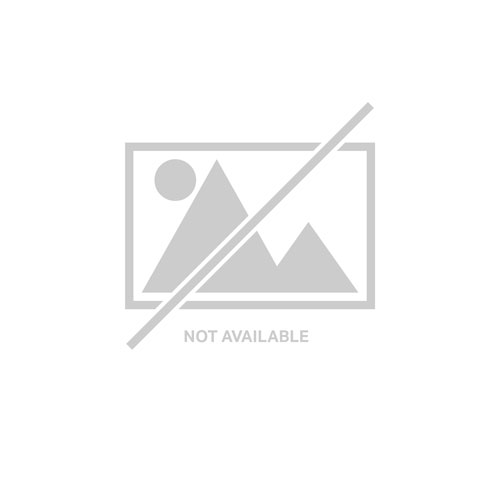StarTech.com B-ERGO-MOUSE-PAD StarTech.com B-ERGO-MOUSE-PAD mouse pad Black
Mouse Pad |Cushioned Gel | Non-Slip Base | Wrist Support
StarTech.com PRESREMOTE StarTech.com PRESREMOTE wireless presenter Black
Presentation Clicker | Mac & Windows | Slide & Volume Controls | Batteries IncludedThis wireless presentation remote helps you deliver seamless presentations by combining intuitive navigation and a laser pointer in a single compact unit.Engage Your AudienceBeing confined to your computer isn’t the most effective way to deliver a presentation, especially when you’re trying to engage your audience. This presentation clicker has a wireless range of 90 ft. (27 m) so you have control of what’s on your screen with the freedom to move around the room while controlling your presentation as if you were at your computer.Point Out Key MessagesWith a built-in red laser pointer, this presentation remote lets you guide your audience’s attention to critical information in your content. It’s also perfect for use as a slide advancer in PowerPoint presentations, websites or any other documents you want to share with your audience.Present from AnywhereThis wireless presentation clicker features a sleek, ergonomic design and includes the required batteries along with a protective carrying case, for total portability. You can store the wireless receiver inside the presentation remote when you’re not using it.The USB receiver works with virtually any Mac or Windows computer. Simply plug the receiver into your laptop and you're ready to present.PRESREMOTE is backed by a StarTech.com 2-year warranty and free lifetime technical support.The StarTech.com Advantage- Engage your audience, move freely around the room, with a wireless range of up to 90 ft. (27 m)- Easily control your presentation with intuitive push-button operation and no additional software or drivers required- Draw your audience's attention to specific on-screen content, using the built-in laser pointer
StarTech.com SV221HUC4K StarTech.com SV221HUC4K KVM switch Black
USB-C & USB-A/HDMI Desktop KVM Switch | 2 Port | 4K 60Hz HDMI 2.0This 2-port USB-C™ / USB-A KVM enables you to easily switch between a USB Type-C or Thunderbolt™ 3 desktop/laptop computer and a USB-A and HDMI desktop/laptop computer, using a single keyboard, HDMI® monitor and mouse.Easy to Setup and UseUtilizing USB-C with DP alt-mode and USB-A and HDMI this compact KVM switch only requires three host cable connections, ensuring a small footprint with limited cabling requirements. All required cables for connecting your computers are included, to ensure a hassle-free setup right out of the box.PC 1PC 21x HDMI 2.0+1x Micro USB-B1x USB Type-C(Video + Data)For easy operation, the KVM features a single button that toggles between connected computers.Supports 4K 60Hz ResolutionsThe USB-C KVM switch supports UHD resolutions up to 4K (3840 x 2160) at 60Hz and can drive one large HDMI 2.0 display with ease, maximizing viewing space.Compact and PortableAlong with the USB-C design that ensures cabling requirements are minimum the KVM is bus powered further reducing clutter by avoiding the need for a bulky power adapter. The lightweight small form factor makes this mini KVM switch easy to deploy and is ideal for mobile/hot desk workforces.Guaranteed CompatibilityThe KVM is OS independent supporting all operating systems including Windows, Linux, macOS, iOS (Apple iPad Pro) and Android. StarTech.com has rigorously tested this product to ensure compatibility with all popular device brands including: Dell, HP, Apple and Lenovo.The SV221HUC4K is backed by a StarTech.com 2-year warranty and free lifetime technical support.The StarTech.com Advantage
StarTech.com WRSTRST StarTech.com WRSTRST wrist rest Foam, Mesh, Plastic Black
Wrist Rest for Desk | Non-Slip Design | 2 Year WarrantyOnce you try this gel keyboard wrist rest, you’ll wonder how you ever got along without it. It helps to keep your wrist supported as you use your keyboard, to reduce strain and enhance your comfort at work. It’s the ideal ergonomic accessory. Easy to UseSimply install the gel arm rest next to your keyboard for wrist support whenever you type. Use it on your desk, table, sit-stand workstation, or even laptop. As you type, the gel supports your wrist, providing comfort and slight cushioning. It’s so light and comfortable, you’ll hardly know it’s there. Designed for Comfort and Support The innovative wrist cushion for keyboards features a modern design with a cushioned top surface that works like a wrist pillow. It gently cradles your wrist to provide support, helping to keep your hands in a neutral position while you type. The attractive black finish complements most workstations. The Choice of IT Pros Since 1985 StarTech.com conducts thorough compatibility and performance testing on all our products to ensure we are meeting or exceeding industry standards and providing high-quality products to IT Professionals. Our local StarTech.com Technical Advisors have broad product expertise and work directly with our StarTech.com Engineers to provide support for our customers both pre and post-salesThe WRSTRST is backed by a StarTech.com 2-year warranty and free lifetime technical supportThe StarTech.com Advantage- ERGONOMIC WRIST SUPPORT: Tailored for standard keyboards w/ numeric keypads at 18.3"" long & 1"" high, the foam wrist rest encourages neutral wrist posture & alleviates strain caused by hours of typing- OPTIMAL COMFORT: The wrist rest's soft, breathable nylon material keeps you comfortable & supported throughout the workday while the high quality foam cushion adds ergonomic wrist support to any desk.- NON-SLIP: The non-slip base keeps the padded wrist rest from slipping during use, providing extra grip on all desk surfaces & mouse pad mats & won't leave your computer, hands or arms sticky
StarTech.com PRESREMOTEG StarTech.com PRESREMOTEG wireless presenter Black
USB Presentation Clicker | Mac & Windows | Slide & Volume Controls | Batteries IncludedThis wireless presentation remote lets you engage your audience, draw their attention and control your presentation. It's ideal for presenting in large lecture halls, or conference centers.Draw Your Audience's AttentionWith a built-in green laser pointer, the presentation remote lets you guide your audience’s attention to critical information in your content. It’s perfect for PowerPoint presentations, websites or any other documents you want to share.The green laser works on surfaces where red lasers won't display. It appears nicely on bright projector or LCD/LED HD screens. Engage Your AudienceThe presentation clicker features a wireless range of 90 ft. (27 m). It gives you control of what’s on the screen throughout the room, and the freedom to move around and present as if you were at your computer.You can:Navigate through your slidesBlack out the screen to focus your audience's attention solely on you or something else in the roomControl the volume of a videoPresent from AnywhereThe remote features a sleek, ergonomic design and includes the required batteries along with a protective carrying case, for total portability. You can store the wireless receiver inside the presentation remote when you’re not using it and the remote will automatically power off.The USB receiver works with virtually any Mac or Windows computer. Simply plug the receiver into your laptop and you're ready to present.The PRESREMOTEG is backed by a 2-year StarTech.com warranty and free lifetime technical support.The StarTech.com Advantage- Draw your audience's attention to specific on-screen content, using the built-in laser pointer- The vibrant green colored laser produces a higher visibility on projectors and LCD/LED HD screens than traditional red colored pointers- Engage your audience, move around the room, with a wireless range of up to 90 ft. (27 m)
StarTech.com SV211HDUC StarTech.com SV211HDUC KVM switch Black
USB-C™ with DP Alt Mode | HDMI® 2.0 | 4K 60Hz | Host Cables IncludedThis 2-port USB-C KVM enables you to easily switch between two USB Type-C or Thunderbolt 3 desktop or laptop computers, using a single keyboard, HDMI monitor and mouse.Easy to Setup and UseUtilizing USB-C with DP alt-mode, this compact KVM switch only requires a single cable be connected to each of your computers, ensuring a small footprint with limited cabling requirements. All required cables for connecting your computers are included, to ensure a hassle-free setup right out of the box.For easy operation, the KVM features a single button that toggles between connected computers.Supports 4K 60Hz ResolutionsThe USB-C KVM switch supports UHD resolutions up to 4K (3840x2160) at 60Hz and can drive one large HDMI 2.0 display with ease, maximizing viewing space.Compact and PortableAlong with the USB-C design that ensures cabling requires are minimum the KVM is bus powered further reducing clutter by avoiding the need for a bulky power adapter. The lightweight small form factor makes this mini KVM switch easy to deploy and is ideal for mobile/hot desk workforces.Guaranteed CompatibilityThe KVM is OS independent supporting all operating systems including Windows, Linux, macOS, iPadOS (Apple iPad Pro) and Android. StarTech.com has rigorously tested this product to ensure compatibility with all popular device brands including: Dell, HP, Apple and Lenovo.The SV211HDUC is backed by a StarTech.com 2-year warranty and free lifetime technical support.The StarTech.com Advantage- SPACE-SAVING: Compact USB C KVM switch enables easy switching between 2 USB Type C or Thunderbolt 3 desktops/laptops using 1 keyboard, monitor & mouse; OS independent and works with the Apple iPad Pro- 2 PORT USB-C KVM: 4K 60Hz UHD- 3840x2160
StarTech.com SV211DPUA4K StarTech.com 2 Port DisplayPort KVM Switch - 4K 60Hz - UHD DP 1.2 USB KVM Switch w/ 4ft Cables & Audio - Bus Powered & Remote Switching - 2 Port DisplayPort KVM Switch w/ built-in cables & USB Console - USB Powered control of 2 computers from 1 console - Remote/Hotkey/Software Switching - Compact - Dual Port - UHD 4K 60Hz - DP 1.2 - OS Independent - 2 year warranty w/ 24/5 tech support
StarTech.com 2 Port DisplayPort KVM Switch - 4K 60Hz - UHD DP 1.2 USB KVM Switch w/ 4ft Cables & Audio - Bus Powered & Remote Switching - 2 Port DisplayPort KVM Switch w/ built-in cables & USB Console - USB Powered control of 2 computers from 1 console - Remote/Hotkey/Software Switching - Compact - Dual Port - UHD 4K 60Hz - DP 1.2 - OS Independent - 2 year warranty w/ 24/5 tech support
StarTech.com ROLWRSTRST StarTech.com ROLWRSTRST wrist rest Foam, Mesh, Plastic Silver, White
Desk Wrist Pad | Fabric Padded | PortableOnce you try this sliding wrist rest, you’ll wonder how you ever got along without it. It helps to keep your wrist supported as you use your mouse, to reduce strain and enhance your comfort at work. It’s the ideal ergonomics accessory. Moves with YouSimply slide the desk wrist pad under your wrist anytime you use your mouse. Use it on your desk, table or sit-stand workstation. As you move your mouse, the wrist rest moves with you, providing comfort and slight cushioning. It’s so light and comfortable, you’ll hardly know it’s there. The sliding wrist rest provides more mobility than a static product like a mouse pad wrist rest or mouse hand rest.Designed for Comfort and Support The innovative wrist rest features a modern disc-shaped design with a contoured, cushioned top surface that works like a wrist pillow. It gently cradles your wrist to provide support, helping to keep your wrist in a neutral position while you use your mouse. The attractive silver fabric on top and the white base complement your workstation. Perfectly Portable Take your wrist rest with you, wherever you work. The compact design, with a 3.8"" (9.6 cm) diameter, fits easily into your laptop bag.The TAA compliant ROLWRSTRST is backed by a StarTech.com 2-year warranty and free lifetime technical support.The StarTech.com Advantage- Ergonomic wrist rest helps to support your wrist, as you use your mouse- Compact and modern disc-shaped design, just 3.8"" (9.6 cm) in diameter- Contoured padded top surface cradles your wrist, like a wrist pillow
StarTech.com C2-H46-UAC-CBL-KVM StarTech.com C2-H46-UAC-CBL-KVM KVM switch Black
Share a mouse, keyboard, and a 4K 60Hz HDMI display between a USB-A computer and a USB-C HDMI Alt-mode computer, using this KVM Switch with built-in cablesThis Hybrid KVM Switch enables users to switch between a USB Type-A and HDMI-enabled desktop and a USB Type-C (DP Alt-Mode) enabled laptop, to share a keyboard, mouse, audio input/output devices, and a single 4K 60Hz HDMI monitor.Hassle-Free SetupThe KVM switch is bus powered and features built-in HDMI, USB-A, USB-C, and 3.5mm Audio Input/Output cables. This ensures compatibility and performance between the KVM switch, monitors, and peripherals - without the need to select and purchase the cables required for those connections.CompatibilityThe 2-port KVM switch is compatible with all operating systems, including Windows, macOS, ChromeOS, and Linux. The KVM works with all hardware platforms including Intel, AMD, and Apple M1/M2. The USB-C host port works with USB-C, USB4, Thunderbolt 3, and Thunderbolt 4 laptops. If the desktop does not have a 4-position 3.5mm port the included 3.5mm Headset Adapter ensures compatibility out of the box.Intuitive ControlThe KVM switch offers two options to switch between hosts - a remote push button or hotkey commands. The remote push button includes a 1.5m cable for optimal placement in the setup. Independent audio switching can be achieved through the software, ensuring uninterrupted audio when switching between host devices.Enhance Productivity and Device Management with the StarTech.com Connectivity Tools ApplicationDeveloped to improve performance and security, StarTech.com Connectivity Tools is the only software suite on the market that works with a wide range of IT connectivity accessories. The software suite includes:• Advanced Windows Layout Utility: Setup and save custom windows layouts.• MAC Address Pass-Through Utility: Improve network security.• USB Event Monitoring Utility: Track and log connected USB devices.• Wi-Fi Auto Switch Utility: Enable users to quickly access faster network speeds via wired LAN.For more information and to download the StarTech.com Connectivity Tools application, please visit: www.startech.com/connectivity-toolsThe StarTech.com Advantage
StarTech.com C2-D46-UAC-CBL-KVM StarTech.com C2-D46-UAC-CBL-KVM KVM switch Black
Share a mouse, keyboard, and a 4K 60Hz DisplayPort display between a USB-A computer and a USB-C DP Alt-mode computer, using this KVM Switch with built-in cablesThis Hybrid KVM Switch enables users to switch between a USB Type-A and DisplayPort-enabled desktop and a USB Type-C (DP Alt-Mode) enabled laptop, to share a keyboard, mouse, audio input/output devices, and a single 4K 60Hz DisplayPort monitor.Hassle-Free SetupThe KVM switch is bus powered and features built-in DisplayPort, USB-A, USB-C, and 3.5mm Audio Input/Output cables. This ensures compatibility and performance between the KVM switch, monitors, and peripherals - without the need to select and purchase the cables required for those connections.CompatibilityThe 2-port KVM switch is compatible with all operating systems, including Windows, macOS, ChromeOS, and Linux. The KVM works with all hardware platforms including Intel, AMD, and Apple M1/M2. The USB-C host port works with USB-C, USB4, Thunderbolt 3, and Thunderbolt 4 laptops. If the desktop does not have a 4-position 3.5mm port the included 3.5mm Headset Adapter ensures compatibility out of the box.Intuitive ControlThe KVM switch offers two options to switch between hosts - a remote push button or hotkey commands, using the downloadable software. The remote push button includes a 1.5m cable for optimal placement in the setup. Independent audio switching can be achieved through the software, utilizing keyboard shortcuts (i.e., hotkeys), ensuring uninterrupted audio when switching between host devices.Enhance Productivity and Device Management with the StarTech.com Connectivity Tools ApplicationDeveloped to improve performance and security, StarTech.com Connectivity Tools is the only software suite on the market that works with a wide range of IT connectivity accessories. The software suite includes:• Advanced Windows Layout Utility: Setup and save custom windows layouts.• MAC Address Pass-Through Utility: Improve network security.• USB Event Monitoring Utility: Track and log connected USB devices.• Wi-Fi Auto Switch Utility: Enable users to quickly access faster network speeds via wired LAN.For more information and to download the StarTech.com Connectivity Tools application, please visit: www.startech.com/connectivity-toolsThe StarTech.com Advantage
Get a Quote
Item(s) added to cart
Netgear GS105E-200NAS ProSafe Plus Switch, 5-Port Gigabit Ethernet - 5 Ports - 2 Layer Supported - Wall Mountable - Lifetime Limited Warranty-None Listed Compliance
MFR: Netgear, Inc
Qty: 1
Part #: GS105NA