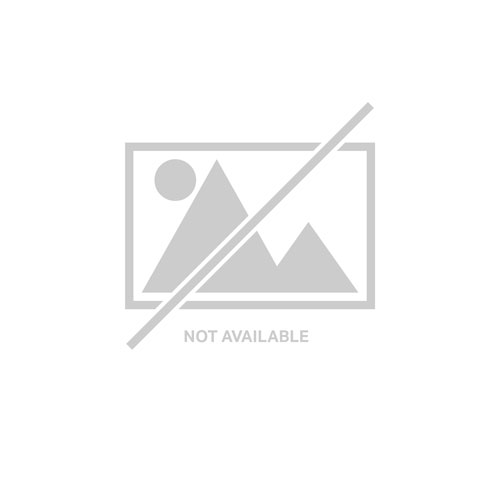StarTech.com CDP2DVIEC StarTech.com CDP2DVIEC USB graphics adapter 1920 x 1200 pixels Black, Silver
Extended Cable | 1920x1200p | Thunderbolt 3 CompatibleThis USB-C™ to DVI adapter enables you to output DVI video from the USB Type-C™ port on your laptop, tablet, smartphone or other USB C device.Extended Cable LengthThis USB C adapter is equipped with an extra-long 12"" (30cm) attached cable, providing an extended reach to reduce port and connector strain on 2-in-1 devices or laptops on risers stands.HD Picture QualityOn monitors that support HDMI clock-rate over a DVI connection, you can achieve video resolutions up to 4K 30Hz, with backward compatibility support for 1920x1200. You'll be surprised at the picture quality the adapter provides, even when connected to a DVI monitor, projector or television. The adapter harnesses the video capabilities that are built into your USB Type-C connection, to deliver every detail in stunning resolution.Ultimate PortabilityThis USB Type-C video adapter is highly portable with a small footprint and lightweight design that's easy to tuck into your laptop bag while commuting between your home, office or traveling for business.The CDP2DVIEC is backed by a 3-year StarTech.com warranty and free lifetime technical support.Notes:Your USB-C device must support DisplayPort over USB-C (DP alt mode) to work with this adapterThe StarTech.com Advantage
StarTech.com CDP2DP StarTech.com CDP2DP USB graphics adapter 3840 x 2160 pixels Black
4K 60Hz & 8K 30Hz | DP 1.4 | HBR2 | Thunderbolt 3 CompatibleThis USB-C™ to DisplayPort adapter enables you to output DP video and audio from the USB Type-C™ port on your laptop or other device. The DP 1.4 adapter works with USB-C devices that pass a DisplayPort (DP) video signal, such as your MacBook Pro, Chromebook™ or 2018 iPad Pro. This enables you to connect your DisplayPort display to your USB-C computer using a DisplayPort cable.IT Pro PerformanceThis adapter features a unique video signal booster which amplifies the signal and ensures reliable performance, even with lower quality cables. The amplifier also increases the max. supported DP cable length compared to other brands.Ultra HD 4K & 8K ResolutionThe adapter lets you harness the video capabilities that are built into your computer's USB Type-C connection, to deliver the astonishing quality of UHD to your 4K 60Hz display. This makes it easier for you to multitask while working on the most resource-demanding applications imaginable.With this adapter, you can also achieve an output resolution of up to 7680x4320 at 30Hz, which is perfect for performing high-resolution tasks such as viewing 8K video. Plus, the DP 1.4 adapter is backward compatible with 1080p displays, which makes it a great accessory for home, office or other workspace applications while future-proofing for 8K implementation.Ultimate PortabilityThis USB Type-C video adapter is highly portable with a small footprint and lightweight design that's easy to tuck into your laptop bag. The adapter is the perfect accessory for connecting your MacBook Pro or Dell XPS™ to a DisplayPort monitor or display in BYOD (Bring Your Own Device) applications at the office.Hassle-Free Connection with USB Type-CThis adapter lets you utilize the versatile USB Type-C port on your portable device. USB Type-C is a reversible connector, so it doesn't matter which way you plug it in, the adapter will always work, saving you the hassle and embarrassment of adjusting your device when you're trying to deliver a presentation.The CDP2DP is backed by a 3-year StarTech.com warranty and free lifetime technical support.Notes:• Your USB-C device must support DisplayPort over USB-C (DP alt mode) to work with this adapter• This adapter outputs a single-mode DisplayPort signal and will not work with additional video adapters such as DisplayPort to HDMI, DisplayPort to VGA or DisplayPort to DVI adaptersThe StarTech.com Advantage
StarTech.com CDP2MDPFC StarTech.com CDP2MDPFC USB graphics adapter 7680 x 4320 pixels Black
USB Type-C Display Adapter | 4K 60Hz | Built-In Flex Cable | Mac & WindowsThis compact USB-C to Mini DisplayPort adapter offers an ultra-portable solution for connecting your USB Type-C laptop or device to a 4K mDP monitor or display. The adapter is equipped with a removable, quick-connect keychain ring that easily attaches to your laptop or projector bag, maximizing portability. For added convenience, this USB-C adapter is also available with HDMI, DisplayPort or VGA outputs.Perfect Travel Companion This lightweight USB-C to Mini DP adapter can easily be taken with you wherever you go. It conveniently attaches to your carrying case and is small enough to fit in your pocket, making it ideal for BYOD (Bring Your Own Device) applications at the office or road warriors who need to connect on the go. It’s the perfect solution for: Delivering high-resolution presentations while in the office or traveling Connecting your smartphone or tablet to a Mini DisplayPort monitor Hot-desking environments Keep Your Adapter with You Avoid misplacing your display adapter with the attached keychain that securely snaps to your carrying case so you can always keep it with your devices; the keychain can easily be removed or reattached to the adapter so you can customize it to your preference and need. The adapter also features a built-in 1.3” flex cable that has a folding design, adding to the compact form factor. Plug-and-Play Connectivity To ensure a hassle-free connection, this video adapter works with all your Mac and Windows USB Type-C devices and is also compatible with Thunderbolt 3. It requires no additional software or drivers, supporting true plug-and-play connectivity. CDP2MDPFC is backed by a StarTech.com 3-year warranty and free lifetime technical support. The StarTech.com Advantage- HIGH PERFORMANCE: USB-C to Mini DisplayPort 1.4 (32.4Gbps) adapter compatible w/ HDR/DisplayHDR, HBR3, Display Stream Compression (DSC), HDCP 2.2/1.4; 8K 60Hz (7680x4320), 5K 60Hz, 4K 120Hz & 1080p - PORTABLE DESIGN: Compact & lightweight USB-C to Mini DisplayPort adapter is perfect for travelling; equipped w/ flexible wrap-around cable & removable keychain ring that securely attaches to your bag- COMPATIBILITY: Dell XPS, Precision & Latitude, Lenovo ThinkPad X1 Carbon & Extreme, Microsoft Surface Book & Surface Laptop 3, MacBook Pro, TB3 MacBook Air, HP EliteBook, Spectre & ZBook & Chromebook
StarTech.com ST4300MINU3W StarTech.com ST4300MINU3W interface hub USB 3.2 Gen 1 (3.1 Gen 1) Type-A 5000 Mbit/s White
The ST4300MINU3W Portable 4 Port SuperSpeed Mini USB 3.0 Hub (White) lets you expand your USB connectivity by turning a single USB 3.0 port into four external USB 3.0 ports. The integrated cable design makes this mini USB hub the perfect accessory for your Mac® / PC notebook or Ultrabook™ computer.The 4 Port USB 3.0 hub supports USB 3.0 data bandwidth (5 Gbps - up to 10x more than USB 2.0) and is backward compatible with USB 2.0 and 1.1 devices, ensuring flawless performance from all of your USB peripherals/devices, regardless of their age.Ideal for home and business users who require portability, the external USB 3.0 hub is USB-powered and features a rugged, compact design with a built-in cable so no additional cables are needed to connect the hub to your system.Backed by a StarTech.com 2-year warranty and free lifetime technical support.The StarTech.com Advantage- Connect up to four USB 3.0/2.0/1.x devices simultaneously at their maximum speeds- Compact design with a built-in cable for ease of use and portability
StarTech.com USB32VGAES StarTech.com USB32VGAES USB graphics adapter 1920 x 1200 pixels Black
USB 3.0 External Video & Graphics Card | Multi-Monitor | USB-Powered | Supports Windows®The USB32VGAES Slim USB 3.0 to VGA Adapter turns a USB 3.0 port into a VGA output port with 1920x1200/1080p video support. The adapter minimizes clutter with a slim design that seamlessly blends with your video cable - an ideal space-saving solution for multi-monitor applications on Ultrabook, laptop, or desktop computers.Functioning as an external graphics card, this USB to VGA adapter provides a convenient way to add multi-monitor capability to a USB 3.0-enabled desktop or laptop computer (optimal performance from USB 3.0, backward compatible with USB 2.0).To save space while travelling, this ultra-portable USB to VGA adapter features a lightweight, small footprint design that fits easily in a laptop carrying bag.Leveraging the high-bandwidth (5 Gbps) SuperSpeed USB 3.0 interface, the adapter delivers smooth, high-definition content to your VGA display/projector. The adapter can be used to mirror your primary desktop, showing the same image on each display, or to extend your desktop to double your workspace and increase your productivity.The USB32VGAES is backed by a StarTech.com 2-year warranty and free lifetime technical support.Recommended System Requirements:CPU: Quad Core 2.4GHz or Higher (i5 recommended)RAM: 4GB or higherUSB 3.0 port (Backwards compatible with USB 2.0)The StarTech.com Advantage- Minimizes clutter, with a slim design that blends seamlessly with your video cable- Ensures smooth, High-Definition video content, using a high bandwidth USB 3.0 connection- Ideal for travel with an ultra-portable small footprint and lightweight design
StarTech.com BRACKET StarTech.com BRACKET drive bay panel 5.25"" Storage drive tray Silver
Mount a 3.5in hard drive to any desktop with an available 5.25in bayThis Drive Bay Mounting Bracket Kit lets you mount a 3.5in Hard Drive in a 5.25in drive bay, allowing you to maximize the internal space-efficiency of your computer case. Backed by StarTech.com's 2-year warranty.The StarTech.com Advantage- Durable all metal construction for mounting any type of 3.5in device into a 5.25in bay- Backed by a StarTech.com 2-year warranty and free lifetime technical support
StarTech.com BRACKET125PT StarTech.com BRACKET125PT drive bay panel 3.5"" Carrier panel Black
Easily install one 2.5” solid-state drive or hard drive into a 3.5” bay, without requiring any additional hardware or toolsThis mounting bracket lets you quickly install a 2.5"" SSD or HDD into a single 3.5"" bay in a desktop PC or server, with no tools required. The tool-less mounting bracket supports a 2.5"" solid-state drive or hard drive from 7 mm to 9.5 mm in height.Save time with easy, tool-less drive installationThe mounting bracket’s tool-less design makes it fast and easy to install a 2.5"" drive in a computer or server, without the need for additional hardware or tools. It’s ideal for system administrators and integrators who are building or upgrading a computing solution for a wide range of businesses and organizations, including schools and hospitals, saving valuable time and effort on installation projects.Designed for trouble-free useThe lightweight mounting bracket is designed for trouble-free, reliable performance. To install a drive, you simply secure it into the mounting bracket, without using tools. Then, you put the bracket into a 3.5"" drive bay in your computer and the bracket holds the drive in place using the tool-less plastic pegs.The BRACKET125PT is backed by a StarTech.com 2-year warranty and free lifetime technical support.The StarTech.com Advantage
StarTech.com STANDOFF632 StarTech.com STANDOFF632 mounting kit
This pack of 15 6-32 Brass Motherboard Standoffs are great to have on hand for building ATX computer systems. - Keep handy #6-32 threaded standoffs commonly used in part to install motherboards into the computer chassis
StarTech.com 5G4AB-USB-C-HUB StarTech.com 5G4AB-USB-C-HUB interface hub USB 3.2 Gen 1 (3.1 Gen 1) Type-C 5000 Mbit/s Gray
USB Type-C to 4x USB Type-A | USB 3.2 Gen 1 (5Gbps) | Auxiliary Micro USB Power Input (up to 4.5W)This USB Hub adds four USB-A 3.2 Gen 1 (5Gbps) ports to a USB-C enabled desktop or laptop computer. The USB Hub connects to a USB-C port on a computer, using the built-in 1ft. (30cm) host cable. The USB hub is backward compatible with USB 2.0 (480Mbps) devices, ensuring support for a wide range of modern and legacy USB peripherals (e.g., thumb drives, external HDDs/SSDs, HD cameras, mice, keyboards, webcams, and audio headsets). The USB hub is compact in size, facilitating portability when travelling.Bus-Powered with Optional Auxiliary PowerThe USB hub can operate with bus power alone. It features a Micro USB power input that can be connected to a USB power adapter (sold separately), providing up to 4.5W (5V/0.9A) of power in addition to the 15W of bus power. This flexibility is ideal for applications requiring additional power, such as connecting a high-power USB device (e.g., external HDD/SSD), while using the other ports to connect lower powered devices. The downstream ports are each capable of providing up to 4.5W of power to the connected peripherals. For added protection to connected USB devices, the USB ports feature Overcurrent Protection (OCP). OCP prevents USB peripherals from drawing more power than is safely allocated for each port.Plug and PlayThis device is OS independent, supporting all operating systems, including Windows, macOS, ChromeOS, iPadOS, and Android. The Hub is automatically detected, configured, and installed upon connection to a host computer. This ensures automatic installation and with any USB-C laptop, including Thunderbolt 3, Thunderbolt 4, and USB4 computers such as Apple MacBook (Intel/M1/M2), Lenovo X1 Carbon, and Dell XPS. The built-in extra-long 1 ft. (30 cm) USB-C host cable ensures easy setup and reduces connector strain on 2-in-1 devices such as the Surface Pro 7, iPad Pro, HP Elite X2 and laptops on riser stands.Enhance Productivity and Device Management with the StarTech.com Connectivity Tools ApplicationDeveloped to improve performance and security, StarTech.com Connectivity Tools is the only software suite on the market that is compatible with a wide variety of IT connectivity accessories. The applicable software for this product is the USB Event Monitoring Utility. Use this utility to track and log any connected USB devices.For more information and to download the StarTech.com Connectivity Tools application, please visit: www.StarTech.com/connectivity-toolsThis product is backed for 2-years by StarTech.com, including free lifetime 24/5 multi-lingual technical assistance.The StarTech.com Advantage
StarTech.com M2-USB-C-NVME-SATA StarTech.com M2-USB-C-NVME-SATA storage drive enclosure SSD enclosure Gray M.2
Works with Both PCIe and SATA Based M.2 Drives | Supports 2230/2242/2260/2280 Drive Heights | Tool-less Drive Installation | USB-C and USB-A Host Cables IncludedTurn your PCIe M.2 NVMe or SATA AHCI M.2 SSD into a highly portable, USB-based external storage solution. This enclosure features USB 3.1 Gen 2 (10Gbps) with UASP support & PCIe 3.0 delivering real read/write data transfer speeds up to 1GB per second. Working with both PCIe and SATA based drives, this enclosure ensures compatibility with many M.2 drives, supporting both M-Key (PCIe) and B+M-Key (SATA) drives sized 2230/2242/2260/2280. The enclosure is also forward compatible with PCIe 4.0 based drives, at reduced PCIe 3.0 performance.USB 3.1 Gen 2 10Gbps (also known as USB 3.2 Gen 2x1) is backward compatible with USB 3.1 Gen 1 5Gbps (also known as USB 3.0), USB 2.0, and USB 1.1.All-in-One M.2 and USB SolutionWith compatibility for both PCIe NVMe and SATA based M.2 drives, this enclosure solves the common challenge of identifying which enclosure is compatible with your M.2 drive. Regardless of whether your M.2 drive is SATA or PCIe NVMe based, you can rest assured that this enclosure will provide a high-performance solution for turning your M.2 drive into a portable external enclosure. For further compatibility the enclosure works with multiple drive lengths supporting 2230, 2242, 2260 and 2280mm drives including Samsung (850, 860, 870, 950, 960, 970) Kingston, Seagate, Western Digital (WD), HP, and Intel SSD drives.For multiplatform support this enclosure, the enclosure features a USB-C host connection, and includes two different 12 in. (30 cm) host cables, a USB-C to USB-C cable and a USB-C to USB-A cable. This combined with the backward compatibility of the USB protocol, ensures that this M.2 enclosure will work with virtually any computer, whether it's USB-A, USB-C or Thunderbolt 3/4.Tool-Free Drive InstallationThe external M2 SATA or M.2 NVMe SSD enclosure case supports driverless plug-and-play installation and features tool-less drive installation, so you can install your drive with no tools required.Unparalleled PerformanceLeverage the high speeds of your M.2 NVMe or SATA drive, with this external SSD enclosure. It delivers USB 3.2 Gen 2x1 maximum theoretical throughput of 10Gbps, which is twice the throughput of USB 3.2 Gen 1x1 at 5Gbps. The enclosure also supports PCIe 3.0 which when combined with an M.2 NVMe drive takes full advantage of the throughput available to USB 3.2 Gen 2x1.This fan-less aluminum enclosure features ventilation holes for maximum heat dissipation, ensuring your drive operates noiselessly at an optimal temperature to preserve performance and protect your drive from overheating damage.Durable and PortableThis slim, pocket-sized enclosure for PCIe NVMe or SATA based M.2 drives is specially designed for mobility, with a small form-factor design that fits easily into your laptop bag. Its lightweight, yet durable aluminum housing helps to ensure your drive won't be damaged while you're on the move.M2-USB-C-NVME-SATA is backed by a StarTech.com 2-year warranty and free lifetime technical support.The StarTech.com Advantage
Get a Quote
Item(s) added to cart
Netgear GS105E-200NAS ProSafe Plus Switch, 5-Port Gigabit Ethernet - 5 Ports - 2 Layer Supported - Wall Mountable - Lifetime Limited Warranty-None Listed Compliance
MFR: Netgear, Inc
Qty: 1
Part #: GS105NA