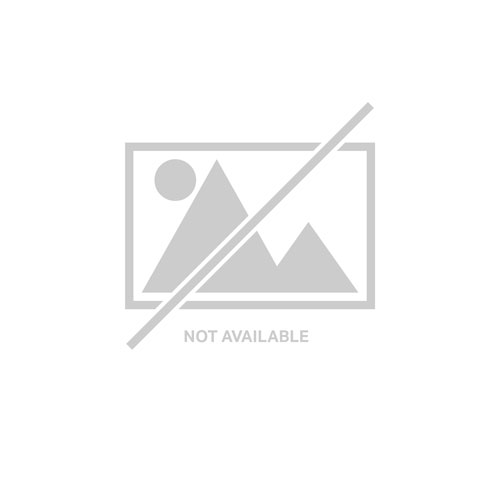StarTech.com MUYHSMFFADW StarTech.com MUYHSMFFADW audio splitter White
Have you recently purchased a newer laptop or Ultrabook and now you can’t figure out where to plug in your favorite headset?Most new laptops and Ultrabooks come equipped with a single 3.5mm 4-position (4pin) audio port that supports both audio input and output. A great number of headsets on the market come equipped with two separate headphone and microphone connectors that are not compatible with this new configuration.The MUYHSMFFADW white headset adapter features two 3.5mm 3-position ports that provide a separate headphone and microphone connection that can be connected to the single audio port on your laptop. Alternatively, you can also connect a separate microphone and powered speakers if you prefer to use Skype or chat online without using a headset.Headset Connectivity Simply connect the headphone plug from your headset into the audio output port marked with the headphone symbol, and connect the microphone plug into the audio input port marked with the microphone symbol. Plug the adapter into the audio port on your laptop and you’re all set. Microphone and Powered Speaker ConnectivityWant to work or game without using a headset?You can also connect a microphone and powered speakers to your laptop using the adapter. Just plug in your microphone into the audio input port marked with the microphone symbol, and plug your powered speakers into the audio output port marked with the headphone symbol, and connect the adapter to the audio port on your laptop.Keep in touch while you travelAre you travelling for work or taking a trip?The headset adapter features a compact and sturdy design that makes it the perfect solution for mobile applications.Tuck the adapter in with your tablet or slip it inside another carrying case. It works great with tablets and smartphones that have a single audio port. Just connect the headphone and microphone plugs from your headset into the adapter, connect the adapter to your mobile device and start talking.This high quality 3.5mm headset adapter is backed by StarTech.com's lifetime warranty.Please note:This adapter is not a headphone splitter or Y-cable. It cannot be used to split the audio output to two separate sets of headphones or speakers.Some laptops and mobile devices will not work with all external microphones. This is typically caused by an impedance mismatch between the microphone and the device. This is due to hardware incompatibility and is not a limitation of the MUYHSMFFADW adapter.The StarTech.com Advantage- Turns a 3.5mm combo headphone/microphone port into two distinct ports – one 3.5mm headphone jack and one 3.5mm microphone port- Allows the use of older audio accessories with newer computers
StarTech.com MUYHSMFF StarTech.com MUYHSMFF audio splitter Black
Have you recently purchased a newer laptop or Ultrabook and now you can’t figure out where to plug in your favorite headset?Most new laptops and Ultrabooks come equipped with a single 3.5mm 4-position (4pin) audio port that supports both audio input and output. A great number of headsets on the market come equipped with two separate headphone and microphone connectors that are not compatible with this new configuration.The MUYHSMFF headset adapter features two 3.5mm 3-position ports that provide a separate headphone and microphone connection that can be connected to the single audio port on your laptop. Alternatively, you can also connect a separate microphone and powered speakers if you prefer to use Skype or chat online without using a headset.Headset Connectivity Simply connect the headphone plug from your headset into the audio output port marked with the headphone symbol, and connect the microphone plug into the audio input port marked with the microphone symbol. Plug the adapter into audio port on your laptop and you’re all set.Microphone and Powered Speaker ConnectivityWant to work or game without using a headset?You can also connect a microphone and powered speakers to your laptop using the adapter. Just plug in your microphone into the audio input port marked with the microphone symbol, and plug your powered speakers into the audio output port marked with the headphone symbol, and connect the adapter to the audio port on your laptop.Keep in touch while you travelAre you travelling for work or taking a trip?The headset adapter features a compact and sturdy design that makes it the perfect solution for mobile applications.Tuck the adapter in with your tablet or slip it inside another carrying case. It works great with tablets and smartphones that have a single audio port. Just connect the headphone and microphone plugs from your headset into the adapter, connect the adapter to your mobile device and start talking.This high quality 3.5mm headset adapter is backed by StarTech.com's lifetime warranty.Please note:This adapter is not a headphone splitter or Y-cable. It cannot be used to split the audio output to two separate sets of headphones or speakers.Some laptops and mobile devices will not work with all external microphones. This is typically caused by an impedance mismatch between the microphone and the device. This is due to hardware incompatibility and is not a limitation of the MUYHSMFF adapter.The StarTech.com Advantage- Turns a 3.5mm combo headphone/microphone port into two distinct ports – one 3.5mm headphone jack and one 3.5mm microphone port- Allows the use of older audio accessories with newer computers
StarTech.com ST122HD4KU StarTech.com ST122HD4KU video splitter HDMI 2x HDMI
Split an HDMI audio/video source to two separate HDMI Displays, with support for HDMI 4K, and Power through a nearby USB port.The ST122HD4KU 2-port video splitter supports Ultra HD (4K) ensuring astonishing picture quality, four times the resolution of high-definition 1080p, while sharing a 4K HDMI video source between two HDMI displays.The 4K splitter is backward compatible with previous HDMI revisions, supporting 1080p / 720p HDMI video resolution devices such as computers, Blu-ray players and cable TV set-top boxes. Even if you don't require 4K video today, the video splitter ensures you'll be ready to take advantage of tomorrow's display technology while still working with the devices you already have. Plus, this splitter supports 3D, enabling you to use the splitter with your stereoscopic 3D video source on active or passive 3D displays.For a hassle-free setup you can power the HDMI splitter with the included USB cable, or power adapter depending on which is most convenient for you. Plus, the splitter features a built-in HDMI source cable, which lets you connect it directly to your HDMI source without the expense of additional cabling.The ST122HD4KU is backed by a StarTech.com 2-year warranty, and free lifetime technical support.The StarTech.com Advantage
StarTech.com ST122LE StarTech.com ST122LE video splitter VGA 2x VGA
Compact USB-powered VGA splitter allows you to split a video source to two separate displaysThis 2-Port VGA Video Splitter allows a computer to display VGA video on two monitors simultaneously.Perfect for classrooms, tradeshows, or any environment requiring high quality video on several monitors, the ST122LE VGA splitter supports displays with up to 300 MHz of bandwidth and up to 2048x1536 resolution. Plus, to simplify placement of your VGA displays, the splitter features a built-in booster circuit that allows you to locate VGA monitors up to 200 ft away from your system, and can be powered through a USB connection to the host computer, eliminating the need to find an available power outlet.Application DiagramThe ST122LE VGA Splitter supports easy plug and play installation, and is backed by StarTech.com's 2-year warranty and FREE lifetime tech support.The StarTech.com Advantage- USB-Powered VGA video splitter, no bulky external power adapter required- Multiple screens let you communicate your message more effectively to large audiences with greater impact- Integrated signal amplifier boosts your connection range to 210 feet (65 meters)
StarTech.com UVCHDCAP HDMI USB C VIDEO CAPTURE DEVICE
DIGITAL EXTERNAL VIDEO RECORDER
StarTech.com ST122HD202 StarTech.com ST122HD202 video splitter HDMI 2x HDMI
1 In 2 Out Video Splitter | HDMI 2.0 | HDR | 2-Year WarrantyThis 2-Port 4K HDMI splitter connects your HDMI video source to two HDMI displays at the same time, without distorting or degrading your video signal. For dependable performance, the splitter features a durable metal housing that provides passive cooling.True 4K at 60Hz and HDRWith transmission bandwidth up to 18Gbps, this HDMI splitter is fully compatible with your HDMI 2.0 equipment, supporting UHD resolutions up to 4096x2160 (4K) at 60Hz. For smooth video and color transitions, the splitter offers 4:4:4 chroma subsampling, so every pixel gets its own unique color.The splitter also supports High Dynamic Range (HDR) imaging, offering a greater luminosity than standard digital imaging.Widely CompatibleThe 2-way HDMI splitter supports HDCP 2.2 and is backward compatible with 4K 30Hz and 1080p displays. This ensures that it will work with almost any HDMI source, or destination device such as computers, Blu-ray players, monitors, TVs and projectors. Perfect for digital signage applications, where equipment may vary throughout your site.Easy InstallationFor hassle-free setup, the 1x2 HDMI splitter offers easy plug-and-play installation. The splitter also saves you setup time by automatically passing EDID between your video source and the display attached to port 1, ensuring settings like native resolution and refresh rate are configured properly.ST122HD202 is backed by a 2-year StarTech.com warranty and free lifetime technical support.The StarTech.com Advantage
StarTech.com ST124HD202 StarTech.com ST124HD202 video splitter HDMI 4x HDMI
1 In 4 Out Video Splitter | HDMI 2.0 | HDR | 2-Year WarrantyThis 4-Port 4K HDMI splitter connects your HDMI video source to four HDMI displays at the same time, without distorting or degrading your video signal. For dependable performance, the splitter features a durable metal housing that provides passive cooling.True 4K at 60Hz and HDRWith transmission bandwidth up to 18Gbps, this HDMI splitter is fully compatible with your HDMI 2.0 equipment, supporting UHD resolutions up to 4096x2160 (4K) at 60Hz. For smooth video and color transitions, the splitter offers 4:4:4 chroma subsampling, so every pixel gets its own unique color.The splitter also supports High Dynamic Range (HDR) imaging, offering a greater luminosity than standard digital imaging.Widely CompatibleThe 4-way HDMI splitter supports HDCP 2.2 and is backward compatible with 4K 30Hz and 1080p displays. This ensures that it will work with almost any HDMI source, or destination device such as computers, Blu-ray players, monitors, TVs and projectors. Perfect for digital signage applications, where equipment may vary throughout your site.Easy InstallationFor hassle-free setup, the 1x4 HDMI splitter offers easy plug-and-play installation. The splitter also saves you setup time by automatically passing EDID between your video source and the display attached to port 1, ensuring settings like native resolution and refresh rate are configured properly.ST124HD202 is backed by a 2-year StarTech.com warranty and free lifetime technical support.The StarTech.com Advantage
StarTech.com MST14DP123DP StarTech.com MST14DP123DP video splitter DisplayPort 3x DisplayPort
3 x 4K | Multi-Monitor Video Splitter | Windows® | HDRThis 3-port DisplayPort MST hub lets you create a high-performance workstation by connecting three DisplayPort monitors to your DisplayPort device, helping to increase and maximize your productivity. The multi-monitor splitter supports High Dynamic Range (HDR) and provides sharper images with enhanced video.Incredible Picture QualitySupporting four times the resolution of 4K, this DP 1.4 MST hub delivers the stunning quality of UHD at resolutions up to 7680×4320 at 30Hz on a single monitor and supports multi-monitor applications at lower resolutions and refresh rates, enabling a dynamic work environment whether you’re in the office, at home or traveling.Display 1Display 2Display 38K (7680x4320) @ 30HzXX5K (5120x2880) @ 60Hz1080p (1920x1080) @ 30HzX4K (3840x2160) @ 60Hz4K (3840x2160) @ 30Hz4K (3840x2160) @ 30Hz2K (2560x1600) @ 60Hz2K (2560x1600) @ 60Hz2K (2560x1600) @ 60Hz1080p (1920x1080) @ 60Hz1080p (1920x1080) @ 60Hz1080p (1920x1080) @ 60HzBoth your source and destination must support DisplayPort 1.4 in order to achieve maximum resolution (8K 30Hz).Lower resolutions and refresh rates may also be supported.Multi-Tasking Made EasyThis DisplayPort to 3x DisplayPort MST hub enables you to connect three displays to your DP computer, making multi-tasking much easier. Using this multi-monitor video splitter, you can mirror your display onto multiple monitors, stream independent content to each display or extend your screen to create a video wall effect.Hassle-Free SetupMulti-stream transport offers an easy setup, by natively working on any Windows device. It offers plug-and-play installation with no drivers or software required. Additionally, the DisplayPort MST hub is bus-powered (with the included micro-USB cable), creating an ultra-portable solution for business and IT professionals.MST14DP123DP is backed by a StarTech.com 3-year warranty, and free lifetime technical support.The StarTech.com Advantage
StarTech.com HDBOOST StarTech.com HDBOOST AV extender AV repeater Black
This HDMI signal booster lets you increase the signal strength of your HDMI video source so you can connect an HDMI display up to 115 ft. (35 m) away, using standard HDMI cables. You can place the booster inline between two HDMI cables, up to 82 ft. in length at the video input, and up to 33 ft. in length at the video output.Discreet installationWith its small form factor, the HDMI booster is easy to hide, for a discreet installation. You don’t need an external power adapter to operate the signal booster, and it includes mounting hardware, so installing it is hassle-free. By extending your video signal using standard HDMI cables, the HDMI booster is a cost-effective alternative to more expensive HDMI extension systems that require the installation of CAT5 or CAT6 cabling infrastructure.Compatible with varying distancesThe HDMI booster features an equalization switch with ten different levels. The equalization switch lets you adjust the amplification of your HDMI signal based on the distance of your cables, so that you can ensure your HDMI signal will be perfect even at distances up to 115 ft. (35 m). The booster is perfect for boardrooms, offices or classrooms that may require varying distances depending on the room size. Maintains high-definition video signalsWhen extending HDMI over long distances using standard video cabling, higher resolutions can become unavailable. Using the HDMI signal booster ensures that you’ll still be able to depend on high-definition resolutions up to 1080p at 60Hz.The HDBOOST is backed by a 2-year StarTech.com warranty and free lifetime technical support.
StarTech.com 4K70IC-EXTEND-HDMI StarTech.com 4K70IC-EXTEND-HDMI AV extender AV transmitter & receiver Black
StarTech.com 4K70IC-EXTEND-HDMI. Type: AV transmitter & receiver, Maximum resolution: 3840 x 2160 pixels, Cable types supported: Cat5e, Cat6. Connectivity technology: Wired. AC input voltage: 100 - 240 V, Input current: 0.3 A, Operating voltage (transmitter): 12 V. Width: 3.9"" (99 mm), Depth: 4.17"" (106 mm), Height: 1.02"" (26 mm). Package width: 9.45"" (240 mm), Package depth: 6.93"" (176 mm), Package height: 3.15"" (80 mm)
Get a Quote
Item(s) added to cart
Netgear GS105E-200NAS ProSafe Plus Switch, 5-Port Gigabit Ethernet - 5 Ports - 2 Layer Supported - Wall Mountable - Lifetime Limited Warranty-None Listed Compliance
MFR: Netgear, Inc
Qty: 1
Part #: GS105NA