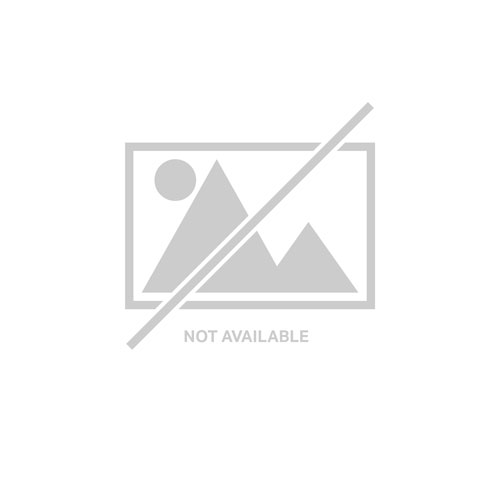Samsung BW-MIV20SS Samsung MagicInfo Video Wall-S Software - Server License 1 license(s)
Main Functions of VideoWallVideoWall is an Application which publishes video wall content created in the authoring tool MagicInfo VideoWall Author or general content (images, movies, etc.) through VideoWall Console and plays the published content on video wall monitors.Irregular video wall FeatureContent playback on non-formal irregular video wall monitors as well as on regular matrix video wall monitorsScene-by-Scene Content PlaybackScene-by-scene content playback through creation of video wall contentContent Playback using Various LayoutsPlayback of one content item using various layouts through creation of video wall contentInstant PublishingConvenient schedule publishing with the Instant Publish featureUrgent Message FeaturePlayback of a synchronized urgent message on all the video wall monitorsScene Editor FeatureLive editing of the currently playing content on video wall monitorsIP Camera and PC Screen FeaturesPlayback of images from IP Camera or PC Screen on video wall monitors using LivePlayerRDC and Job Schedule FeaturesAll the monitors that form a video wall can be managed and controlled through RDC and Job Schedule functionsWorking with MagicInfo-i Premium Edition ServerThe videowall comprises the VideoWall Console and VideoWall Client, and controls video wall monitors by connecting to Server
Samsung BW-MIV20SW Samsung MagicInfo Video Wall-2 S/W - Server License 24 license(s)
MagicInfo VideoWall Console- Content playback on non-linear or irregular video wall monitors as well as on regular matrix video wall monitors- Playback of contents using various layouts as predefined- RDC and Job Schedule Features- Live editing of the currently playing mcontent on video wall monitors- Playback of images from IP Camera or PC Screen on video wall monitors using LivePlayer- Working with MagicInfo-i Premium Edition Server MagicInfo VideoWall Client- VideoWall Client plays the published contents
Samsung CY-MIWB Samsung CY-MIWB software license/upgrade 1 license(s)
- Perfect for classrooms and business environments, Samsung E-board Solution has opened up new ways of presenting information that decrease operational costs and increase viewer engagement. This seamless presentation platform is comprised of three components—a large format display, a touchscreen overlay, and the MagicIWB software package—each of which can be used together or separately depending on the needs of the organization.- MagicIWB solution can transform a traditional presentation into a dynamic educational experience with on-screen note-taking functionality, Video and Image Capture capability. Intuitive, powerful and cost-effective, MagicIWB facilitates a collaborative information experience that provides technological innovation without sacrificing the benefits of traditional presentation tools. Consisting of three easy-to-use software components—MagicIWB, MagicIMS and MagicIMS Agent—this new approach will change how you present information in the classroom or the boardroom.MagicIWB(Board-i)MagicIWB transforms a display with touchscreen capabilities into an interactive HD tablet device equipped with an assortment of pen styles for maximum flexibility and convenience. It also supports a variety of media types, including PowerPoint presentations, images, video and Flash animation to create an information-rich learning environment.MagicIMSMagicIMS (Interactive Management Solution) equips teachers and presenters with a long list of presentation management tools, including the ability to invite attendees, disable unnecessary applications, conduct votes and give exams. This management solution also makes it easy to transfer files from the display and to the individual client device, allowing easy collaboration and information sharing.MagicIMS AgentTo enable remote management, attendees must download MagicIMS Agent to their mobile devices. With this program, they can select a class to attend, submit a question to the presenter and share files with the group. Available through the iTunes Store and Android app marketplace, this simple application enables seamless communication between the presenter and the audience.
Samsung MI-OSKCD11WWT2 Samsung Knox Configure 1Y Base 1 license(s) License 1 year(s) 12 month(s)
Knox Configure is a cloud-based tool that allows you to get out of the box quicker. Remotely provision and configure one or many of your Samsung mobile devices while skipping unnecessary setup screens. Knox Configure also allows you to install the right applications, control fine grain device settings and apply company branding for a custom experience.Configure Devices without UnboxingFine-tune devices to specific business settings automatically and seamlessly during initial device setup.Create Purpose-built AppliancesTransform off-the-shelf devices into customized, single-purpose devices that meet your specific business requirements.Brand your devicesPromote and embed your company’s brand on a device, including animated boot up screens and personalized business apps.
Samsung MI-OSKM210WWT2 Samsung Knox Manage 1 license(s) License English 2 year(s)
Enterprise Mobility Management for BusinessExperience enterprise mobility management made easy with a cloud-based EMM solution.Knox Manage is a cloud-based EMM solution with an affordable license fee that provides a simple deployment process to help you address security concerns for your organization’s device fleet, without having to invest the cost and time to build a dedicated infrastructure.Multi-OS SupportKnox Manage is most secure on Knox-enabled Samsung Galaxy devices and can also manage other Android, iOS or Windows 10 devices. It provides a cloud-based command center to remotely manage devices across multiple operating systems. So you can ensure sensitive data from corporate emails to customer records and financial information stays secure whether it’s in the hands of your CEO or your most junior employee.Robust Mobility ManagementControl how your corporate devices are used to prevent the leaking of confidential business data by employees performing unintended actions. More than 280 policies are available, including whitelisting and blacklisting apps and websites.Remote IT SupportWith employee consent, real-time device monitoring allows you to track the current GPS-based location of all managed devices and send messages to device owners without needing their phone numbers.
Samsung MI-OSKCG31WWT2 Samsung Knox Guard License 3 year(s)
Guard your device enterprise assets or payment plans with ease. Enable protection schemes against theft, loss, or financial default for all devices straight out of the box.Recommended for:- Device resellers providing financing or subsidy plans- Insurance firms providing theft & loss protection products- Any channels seeking anti-theft solution for logistics or retail display- Organizations that need theft/asset protection for devicesHighly secure lockWith hardware-level security built from chip-up, Samsung devices are extra protected against fraud and theft- Built-in Knox security ensures devices are protected right from manufacturing, and even after reset/rooting attempts.- Block unauthorized firmware or binary editing.- IMEI tamper-proof with our own, secure device identifier technology.- Network bypass-proof; restrict usage even when devices are offline.- Restrict malicious VPN/proxy usage.Granular restrictionsWide range of flexible features to cover and react against every possible threats- Send push notifications with customized messages. Make them periodic, dismissable, or non-dismissable based on severity.- Various lockdown options for both post-paid and pre-paid models. Supports SIM/connectivity-based lock, total lock, and more flexible lock/unlock options.- Dispel malicious users with a wide range of feature restrictions. Block binary flashing, USB/Bluetooth/NFC connection, incoming/outgoing calls, and more.- For verified corporate users only, access features to remotely wipe or reset devices to protect confidential data.Streamlined user experienceOperate easily with integration options and customization features- No development required. Simply access the Knox web console to turn on security features on your devices immediately.- Optional server integration with your legacy systems (supported using REST APIs).- Customize device UI for a seamless customer experience. Install your payment or service apps out-of-the-box, and set which apps will be accessible from the lock screen.- Can be deployed on devices already enrolled to EMM solutions.
Samsung MI-KXKEOWWC230 Samsung Knox E-FOTA License 3 year(s)
Manage Android OS versions across your fleet and ensure the right version is deployed to every device, at the right time. Have confidence in app stability with seamless updates, all pushed without interrupting work flow for maximum productivity.OS version fully under controlEnsure every device operates on the OS version best suited for your business- Prevent devices from unwanted, automatic OS version upgrades for any amount of time.- Choose the OS version you want to apply to all corporate devices – ensuring it works well with your proprietary apps and device models. Supports choosing from non-latest versions.- Employ beta-testing on sample devices first and deploy fully qualified OS version to fleet with no unwanted surprises.Ensure total complianceTrigger mandatory firmware updates for every device, no matter what state they are at- Enforce system software update without end-user interaction for seamless control of device update schedules.- Ensure total oversight by monitoring cloud-based dashboard for update status.Work on your schedule and systemSchedule update devices at the times that work best for your work force- Maximize business continuity and flexibility with a wide range of update options, such as updating at a specific time and updating based on battery level / charging status / connectivity.- Allow optional postponement for end users if your workers are in the midst of important tasks.- Import and sync device information from your EMM.
Get a Quote
Item(s) added to cart
Netgear GS105E-200NAS ProSafe Plus Switch, 5-Port Gigabit Ethernet - 5 Ports - 2 Layer Supported - Wall Mountable - Lifetime Limited Warranty-None Listed Compliance
MFR: Netgear, Inc
Qty: 1
Part #: GS105NA