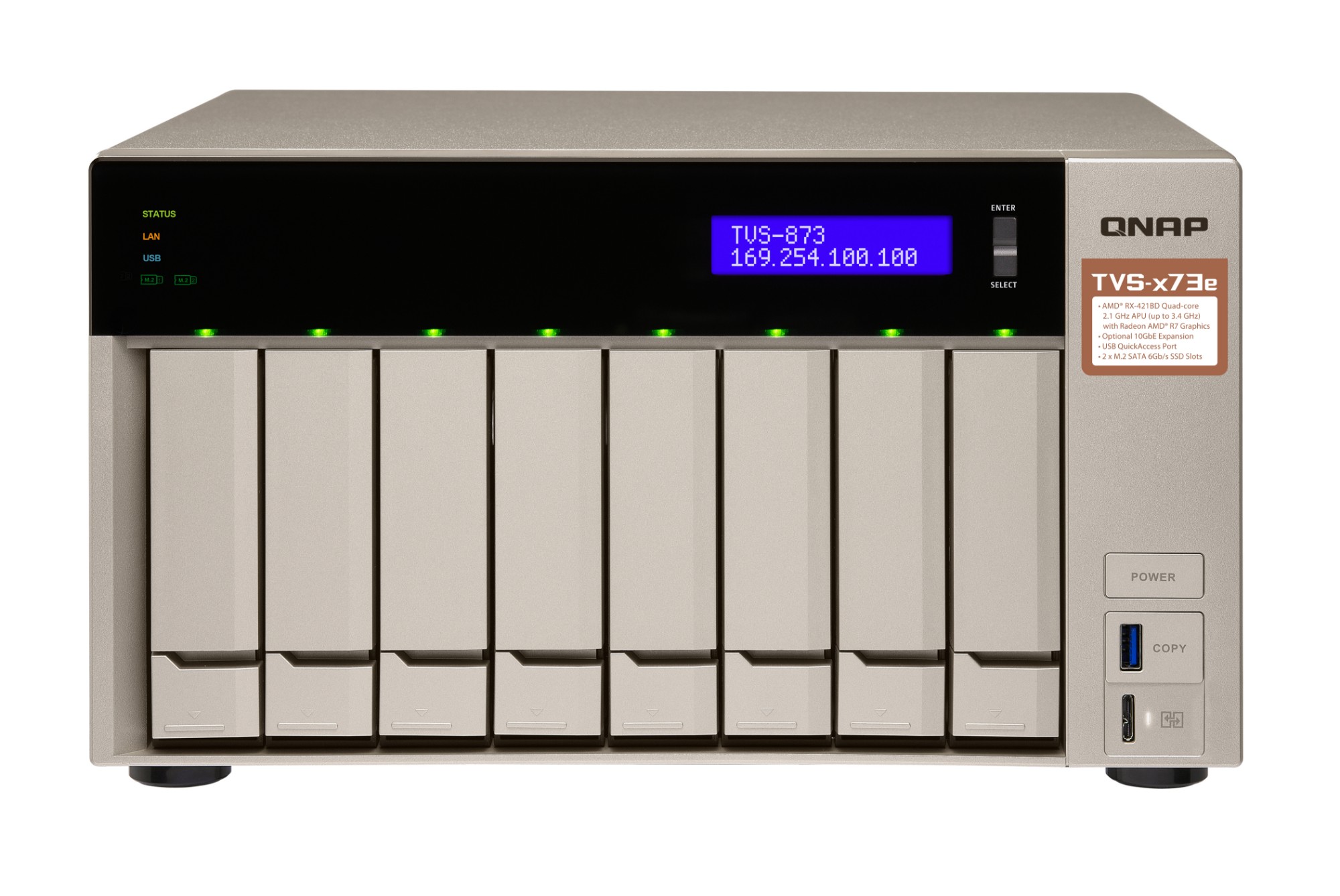QNAP TS-664-8G-US https://media.stockinthechannel.com/pic/gAOG-_VEskm8jnFUqo1Jrw.c-m.jpg
Powered by an Intel® Celeron® N5095, quad-core processor (burst up to 2.9GHz), the TS-664 features two 2.5GbE RJ45 ports and Port Trunking for up to 5Gbps combined bandwidth. With M.2 PCIe Gen3 and PCIe Gen 3 slots, the TS-664 provides flexibility in extending NAS functionality, allowing you to install a QM2 card for M.2 SSD caching, or Edge TPU for AI image recognition and various 10GbE/5GbE network cards. The TS-664 comes with 8 GB RAM for running light VMs and Containers, and supports multi-cloud backup, cloud storage gateways, 4K HDMI output and real-time transcoding, alongside expandable storage capacity and feature-rich apps to perform as a cost-efficient, reliable 2.5GbE NAS.Quad-core high performanceThe TS-664 is powered by an Intel Celeron N5095 quad-core processor and supports 8 GB DDR4 memory, two 2.5GbE ports and SATA 6 Gb/s drives. The integrated Intel® AES-NI encryption engine also helps protect confidential data without impacting system performance.Accelerate AI–powered image recognition and caching with TPU and PCIe expansionThe TS-664 has two M.2 PCIe Gen3 slots, enabling SSD caching or SSD storage pools for improved performance, or Edge TPU for AI image recognition.Install M.2 NVMe SSDs for cache acceleration or efficient tiered storageThe TS-664 supports SSD caching and features two M.2 slots that support M.2 PCIe NVMe SSDs1 with 2280 form factors (sold separately) for boosting overall NAS performance. Qtier™ technology can also be used to empower the TS-664 with auto tiering that helps continuously optimize storage efficiency across all installed storage devices.Accelerate AI–powered image recognition with TPUBy leveraging a Google Edge TPU to QNAP AI Core (the AI-powered engine for image recognition), the TS-664 can perform high-speed face and object recognition. Google Edge TPU enables QuMagie to quickly process thousands of photos with high-speed AI Image recognition and classification, and QVR Face to analyze real-time video for instant facial recognition.SSD caching and auto-tiering enable 24/7 optimized storage efficiencyWhile SSD prices continue to fall, and SSD capacity and performance continue to increase, organizations can easily take advantage of SSD strengths. The TS-664 supports numerous SSD-aware features that significantly maximize NAS performance with high cost-effectiveness.SSD over-provisioning (Over-provisioning)You can add additional SSD over-provisioning (1%
QNAP TS-364-8G-US QNAP TS-364 NAS Tower Ethernet LAN White N5095
The 3-bay TS-364 not only allows you to enjoy the higher performance and data protection of RAID 5 using the fewest number of disks, but also features M.2 SSD slots and efficient auto-tiered storage to realize optimal system performance. The TS-364 supports up to 16GB RAM and has a 2.5GbE port to enhance daily use and to run compact virtual machines and containers. Home users can also enjoy the multimedia portal capabilities of the TS-364 for streaming and sharing photos, music, and videos to all their devices.Quad-core high performanceThe TS-364 is designed for homes and small offices, allowing you to effortlessly manage files and enjoy multimedia entertainment while also providing reliable data protection. It uses an Intel® Celeron® N5095 quad-core processor (burst up to 2.9 GHz), has 3.5-inch SATA 3Gb/s and 6Gb/s drive bays, supports up to 16GB RAM, and AES 256-bit encryption (for both full NAS volumes and shared folders) protects the confidentiality of sensitive data without compromising performance.Elegant appearanceEffective airflowThe TS-364 sports a stylish and elegant look with an industrial design concept. Effective airflow provides better cooling, ensuring smooth performance even under the heaviest loads.Easy hard drive installationThe tool-less 3.5-inch hard drive installation allows easier system setup and maintenance, while the front-panel LEDs assist in viewing system status.Accelerate AI–powered image recognition and caching with TPU and PCIe expansionThe TS-364 is equipped with two M.2 PCIe Gen3 slots, enabling cache acceleration or SSD storage pools for improved performance, or Edge TPU for AI image recognition.NVMe 2 SSDs for cache acceleration or efficient tiered storageThe TS-364 supports SSD caching and features two M.2 slots that support M.2 PCIe NVMe SSDs with 2280 form factors (sold separately) for boosting overall NAS performance. Qtier™ technology can also be used to empower the TS-364 with auto tiering that helps continuously optimize storage efficiency across all installed storage devices.Accelerate AI–powered image recognition with TPUBy leveraging a Google Edge TPU to QNAP AI Core (the AI-powered engine for image recognition), the TS-364 can perform high-speed face and object recognition. Google Edge TPU enables QuMagie to quickly process thousands of photos with high-speed AI Image recognition and classification, and QVR Face to analyze real-time video for instant facial recognition.Enjoy optimized SSD performance with extra over-provisioningAs SSD prices continue to become more affordable for home and small business users, there's never been a better time for using SSDs in your NAS! With high speed and ultra-low latency, SSDs make everyday NAS use faster, more responsive, and enable faster backup, smoother multimedia, and optimized virtualization. QTS takes SSD functionality even further by supporting software-defined SSD RAID extra over-provisioning (OP), enabling you to allocate additional OP space (up to 60%) to optimize SSD random write speeds and lifespan. By using SSD OP, even affordable consumer-grade SSDs can attain performance and endurance levels similar to enterprise-grade SSDs.Build a High-Speed 2.5GbE Network EnvironmentQNAP offers comprehensive, budget-friendly storage and networking solutions that provide an array of connectivity possibilities. Easily and flexibly upgrade your workplace or home network now to handle bandwidth-hungry applications.TS-364Featuring a 2.5GbE port, the TS-364 is futureproofed for high-speed networking.Upgrade computers and serversServers and desktops can install PCIe QNAP network cards that support 10G/5G/2.5G/1G/100M Multi-Gig.Add a 5GbE port to laptopsLaptops and upgrade-limited computers can use QNAP’s portable USB 3.2 Gen 1 to 5GbE adapter for connecting to 5G/2.5G/1G/100M networks.A 2.5GbE+ switchQNAP’s 10GbE/NBASE-T switches support 10G/5G/2.5G/1G/100M and allow connecting multiple workstations and devices for high-speed collaboration in device-dense environments.Enhance productivity with multiple USB portsWith two USB 3.2 Gen 2 (10Gbps) ports and one USB 3.2 Gen 1 (5Gbps) ports, you can quickly backup and transfer large files to/from the TS-364. You can also connect mobile phones, UPS, and other compatible USB devices for greater functionality and application potential.Faster image identification with integrated Intel® OpenVINO™ AI engine.With integrated Intel® OpenVINO™ AI computing resources, the TS-364 accelerates AI image recognition performance without impacting other applications or services. QNAP AI Core primarily works with the QuMagie application.QuMagie photo managementEasy-to-use photo management solution that integrates AI image recognition and intelligent classification for your collection.QTS 5, Fast, smooth, and easy-to-use!The TS-364 comes with the QTS 5 operating system as standard, providing a next-generation usage experience with an updated system kernel, optimized user interface, and advanced security features.Brighter. Smoother. You’ll like it.When navigating QTS 5, you will notice a finer attention to detail for a superior browsing experience. Enjoy a smoother NAS experience, comfortable visual design, and find your favorite apps quicker.Get started with the notice boardWhen performing first-time installation, the notice board guides you through the setup process. Simply follow the step-by-step instructions for a quick and easy setup.Smooth and reactive user interfaceWhether clicking buttons, switching between apps, expanding/collapsing windows – every action is much smoother. The search bar in the main menu also assists in quickly finding desired apps.Video Conferencing System and Wireless Presentation for EnterpriseThe TS-364 can be used with QNAP KoiMeeter to build a high-quality video conferencing system. With 4K output you can see every detail in screen shares, web browsers, and online meetings. Important files can be shared using the built-in chat room and video calls and messages can be recorded to the TS-364 for future playback or archiving.An easy-to-use, all-in-one backup solutionThe TS-364 can do many things, but at its heart is a complete backup solution to protect your files and data. By regularly backing up your files and device content, you can make data loss a thing of the past.Back up Windows®/Mac® filesFor Windows®, install NetBak Replicator to back up your PC to the TS-364. In macOS®, simply set up the built-in Time Machine® to back up files to NAS.Back up photos on mobile devicesInstall Qfile or QuMagie mobile app and enable the “auto-upload” function. Photos will be automatically uploaded to your TS-364 as soon as they are taken.Back up USB drives & external hard drivesSimply plug in the storage device to the front USB port of the TS-364 and press the One-Touch Copy button to back up all files to the NAS.Back up Google Drive™Hybrid Backup Sync can safely back up files and data from Google Drive™ to the TS-364, helping you save money on cloud storage costs.Back up NAS files to the cloudHybrid Backup Sync supports all your favorite public cloud services, allowing you to effortlessly back up or sync NAS files to cloud storage.QuDedup technologyHybrid Backup Sync eliminates redundant data at the source and then backs up the deduplicated data, helping to save time and storage costs while providing efficient multi-version backups.Back up NAS files to remote sitesWith Hybrid Backup Sync, you can easily backup or sync files and data from the TS-364 to a remote QNAP NAS or server for multiplied data protection.Protect your data from ransomware threats with SnapshotsSnapshots are an advanced backup method and are normally reserved for high-end business NAS. QNAP provides snapshots as standard for all NAS – including the TS-364. Snapshots work by recording the current state of the system, allowing it to be restored back this state at any time - greatly helping in mitigating the threat of ransomware.Back up PCs to your NASAlways remember to back up! You should routinely (or automatically) back up files and data from your computer to your TS-364.Take snapshots within secondsInstantly take snapshots to record the current state of your system and data. You can quickly restore files and data to a previously recorded state by selecting a snapshot version from a specific time point.Back up snapshotsMultiply data protection by backing up snapshot files! Replicate snapshots in the TS-364 to a remote NAS (Snapshot Replica) and only copy the changes made. This helps save time & bandwidth, and can be run manually or on a scheduled basis.Restore data using snapshotsSnapshot content can be quickly restored to a local NAS, or restored on a folder/file basis to a local/remote NAS or cloud storage. You can also conveniently view and restore snapshots from the client side.The best storage for your high-resolution multimedia filesHigh-resolution RAW files eat up phone storage so quickly. Whether you are a photographer enthusiastic, YouTuber, or professional photo/video editors, use the TS-364 with high-capacity hard drives to alleviate your storage anxiety and organize files efficiently as the best storage center.RAID protectionRAID redundancy protects data against hard drive failure. By dedicating some drives to redundancy, if a drive fails you can simply replace it with a new drive and avoid data loss.Storage for massive photosThe AI-powered QuMagie with intelligent face and object recognition brings you the ultimate photo management and sharing solution. Includes timeline scrolling, customizable folder covers, iOS® Live Photo display, a powerful search tool, and more.Storage for music collectionsUse Music Station to collect and play lossless music, sing along with lyrics, and share albums, playlists or folders with friends and family. You can also put tons of music right in your pocket using the Qmusic mobile app.Store high-resolution videosCentrally collect GoPro diaries, videos of your family, friends, and pets in Video Station, and easily share your favorites. Take all your videos with you on your mobile devices using the Qvideo mobile app.Stream all your media to every device in the houseThe TS-364 is a complete multimedia center, allowing fast and easy streaming for photos, music and video to TVs, computers and mobile devices.Plex multimedia streamingBy installing Plex® Media Server from the App Center, you can stream media files stored on the TS-364 to mobiles and media streaming devices (including DLNA®, Roku®, Amazon Fire TV® and Google Chromecast™).Roon music centerDesigned for music lovers, Roon allows you to manage a music database in the TS-364 and integrate into Roon’s database. Install Roon Server from App Center, run Roon’s database on SSD storage, then sit back to enjoy high-quality streaming.Stream to Android TV™ or Apple TV®Qmedia is QNAP’s exclusive streaming app, allowing streaming audio, photos, and videos from the TS-364 to Android TV™, Apple TV® (via Qmedia) or set-top boxes.Connect to a TV or Monitor with HDMIWith HDMI output, the TS-364 allows you to directly enjoy multimedia content, use web browsers, manage your NAS, or watch recorded surveillance footage or live feeds on your NAS.HybridDesk StationYour TS-364 not only provides storage for your multimedia, but it can also be used as a Home Theater PC! Connect the TS-364 to an TV or A/V Receiver with HDMI, install HybridDesk Station, and easily watch movies or play music using the free QNAP remote control or the Qremote mobile app.Inclusive rich appsBesides the HD player that centrally manages all the multimedia in your NAS with an easy-to-use interface, HybridDesk Station also integrates Skype®, Facebook®, Spotify®, LibreOffice®, and more apps for you to use right away.Use your NAS as a PCSimply connect a keyboard, mouse, and HDMI display to the TS-364 to use it as a PC - directly accessing your NAS files and services, and browsing the Internet with Google Chrome™ and Firefox® are just that easy.Use QNAP Virtual Machine (QVM) DeskVirtual machines set up in Virtualization Station can also be directly used on an HDMI display through QVM Desk. You can flexibly switch to different virtual machines as you have multiple mini PCs.Tips for a more productive workdayWith a wide range of awesome apps, you can easily access files from various devices, instantly synchronize files with friends’ or colleague’s devices, quickly find specific files, and automatically organize your documents and media files. You can also map the TS-364’s shared folders as network drives on your computers, making accessing NAS files easy and intuitive. The TS-364 helps you save time while being more efficient and productive.File StationEasily manage files stored in your TS-364 using the web-based File Station. The Qfile companion mobile app also puts all your files at your fingertips, providing a complete personal cloud service that is accessible from anywhere!QsyncQsync is a perfect replacement of Dropbox®, allowing you to synchronize files with computers and mobile devices belonging to your family, friends, colleagues, and clients.QsirchQNAP’s powerful, Google™-like search tool helps you quickly find images, music, videos, documents, and emails by keywords, color, and more search conditions.QfilingSave time organizing and archiving your files with Qfiling. Simply categorize your files, set a schedule, and Qfiling will automatically organize and archive them.Access your NAS from anywhereThe myQNAPcloud service enables quick and easy remote access to your TS-364, allowing you to be always connected without needing to configure complex network settings. With myQNAPcloud Link you are provided with a unique domain name for your TS-364, and will automatically connect using the best method based on your network environment.Protect your data with higher securityThe TS-364 provides advanced privacy and security settings but is easy to set up and use. Besides IP blocking and HTTPS connectivity, there are more apps that help ensure an optimal level of NAS protection against threats like malware and hackers.2-step verificationWhen activated, anyone who logs in to the TS-364 must enter a one-time verification code after their username and password.Advanced folder permissionsEasily manage folder permissions, specifying read, read/write, and deny access of individual users to each folder and subfolder.QuFirewall protectionSupports IPv6, firewall access lists, and GeoIP filtering to restrict access based on geographical locations for higher NAS network security.Security CounselorA security portal for the TS-364 to check for weaknesses and offer recommendations for enhancing NAS security. It also integrates anti-virus and anti-malware scanning software.Host container applicationsIf you are curious about Docker or are a hobbyist developer, Container Station on the TS-364 integrates Docker®, LXD, and Kata Containers lightweight virtualization technologies, allowing you to run all kinds of self-contained applications. You can download apps from the built-in Docker Hub®, including popular and fully-configured applications, and deploy them with just one click. From smart homes to multimedia applications, you can explore your creativity and bring containerized applications to life.Besides Container Station, more apps (including tools for backup/sync, content management, communications, download, and entertainment) are available from the App Center. Simply click and install on-demand to further extend the functionality of your TS-364.Easily build a wallet-friendly home surveillance system!With the subscription-based QVR Elite smart surveillance solution you only pay for the channel licenses you need, allowing you to affordably safeguard your property. You can arrange a dedicated, independent storage space for surveillance data on the TS-364 and enjoy simplified camera management, storage space allocation, camera live viewing and playback. Recordings are saved as MP4 files for playback on nearly every device. You can also use USB webcams as network cameras with the QUSBCam2 app, and remotely monitor your surveillance feeds at any time with the QVR Pro Client companion mobile app.Flexible and economical storage expansionQNAP provides easy and affordable solutions to expand your NAS storage capacity.Attach QNAP expansion enclosuresConnect expansion enclosures to the TS-364, and manage NAS storage expansion with the user-friendly Storage & Snapshots Manager app.Mount cloud storage or remote file serversMount cloud storage or remote file servers to expand the capacity of the TS-364 while also centrally managing files on the NAS, cloud storage, and remote devices.Migrate to a new NASInstall your NAS hard drives into a larger QNAP NAS and retain all your existing data and configurations.Upgrade RAID capacityHot-swap lower-capacity drives with larger-capacity drives to expand your NAS capacity so it can grow with your files and multimedia collections.More productivity-boosting applicationsThe TS-364 provides an App Center that includes feature-rich apps to expand your NAS potential!QmailAgentThe best email backup solution that allows you to easily backup/recover and manage multiple email accounts in their native format with strong security and data integrity.QcontactzCentrally manage all your contacts, import contacts from Google™, import/export contact information using CSV or vCard files, and enjoy an always-online database of contact information.QmiixAn Integration Platform as a Service (iPaaS) solution that enables you to connect apps and devices with QNAP NAS for automating daily tasks for greater productivity.Notification CenterConsolidates all system events, alerts, and notifications for smooth and easy NAS management, keeping you always informed of your NAS status.QuObjectsRun a high-performance S3 compatible development environment on your TS-364 to simplify service development workflows from testing to production. You can also move cold data from the cloud to an on-premises QuObjects to save cloud storage costs.Browser StationRemotely access protected data on the same LAN as the TS-364 without going through complex VPN settings.Proxy ServerBy using the TS-364 as a proxy server, online resources can be efficiently accessed with greater cost-savings and productivity, while network security is also enhanced at the same time.QuFTPThe TS-364 can perform as an FTP server featuring SSL/TLS encryption, QoS bandwidth controls, and permission settings for efficiently and securely transferring large amounts of data. FTP Client is also supported.A health check for your hard drivesHard drives are at the heart of your NAS, and ensuring their long-term health and reliability is absolutely crucial. QNAP provides various methods and tools to help you monitor hard drive health, ensuring that you can take proactive decisions to safeguard your data and files.S.M.A.R.T. and back block scanningIf any of the S.M.A.R.T. values are reported as abnormal, or bad blocks are detected, you can take early action and replace drives before potential data loss occurs.DA Drive AnalyzerThe DA Drive Analyzer leverages ULINK cloud-based AI to predict the expected lifespan of drives, assisting you in planning future drive replacements to protect against NAS downtime and data loss.Seagate® IronWolf™ Health ManagementWhen using supported IronWolf™ or IronWolf Pro™ hard drives, overall system reliability is improved by providing you with actionable prevention, intervention, and recovery options.
QNAP TVS-H874X-I9-64G-US QNAP TVS-h874 NAS Tower Ethernet LAN Black
Highly-reliable ZFS-based storage with PCIe Gen 4 expandability for 10/25GbE connectivity, M.2 NVMe SSD caching and multi-threads processors for virtualization applicationsWith an Intel® Core™ multicore-core Processor to support the ZFS-based QuTS hero operating system, the TVS-h874 SMB NAS ensures data integrity and supports block-level inline data deduplication and compression, near-limitless snapshots, real-time SnapSync, and SSD optimization. Whether for mission-critical file servers, virtualization servers, collaborative video editing, or efficient data backup and recovery applications, the TVS-h874 delivers an ideal NAS solution. The high-performance TVS-h874 provides PCIe Gen 4 (up to twice the transmission speed of Gen 3) expandability, M.2 NVMe SSD caching, and 2.5GbE/10GbE connectivity for high-speed virtualization network environments.High-performance Intel® Core™ processorThe TVS-h874 adopts an Intel® Core™ multi-core Processor with Intel® UHD Graphics 770 to increase multi-tasking capabilities, offering SMBs a secure, reliable, and high-performance NAS solution.12th Gen Intel® Core™ Hybrid Technology for Optimized Performance12th Gen Intel® Core™ CPUs leverage the breakthrough Performance Hybrid Architecture, combining Performance-cores with Efficient-cores to greatly enhance the multi-tasking efficiency of x86 architecture. Multiple threads also provide a smoother experience for virtualization applications.Boost NAS performance with M.2 SSDs or TPUThe TVS-h874 has two M.2 PCIe slots, enabling SSD caching or SSD storage pools for improved performance, or other applications.Install M.2 NVMe SSDs for cache accelerationThe TVS-h874 supports SSD caching and features two M.2 slots that support M.2 PCIe NVMe SSDswith 2280 form factors (sold separately) for boosting overall NAS performance.Accelerate AI–powered image recognition with TPUBy leveraging a Google Edge TPU to QNAP AI Core (AI-powered engine for image recognition), the TVS-h874 can perform high-speed face and object recognition. Google Edge TPU enables QuMagie to quickly process thousands of photos with high-speed AI Image recognition and classification, and QVR Face to analyze real-time video for instant facial recognition.Build a High-Speed 10GbE/2.5GbE Network EnvironmentTVS-h874 has two 2.5GbE ports (TVS-h874-i9-64G is preinstalled with a dual-port 10GBASE-T network card). QNAP offers comprehensive, budget-friendly storage and networking solutions that provide an array of connectivity possibilities. Easily and flexibly upgrade your workplace or home network now to handle bandwidth-hungry applications.A fast 2.5GbE/10GbE NASA QNAP NAS featuring one or more 2.5GbE/10GbE ports, and Port Trunking allows you to combine multiple ports for greater bandwidth potential.Upgrade computers and serversServers and desktops can install PCIe-based QNAP network cards that support 10G/5G/2.5G/1G/100M Multi-Gig.Add a 5GbE port to laptopsLaptops and upgrade-limited computers can use QNAP’s portable USB 3.2 Gen 1 to 5GbE adapter that allows you to connect to 5G/2.5G/1G/100M networks via USB.A switch that supports 2.5GbE/10GbEQNAP’s 10GbE/NBASE-T switches support 10G/5G/2.5G/1G/100M and allow connecting multiple workstations and devices for high-speed collaboration in device-dense environments.Abundant I/O capabilities with PCIe expansionThe TVS-h874 has two PCIe slots that allow for installing various expansion cards for expanding application potential.Ultimate visual experience with Full HD HDMI output and real-time video transcodingHDMI outputThe TVS-h874 features HDMI output that supports Full HD, providing great benefits for applications like video production/editing or industrial design that demands high resolution and intensive media storage, transfer, and display.View NAS media or virtual machines on an TVBy connecting the TVS-h874 to an HDMI display, you can directly watch multimedia content saved on the NAS, operate virtual machines from Virtualization Station, or enjoy multimedia using HD Player or third-party players.Real-time transcoding and displayThe TVS-h874 features Intel® UHD Graphics that supports hardware decoding and real-time transcoding* for converting videos to universal file formats that can be smoothly played on multiple devices.Faster image identification with integrated Intel® OpenVINO™ AI engine.With integrated Intel® OpenVINO™ AI computing resources, the TVS-h874 accelerates AI image recognition performance without impacting other applications or services. QNAP AI Core primarily works with the QuMagie application.ZFS-based QuTS hero operating system enhances NAS performance and data integrityQuTS hero combines the app-based QTS with the 128-bit ZFS file system to provide flexible storage management, comprehensive data protection, and optimized performance to tackle the complexity and performance demands of modern IT. From storage management, virtualization, to collaborative media workflows, QuTS hero streamlines your business-critical tasks.Data integrity is keyQuTS hero’s self-healing ensures data integrity and reliability. Write Once, Read Many (WORM) is also supported.Data reduction improves storage efficiency and performanceInline data deduplication, compression, and compaction reduce file sizes to conserve storage capacity and optimize performance.Multi-level cache technologyMain memory read cache (L1 ARC), SSD second-level read cache (L2 ARC), and ZFS Intent Log (ZIL) for synchronous transactions with power failure protection are supported to boost performance and security.RAID Z enables robust data protectionMultiple RAID levels allow flexible capacity utilization. RAID Triple Parity and Triple Mirror deliver higher levels of data protection.QSAL (QNAP SSD Antiwear Leveling) enhances data protectionRAID-level SSD lifespan is automatically and regularly detected to prevent simultaneous SSD failure, improving your data protection and system reliability.App Center ecosystem extends NAS functionalityApps for backup/sync, virtual machines/containers, content management, productivity, and more features can be used to expand the application potential of the NAS.Inline data deduplication, compression, and compaction improve SSD enduranceQuTS hero supports advanced block-based data reduction technologies (including inline data deduplication, compression, and compaction) to reduce file sizes, conserve storage capacity, and optimize performance. For example, if 20 virtual machines on a NAS are replicated using the same template, then storage space requirements for all 20 virtual machines can be reduced by up to 95%. Whether acting as primary or backup storage, the TVS-h874 optimizes storage utilization to provide a reliable storage cornerstone in the Big Data era. All-flash solutions thus achieve higher cost efficiency while improving both random write performance and SSD lifespan.Comprehensive backup and disaster recovery solutionThe TVS-h874 supports various apps that cover all your backup needs. Practice safe IT habits by regularly backing up files and device content, allowing them to be easily restored when needed.PC/Laptop backupFor Windows®, install NetBak Replicator to back up your PC to QNAP NAS. In macOS®, just set up the built-in Time Machine® to secure your data.Remote backup for NASHybrid Backup Sync makes it easy to back up data from a TVS-h874 to another QNAP NAS or remote server to fulfill your 3-2-1 backup strategy.VM backupEnjoy license-free VMware® and Hyper-V VM backup with source-side incremental backup, global deduplication, and recovery compression.SaaS backupSafeguard enterprise cloud data by backing up/syncing files, emails, calendars, and contacts from Google™ Workspace and Microsoft® Office 365® to the NAS.Cloud backup for NASHybrid Backup Sync supports mainstream cloud storage for NAS data backup. For backup to object cloud storage, VJBOD Cloud is especially useful to reduce bandwidth usage and backup time.QuDedup technologyHybrid Backup Sync eliminates redundant data at the source and then backs up the deduplicated data, helping to save time and storage costs while providing efficient multi-version backups.Real-time SnapSyncReal-time SnapSync immediately synchronizes data changes with the destination storage, ensuring the primary and secondary NAS always have the same data. RPO is minimal to achieve real-time disaster recovery.Multi-version snapshots mitigate ransomware threatsThe TVS-h874 supports block-based snapshots that record the state of the system at any time. It helps protect data, which can be restored back to a specific point of time, greatly helping in mitigating the threat of ransomware.Up to 65,536 snapshotsQuTS hero supports enough snapshots for you to create 1 snapshot every hour for 7 years without needing to delete any! Copy-on-write technology makes snapshot creation almost instantaneous without affecting ongoing data writing.Back up snapshotsMultiply data protection by backing up snapshot files! Replicate volume/LUN snapshots in the TVS-h874 to a remote NAS (Snapshot Replica) by copying only the changes made. This helps save time & bandwidth, and can be run manually or on a scheduled basis.All-in-one solution for hosting virtual machines and containersBy running multiple virtual machines and containers on the TVS-h874, you can deploy multi-tenant environments and applications to increase management efficiency and save hardware costs. Coupled with the Network & Virtual Switch app that boosts interoperability between virtual machines, containers, QNAP NAS, and other physical devices on the network, you can flexibly allocate physical and virtual network resources to simplify network deployment.Virtualization StationRun multiple Windows®, Linux®, UNIX®, Android™, and QuTScloud virtual machines and access them via a web browser or Virtual Network Computing (VNC). Businesses can run virtualized server applications on a single NAS without needing additional physical servers.Container StationExperience Docker®, LXD, and Kata Containers lightweight virtualization technologies, download apps from the built-in Docker Hub Registry®, import/export containers, and create abundant microservices.Linux StationRun Linux® applications (including apps from the Software Center) directly on the NAS and remotely access the Linux® desktop from a web browser. The open-source Linux® platform is also ideal for Internet of Things development.Comprehensive security and privilege settingsThe TVS-h874 is loaded with flexible privilege settings and security measures. Besides IP blocking, 2-step verification, HTTPS connection, there are more apps that help ensure optimal NAS protection against threats like malware and hackers.myQNAPcloud secures remote accessmyQNAPcloud allows convenient connection to the TVS-h874 through the Internet without any complex DDNS settings. To ensure your remote access service is secure, myQNAPcloud strengthens keys on SSL Certificates to 2048-bits.Simplified privilege settingsThe TVS-h874 supports comprehensive access right settings for shared folders, Azure Active Directory Domain Services (Azure AD DS), LDAP, and Windows ACL to help IT staff efficiently manage user accounts and access rights for multiple NAS systems.QuFirewall protectionSupports IPv6, firewall access lists, and GeoIP filtering to restrict access based on geographical locations for higher NAS network security.Superior security with QVPNA virtual private network (VPN) allows secure access to network resources and services across public networks. QVPN supports creating a VPN client, using the TVS-h874 as a VPN server, and WireGuard® VPN service with an easy-to-use interface for setting up a secure connection.QuWAN SD-WANTo facilitate digital transformation, multi-site expansion and remote working, QuWAN SD-WAN helps automatically mesh multi-site VPN. It features IPsec encryption and cloud-centric management, allowing secure multi-site network including QNAP NAS and VMware ESXi platforms.Security CounselorA security portal for the TVS-h874 to check for weaknesses and offer recommendations for enhancing NAS security. It also integrates anti-virus and anti-malware scanning software.Malware RemoverRegularly scan your TVS-h874 using the latest malware definitions. If infected files are detected, they will be immediately removed to ensure NAS data security.TeamViewer remote accessTeamViewer app enables remote management and connectivity to multiple NAS devices from Windows® PCs with an unparalleled level of safety, while increasing IT efficiency and end user productivity.The best file storage and collaboration centerThe TVS-h874 integrates rich apps for storing, managing, synchronizing, searching, and archiving files. It supports SMB/CIFS, AFP, and NFS protocols for streamlined file sharing across Windows®, Mac®, and Linux®/UNIX®, and provides the smartest NAS solution for professionally managing your files.File StationManage, access, and share all the files in the TVS-h874 and view snapshots files – all from your web browser. You can also easily mount remote NAS folders and cloud storage.QsyncMake any file uploaded to a TVS-h874 available to linked devices, such as computers, laptops and mobile devices. You can sync shared folders and team folders for group file sharing to enhance the flexibility of team projects and collaboration.QsirchQNAP’s powerful, Google-like search tool helps you quickly find images, music, videos, documents, and emails by keywords, color, and more search conditions. It also supports Qfiling to perform one-time or automatic archival tasks based on your search criteria.QfilingAutomate your file organization ─ all you need to do is categorize files, set a schedule, and Qfiling will do the rest. Qfiling also enables smart recycling that instantly moves filtered files to the Recycle Bin.Smart surveillance solution for 24/7 securityQVR Elite is QNAP’s subscription-based smart surveillance solution, allowing you to easily build a surveillance system with lower TCO and higher scalability. Recordings are saved as MP4 files, allowing playback on nearly every device. QVR Elite also integrates QNAP AI-based solutions to build smart facial recognition for retail and door access systems with QNAP NAS. You can arrange a dedicated, independent storage space for surveillance data on the TVS-h874 and enjoy simplified camera management, storage space allocation, camera live viewing and playback.Flexible and economical storage expansionQNAP provides easy ways to expand your storage capacity. Here are several ways to expand your TVS-h874 storage as needed to accommodate data and business growth.Attach QNAP expansion enclosuresConnect expansion enclosures to the TVS-h874, and manage NAS storage expansion with the user-friendly Storage & Snapshots Manager app.Mount cloud storage or remote file serversMount cloud storage or remote file servers to expand the capacity of the TVS-h874 while also centrally managing files on the NAS, cloud storage, and remote devices.Migrate to a new NASInstall your NAS hard drives into a larger QNAP NAS and retain all your existing data and configurations.Upgrade RAID capacityHot-swap lower-capacity drives with larger-capacity drives to expand your NAS capacity so it can grow with your business.More productivity-boosting applicationsThe TVS-h874 provides an App Center that includes feature-rich apps to expand your NAS potential!QuObjectsRun a high-performance S3 compatible development environment on your TVS-h874 to simplify service development workflows from testing to production. You can also move cold data from the cloud to an on-premises QuObjects to save cloud storage costs.Notification CenterConsolidates all system events, alerts, and notifications for smooth and easy NAS management, keeping you always informed of your NAS status.Proxy ServerBy using a high-capacity TVS-h874 as a proxy server, online resources can be efficiently accessed with greater cost-savings and productivity, while network security is also enhanced at the same time.QmailAgentThe best email backup solution that allows you to easily backup/recover and manage multiple email accounts in their native format with strong security and data integrity.QcontactzCentrally manage all your contacts, import contacts from Google™, import/export contact information using CSV or vCard files, and enjoy an always-online database of contact information.QuFTPThe TVS-h874 can perform as an FTP server featuring SSL/TLS encryption, QoS bandwidth controls, and permission settings for efficiently and securely transferring large amounts of data. FTP Client is also supported.A health check for your hard drivesHard drives are at the heart of your NAS, and ensuring their long-term health and reliability is absolutely crucial. QNAP provides various methods and tools to help you monitor hard drive health, ensuring that you can take proactive decisions to safeguard your data and files.S.M.A.R.T. and back block scanningIf any of the S.M.A.R.T. values are reported as abnormal, or bad blocks are detected, you can take early action and replace drives before potential data loss occurs.DA Drive AnalyzerThe DA Drive Analyzer leverages ULINK cloud-based AI to predict the expected lifespan of drives, assisting you in planning future drive replacements to protect against NAS downtime and data loss.Seagate® IronWolf™ Health ManagementWhen using supported IronWolf™ or IronWolf Pro™ hard drives, overall system reliability is improved by providing you with actionable prevention, intervention, and recovery options.Flexibly switch to QTS operating systemThe TVS-h874 also supports QTS - QNAP’s standard NAS operating system – that provides greater everyday performance, efficient memory utilization, and the advantage of Qtier auto-tiering. You can also migrate drives from your current QTS-based NAS to the TVS-h874.
QNAP VS-12156U-RP-PRO+-US QNAP VS-12156U-RP-PRO+ Storage server Rack (2U) Ethernet LAN Black
The QNAP VS-12140U-RP Pro+VioStor NVR (Network Video Recorder) is the high-end 2U chassis network surveillance server which supports high quality real-time video/audio monitoring, megapixel recording (up to 10-megapixel), and playback of multiple IP cameras. The VioStor VS-12140U-RP Pro+ can simultaneously handle inputs from up to 40 megapixel cameras. Featuring a powerful Quad-core Intel® Core™ i5 processor and 8 GB of DDR3 memory, this enterprise-grade NVR delivers high performance with throughput of 450 Mbps for recording and smooth playback of multiple megapixel cameras. Moreover, the HDMI output and hardware decoder of VS-12140U-RP Pro+ provide the ability to deliver up to 300fps Full HD local display.In addition, when installing with the currently largest 4TB hard drives in the market, the VioStor VS-12140U-RP Pro+ supports up to 48 TB storage capacity, which makes it proficient for continuous recording of high-resolution video.The Linux-based VioStor VS-12140U-RP Pro+ enables quick and easy deployment of multiple NVRs. It is designed with the user in mind, offering simple and intuitive setup in six steps. Coupled with powerful performance and stability, this solution is tailor-made for enterprise surveillance needs.
QNAP TVS-1282-I7-32G-450W-US QNAP TVS-1282 NAS Tower Ethernet LAN Black i7-6700
The TVS-1282 features advanced hardware by adopting 6th Generation Intel® 14nm multi-core processors and was designed around the concept of tiered storage, application-based partitioning and network traffic distribution. Featuring PCIe Gen.3 slots that can support 10GbE/40GbE NIC, PCIe NVMe SSD, graphics cards, and USB 3.1 expansion cards, the TVS-1282 also supports smooth 4K 60 fps video transfer and display, cross-platform file sharing, comprehensive backup and disaster recovery, iSCSI & virtualization and more business applications. Incorporating reliability and security, the TVS-1282 presents an ideal choice for a complete business-ready storage solution.- Built-in M.2 SATA 6Gb/s slots & 2.5” SSD slots- Qtier technology and SSD cache enable 24/7 optimized storage efficiency- The Network & Virtual Switch app assists network traffic distribution, and re-routes dedicated bandwidth for diverse applications- Triple HDMI output (including one HDMI 2.0) for smooth 4K video playback- Scalable design with economical QNAP storage expansion enclosures- Virtual JBOD (VJBOD) allows to use QNAP NAS to expand the TVS-1282’s storage capacity- Supports QRM+ unified remote server management, QvPC technology, virtual machine and container applications, and storage for virtualization
QNAP TVS-1282-I5-16G-450W-US QNAP TVS-1282 NAS Tower Ethernet LAN Black i5-6500
De TVS-1282 is voorzien van geavanceerde hardware door het gebruik van 6e Generatie Intel® 14nm multi-core processoren en is ontworpen rond het concept van gelaagde opslag, applicatie-gebaseerde partitionering en verdeling van netwerkverkeer. Naast PCIe Gen.3 sleuven voor 10GbE / 40GbE NIC, PCIe SSD NVMe, grafische kaarten en USB 3.1 uitbreidingskaarten, ondersteunt de TVS-1282 ook soepele 4K video-overdrach, cross-platform bestandsdeling, uitgebreide back-up en noodherstel, iSCSI, virtualisatie en andere zakelijke toepassingen. Door integratie van betrouwbaarheid en veiligheid, is de TVS-1282 een ideale keuze voor bedrijven op zoek naar een complete opslagoplossing.- Ingebouwde M.2 SATA 6Gb/s sleuven & 2,5” SSD-sleuven- Qtier-technologie en SSD-cache maken 24/7 optimale opslagefficiëntie mogelijk- De Network & Virtual Switch app assisteert verdeling van netwerkverkeer, en regelt eigen bandbreedte voor diverse toepassingen- Drievoudige HDMI-uitgang voor het vloeiend afspelen van 4K video.- Schaalbaar ontwerp met voordelige QNAP-modules voor uitbreiding van opslagcapaciteit- Met Virtuele JBOD (VJBOD) kunt u de QNAP NAS gebruiken om de opslagcapaciteit van de TVS-1282 uit te breiden- Ondersteunt QRM+ centraal beheer van externe servers, QvPC-technologie, virtuele machine en container-apps, en opslag voor virtualisatie
QNAP TVS-882-I5-16G-450W-US QNAP TVS-882 NAS Tower Ethernet LAN Gray i5-6500
High-performance NAS: tiered storage, application-based partitioning and network traffic distributionThe TVS-882 features advanced hardware by adopting 7th Generation Intel® 14nm multi-core processors and was designed around the concept of tiered storage, application-based partitioning and network traffic distribution. Featuring PCIe Gen.3 slots that can support 10GbE/40GbE NIC, PCIe NVMe SSD, graphics cards, and USB 3.1 expansion cards, the TVS-882 also supports smooth 4K @30Hz video transfer, cross-platform file sharing, comprehensive backup and disaster recovery, iSCSI & virtualization and more business applications. Incorporating reliability and security, the TVS-882 presents an ideal choice for a complete business-ready storage solution.- Built-in M.2 SATA 6Gb/s slots & 2.5” SSD slots- Qtier technology and SSD cache enable 24/7 optimized storage efficiency- The Network & Virtual Switch app assists network traffic distribution, and re-routes dedicated bandwidth for diverse applications- Transcodes 4K H.264 videos on-the-fly or offline*- Triple HDMI output for smooth 4K video playback- Scalable design with economical QNAP storage expansion enclosures- Virtual JBOD (VJBOD) allows to use QNAP NAS to expand the TVS-882’s storage capacity- Supports QRM+ unified remote server management, QvPC technology, virtual machine and container applications, and storage for virtualization7th Generation Intel® processors, extraordinary performanceThe TVS-882 is powered by high-performance 7th Generation Intel® multi-core processors with options including Core™ i3 and Core™ i5, increasing system performance by 20% - 30% compared with previous generations. It greatly enhances the efficiency of CPU-demanding applications such as virtualization, real-time 4K @30Hz video playback, and serving large numbers of simultaneous connections.Advanced hardware for greater efficiencyHigh-performance hardware, well-designed application functionalities and thoroughly-planned usage scenarios are three distinctive cornerstones for achieving optimum performance.1. 2 x 2.5” SSD slotsOffers flexible configuration in tiered storage and enables cache acceleration.2. Tool-less HDD tray and installation2.5” SSD trays and 3.5” hard drive trays feature tool-less design for easy installation and replacement.3. 2 x built-in M.2 SSD slotsSupports SATA M.2 SSDs with 2242, 2260, 2280, and 22110 form factors; allows the greatest flexibility in tiered storage configuration and enables cache acceleration.Note: M.2 SSD operations can easily generate excessive heat. It is recommended to install a heatsink (from QNAP or a third-party provider) on the M.2 SSD.4. DDR4 2133 MHz memorySupports four DDR4 memory modules for a maximum of 64GB RAM.5. 7th Generation Intel® Core™ ProcessorFeatures the latest 14nm manufacturing technology with faster buses to support DDR4, PCIe Gen.3, and DMI 3.0 for incredible performance and extremely efficient data transmission.6. 2 x PCIe Gen.3 expansion slotsPCIe Gen.3 provides 1GB/s bandwidth per lane; support for 10GbE/ 40GbE adapters, PCIe NVMe SSD, external graphics cards (AMD Radeon™ R7 or RX 480), and USB 3.1 expansion cards.7. Compartmentalized smart coolingSeparately detects the CPU and hard drive temperatures to dynamically control fan speed and performs quieter fan operations.8. 4 x Gigabit Ethernet portsAllows optimized network traffic distribution for diverse applications. The Network & Virtual Switch app makes network management much easier.9. 3 x HDMI outputsThree HDMI ports support duplicated and extended desktop options.10. 3.5mm audio jackConnect speakers or headphones for direct audio output from the NAS.11. 2 x built-in speakersSupports direct audio output and provides verbal system warnings.M.2 SATA 6Gb/s SSD & 2.5” SSD cacheThe TVS-882 provides 2 SSD slots dedicated for caching to increase IOPS performance, and provides higher transfer speeds and reliability with the compact, energy-efficient M.2 SSD. Using an SSD cache boosts overall system performance, and is perfect for improving overall workflow of random IOPS demanding applications such as virtualization. The TVS-882 combines M.2 SSD, 2.5” SSD and HDD in one box to effectively realize tiered storage for exceptional application performance and lower TCO of storage at the same time.Learn more: SSD cachePerfect storage trio: tiered storage, application-based partitioning & network traffic distributionThe advanced hardware design of TVS-882 can facilitate optimized storage deployment based on different usage scenarios.Tiered StorageQNAP’s Qtier Technology empowers the TVS-882 with Auto Tiering that helps continuously optimize storage efficiency across PCIe NVMe SSD, M.2 SSD, SSD and SATA drives. With Auto Tiering, the TVS-882 can automatically move frequently-used ""hot"" data to high-performance storage tiers and less-accessed ""cold"" data to lower-cost, higher-capacity drives, making the TVS-882 an extremely efficient shared resource. Businesses will no longer have to invest heavily in expensive Flash technology, but can still enjoy exceptional application performance and cost efficiency from Auto Tiering with the TVS-882.Application-based PartitioningEvery application requires different performance. For example, Surveillance Station requires higher-priority access to storage to ensure the integrity of recordings, while normal transmission speeds are sufficient for file sharing. However, when multiple applications are running on the same storage media, the required throughput level cannot be guaranteed as the storage media is busy handling I/O requests from all of them. The TVS-882 supports three different types of storage media: M.2, SSD and SATA hard drives, and they can be configured as independent partitions for different applications, ensuring a sufficient throughput level for every application.Network Traffic DistributionWith four 1 Gigabit Ethernet ports, the TVS-882 allows applications to use dedicated interfaces to meet network traffic distribution requirements. Network interfaces can also be easily managed with the Network & Virtual Switch app, which enables optimized network resources for TVS-882, virtual machines and containerized apps. No matter if they are business organizations or individual users, they can effortlessly manage network connections by using the Network & Virtual Switch.Three HDMI outputs - switch between HD Station and Linux desktopThe TVS-882 comes with three HDMI outputs for using three monitors in either “duplicated” or “extended” desktop configuration. Duplicating will display the same content on every display, and extended desktop mode allows users to display applications across the displays for improved multitasking convenience and productivity. When displaying content using HDMI, you can use the TVS-882 as an amazing multimedia player by using HD Station to enjoy rich apps including Plex Home Theater, Google Chrome™, Mozilla Firefox®, and more. Alternatively, you can choose to output the Linux® operating system desktop to use the TVS-882 as a PC.Seamless capacity expansion via SAS or USB interfaceThe TVS-882 supports online capacity expansion by connecting multiple high-performance SAS-enabled QNAP RAID expansion enclosures or economical USB 3.0 expansion units to meet the needs of growing business data. The total storage capacity of the TVS-882 can be gradually expanded and easily managed by the QTS Storage Manager, being useful for large data applications such as video surveillance, data archiving, and TV broadcast storage, and more.Use NAS to expand NAS capacity with Virtual JBODBesides using physical storage expansion enclosures, there is an additional option to expand NAS storage capacity. QNAP VJBOD (Virtual JBOD) is network-based JBOD, allowing you to expand storage of your QNAP NAS with multiple QNAP NAS units. You can mount iSCSI LUNs from a QNAP NAS to the TVS-882 as local disks, and create virtual storage pools and volumes for operating NAS functionalities, such as creating and reverting snapshots, indexing multimedia files into the media library, and even further creating iSCSI LUNs. With VJBOD, you can centrally utilize the storage space from multiple QNAP NAS units* and manage it with the interface on the local NAS. VJBOD supports 10GbE/40GbE Ethernet connection interface and port trunking (link aggregation with multiple LAN ports) that increase the performance and reliability of your VJBOD storage.Upgrade your IT environment with QNAP's fast and affordable 10GbE Switch!QNAP 10GbE/NBASE-T™ unmanaged switches allow you to instantly upgrade your network environment at a cost-effective price. With a 10GbE network you can enjoy blazing-fast transfer speeds, empower bandwidth-demanding tasks like virtualization, and enable simultaneous real-time access to large NAS-based files using multiple workstations (ideal for video editing and multimedia). QNAP also provide a 10GbE PCIe network expansion card for the TVS-882 and Windows®/Linux® PCs to take advantage of high-speed LAN environments.QTS – simple and powerfulThe intuitive QTS features a modern flat design to streamline loading times, and its intelligent desktop allows you to find desired functions quickly, monitor important system information on a real-time basis, and open multiple application windows to run multiple tasks concurrently, bringing greater operating efficiency.QRM+: Centralized management solution for networked computing devicesQRM+ is QNAP's Centralized Management Solution, designed for IT teams, for networked computing devices. It provides a single-point solution to discover, map, monitor and manage all of the critical computing devices (including servers, PCs, and thin clients) in your network, and facilitates device discovery with the graphical topology diagram. QRM+ supports IPMI 2.0, provides remote KVM (Keyboard, Video, Mouse) for certain IPMI devices, and supports tracking every action using KVM recording and playback. Simply install QRMAgent on your Windows® and Linux® devices and you will see their system status on the QRM+ management interface. With centralized management using QRM+ on the NAS, IT infrastructure and device security is enhanced while troubleshooting and network resource performance analysis is greatly simplified.QmailAgent: a mailroom center for your private cloudQmailAgent is an online email client that helps you manage multiple email accounts, allowing you to access all of your emails and to easily switch between different accounts. It provides complete functionality for composing, reading and organizing emails. You can even attach files, photos and documents from the TVS-882 when composing emails. Qmail also allows iOS® and Android™ users to quickly check multiple email accounts with mobile devices, and to browse & send emails using the QmailAgent on their TVS-882.Storage for hosting virtual machines and containerized applicationsVirtualization Station allows you to host virtual machines (VM) on the TVS-882 and access them via a web browser or VNC. Virtualization Station supports multiple operating systems, fast VM creation, VM backup & restoration, VM import/export, snapshot, and Device Management for centrally managing VM. Virtualization Station allows the TVS-882 and VMs to share the same LAN port. No longer constrained by physical network performance, high-speed virtual switches greatly increases data transfer between VMs as well as between VMs and NAS through the internal interface. An AMD Radeon™ R7 Series or RX 480 graphics card can also be installed into the TVS-882's PCIe slot for GPU passthrough to virtual machines, greatly boosting the computational and rendering power of virtualized applications.The TVS-882 also features Container Station, which integrates LXC and Docker® lightweight virtualization technologies. You can operate multiple isolated Linux® systems on the TVS-882 as well as download apps from the built-in Docker Hub Registry®.Storage for comprehensive virtualization applicationsAs an iSCSI/IP-SAN storage solution, the TVS-882 supports VMware® and Citrix®, and is compatible with Microsoft® Hyper-V® and Windows Server® 2012 R2, benefiting flexible deployment and management in virtualization environments. The TVS-882 supports VMware VAAI and Microsoft ODX to increase performance by offloading server loading for ESXi server and Hyper-V respectively, and supports QNAP vSphere Client plug-in and QNAP SMI-S provider with enhanced efficiency of operations and management in virtualization applications.Comprehensive securityQNAP’s full NAS encryption by volume-based technology effectively ensures data security by encrypting all of the files stored in the default shared folders on the TVS-882. Besides AES 256-bit encryption for both volumes and shared folders, the TVS-882 also provides numerous security options, such as encrypted access, IP blocking, 2-step verification, and more.Well-rounded backup & disaster recovery solutionsThe TVS-882 offers flexible backup solutions for Windows® and Mac® users, Volume/LUN snapshots (block-based LUN* and file-based LUN), Folder snapshot, Snapshot Replica and Clone. It also supports Hybrid Backup Sync that consolidates backup, restoration and synchronization functions (using RTRR, rsync, FTP, CIFS/SMB) for easily transferring data to local, remote and cloud storage spaces as a comprehensive data storage and disaster recovery plan.Cross-device file synchronizationQsync provides multiple ways of file synchronization and group file sharing, greatly enhancing the flexibility of collaboration. Any file uploaded to the TVS-882 will be made available for all linked devices, such as computers, laptops or mobile devices. Qsync is especially useful for frequent travelers to manage files and always have the most up-to-date files on different devices.Comprehensive surveillance solution providing 24/7 securitySurveillance Station is a professional network surveillance Video Management System (VMS) that offers a user-friendly management interface, over 3,000 compatible IP camera models, and expandable IP camera channel licenses. It supports real-time monitoring, video & audio recording and playback with a wide range of customizable settings. You can also install the Vmobile app on your iOS® or Android™ devices to manage monitored channels anytime and anywhere to safeguard your office environment, or install the Vcam mobile app to turn your device into a network camera to instantly record to your TVS-882. The TVS-882 includes 8 free IP camera channels and you can expand up to 80 channels by purchasing additional licenses.Install-on-demand apps to extend NAS functionalityThe TVS-882 has a built-in App Center that provides over 100 apps, including tools for backup/sync, business, content management, communications, downloading, entertainment, and much more. You can freely install apps as needed to expand your TVS-882’s functionality.
QNAP TS-1673U-8G-US QNAP TS-1673U NAS Rack (3U) Ethernet LAN Black RX-421ND
High-performance quad-core NAS with dual 10GbE SFP+ portsPowered by a high-performance AMD R-Series quad-core processor with up to 64GB DDR4 RAM, the TS-1673U features dual 10GbE SFP+ ports and provides two M.2 SATA 6Gb/s SSD slots that allows the greatest flexibility in tiered storage configuration and enables cache acceleration. This powerful hardware can also double the encrypted file transfer performance with AES-NI encryption acceleration. The TS-1673U is designed for small and medium-sized businesses looking for private cloud, cross-platform file sharing and collaboration, efficient backup/restoration, storage for virtualization, and to future-proof their IT infrastructure for 10GbE networks with maximized ROI.- NAS and iSCSI-SAN unified storage solution- Built-in 10GbE SFP+ ports, highly-efficient storage solution for virtualization and on-the-fly media editing & sharing- Supports virtualization, containerized apps, centralized storage, backup, sharing, and disaster recovery- Secure access with VPN Server & VPN Client- Qfiling enables automatic file organization, Qsirch provides full-text file searching, and QmailAgent simplifies managing multiple email accounts- The new QVR Pro allows dedicated storage space for surveillance data in the NAS, and leverages the advantages of storage manageability from QTS- Expandable storage capacity by using QNAP expansion enclosures or VJBOD (Virtual JBOD)AMD R-Series RX-421ND quad-core CPU with AES-NI encryption accelerationThe TS-1673U is equipped with the AMD R-Series RX-421ND quad-core 2.1 GHz CPU (Turbo Core up to 3.4 GHz), dual channel 8GB/16GB/64GB DDR4 RAM (upgradable to 64GB), four 1GbE ports, and a pre-installed dual-port 10GbE network card. With a dual 10GbE configuration, the TS-1673U is capable of delivering up to 1531 MB/s throughput for lightning-fast multi-tasking with low power consumption, while the accelerated encryption engine with AES-NI enables unmatched encryption performance in its class (up to 1305 MB/s with AES 256-bit full NAS volume encryption) to boost system performance, security, and ensuring the confidentiality of sensitive business data stored in the NAS.Built-in 10GbE connectivityThe TS-1673U supports 10GbE high-speed networks with an included dual-port 10GbE SFP+ PCIe network adapter, supporting lightning-fast data throughput for businesses that demand higher bandwidth for virtualization and fast backup and restoration for an ever-growing amount of data. It also boosts the productivity of media workflows by enabling on-the-fly high-resolution video editing without needing to transfer videos between the TS-1673U and workstations.High reliability design ensuring business continuityThe business-ready TS-1673U is designed to provide 24/7 operations and services. The support for comprehensive RAID configurations and hot-swapping allow for replacing hard drives without service interruption. QNAP's advanced RAID recovery technology also helps if any healthy drives are accidentally removed from a degraded RAID volume. The system can be recovered by reinserting the wrongly-removed hard drives so the data can still be accessible. The TS-1673U delivers high reliability and efficiency with quad LAN support for multiple port-trunking modes including fail-over support.M.2 SATA 6Gb/s SSD & 2.5"" SSD cache with Qtier optimizationThe TS-1673U supports SSD caching to increase IOPS performance, and supports higher transfer speeds and reliability with (optional) two M.2 2280 SATA 6Gb/s SSDs. Using an SSD cache boosts overall system performance, and is perfect for improving the overall workflow of random IOPS demanding applications such as virtualization. QNAP's Qtier Technology empowers the TS-1673U with Auto Tiering that further helps continuously optimize storage efficiency across M.2 SSD, 2.5"" SSD, and high-capacity SATA drives with around-the-clock acceleration.Upgrade your IT environment with QNAP's fast and affordable 10GbE Switch!QNAP 10GbE/NBASE-T™ unmanaged switches allow you to instantly upgrade your network environment at a cost-effective price. With a 10GbE network you can enjoy blazing-fast transfer speeds, empower bandwidth-demanding tasks like virtualization, and enable simultaneous real-time access to large NAS-based files using multiple workstations (ideal for video editing and multimedia). QNAP also provides a 10GbE PCIe network expansion card for Windows®/Linux® PCs to take advantage of high-speed LAN environments.QTS – The most intelligent and intuitive NAS operating systemWith modularized multiple applications and functions, QTS enhances management efficiency, personal productivity, multimedia, and much more. New intelligent agent services have also been added to simplify system operations and management. The user-friendly QTS features an intelligent desktop that allows you to find desired functions quickly, monitor important system information on a real-time basis, open multiple application windows to run multiple tasks concurrently with greater working efficiency, and provides a built-in App Center with install-on-demand apps to extend NAS functionality. QTS breaks the barriers of devices, platforms, and geography to bring optimized cloud experiences and incorporates advanced features.Storage for comprehensive virtualization applicationsThe TS-1673U is a comprehensive iSCSI/IP-SAN storage solution, and supports VMware®, Citrix®, Microsoft® Hyper-V® and Windows Server® 2012 R2, benefiting flexible deployment and management in virtualization environments. The TS-1673U supports VMware VAAI and Microsoft ODX to increase performance by offloading server loading for ESXi server and Hyper-V respectively, and supports QNAP vSphere Client plug-in and QNAP SMI-S provider with enhanced operational efficiency and management in virtualization applications.Integrated virtualization and container solutionsVirtualization Station allows you to host virtual machines (VM) on the TS-1673U and access them via a web browser or Virtual Network Computing (VNC), while Container Station integrates LXC and Docker® lightweight virtualization technologies for operating multiple isolated Linux® systems on TS-1673U as well as downloading apps from the built-in Docker Hub Registry®. Container Station also supports the QIoT Containers platform that helps quickly structure your IoT environment and deployment on your private IoT cloud. No longer constrained by physical network performance, the Network & Virtual Switch greatly increases data transfer between VMs, containers and NAS through the internal interface.Optimized collaboration with cross-platform file sharing and syncThe TS-1673U centrally stores data, logs and various files, and supports SMB/CIFS, AFP, and NFS protocols for file sharing across Windows®, Mac®, Linux®/UNIX® networks. Coupled with Qsync - a utility that turns a QNAP NAS into a safe, high-capacity data center for file synchronization - any file uploaded to the TS-1673U will be made available for all linked devices, such as computers, laptops or mobile devices. You can sync shared folders and team folders for group file sharing, greatly enhancing the flexibility of team projects and collaboration.Well-rounded backup & disaster recovery solutionsThe TS-1673U offers flexible backup solutions for Windows® and Mac® users, Volume/LUN snapshots (block-based LUN* and file-based LUN), Folder snapshot, Snapshot Replica and Clone. It also supports Hybrid Backup Sync that consolidates backup, restoration and synchronization functions (using RTRR, rsync, FTP, CIFS/SMB) for easily transferring data to local, remote and cloud storage spaces as a comprehensive data storage and disaster recovery plan.Comprehensive security to protect your dataIn open network environments, business data may be exposed in a potential hack. The TS-1673U provides numerous security options, such as antivirus, encrypted access, IP blocking, 2-step verification, and more. IT administrators can also control the access rights of each user to different folders, preventing unauthorized access to important files. The TS-1673U supports AES 256-bit encryption, preventing sensitive business data from unauthorized access and breach even if the hard drives or the entire system were stolen. Windows AD server, LDAP server, and built-in LDAP service are also supported.Secure access with VPN & Proxy ServerThe new QVPN app combines VPN Server and VPN Client functionality. Through QVPN, the TS-1673U can be used as a VPN server with L2TP/ IPsec, OpenVPN, and PPTP support, allowing you to securely access data shared within the private local network. The TS-1673U can also be used as a VPN Client to connect to other VPN servers or virtual private network through PPTP and OpenVPN for secure data transmission. VPN Client also allows your NAS to connect to multiple servers at the same time. You can connect your devices to your NAS and the VPN server at home to access data on the LAN; via VPN Client on your NAS you can connect to international VPN servers for accessing regionally-restricted services such as Netflix and Hulu in HD Station.Fast data filing and searching to double your productivityThe TS-1673U provides Qfiling and Qsirch for effortlessly organizing and searching for files, providing you with a highly-efficient data storage center. Qfiling automates file organization - simply determine filing conditions, set a schedule, and files will be organized and archived based on your settings. The Qsirch full-text search tool features quick file searching and supports thumbnail previews, content abstract, keyword hints, and more. Both apps provide huge productivity boosts that greatly reduce the time spent looking for files on the NAS, allowing you to focus on other tasks.Centralized email and contact management for improved communication workflowsIt can be hard to manage emails and contact information that are scattered across multiple computers, devices, and accounts - not to mention if important emails or contact information are lost or become inaccessible due to account closure or device malfunction/loss. QNAP QmailAgent and Qcontactz helps you centrally store and manage emails and contact information, making them accessible to all of your devices at any time - and with the powerful Qsirch search engine, you can easily find specific contacts and emails whenever needed.Comprehensive surveillance solution providing 24/7 securitySurveillance Station is a professional network surveillance Video Management System (VMS) that offers a user-friendly management interface, over 3,000 compatible IP camera models, and expandable IP camera channel licenses. It supports real-time monitoring, video & audio recording and playback with a wide range of customizable settings. You can use iOS® or Android™ Vmobile app to manage the monitored channels anytime and anywhere to safeguard your office environment, or install the Vcam mobile app to turn your device into a network camera to instantly record to your TS-1673U. The TS-1673U offers 4 free IP camera channels and you can expand up to 72 channels by purchasing additional licenses.Whole new QVR Pro surveillance solutionThe TS-1673U supports QVR Pro (Beta) that integrates QNAP's professional QVR system into the QTS operating system. You can arrange a dedicated, independent storage space for surveillance data on the NAS and leverage the advantages of scalability and storage manageability from QTS. QVR Pro features a flexible monitoring interface that allows adjusting the proportion and monitor view of IP cameras, supports an upgraded timeline feature that provides instant video search and quick view identification in live monitoring mode, and allows for monitoring views and playing back images without switching between windows. Additional functions like batch adding and editing cameras and searching for cameras across different LANs further save the cost and time in deploying and maintaining a complete surveillance system. With the newly-developed QUSBCam2 App, you can use a USB camera as an ONVIF network camera. Simply connect it to your TS-1673U, and you can view real-time images without installing any software. Through QVR Pro, you can even store recordings for playback, allowing you to build a surveillance system with a minimal budget.Economical, flexible storage expansion solutionBesides attaching QNAP expansion enclosures, the TS-1673U's storage capacity can also be increased by using VJBOD. With VJBOD, the storage capacity of other QNAP NAS* can be used as virtual disks that can be mounted as local disks on the TS-1673U for shares, applications, or even creating another LUN. You can use the QTS Storage Manager to easily handle NAS capacity expansion and storage expansion enclosure management.
QNAP TVS-873E-4G-US QNAP TVS-873e NAS Tower Ethernet LAN Gold RX-421BD
A powerful business NAS with an AMD RX-421BD quad-core APU, up to 64GB DDR4 RAM, and supports dual PCIe slots, USB QuickAccess and HDMI 4K output.The TVS-873e is powered by a high-end AMD R-Series APU that incorporates an exceptional CPU with AMD Radeon™ R7 Graphics performance, delivering a high-performance and energy-efficient NAS solution. Built with a state-of-the-art metal design and topped off with a stylish gold finish, the highly-capable TVS-873e provides PCIe expandability, the unique USB QuickAccess port, HDMI 4K@ 30Hz output, and 4K H.264 video decoding and encoding acceleration for an optimum audiovisual experience.Integrated Radeon™ R7 GPU for 4K video playback.Two PCIe slots support 10GbE adapters, QM2 cards, USB 3.1 10Gbps cards, or wireless network cards.Use the NAS as a PC by attaching a keyboard, mouse, and HDMI display.Qtier™ auto-tiering technology and SSD caching enable 24/7 optimized storage efficiency.Scalable storage supporting virtualization, containerized apps, centralized storage, backup, sharing, and disaster recovery.RAID 50/60 is recommended for NAS with over 10 disks to strike a balance between capacity, protection, and performance.AMD Embedded R-Series SoC built for speedAMD Embedded R-Series SoC uses ""Excavator"" x86 CPU cores, and supports AMD Radeon™ 3rd-generation GCN and DDR4. The AMD RX-421BD APU, featuring an integrated Radeon™ R7 series Graphics Processing Unit, provides the TVS-873e with the high-end model of the AMD R-Series family. The TVS-873e also provides two PCIe Gen3 x4 expansion slots for boosting the potential for 10GbE network performance.AMD R-Series quad-core APU, up to 64GB RAMEquipped with a next-gen AMD R-Series RX-421BD quad-core 2.1 GHz APU (Turbo Core up to 3.4 GHz) with up to 64GB dual channel DDR4 RAM, the TVS-873e enables lightning-fast multi-tasking with low power consumption for up to 1052 MB/s throughput with a 10GbE configuration. With a hardware-accelerated encryption engine with AES-NI, the TVS-873e also provides unmatched encryption performance in its class (up to 960 MB/s with AES 256-bit full NAS volume encryption) to boost system performance, security, and ensuring the safety of sensitive business data stored in the NAS.Top-class hardware engineeringThe sturdy and feature-packed hardware bolsters overall system performance. Coupled with the flexible and expandable architecture, the TVS-873e can fulfill diversified application needs.Expands NAS potential with dual PCIe slotsThe TVS-873e features a pair of PCIe (Gen3 x4) slots, allowing for installing optional single/dual-port 10GbE NICs to accelerate applications that demand higher bandwidth such as virtualization, media workflows, and backup/restoration tasks for an ever-growing amount of data; or a USB 3.1 Gen2 (10Gb/s) expansion card for transferring large media files to and from USB storage. You can also insert QM2 cards or wireless network cards to extend NAS functionality.Greater efficiency with SSD caching and 10GbE connectivityThe TVS-873e supports the innovative QM2 PCIe card that allows for adding up to two M.2 SSDs. You can configure SSD caching, or create a RAID 5 tiered storage along with the two M.2 SSDs in the NAS*. As these M.2 SSDs will not occupy any 3.5-inch drive bays, the QM2 card allows you to maximize both your storage capacity and performance. There are also QM2 cards that include 10GbE 10GBASE-T connectivity to provide SSD caching with high-speed network connectivity on a single card.SSD cache with Qtier™ optimization for around-the-clock accelerationThe TVS-873e features SSD caching, and also supports optional M.2 SATA 6Gb/s SSDs. Using an SSD cache boosts overall system performance, and is perfect for improving the overall workflow of random IOPS demanding applications such as virtualization. QNAP’s Qtier™ Technology empowers the TVS-873e with auto tiering that further helps continuously optimize storage efficiency across M.2 SSD, 2.5-inch SSD, and high-capacity SATA drives with around-the-clock acceleration. The new Qtier™ 2.0 features IO-awareness that empowers SSD-tiered storage with a cache-like reserved space to handle burst I/O in real time, greatly maximizing the advantages of SSD.Easy installation and direct access to files with USB QuickAccessWith its innovative USB QuickAccess port, the TVS-873e eliminates the complications of first-time NAS installation and provides direct access to files stored on the TVS-873e - all without needing network connectivity. Simply use a compatible cable* to connect the TVS-873e to a PC or Mac device, and use Qfinder Pro** to configure it. It is just that easy. You can also assign access rights to users for different folders to prevent unauthorized access to important files.Superior 4K video transcoding and dual 4K HDMI outputThe TVS-873e features AMD 3rd Gen GCN architecture with breakthrough GPU performance to support 4K H.264 video decoding and stunning 4K UHD display. It delivers superior real-time 4K and 1080p video transcoding to convert videos to universal formats that can be smoothly played on PCs, mobile devices and Smart TVs. The TVS-873e offers dual HDMI output that support ""duplicated"" or ""extended"" desktop configurations. You can connect the NAS to a HDTV or A/V receiver and use the media player in HybridDesk Station (HD Station) with the QNAP remote control (sold separately) or Qremote mobile app to enjoy rich media content and 4K @30Hz videos with the best audiovisual experience.Block-based iSCSI LUN: Ideal choice for virtualization storageThe TVS-873e supports block-based iSCSI LUN, and supports VMware®, Citrix®, Microsoft® Hyper-V® and Windows Server® 2012 R2, providing high-performance, reliable and affordable storage solution for virtualization environments. The TVS-873e supports VMware VAAI and Microsoft ODX to increase performance by offloading server loading for ESXi server and Hyper-V respectively, and supports QNAP vSphere Client plug-in and QNAP SMI-S provider with enhanced operational efficiency and management in virtualization applications. Moreover, using the iSCSI Extensions for RDMA (iSER) protocol with a compatible 10GbE NIC helps boost data transfer performance of the TVS-873e as VMware® ESXi storage, providing an essential tool to optimize demanding virtualization applications.All-in-one server to host virtual machines and containersVirtualization Station and Container Station jointly introduce a hybrid approach to virtualization. No matter what your virtualization needs are, you can count on QNAP for complete virtualization support.Virtualization Station allows you to run multiple Windows®, Linux®, UNIX® and Android™ virtual machines and access them via a web browser or VNC (Virtual Network Computing). Businesses can run virtualized server applications on a single NAS without the need for additional physical servers.Container Station integrates LXC and Docker® lightweight virtualization technologies. You can download apps from the built-in Docker Hub® to easily import/export container apps and manage access control, enjoying the benefit of easy installation, transferability and high-efficiency.Upgrade your IT environment with QNAP's fast and affordable 10GbE Switch!QNAP 10GbE/NBASE-T™ unmanaged switches allow you to instantly upgrade your network environment at a cost-effective price. With a 10GbE network you can enjoy blazing-fast transfer speeds, empower bandwidth-demanding tasks like virtualization, and enable simultaneous real-time access to large NAS-based files using multiple workstations (ideal for video editing and multimedia). QNAP also provide a 10GbE PCIe network expansion card for the TVS-873e and Windows®/Linux® PCs to take advantage of high-speed LAN environments.QTS – Intelligent, intuitive and creative NAS operating systemWith modularized multiple applications and functions, QTS enhances management efficiency, personal productivity, multimedia, and much more, making your NAS experience easier, efficient, and more flexible! The new Qboost provides a NAS optimization tool that helps accelerate applications, free up system resources, and schedule applications. The built-in App Center with hundreds of install-on-demand apps realizes far more extensive NAS functionality. QTS breaks the barriers of devices, platforms, and geography to bring you optimized cloud experiences and incorporates advanced features.Optimized collaboration with seamless file sharing and syncThe TVS-873e centrally stores data and various files, and supports SMB/CIFS, AFP and NFS protocols for file sharing across Windows®, Mac®, Linux®/UNIX® networks. Coupled with Qsync - a utility that turns a QNAP NAS into a safe, high-capacity data center for file synchronization - any file uploaded to the TVS-873e will be made available for all linked devices, such as computers, laptops or mobile devices. You can sync shared folders and team folders for group file sharing, greatly enhancing the flexibility of team projects and collaboration. Files can be centrally managed using File Station, including files from mobile devices and optical disc drives. File Station also allows you to mount a remote NAS, and transfer files between your NAS and public cloud services for greater convenience.Extensive backup solutions for complete disaster recovery planningQNAP provides a flexible backup and disaster recovery solution to assist organizations in routine backup jobs with greater cost-efficiency and productivity.Windows and Mac backupUse the license-free QNAP NetBak Replicator utility to back up/restore Windows® files, alongside Time Machine® support for Mac® devices. It is easy, fast and convenient.Hybrid Backup SyncConsolidates backup, restoration and synchronization functions (using RTRR, rsync, FTP, CIFS/SMB) for easily transferring data to local, remote and cloud storage spaces as a comprehensive data storage and disaster recovery plan.Snapshots for Volume & LUNSnapshots are essential for NAS data protection, and its block-level operation makes it a dependable method for mitigating the growing threat of ransomware. The TVS-873e supports up to 256 snapshots per volume or LUN, and maximum 1,024 snapshots per NAS.VM backupWith potentially huge storage capacities, high performance, integrated virtualization solutions, and support for snapshots that record the state of the system at any time, the TVS-873e are perfect for backing up virtual machines.Fast dFast data digitalization, filing and searching to multiply your productivityThe TVS-873e is a highly-efficient data storage center with multiple productivity apps. OCR Converter extracts text from images, helping to facilitate file organization, editing, and searching. Qfiling automates file organization - simply determine filing conditions, set a schedule, and files will be organized and archived based on your settings. The Qsirch full-text search tool features quick file searching and provides Qsirch Helper extension for Google Chrome™ and Mozilla Firefox® to search for files on your NAS when using Google Search™, enabling huge productivity boosts that greatly reduce the time spent looking for files on the NAS.Comprehensive surveillance solution providing 24/7 securityThe TVS-873e provides intelligent video management system that assists you in managing real-time monitoring, video & audio recording and playback with a wide range of customizable settings to safeguard your work environment. You can use the Vmobile app to manage monitored channels anytime and anywhere with your mobile devices, or install the Vcam app to turn your device into a network camera to instantly record to your NAS. The TVS-873e also supports QVR Pro (Beta) that integrates QNAP’s professional QVR system into the QTS operating system. You can arrange a dedicated, independent storage space for surveillance data on the NAS and leverage the advantages of scalability and storage manageability from QTS.Flexible and economical storage expansionYou need an easy solution to increase storage capacity when running out of space. QNAP provides several ways to expand your NAS storage as needed to accommodate data or business growth.VJBODUse VJBOD (Virtual JBOD) to expand your storage capacity by using the unused storage of another QNAP NAS. Up to 8 QNAP NAS can be mounted as local disks on the TVS-873e.Upgrade RAID CapacityHot swap lower-capacity drives with higher-capacity drives so that your QNAP NAS can grow with your business.Migrate to a New NASInstall your NAS hard drives into a larger QNAP NAS with more drive bays and retain all your existing data and configurations.Attach Expansion EnclosuresThe TVS-873e can connect with up to 2 UX-800P or UX-500P, or up to 4 REXP-1000 Pro* enclosures. Use the QTS Storage Manager to easily handle NAS capacity expansion.More productivity applicationsIFTTT AgentA popular web automation service for combining QNAP NAS and mobile devices/apps to customize NAS applets.QmailAgentCentrally manage and switch between different email accounts, back up emails to the NAS, and safeguard email security and personal privacy.Browser StationEnable remote access through NAS browsers to access local LAN resources without going through complex VPN setting.QIoT Suite LiteCombines the security and large capacity of QNAP NAS while providing an IoT solution on a private cloud. It only takes three steps to quickly deploy your own IoT application.WirelessAP StationInstall a compatible PCIe wireless network card, and use your NAS as a wireless base station for easy access to NAS services and Internet connection.Mobile AppsSimplifies file access, NAS management, multimedia experience, surveillance, and download tasks on mobile devices with QNAP apps.
QNAP TVS-673E-4G-US QNAP TVS-673e NAS Tower Ethernet LAN Gold RX-421BD
The TVS-673e is powered by a high-end AMD R-Series APU that incorporates an exceptional CPU with AMD Radeon™ R7 Graphics performance, delivering a high-performance and energy-efficient NAS solution. Built with a state-of-the-art metal design and topped off with a stylish gold finish, the highly-capable TVS-673e provides PCIe expandability, the unique USB QuickAccess port, HDMI 4K@ 30Hz output, and 4K H.264 video decoding and encoding acceleration for an optimum audiovisual experience.
Get a Quote
Item(s) added to cart
Netgear GS105E-200NAS ProSafe Plus Switch, 5-Port Gigabit Ethernet - 5 Ports - 2 Layer Supported - Wall Mountable - Lifetime Limited Warranty-None Listed Compliance
MFR: Netgear, Inc
Qty: 1
Part #: GS105NA