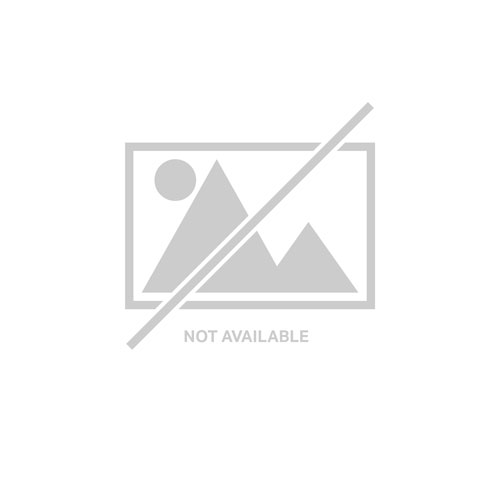PLUGABLE TECHNOLOGIES USBC-HDMI Plugable Technologies USBC-HDMI USB graphics adapter Black
Plugable Technologies USBC-HDMI. Product color: Black
PLUGABLE TECHNOLOGIES USB2-2PORT Plugable Technologies USB2-2PORT interface hub USB 2.0 480 Mbit/s Black
Plugable USB 2.0 2-Port Hub Featuring a clean, compact design, the Plugable USB 2.0 2-Port Hub (USB2-2PORT) enables two devices to share a single available USB port with full USB 2.0 compatibility and performance. The hub uses a high-quality NEC chipset. Common Uses for the USB 2.0 Hub Common uses include connecting both keyboard and mouse via a single USB cable, industrial environments where space is a premium, and for any situation where a simple USB 2-port splitter is required. Great for travel due to the ultra-compact design and built-in 12in USB cable. No Charging Capabilities The Plugable hub is for data only and does not support charging of the connected devices. Functions as a USB hub only and will not charge phones, tablets, iPads, iPhones, or other tablet and smartphone devices with or without a PC connected. Not BC 1.1 / 1.2 compatible. Does It Need Power? This bus-powered hub shares available power (500mA) from the single upstream USB port to each of the two downstream USB ports. Because power is shared, devices connected via the hub should be low powered (keyboards, mice, etc), or self-powered (printers, powered hubs, externally powered hard drives). Devices That Are Not Compatible With This 2-Port Hub The Plugable 2-Port hub cannot be used with built-in car stereo systems or aftermarket systems such as Android Auto and Apple CarPlay as these systems do not support USB hubs.
PLUGABLE TECHNOLOGIES USB3-E1000 Plugable Technologies USB3-E1000 network card Ethernet 1000 Mbit/s
Plugable USB 3.0 10/100/1000 Gigabit Ethernet AdapterThe Plugable USB 3.0 10/100/1000 Gigabit Ethernet Adapter (USB3-E1000) is an easy way to gain wired gigabit network speeds over USB 3.0 for faster HD video streaming, gaming, web browsing, network access, and more. It's also the perfect travel companion for any laptop or tablet due to its small size and USB bus powered design. Some common uses include:- Adding wired gigabit network support to Windows, Ultrabooks, or notebooks without an Ethernet connection- Replacing or upgrading network adapters for your computer- USB network adapters can improve speeds compared to older 10/100 adapters, and most wireless networks- Adding additional network interfaces, and transferring files peer-to-peer over Ethernet
PLUGABLE TECHNOLOGIES USBC-E2500 Plugable Technologies USBC-E2500 network card Ethernet 5000 Mbit/s
Get the Most out of Wired Connection Speeds The Plugable 2.5Gbps USB to Ethernet Adapter (USBC-E2500) is for users looking to move beyond Gigabit Ethernet speeds. With USBC-E2500, you can leverage existing Cat 5e Ethernet cables and use less-costly switches to more than double the performance of your local network, compared to traditional Gigabit Ethernet. The adapter comes with a Hybrid 2-in1 connection that converts from USB-C to USB-A, so you always have the right connection. Some common uses include: - Adding wired 2.5 Gigabit network support to Windows desktops, Ultrabooks, 2-in-1s, tablets, or notebooks—as well as Mac and Linux systems - Replacing or upgrading network adapters for your computer - USB network adapters can improve transfer speeds compared to 10/100/1000 adapters, and most wireless networks - Adding additional network interfaces, and transferring files peer-to-peer over Ethernet More Than Double Performance Plug into any laptop or desktop currently limited to 10/100/1000 Ethernet–or no Ethernet at all–and benefit from faster transfers on your 2.5 Gigabit Ethernet network. (Also works on 10/100/1000 Ethernet networks at their native speeds.) USB 3.0 systems support theoretical maximum transfer speeds up to 5Gbps and USB 2.0 supports up to 480Mbps. Multi-Platform Convenience Quickly and easily add Ethernet connectivity, with performance up to 2.5Gbps to virtually any Mac, Windows, or Linux PC. Use either USB-C or USB 3.0 to connect, and connect instantly with built-in drivers on current versions of major operating systems. Compatible with: - USB-C - USB 3.0 - Thunderbolt 3 or Thunderbolt 4
PLUGABLE TECHNOLOGIES PT-STAND1 Plugable Technologies PT-STAND1 holder Active holder Tablet/UMPC Black
The Plugable Universal Tablet Stand (PT-STAND1) offers a universal blend of versatility and convenience. Designed to support all phones and tablets up to 12.9 inches, the stand features a 360° rotating base, and two 180° joints to find the perfect view for both work and entertainment. Its foldable design makes it an ideal travel companion so you can maintain a productive and organized workspace wherever you go.Its flexibility makes it an ideal drawing tablet stand, while its foldable design is suitable for the hybrid worker who needs a tablet holder for desk and travel.
PLUGABLE TECHNOLOGIES USB4-HUB3A Plugable Technologies USB4-HUB3A interface hub Thunderbolt 4 10000 Mbit/s Gray
Fast and Reliable Wins the Race Built around the Goshen Ridge chipset from Intel, the USB4-HUB3A gives you access to everything USB4 has to offer. That means high speed—each port is capable of data transfer speeds up to 40Gbps, the maximum rate available through a USB-C port. But data isn’t the only thing flowing through these ports. Thanks to intelligent power handling, you’ll also get up to 15W of charging power for each of your connected devices, evenly distributed across the ports to ensure a balanced load. And because this USB4 dock ships with the latest certified firmware from Intel, you can count on smooth operation. USB4 and More Because the USB 4 hub is Thunderbolt certified and built around a Goshen Ridge chipset, your USB-C, Thunderbolt 3, Thunderbolt 4, and USB4 devices are supported, too. And don’t worry if you’re not sure what your system supports. The USB4-HUB3A will detect your computer’s capabilities and adjust accordingly. The Beauty of 8K is on Display Don’t limit yourself to the confines of a little laptop screen. With this multiport hub, connect up to two 4K 60Hz displays or one 8K 30Hz display to a USB4 or Thunderbolt 4 PC or a Thunderbolt 3 or USB4 Mac (M1 Macs are limited to one display). It even comes with a USB-C to HDMI 2.0 adapter to make connecting that second screen all the easier. It’s worth noting that external display support is dependent on host computer’s capabilities.
PLUGABLE TECHNOLOGIES USB-AUDIO Plugable Technologies USB-AUDIO audio card
Instant Audio for Your PC The Plugable USB Audio Adapter (USB-AUDIO) is an easy way to instantly add a headphone and microphone jack to almost any USB-enabled PC or laptop. Compact and durable, the adapter installs without needing additional drivers. Simply plug the adapter in, set it as your default device, and listen to your favorite tunes and record with ease! Compact and Durable This Plugable USB-AUDIO is a great option if you have a system with broken audio jacks, where speakers aren’t available, or where a USB solution would be more convenient. The adapter is an affordable alternative to hiring a technician, replacing computer parts, or buying a new PC or laptop. A perfect companion for desktops and laptops, this USB audio adapter also shines with development boards like Raspberry Pi, and Beaglebone, where convenient audio access may be needed. Simple Setup This small and simple plug-and-play adapter adds audio to your computer right away, with no additional drivers necessary! After receiving the audio adapter, simply plug it into your desired system. Then go to your Control Panel, Settings, or System Preferences and set the USB audio device as the default input and output device. You may also need to set the “Plugable USB Audio” as the default device in specific apps such as Discord, Skype, and Audacity. Depending on your platform, this adapter can add audio output, but the microphone input may not work. Please note that cars and TVs are not compatible with this adapter, and that in some scenarios the USB-AUDIO can add audio output, but not audio input.
PLUGABLE TECHNOLOGIES UGA-165 Plugable Technologies UGA-165 USB graphics adapter 1920 x 1080 pixels Black
- Connect up to six monitors to any brand of laptop or desktop (one adapter required per monitor) - Plug and play, extensible USB 2.0 connectivity to any VGA, DVI, or HDMI monitor or projector - DisplayLink DL-165 chipset, supports resolutions up to 1600×1200 or 1920×1080 (widescreen) - Windows 8/7/XP drivers installed automatically via Windows Update (Internet connection required) - Mac is not supported due to significant limitations in the operating system. - Linux configuration for advanced users only
PLUGABLE TECHNOLOGIES USBC-MSTH2 Plugable Technologies USBC-MSTH2 USB graphics adapter 3840 x 2160 pixels Black
You have two 4K HDMI screens and one USB-C port. It’d be nice to find an easy way to combine them with a cost effective docking station alternative. Now the Plugable USB-C Dual 4K HDMI MST Display Adapter (USBC-MSTH2) has you covered. Compatible with Windows and Chrome computers with USB-C DP 1.4 support—so most modern laptops—a single USB-C port can be used to extend your display across two 4K screens at 60Hz with this adapter for monitor to usb. Designed around Multi-Stream Transport (MST), the display uses Alt Mode graphics and an MST chip to drive two independent displays natively from the host laptop—no driver installation required. And with HDCP support—something a lot of video adapters don’t have—you can play copy-protected media through streaming services like Netflix and Hulu. With a form factor smaller than a full docking station, you can easily slip this adapter in your bag for use in between your home, office, or other workspace. A couple of things to note about this USB C HDMI adapter. If your computer only supports DP 1.2, you can enjoy all the same benefits, but at a resolution of 1080p 60Hz across both displays. Mac doesn’t support MST—the underlying technology driving the dual HDMI adapter for 2 monitors, so while the dual hdmi adapter is technically compatible with Apple USB-C devices, you can only extend to one 4k monitor, the second external monitor will be mirrored. A couple of things to note about this USB C HDMI adapter. If your computer only supports DP 1.2, you can enjoy all the same benefits, but at a resolution of 1080p 60Hz across both displays. Mac doesn’t support MST—the underlying technology driving the dual HDMI adapter for 2 monitors, so while you can use the USBC-MSTH2 with an Apple device, you can only extend to one 4k monitor, the second external monitor will be mirrored.
PLUGABLE TECHNOLOGIES USB2-OTGE100 Plugable Technologies USB2-OTGE100 interface cards/adapter RJ-45
An Ethernet Adapter for Phones, Tablets, and Tiny ComputersThe Plugable USB 2.0 OTG Micro-B to 10/100 Fast Ethernet Adapter (USB2-OTGE100) combines the compact external design and wide compatibility of our popular USB2-E100 adapter, with an OTG Micro-B connector.This makes it a great choice for easy connection to compatible tablets, smartphones, and small computers like the Raspberry Pi Zero that support the ASIX AX88772A chipset.Wired Ethernet via this adapter can provide fast and reliable streaming, networking, internet browsing and more.Some common uses include:- Replacing or adding a wired Ethernet connection- Connecting a compatible tablet or smartphone directly to a network through an Ethernet cable when Wi-Fi is unavailable or a hard-wired connection is preferred- Improve connection speed and reliability for devices compared to most Wi-Fi networks- Add wired network capability to tablets, phones, and other compatible devices that have only wireless built-inNot all Android devices are compatible with this adapter. For Android devices, please confirm if your phone or tablet is compatible with the ASIX AX88772A chipset before purchase. You can find the latest compatibility details in the compatibility tab on this product page.ChipsetThis adapter features an ASIX AX88772A chipset for fast 10/100Mbps network speeds and maximum compatibility with devices using a Micro-B USB 2.0 port.Compatibility- Drivers are built into Windows 10 and 8.x tablets with a Micro-B OTG port performance over the USB 2.0 480Mbps bus- Compatible with Raspberry Pi Zero boards running Raspberry Pi OS- Not compatible with Apple, Amazon, HTC or LG devices- Not compatible with MiFi / Mobile Hotspot devices- Android compatibility is device dependent
Get a Quote
Item(s) added to cart
Netgear GS105E-200NAS ProSafe Plus Switch, 5-Port Gigabit Ethernet - 5 Ports - 2 Layer Supported - Wall Mountable - Lifetime Limited Warranty-None Listed Compliance
MFR: Netgear, Inc
Qty: 1
Part #: GS105NA