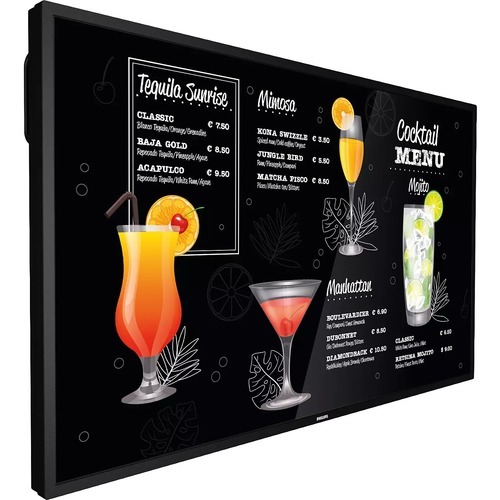Philips 75BDL4052E/00 75 EDUCATION (18/7) DISPLAY, ANDROID SOC, 20-POINT
interactive Education Display | Featuring Multi-touch Technology 75" Powered By Android Multi-touch Operate, Monitor And Maintain With Cmnd & Control Run Your Display Network Over A Local (lan) Connection. Cmnd & Control Allows You To Perform Vital Functions Like Controlling Inputs And Monitoring Display Status. Whether You''re In Charge Of One Screen Or 100. Ops Slot Allows For Pc Embedding Without Cabling Integrate A Full-power Pc Or Android-powered Crd50 Module Directly Into Your Philips Professional Display. The Ops Slot Contains All The Connections You Need To Run Your Slot-in Solution, Including A Power Supply. Multi-touch Technology Capable Of 20 Touchpoints Create A Memorable Interactive Experience With Up To 20 Touchpoints At The Same Time. Perfect For Collaborative And Competitive Applications, This Display Connects Your Audience With Any Content - Making It Ideal For Education, Public Venues, Corporate, Hospitality, And Retail Settings. The Touch Panel Is Hid Compliant, Providing True Plug-and-play Operation. Whiteboard Mode Built-in Inspire Agile Collaboration With Whiteboard Mode. Simply Activate This Feature To Turn Your Display Into A Blank Canvas That Can Be Drawn On By Multiple Users By Hand Or With Dedicated Display Markers. Everything On Screen Can Then Be Captured For Easy Printing Or File Sharing. Wireless Screen Sharing & Advanced Collaboration Display Four Feeds On The One Screen. Wireless Screen Sharing Allows You To Connect Multiple Devices At The Same Time For Quick Content Switching When You Need It. Use Your Existing Wi-fi Network To Instantly And Securely Connect Devices, Or Use Our Optional Hdmi Interact Dongles To Cast Directly To The Screen Without Needing To Connect To Your Secured/protected Network. Android: Run Your Own App Or Choose Your Favorite App To Run With Android Os Integrated Into The Display, You Can Work With The Most Developed Os On The Planet And Save Your Own App Directly Into The Display. Or, Choose From The Large Library Of Android Apps And Play Content From There. With The Built-in Scheduler, You Can Daypart Your Apps And Content Based On Your Customer And Time Of Day And With The Auto Orientation Feature, Showing Content In Portrait Or Landscape Is As Simple As Turning The Display.
Philips 65BDL4052E/00 65 EDUCATION (18/7) DISPLAY, ANDROID SOC, 20-POINT
interactive Education Display | Featuring Multi-touch Technology 65" Powered By Android Multi-touch Operate, Monitor And Maintain With Cmnd & Control Run Your Display Network Over A Local (lan) Connection. Cmnd & Control Allows You To Perform Vital Functions Like Controlling Inputs And Monitoring Display Status. Whether You''re In Charge Of One Screen Or 100. Ops Slot Allows For Pc Embedding Without Cabling Integrate A Full-power Pc Or Android-powered Crd50 Module Directly Into Your Philips Professional Display. The Ops Slot Contains All The Connections You Need To Run Your Slot-in Solution, Including A Power Supply. Multi-touch Technology Capable Of 20 Touchpoints Create A Memorable Interactive Experience With Up To 20 Touchpoints At The Same Time. Perfect For Collaborative And Competitive Applications, This Display Connects Your Audience With Any Content - Making It Ideal For Education, Public Venues, Corporate, Hospitality, And Retail Settings. The Touch Panel Is Hid Compliant, Providing True Plug-and-play Operation. Whiteboard Mode Built-in Inspire Agile Collaboration With Whiteboard Mode. Simply Activate This Feature To Turn Your Display Into A Blank Canvas That Can Be Drawn On By Multiple Users By Hand Or With Dedicated Display Markers. Everything On Screen Can Then Be Captured For Easy Printing Or File Sharing. Wireless Screen Sharing & Advanced Collaboration Display Four Feeds On The One Screen. Wireless Screen Sharing Allows You To Connect Multiple Devices At The Same Time For Quick Content Switching When You Need It. Use Your Existing Wi-fi Network To Instantly And Securely Connect Devices, Or Use Our Optional Hdmi Interact Dongles To Cast Directly To The Screen Without Needing To Connect To Your Secured/protected Network. Android: Run Your Own App Or Choose Your Favorite App To Run With Android Os Integrated Into The Display, You Can Work With The Most Developed Os On The Planet And Save Your Own App Directly Into The Display. Or, Choose From The Large Library Of Android Apps And Play Content From There. With The Built-in Scheduler, You Can Daypart Your Apps And Content Based On Your Customer And Time Of Day And With The Auto Orientation Feature, Showing Content In Portrait Or Landscape Is As Simple As Turning The Display.
Philips 55BFL2214/27 Philips 55BFL2214/27 signage display 55"" LED Wi-Fi 300 cd/m² 4K Ultra HD Black Android
Android updates provide the latest functionality Android-powered Philips Professional Displays are fast, versatile and easy to navigate. The displays are optimised for native Android apps and you can install web apps directly to the display too. Automatic updates ensure apps stay up to date. Chromecast built-in for wireless content sharing Make meetings run smoother and faster with seamless wireless connectivity to the big screen from any Apple, Windows or Android device. Chromecast built-in enables instant casting of presentations and media from mobiles, laptops, and tablets in up to 4K resolution. It's cost-effective, requires no extra hardware, and is secure for corporate use. Crestron Connected certified system integration Connect this Philips Professional Display to your Crestron network for full remote control via your laptop, desktop or mobile device. Switch the display on and off, schedule content, manage settings, and easily connect external devices. Crestron Connected provides a fast, reliable and secure enterprise level solution for wireless and wired content sharing from Apple, Windows, Android and Linux devices. Google Play Store access for apps and media Full access to the entire Google Play Store makes it easy to add apps, games, music, movies, and more to your Philips Professional Display. New business tools and extra entertainment options are added to the catalogue daily, ensuring that you always have access to the latest global trends. HDMI hotplug detection with auto on/off function When wireless connectivity is not an option, HDMI hotplug detection recognises direct cabled connections from presentation sources and automatically handles source changes and on/off functioning. Install and manage apps remotely with AppControl Take full, centralised control of the apps installed on your Philips Professional Displays. AppControl lets you install, delete, and manage apps on selected Displays or your entire network so that you can offer personalized experiences to your guests and customers-no matter how many displays you are managing. Operate, monitor and maintain via CMND & Control Run your display network over a local (LAN or RF) connection. CMND & Control allows you to perform vital functions like updating software and settings, as well as monitoring display status. Whether you're in charge of one TV or more, CMND & Control makes managing your fleet easy. Scheduler for content playback at selected times Built-in scheduler makes it easy to launch content and apps based on time of day for a more engaging environment with better results.
Philips 43BFL2214/27 Philips 43BFL2214/27 signage display 43"" LED Wi-Fi 350 cd/m² 4K Ultra HD Black Android
Android updates provide the latest functionality Android-powered Philips Professional Displays are fast, versatile and easy to navigate. The displays are optimised for native Android apps and you can install web apps directly to the display too. Automatic updates ensure apps stay up to date. Chromecast built-in for wireless content sharing Make meetings run smoother and faster with seamless wireless connectivity to the big screen from any Apple, Windows or Android™ device. Chromecast built-in enables instant casting of presentations and media from mobiles, laptops, and tablets in up to 4K resolution. It's cost-effective, requires no extra hardware, and is secure for corporate use. Crestron Connected certified system integration Connect this Philips Professional Display to your Crestron network for full remote control via your laptop, desktop or mobile device. Switch the display on and off, schedule content, manage settings, and easily connect external devices. Crestron Connected provides a fast, reliable and secure enterprise level solution for wireless and wired content sharing from Apple, Windows, Android and Linux devices. Google Play Store access for apps and media Full access to the entire Google Play Store makes it easy to add apps, games, music, movies, and more to your Philips Professional Display. New business tools and extra entertainment options are added to the catalogue daily, ensuring that you always have access to the latest global trends. HDMI hotplug detection with auto on/off function When wireless connectivity is not an option, HDMI hotplug detection recognises direct cabled connections from presentation sources and automatically handles source changes and on/off functioning. Install and manage apps remotely with AppControl Take full, centralised control of the apps installed on your Philips Professional Displays. AppControl lets you install, delete, and manage apps on selected Displays or your entire network so that you can offer personalized experiences to your guests and customers-no matter how many displays you are managing. Operate, monitor and maintain via CMND & Control Run your display network over a local (LAN or RF) connection. CMND & Control allows you to perform vital functions like updating software and settings, as well as monitoring display status. Whether you're in charge of one TV or more, CMND & Control makes managing your fleet easy. Scheduler for content playback at selected times Built-in scheduler makes it easy to launch content and apps based on time of day for a more engaging environment with better results.
Philips 55BDL4007X/00 55IN COMMERCIAL (24X7) VIDEO WALL DISPLAY, FHD (1920X1080), 700 CD/M2, ULTRA THI
go Big | Versatile Videowall Display.command Attention With An X-line Professional Videowall Display. Crisp Contrast And Slim Bezels Enable Clear, Distraction-free Imaging. Whether You''re Running An Airport Or Hosting A Conferenceeffortless Setup. Total Control. Operate, Monitor And Maintain With Cmnd & Control Cmnd & Create. Develop And Launch Your Own Content Remote System Management Through Cmnd Add Android Processing Power With An Optional Crd50 Module Brilliant Images. Endless Possibilities. Full Hd Monitors. Brilliant Images. Clear Contrast Ips Panel: Rich Color Consistency From Every Angle Extra-narrow (1.8 Mm) Bezels. For Distraction-free Images Powerful System Solution Energy-saving Automatic Backlight Control Failover Ensures Content Is Always Playing Ops Slot Allows For Pc Embedding Without Cabling Tiling Mode. Create Tiled 4k Videowalls Of Any Size Highlights | Cmndtake Control Of Your Philips Professional Display Network. Cmnd Lets You Manage, Update, Maintain, And Play Via One Easy-to-use Interface. From Installation To Daily Operation.cmnd & Controlrun Your Display Network Over A Local (lan) Connection.cmnd & Control Allows You To Perform Vital Functions Like Controlling Inputs And Monitoring Display Status. Whether You''re In Charge Of One Screen Or 100.cmnd & Createtake Control Of Your Content With Cmnd & Create. A Drag-and-drop Interface Makes It Simple To Publish Your Own Content-whether It''s A Daily Specials Board Or Branded Corporate Information. Preloaded Templates And Integrated Widgets Ensure Your Stills, Text, And Video Will Be Up And Running In No Time.ops Slotintegrate A Full-power Pc Or Android-powered Crd50 Module Directly Into Your Philips Professional Display. The Ops Slot Contains All The Connections You Need To Run Your Slot-in Solution, Including A Power Supply.optional Crd50 Moduleembed An Android System-on-chip (soc) In Your Philips Professional Display. The Optional Crd50 Module Is An Ops Device That Enables Android Processing Power Without The Need For Cables. Simply Slide Into The Ops Slot, Which Contains All The Connections Needed To Run The Module (including Power Supply).tiling Modeconnect Two Or More Philips Professional Displays To Create A Tiled Videowall-without The Need For External Devices. A Single Player Takes Care Of Content, Whether You Have Four Screens Or 40. 4k Content Is Fully Supported, And If You''re Showing That Content On Four Screens You Get The Best Possible Dot-by-dot Resolution
Philips 43BDL3651T/00 Philips 43BDL3651T/00 signage display Digital signage flat panel 43"" IPS Wi-Fi 400 cd/m² 4K Ultra HD Touchscreen Built-in processor Android 8.0
Engage themInspire collaboration. Deliver information. This responsive Philips Multi-Touch Professional UHD Display is ideal for multi-finger, multi-user applications-from wayfinding to presentations. Up to 20 touch points can be active at once.Operate, monitor and maintain with CMND & ControlRun your display network over a local (LAN) connection. CMND & Control allows you to perform vital functions like controlling inputs and monitoring display status. Whether you're in charge of one screen or 100.CMND & Create. Develop and launch your own contentTake control of your content with CMND & Create. A drag-and-drop interface makes it simple to publish your own content-whether it's a daily specials board or branded corporate information. Preloaded templates and integrated widgets ensure your stills, text, and video will be up and running in no time.FailOver ensures content is always playingFrom waiting room to meeting room, never show a blank screen. FailOver lets your Philips Professional Display switch automatically between primary and secondary inputs ensuring content keeps playing even if the primary source goes down. Simply set a list of alternate inputs to be sure your business is always on.CMND & Deploy. Install and launch apps remotelyQuickly install and launch any app-even when you're off-site and working remotely. CMND & Deploy lets you add and update your own apps, as well as apps from the Philips Professional Display App Store. Simply scan the QR code, log in to the store, and click on the app you want to install. The app is automatically downloaded and launched.Internal memory. Upload content for instant playSave and play content without the need for a permanent external player. Your Philips professional display has an internal memory, which allows you to upload media into the display for instant playback. The internal memory also functions as a cache for online streaming.Android SoC processor. Native and web appsControl your display via an Internet connection. Android-powered Philips Professional Displays are optimized for native Android apps, and you can install web apps directly to the display too. A new Android 8 ensures the software is kept secure and remain to the latest specification for longer.
Philips 43BDL3452T/00 Philips 43BDL3452T/00 signage display Digital signage flat panel 43"" VA Wi-Fi 400 cd/m² 4K Ultra HD Touchscreen Built-in processor Android 8.0
Engage themInspire collaboration. Deliver information. This responsive Philips Multi-Touch Professional UHD Display is ideal for multi-finger, multi-user applications-from wayfinding to presentations. Up to 20 touch points can be active at once.Operate, monitor and maintain with CMND & ControlRun your display network over a local (LAN) connection. CMND & Control allows you to perform vital functions like controlling inputs and monitoring display status. Whether you're in charge of one screen or 100.CMND & Create. Develop and launch your own contentTake control of your content with CMND & Create. A drag-and-drop interface makes it simple to publish your own content-whether it's a daily specials board or branded corporate information. Preloaded templates and integrated widgets ensure your stills, text, and video will be up and running in no time.FailOver ensures content is always playingFrom waiting room to meeting room, never show a blank screen. FailOver lets your Philips Professional Display switch automatically between primary and secondary inputs ensuring content keeps playing even if the primary source goes down. Simply set a list of alternate inputs to be sure your business is always on.CMND & Deploy. Install and launch apps remotelyQuickly install and launch any app-even when you're off-site and working remotely. CMND & Deploy lets you add and update your own apps, as well as apps from the Philips Professional Display App Store. Simply scan the QR code, log in to the store, and click on the app you want to install. The app is automatically downloaded and launched.Internal memory. Upload content for instant playSave and play content without the need for a permanent external player. Your Philips professional display has an internal memory, which allows you to upload media into the display for instant playback. The internal memory also functions as a cache for online streaming.Android SoC processor. Native and web appsControl your display via an Internet connection. Android-powered Philips Professional Displays are optimized for native Android apps, and you can install web apps directly to the display too. A new Android 8 ensures the software is kept secure and remain to the latest specification for longer.
Philips 50BDL3017P/00 50IN COMMERCIAL (24/7) DISPLAY, UHD (3840X2160), 750 CD/M2, NATIVE SDM-L SLOT, M
power And Flexibilitybrighter Content With 24/7 Performance. 50" Uhd Panel 700 Cd/m² D-image: Clinically Accurate Imaging This Philips Professional Display Is Factory-calibrated To Meet Clinical Compliance Standards For Greyscale Performance. The Optimal Image Achieved By The Display Can Be Used To Review Medical Images In Consultation Rooms Or Lecture Theatres. Failover Ensures That Content Is Always Playing From Waiting Room To Meeting Room, Never Show A Blank Screen. Failover Lets Your Philips Professional Display Switch Automatically Between Primary And Secondary Inputs, Ensuring That Content Keeps Playing Even If The Primary Source Goes Down. Simply Set A List Of Alternative Inputs To Be Sure Your Business Is Always On. Operate, Monitor And Maintain With Cmnd And Control Run Your Display Network Over A Local (lan) Connection. Cmnd And Control Allows You To Perform Vital Functions Like Controlling Inputs And Monitoring Display Status. Whether You''re In Charge Of One Screen Or 100. Sophistication And Intelligence With Sdm-l An Integrated Intel Smart Display Module Large Adds Scalable Sophistication To Your Display, Enabling Quick And Cost-effective Upgrades When You Need To Add New Features And Functionality. Its Thin Design Provides The Same Level Of Intelligence And Interoperability As Ops, Whilst Keeping The Display As Sleek As Possible.
Philips 55BDL3452T/00 Philips 55BDL3452T/00 signage display Digital signage flat panel 55"" IPS Wi-Fi 400 cd/m² 4K Ultra HD Touchscreen Built-in processor Android 8.0
Engage themInspire collaboration. Deliver information. This responsive Philips Multi-Touch Professional UHD Display is ideal for multi-finger, multi-user applications-from wayfinding to presentations. Up to 20 touch points can be active at once.Operate, monitor and maintain with CMND & ControlRun your display network over a local (LAN) connection. CMND & Control allows you to perform vital functions like controlling inputs and monitoring display status. Whether you're in charge of one screen or 100.CMND & Create. Develop and launch your own contentTake control of your content with CMND & Create. A drag-and-drop interface makes it simple to publish your own content-whether it's a daily specials board or branded corporate information. Preloaded templates and integrated widgets ensure your stills, text, and video will be up and running in no time.FailOver ensures content is always playingFrom waiting room to meeting room, never show a blank screen. FailOver lets your Philips Professional Display switch automatically between primary and secondary inputs ensuring content keeps playing even if the primary source goes down. Simply set a list of alternate inputs to be sure your business is always on.CMND & Deploy. Install and launch apps remotelyQuickly install and launch any app-even when you're off-site and working remotely. CMND & Deploy lets you add and update your own apps, as well as apps from the Philips Professional Display App Store. Simply scan the QR code, log in to the store, and click on the app you want to install. The app is automatically downloaded and launched.Internal memory. Upload content for instant playSave and play content without the need for a permanent external player. Your Philips professional display has an internal memory, which allows you to upload media into the display for instant playback. The internal memory also functions as a cache for online streaming.Android SoC processor. Native and web appsControl your display via an Internet connection. Android-powered Philips Professional Displays are optimized for native Android apps, and you can install web apps directly to the display too. A new Android 8 ensures the software is kept secure and remain to the latest specification for longer.
Philips 32BDL4550D/00 32IN COMMERCIAL (24X7) DISPLAY, FHD (1920X1080), ANDROID SOC, 400 CD/M2, 4-CORE
chasing Innovationpowered By Android 32" Powered By Android 400cd/m² Save And Play Content With Internal Memory Save And Play Content With Internal Memory. Upload Your Media Into The Display And Playback Content Immediately. Working In Conjunction With The Internal Browser, It Also Serves As A Memory Cache When Streaming Online Content. If The Network Ever Fails, The Internal Memory Keeps Content Running By Playing A Cached Version Of The Content, Ensuring That Your Media Stays Up Even If The Network Goes Down. Keep Your Content Up And Running With Failover Keeping Your Content Up And Running Is Critical For Demanding Commercial Applications. While It Is Unlikely You Will Face A Content Disaster, Failover Provides Content Protection With A Revolutionary Technology That Plays Back-up Content On Screen In The Event Of A Media Player Failure. Failover Automatically Kicks In When The Primary Input Fails. Simply Select A Primary Input Connection And A Failover Connection And Your Ready For Instant Protection. Smartpower For Energy Saving The Backlight Intensity Can Be Controlled And Pre-set By The System To Reduce The Power Consumption By Up To 50%, Which Saves Substantially On Energy Costs. Cmnd: Take Control Of Your Displays A Robust Display Management Platform, Cmnd Puts The Power Back Into Your Hands. Update And Manage Content With Cmnd & Create Or Control Your Settings With Cmnd & Control. It''s All Possible With Cmnd. Create And Update Content With Cmnd & Create Design And Create Compelling Content With Cmnd & Create, A Powerful Authoring Tool. With A Drag And Drop Interface, Preloaded Templates, And Integrated Widgets, You''ll Be Able To Amaze Your Customers With Compelling Content. Available In Portrait And Landscape Mode. Manage Settings Of Multiple Displays With Cmnd & Control With Cmnd & Control, Easily Manage Multiple Displays In A Central Location. With Real Time Display Monitoring, Setting And Software Updates From A Remote Location, And The Ability To Customize And Configure Multiple Displays At Once, Such As Video Wall Or Menu Board Displays, Controlling Your Suite Of Displays Has Never Been Easier. Connect And Control Your Content Via The Cloud Connect And Control Your Content Via The Cloud With The Integrated Html5 Browser. Using The Chromium Based Browser, Design Your Content Online And Connect A Single Display, Or Your Complete Network. Show Content In Both Landscape And Portrait Mode, With Fullhd Resolution. Streaming Content Can Also Be Shown In A Pip (picture-in-picture) Window. Simply Connect The Display To The Internet Using Wifi Or With An Rj45 Cable, And Enjoy Your Own Created Playlists Android Soc Processor. Native And Web Apps Control Your Display Via An Internet Connection. Android-powered Philips Professional Displays Are Optimized For Native Android Apps, And You Can Install Web Apps Directly To The Display Too. A New Android 8 Ensures The Software Is Kept Secure And Remain To The Latest Specification For Longer. Ensure Your Content Is Running With Automatic Screenshots Content Is King, And With The Automatic Screenshot Feauture, You Can Make Sure That Your Content Is Up And Running At All Times. Screenshots Are Taken Throughout The Day, Which Are Then Stored In The Ftp Server. From There, The Screenshots Can Be Viewed No Matter When, Or Where You Are.
Get a Quote
Item(s) added to cart
Netgear GS105E-200NAS ProSafe Plus Switch, 5-Port Gigabit Ethernet - 5 Ports - 2 Layer Supported - Wall Mountable - Lifetime Limited Warranty-None Listed Compliance
MFR: Netgear, Inc
Qty: 1
Part #: GS105NA