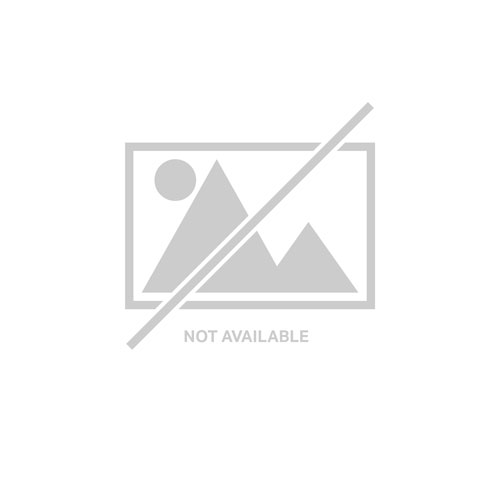Manhattan 151467 Manhattan 151467 video cable adapter 11.8"" (0.3 m) HDMI Type A (Standard) VGA (D-Sub) Black
Easily connect an HDMI source with a VGA display.The Manhattan HDMI to VGA Converter helps establish a fast, simple and convenient link between newer HDMI-equipped desktop and notebook computers and other media sources with existing VGA monitors, projectors and other display devices. The Manhattan HDMI to VGA Converter is easy and quick to install and requires no complicated configuration or setup to help extend the service life and fully realise the investment and value of legacy VGA displays, projectors and other equipment. This low-power, cost-effective and reliable solution allows users to transition to HDMI bandwidths, resolutions, Deep colour and more without the expense of upgrading to newer and costly monitors and projectors. Its integrated, all-in-one design helps achieve a compact, integrated solution that eliminates unnecessary cables, tangles and clutter to keep installations and work spaces neat and orderly. Its Micro-USB port allows for additional power if required.
Manhattan 151634 Manhattan 151634 video cable adapter 5.91"" (0.15 m) HDMI Type A (Standard) DisplayPort Black
Easily connect a DisplayPort source to an HDMI display.The Manhattan Passive DisplayPort to HDMI Adapter establishes a fast, simple and convenient link between newer DisplayPort-equipped sources and existing HDMI displays. This passive adapter requires DP++ (dual-mode) video/graphics cards to regenerate the signal and ensure the best connection to an HD display. The adapter is easy and quick to install and requires no complicated configuration or setup. The Manhattan Passive DisplayPort to HDMI Cable Adapter is sure to help users fully realise the investment, value and service life of HDMI displays. It offers a passive, compact and integrated solution that eliminates unnecessary cables, tangles and clutter to keep installations and workspaces orderly.
Manhattan 152679 Manhattan 152679 video cable adapter 70.9"" (1.8 m) DisplayPort HDMI Black
An indispensable companion for your DisplayPort PCFor the simplest and most discreet installation, this DisplayPort to HDMI cable connects your DisplayPort video source to the HDMI port on your display. It doesn't need a power source, unlike some converter dongles that require active power and separate bulky video cabling. This cable lets you enjoy movies on a big-screen HDTV, extend your desktop to a second monitor (up to 1080p) for an expanded workspace, or show presentations on a projector at school or work without needing any other adapter or converter.
Manhattan 152662 Manhattan 152662 video cable adapter 39.4"" (1 m) DisplayPort HDMI Black
An indispensable companion for your DisplayPort PCFor the simplest and most discreet installation, this DisplayPort to HDMI cable connects your DisplayPort video source to the HDMI port on your display. It doesn't need a power source, unlike some converter dongles that require active power and separate bulky video cabling. This cable lets you enjoy movies on a big-screen HDTV, extend your desktop to a second monitor (up to 1080p) for an expanded workspace or show presentations on a projector at school or work without needing any other adapter or converter.
Manhattan 153232 Manhattan 153232 video cable adapter 70.9"" (1.8 m) Mini DisplayPort HDMI Type A (Standard) Black
From Mini DisplayPort source to HDMI display, here's the only cable - the only piece - you need.For the simplest and most discreet installation, this Mini DisplayPort to HDMI cable connects your Mini DisplayPort video source to the HDMI port on your display. It doesn't need a power source, unlike some converter dongles that require active power and separate bulky video cabling. This cable lets you enjoy movies on a big-screen HDTV, extend your desktop to a second monitor (up to 1080p) for an expanded workspace or show presentations on a projector at school or work without needing any other adapter or converter.
Manhattan 153287 Manhattan 153287 video cable adapter 70.9"" (1.8 m) Mini DisplayPort HDMI Type A (Standard) Black
One cable between a Mini DisplayPort source and an HDMI display - no adapter or converter requiredFor the simplest and most discreet installation, this Mini DisplayPort to HDMI cable connects your DisplayPort video source to the HDMI port on your display. It doesn't need a power source, unlike some converter dongles that require active power and separate bulky video cabling. This cable lets you enjoy movies on a big-screen HDTV, extend your desktop to a second monitor (up to 4K@60Hz) for an expanded workspace, or show presentations on a projector at school or work without needing any other adapter or converter.
Manhattan 153201 Manhattan 153201 video cable adapter 70.9"" (1.8 m) DisplayPort HDMI Black
The easiest and best way to connect a DisplayPort laptop or desktop to your HDMI display - in one complete cableFor the simplest and most discreet installation, this DisplayPort to HDMI cable connects your DisplayPort video source to the HDMI port on your display. It doesn't need a power source, unlike some converter dongles that require active power and separate bulky video cabling. This cable lets you enjoy movies on a big-screen HDTV, extend your desktop to a second monitor (up to 4k@60Hz) for an expanded workspace, or show presentations on a projector at school or work without needing any other adapter or converter.
Manhattan 152570 Manhattan 152570 video cable adapter Mini DisplayPort HDMI Type A (Standard) Black
Easily connect a single-mode Mini DisplayPort source to an HDMI cable.Manhattan Active Mini DisplayPort to HDMI Adapters establish a fast and convenient connection between a media source equipped with a Mini DisplayPort and an HDMI display cable. This active adapter overcomes the non-DP++ (dual-mode) video/graphics card's limitations and converts the signal to display. Ideal for multi-screen gaming, digital signage in retail displays, financial market and other applications. Nickel-plated contacts and full shielding help Manhattan Active Mini DisplayPort to HDMI Adapters provide clear and stable video transmissions in UHD, home and office multimedia applications. Durable PVC jackets and moulded boots with strain relief help ensure connections remain uninterrupted and steady.
Manhattan 152228 Manhattan 152228 video cable adapter 9.06"" (0.23 m) DisplayPort DVI-D Black
Easily connect a DisplayPort source to an DVI-D display.The Manhattan DisplayPort Adapter helps establish a fast, simple and convenient link between newer DisplayPort-equipped sources and existing DVI-D displays. The Manhattan DisplayPort Adapter is easy and quick to install. No complicated configuration or setup is required, which helps fully realise the investment, value and service life of DVI-D displays. Its all-in-one design is a compact, integrated solution that eliminates unnecessary cables, tangles and clutter to keep installations and workspaces neat and orderly.
Manhattan 151764 Manhattan 151764 video cable adapter 78.7"" (2 m) USB Type-C HDMI Type A (Standard) Black
Easily convert a USB-based audio/video signal into HDMI format.The Manhattan USB-C to HDMI Adapter Cable transmits a USB audio/video signal to an HDMI projector, flat-panel display, television or similar device. Built-in circuitry allows digital media enthusiasts to easily enjoy USB-based multimedia content on an Ultra High Definition (UHD) display or TV while maintaining simultaneous A/V reception at the source. Its UHD capability supports up to 3840x2160 @30Hz and 4K to serve a wide range of resolutions in many devices and UHD applications including training, retail and trade show settings. Your source device must support DP Alt Mode. No additional setup is required. It effortlessly delivers digital content that is stored on a smartphone, tablet, Ultrabook or notebook computer to a display with HDMI input capabilities.
Get a Quote
Item(s) added to cart
Netgear GS105E-200NAS ProSafe Plus Switch, 5-Port Gigabit Ethernet - 5 Ports - 2 Layer Supported - Wall Mountable - Lifetime Limited Warranty-None Listed Compliance
MFR: Netgear, Inc
Qty: 1
Part #: GS105NA