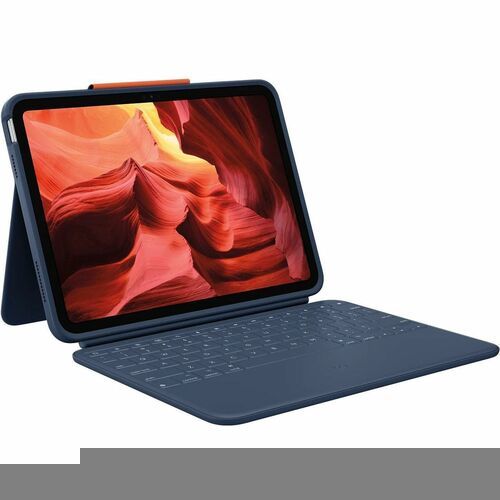Logitech 920-011133 Logitech Rugged Combo 4 Blue Smart Connector
TAKE LEARNING TO THE NEXT LEVELMeet Rugged Combo 4, the versatile classroom companion for the new generation of iPad. Give students the power to engage with content holistically through four use modes: Type, Sketch, Read, & View. Best of all, Rugged Combo 4 is durable and schoolyard ready with military-grade drop protection, pluck-proof keys, and a full-size keyboard that's sealed against spills. Plus, it connects securely via Smart Connector so students never have to worry about charging or pairing.ONE TOOL FOR EVERY PROJECTWith four use modes, an adjustable kickstand, and all-around protection, students can go from home to class with one handy tool that does it all. Rugged Combo 4 lets students type up notes, watch videos, sketch, read e-books, take photos, and more.LEARNING APPLICATIONSA REAL KEYBOARD FOR BETTER TYPINGStudents can type quickly and accurately with a physical keyboard, all while building skills, completing assignments, and taking tests. With many testing agencies recommending or even requiring an external keyboard, the Rugged Combo 4 is perfect for learning on iPad.EXPRESS AND COLLABORATE WITH EASEEssays, notes, and brainstorm sessions are easier than ever with Rugged Combo 4. Having a physical keyboard on hand lets students get their thoughts out quickly, mock up ideas, and take notes they can easily reference later. This comes in handy for individual studying, group work, and sharing ideas with the class.GREAT FOR STEMNot just for reading and writing. Rugged Combo 4 lets students explore all the core subjects in different ways and take iPad with them anywhere, so learning is not confined to the classroom. Rugged Combo 4 enables students to use iPad to engage with STEM topics in a collaborative, accessible and relevant way.EXPLORE AUGMENTED REALITYTheir future is now. Rugged Combo 4 lets students access the camera and explore education in augmented reality. Subjects like history, art, and science come alive, whether it’s x-ray vision to organisms or a time portal to ancient history. AR merges the digital world with the real world, enhancing students’ experiences and understanding of the content.
Logitech 920-011130 Logitech Rugged Combo 4 Touch Blue Smart Connector
BRING THE WORLD TO THEIR FINGERTIPSMeet Rugged Combo 4 Touch, the versatile classroom companion for the new generation of iPad. Give students the power to engage with content holistically through four use modes: Type, Sketch, Read, & View. A Multi-Touch trackpad lets them swipe, pinch, and double-tap their way through any assignment. Rugged Combo 4 is schoolyard ready with military-grade protection, pluck-proof keys, and a sealed full-size keyboard. Plus, it connects securely via Smart Connector so students never have to charge or pair.ONE TOOL FOR EVERY PROJECTWith four use modes, high-precision Multi-Touch trackpad, adjustable kickstand, and all-around protection, students can go from home to class with one handy tool that does it all. Rugged Combo 4 Touch lets students type up notes, watch videos, sketch, read e-books, take photos, and more.LEARNING APPLICATIONSEFFORTLESS TYPING WITH A PHYSICAL KEYBOARDSay hello to a physical, tactile keyboard experience that enables students to type quickly and accurately while building skills, completing assignments, and taking tests. With many testing agencies recommending or even requiring an external keyboard, the Rugged Combo 4 Touch is perfect for learning on iPad.EXPRESS AND COLLABORATE WITH EASEEssays, notes, and brainstorm sessions are easier than ever with Rugged Combo 4 Touch. Having a physical keyboard and trackpad on hand lets students get their thoughts out quickly, mockup ideas, and take notes that are easy to reference later. This comes in handy for individual studying, group work, and sharing ideas with the class. GREAT FOR STEMNot just for reading and writing. Rugged Combo 4 Touch lets students explore all the core subjects in different ways and take iPad with them anywhere, so learning is not confined to the classroom. Rugged Combo 4 Touch enables students to use iPad to engage with STEM topics in a collaborative, accessible and relevant way.EXPLORE AUGMENTED REALITYTheir future is now. Rugged Combo 4 Touch lets students access the camera and explore education in augmented reality. Subjects like history, art, and science come alive, whether it’s x-ray vision to organisms or a time portal to ancient history. AR merges the digital world with the real world, enhancing students’ experiences and understanding of the content.
Logitech 920-011295 Logitech Rugged Folio Graphite Smart Connector QWERTY English
Discover What’s PossibleMilitary-grade drop protection for falls. Sealed keyboard for spills. Explore your world with Rugged Folio for iPad.HEAVY-DUTY PROTECTION. SLIM DESIGN.Rugged Folio for iPad is a slim keyboard case with drop protection that exceeds military standard tests. Enjoy a full-size keyboard with convenient iPadOS® shortcut keys, secure form-fit protection for your iPad, and a handy spot to stow Logitech Crayon or Apple Pencil. Plus, high performance spill and dirt-resistant sealed keys make this the perfect tool for on-the-go work.FOUR USE MODESRugged Folio is flexible enough for any task (and tough enough for any environment).Type Mode: Dock the keyboard upright and pull out the kickstand to type out notes or emails.Sketch Mode: Fully extend the kickstand back for the perfect angle to take notes or draw with Logitech Crayon.Viewing Mode: Fold back the keyboard and pull out the kickstand to watch movies and TV shows.Read Mode: Tuck the kickstand in and fold the keyboard back to read books, articles, and more.MILITARY-GRADE PROTECTIONOur proprietary shock-absorbent technology and materials help Rugged Folio exceed military standard drop tests (safe at 6.6 feet!) for new levels of protection. So whether you fumble it on your morning commute or accidentally knock it off your desk, your iPad is completely protected from drops, bobbles, bumps, and other mishaps.SEALED SPILL-PROOF KEYBOARDA durable, high performance membrane seals in the keyboard, protecting it from spilled drinks, working-lunch crumbs, and other daily mishaps. When an accident does occur, the keyboard can be safely wiped clean.ADJUSTABLE KICKSTANDFlexible kickstand offers 40° of tilt so you can always find the right angle for the task at hand. A sturdy mechanical hinge ensures the kickstand stays firmly in place and does not collapse, even with strong tapping.POWER AND PAIR IN ONE CLICKRugged Folio instantly pairs with your iPad via Smart Connector. And batteries aren’t included, because you’ll never need them—power is sourced directly from iPad.FULL ROW OF iPadOS® SHORTCUT KEYSForget hunting around the screen or in menus to perform simple actions — Rugged Folio features a full row of shortcut keys.1 - Home: Go to home screen2 - Screen brightness: Adjusts brightness up or down3 - Virtual Keyboard: Shows/hides the virtual keyboard4 - Search: Brings up iPadOS search field5 - Siri®: activate digital assistant6 - Screenshot: Take photo of current screen7 - Media controls: Back, Play/Pause, Forward8 - Volume controls: Mute, Volume up, Volume down9 - Screen on/off: Locks iPad screenHOME FOR YOUR LOGITECH CRAYONA secure magnetic latch holds either Logitech Crayon or Apple Pencil. Now your digital pencil is always within reach so you can easily hand-write notes, sketch drawings, or markup documents directly on iPad.
Logitech 920-009952 Logitech Folio Touch Gray Smart Connector QWERTY English
One case to do it all. Type, sketch, view, and read with the Folio Touch keyboard case for iPad Air® (4th gen), featuring four versatile use modes, a high-precision trackpad for unparalleled control, and a laptop-like keyboard for comfortable, accurate typing.Navigate iPad Air with all the familiar Multi-Touch™ gestures you already love like swipe, tap, pinch, and more, or type away on the large backlit keyboard. An adjustable kickstand with 40°of tilt and foldable keyboard deliver unparalleled versatility so you can type, view, sketch, and read anywhere. Plus, effortlessly pair and power in one click via the Smart Connector.
Logitech 920-010097 Logitech Combo Touch Gray Smart Connector QWERTY US English
THIS IS NOT A LAPTOP. IT’S SO MUCH MORE.Meet the keyboard case that enables whole new levels of versatility. Type, view, sketch, and read with iPad Pro® or iPad Air® — all while keeping the front, back, and corners snug and protected. With the new click-anywhere trackpad, together with Logitech’s signature laptop-like keyboard, you can work and create effortlessly. Possibilities? Endless.FOUR USE MODESCombo Touch has four use modes to help you accomplish any task.Type Mode: Dock the keyboard upright, pull out the kickstand, and you’re ready to type out notes, emails, and more.View Mode: Detach the keyboard and pull out the kickstand to watch movies and videos.Sketch Mode: Fully extend the kickstand for the perfect angle to take handwritten notes and draw with Apple Pencil® or Logitech Crayon.Read Mode: Detach the keyboard—or reattach it with the keys turned inward—to read books, articles, and more.DITCH THE KEYBOARDDone typing? Just detach the keyboard so you can sketch, read or watch videos without anything between you and your beautiful iPad® screen. Then use the adjustable kickstand’s 50 degrees of tilt to find that perfect viewing angle.SECURE, FORM-FIT PROTECTIONIt’s not just protection. It’s peace of mind. Combo Touch is molded to perfectly fit your iPad, protecting the front, back, and corners from scrapes and bumps. Rest assured your iPad is secure and won’t slip out of the case, so you can focus on what matters—getting things done. Even if you have to go from desk to living room or take it on the go.PREMIUM TRACKPAD EXPERIENCECLICK ANYWHEREThe new click-anywhere trackpad gives you more freedom, more control, and more precision to tackle the tasks you perform every day in apps such as Safari®, Keynote®, and Pages®.OUR LARGEST TRACKPAD EVERMeet the largest trackpad we’ve ever designed for a keyboard case. A larger trackpad means more space to work, using all the Multi-Touch™ trackpad gestures you already know and love. Swipe, tap, pinch, and scroll your way through work.HIGHLY RESPONSIVE AND RELIABLESuper responsive, world class navigation that you've come to expect using Smart Connector technology - all with no pairing required.Meet the largest trackpad we’ve ever designed for a keyboard case. A larger trackpad means more space to work, using all the Multi-Touch™ trackpad gestures you already know and love. Swipe, tap, pinch, and scroll your way through work.TYPE DAY OR NIGHTBacklit keys automatically adjust to your environment with 16 levels of brightness—so you can see your keys and stay focused in any lighting environment. Shortcut keys at the top of the keyboard allow you to manually adjust brightness.TYPES LIKE A LAPTOPOver 20 years of typing innovation goes into every keyboard Logitech makes so your keystrokes are fluid, natural, and accurate. Type comfortably for hours with keys that deliver a perfect tactile bounce every time.FULL ROW OF SHORTCUT KEYSForget hunting through on-screen menus for common functions. Combo Touch gets it done with a full row of iPadOS® shortcut keys. Adjust volume and media controls, key brightness levels, and more with one-tap access.1 - Home: go to home screen2 - Screen Brightness: adjusts brightness down or up3 - Onscreen Keyboard: shows/hides the onscreen keyboard4 - Search: brings up iPadOS search field5 - Key Brightness: adjusts key backlighting down or up6 - Media Controls: Back, Play/Pause, Forward7 - Volume Controls: Mute, Volume down, Volume up8 - Screen on/off: locks iPad screenBEAUTIFULLY CRAFTED FOR iPADOUR THINNEST DESIGNThe iPad meets its aesthetic match with a clean, sleek design—the thinnest keyboard case we've ever designed with a trackpad.SMOOTH WOVEN FABRICThe elegant woven outer fabric feels as great as it looks. It’s comfortable, attractive, and looks great anywhere.POWER AND PAIR IN ONE CLICKCombo Touch instantly pairs with your iPad via Smart Connector. And batteries aren’t included, because you’ll never need them—power for Combo Touch is sourced directly from your iPad.HOME FOR APPLE PENCILNeed a quick power boost for your Apple Pencil (2nd gen)? Combo Touch was designed with an open side so you can keep your case on while you charge your Apple Pencil (2nd gen).AUTO ON/OFFSimply open up Combo Touch to wake up your iPad and turn the keyboard on. Then close it to put them both to sleep automatically.LOGITECH CONTROL APPFor the best experience, keep your Combo Touch firmware up to date using the Logitech Control app.
Logitech 920-010341 Logitech Rugged Combo 3 Touch Blue Smart Connector
BRING THE WORLD TO THEIR FINGERTIPSRugged Combo 3 Touch is a slim, protective keyboard case with integrated Multi-Touch™ trackpad for iPad® (7th, 8th & 9th gen) perfect for students whether in school, at home, or wherever their project takes them. Sealed, pry-resistant keys and durable case that exceeds MIL-STD-810g drop test standards make this the perfect tool for learning anywhere. Designed in collaboration with educators, administrators and IT specialists to bring students the best learning experience on iPad.ONE TOOL FOR EVERY PROJECTWith five versatile use modes, an adjustable kickstand, and a foldable keyboard, students can go from the living room to the classroom and even the great outdoors with one handy tool that does it all. Rugged Combo 3 Touch lets students type up notes, watch videos, sketch, read e-books, take photos, and more.EFFORTLESS TYPING AND NAVIGATION WITH KEYBOARD AND TRACKPADSay hello to a physical, tactile typing experience that enables students to type quickly and accurately while building skills, completing assignments, and testing. With many testing agencies recommending or even requiring an external keyboard, the Rugged Combo 3 Touch is perfect for learning on iPad.EXPRESS AND COLLABORATE WITH EASEEssays, notes, and brainstorm sessions are easier than ever with Rugged Combo 3 Touch. Having a physical keyboard and trackpad on hand lets students get their thoughts out quickly, mockup ideas, and take notes that are easy to reference later. This comes in handy for individual studying, group work, and sharing ideas with the class.GREAT FOR STEM LEARNING AND BEYONDRugged Combo 3 Touch gives students the tools to explore math and sciences on iPad like never before—whether it’s coding, calculating formulas, or bringing their theories to life outside of the classroom.EXPLORE WITH AUGMENTED REALITYRugged Combo 3 Touch is perfectly fitted for iPad, allowing students to access the camera and enjoy more dynamic, immersive learning experiences. Augmented reality brings subjects like history, art, and science to life. Whether it’s x-ray vision to organisms and ecosystems, or a time portal to ancient Egypt, students have the power to interact, learn, and explore in a new way.
Logitech 920-009608 Logitech Combo Touch Graphite Smart Connector QWERTZ Swiss
Some ideas just click. Introducing the game-changing Combo Touch trackpad case for iPad (7th and 8th gen)—a case that combines a full-size backlit keyboard with a precision multi-gesture trackpad. Navigate iPad with familiar gestures and easily edit spreadsheets, documents and more. A flexible design with detachable Smart Connector keyboard supports four distinct use modes for extra versatility no matter where you are - a café table, desk, or even your lap. The light and durable case keeps iPad protected from bumps and scratches. There's even a convenient spot to stow Apple Pencil (1st gen) or Logitech Crayon. Plus, enjoy a full row of iPadOS shortcut keys.
Logitech 920-009320 Logitech Rugged Combo 3 Blue Smart Connector
Rugged Combo 3 is a protective keyboard case for iPad® (7th and 8th gen) that allows faculty and students to type, create, and thrive with comfortable, pry-resistant keys and a 4 ft. drop protective case that can take on even the toughest learning environments. With Smart Connector technology, the keyboard connects to iPad instantly—no pairing required. Power comes directly from the iPad so you never have to charge the keyboard. And the adjustable kickstand supports five use modes that are ready for any task. Students and educators can type, view, sketch, read and use the iPad camera wherever they go.
Logitech 920-010095 Logitech Combo Touch Gray Smart Connector
Logitech Combo Touch. Pointing device: Trackpad, Key pitch: 0.709"" (1.8 cm), Key travel distance: 0.0394"" (1 mm). Brand compatibility: Apple, Compatibility: iPad Pro 11-inch (1st, 2nd, 3rd Gen), Product color: Gray. Connectivity technology: Wireless, Device interface: Smart Connector. Power source: Dock. Mobile operating systems supported: iPadOS
Logitech 920-009473 Logitech Slim Folio Graphite Bluetooth
Turn your iPad into a laptop in one click. Well-spaced keys and iOS shortcuts make typing fast and comfortable. Slim Folio locks your iPad at an optimal angle for typing and holds firm on any surface from a desk to your lap. Slim design fits perfectly and protects iPad from bumps, scratches and spills without weighing you down. Easy setup, a reliable Bluetooth low energy wireless connection, and long lasting battery life make the Slim Folio an indispensable tool for iPad.
Get a Quote
Item(s) added to cart
Netgear GS105E-200NAS ProSafe Plus Switch, 5-Port Gigabit Ethernet - 5 Ports - 2 Layer Supported - Wall Mountable - Lifetime Limited Warranty-None Listed Compliance
MFR: Netgear, Inc
Qty: 1
Part #: GS105NA