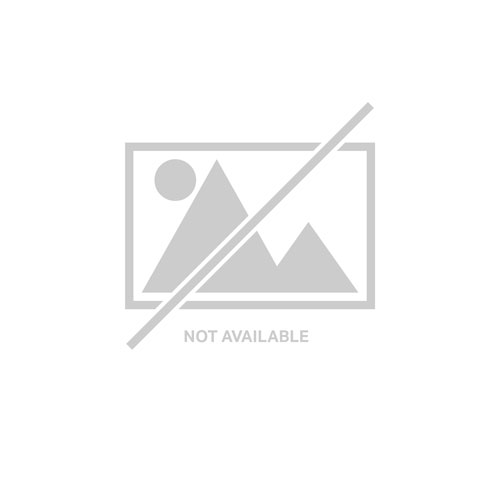Logitech 910-004860 Logitech Spotlight Presentation Remote wireless presenter Bluetooth Gold
Meet Spotlight. A game-changing presentation remote. Spotlight allows you to simply navigate slides and interact with on-screen content from up to 100 feet away.2 The customizable timer sends haptic notifications directly to hand – and the advanced pointer system allows you to highlight and magnify areas of focus in pixel-perfect detail.1 Add to that gesture-commanded scrolling, panning, and volume control and you can be sure to crush every presentation. A full charge lasts up to three months2, and Spotlight is plug-and-play on most devices and platforms running popular presentation software. 1Enabled via Logitech Presentation App. 2May vary based on environmental and computing conditions.
Logitech 920-010549 Logitech MX Mechanical keyboard Office RF Wireless QWERTY US English Graphite, Gray
Feel every moment with MX Mechanical and MX Mechanical Mini.Available in both full-size and mini form factors, MX Mechanical delivers next level feel and performance – with low-profile mechanical keys, smart backlighting, and your choice of switches.
Logitech 920-013049 Logitech 920-013049 keyboard Universal Bluetooth QWERTY English Pink, White
POP Icon Keys (Rose & Off-white)
Logitech 910-006518 Logitech R500s wireless presenter Bluetooth/RF Graphite
PRESENT EFFORTLESSLYDeliver impactful presentations with the R500s Laser Presentation Remote. Move freely and navigate slides from up to 65 feet (20 meters) away – and point out precise areas of focus with the red laser pointer. The R500s is optimized to work with Windows, macOS and leading presentation software.SIMPLY PRESENTThe R500s is a simple, reliable, and hassle-free presentation remote – so you can focus on crushing your delivery.INTUITIVE SLIDE NAVIGATIONThe R500s unmistakable three button design means you can navigate your presentation slides with ease and confidence without having to look down to orient your fingers.RED LASER POINTERPoint out precise areas of focus in your presentation with an easy-to-use and bright red laser pointer.If you present on TV & LCD screens and need a digital pointer, try theLOGITECH PRESENTATION APPCustomize button functions, monitor battery life, and set an on-screen timer from the Logitech Presentation App. Never worry about your computer going to sleep, the app keeps it awake while you present.20-METER OPERATING RANGEConnect your R500s to your computer via USB receiver or Bluetooth® low energy technology. Then move and present freely from as far as 65 ft (20 meters) away.DESIGNED FOR A SECURE GRIPThe R500s Laser Presentation Remote has been designed to fit snugly into the palm of your hand, and its soft rubber surface and textured buttons allow for a confident grip while presenting.
Logitech 910-007026 Logitech 910-007026 mouse Office Right-hand RF Wireless + Bluetooth Trackball 2000 DPI
ERGO M575s Wireless Trackball (Black+Blue Ball)
Get a Quote
Item(s) added to cart
Netgear GS105E-200NAS ProSafe Plus Switch, 5-Port Gigabit Ethernet - 5 Ports - 2 Layer Supported - Wall Mountable - Lifetime Limited Warranty-None Listed Compliance
MFR: Netgear, Inc
Qty: 1
Part #: GS105NA