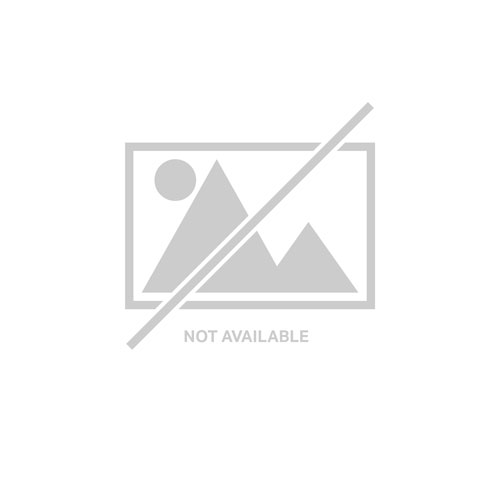Jabra 14202-10 Jabra 14202-10 USB cable 78.7"" (2 m) USB 3.2 Gen 1 (3.1 Gen 1) USB A USB C Black
Ensure your PanaCast 50 is running at the maximum available bandwidth, with the 2m USB 3.0 USB-C to USB-A cable.
Jabra 14202-11 Jabra 14202-11 USB cable 196.9"" (5 m) USB 2.0 USB C USB A Black
Connect your PanaCast 50 over longer distances, for example in larger rooms, with the 5m USB 2.0 USB-C to USB-A cable.
Jabra 14208-28 Jabra 14208-28 USB cable 59.1"" (1.5 m) USB C Micro-USB B Black
Enable your Jabra Evolve USB wireless headset or Jabra Engage 75/65 to work as a corded USB device or simply charge the headset. The cable is available in black and tangerine, and has a length of 1.5 metres. Not suitable for Jabra Elite.
Jabra 14202-14 Jabra PanaCast USB cable 70.9"" (1.8 m) USB C Black
USB cables are available for the Jabra PanaCast 50/ PanaCast 20/PanaCast. They are available in different lengths to suit your needs. Simply choose your desired cable type and length before purchase.
Jabra 14201-26 Jabra 14201-26 USB cable 59.1"" (1.5 m) USB A Micro-USB B Black
Enable your Jabra Evolve USB wireless headset or Jabra Engage 75/65 to work as a corded USB device or simply charge the headset. The cable is black and with a length of 1.5 meters. Not suitable for Jabra Elite.1 USB to micro USB cable (length: 150 cm)
Jabra 14208-31 Jabra 14208-31 USB cable 47.2"" (1.2 m) USB A USB C Black
USB-A or USB-C to USB-C cable. Connect and charge your Jabra USB-C wireless headset from a USB-A or USB-C enabled device.
Jabra 14201-13 Jabra 14201-13 USB cable 59.1"" (1.5 m) USB 2.0 USB A Mini-USB B Black
USB charging cable for Jabra Pro 900
Jabra 14209-06 Jabra 14209-06 USB cable USB A Black
USB charging cable for Jabra Pro 925 and Pro 935.
Jabra 14202-09 Jabra 14202-09 USB cable USB 2.0 USB A Black
USB cables are available for the Jabra PanaCast 50/ PanaCast 20/PanaCast. They are available in different lengths to suit your needs. Simply choose your desired cable type and length before purchase.A 1.8 meter cable which connects Jabra PanaCast to either your computer or the Jabra Hub.
Get a Quote
Item(s) added to cart
Netgear GS105E-200NAS ProSafe Plus Switch, 5-Port Gigabit Ethernet - 5 Ports - 2 Layer Supported - Wall Mountable - Lifetime Limited Warranty-None Listed Compliance
MFR: Netgear, Inc
Qty: 1
Part #: GS105NA