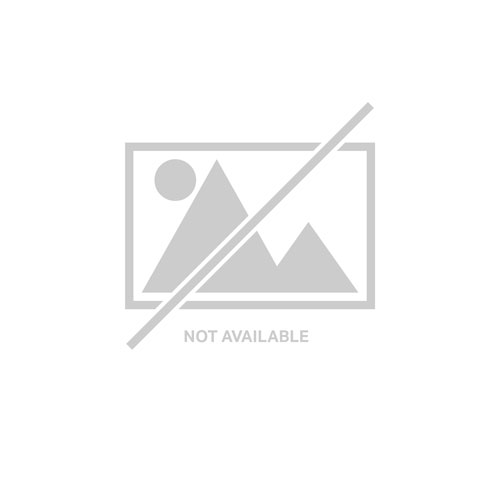HP LR060AV#ABA HP Windows 7 Professional, 64-bit, Restore, DVD
Windows 7 ProfessionalWork anywhere more easily and securelyIf you use your PC for work, you'll want Windows 7 Professional. It can help you be more productive and protect the critical information you need to work with. Many routine tasks just take a couple of clicks, so you can spend less time setting up projectors, printers, and networks. Enhanced backup options can help you protect your hard work with automatic backups to your home or business network. And with Windows XP Mode, you can use most of your Windows XP programs in Windows 7.Work anywhere easier- Find and connect to networks in just three clicks;- Automatically connect to your preferred network printer with Location Aware Printing;- Give presentations more professionally with easy projector connection and special display settings;- Keep using most business programs with Windows XP Mode.Work more securely- Help safeguard your work with automatic backups, including network backups;- File encryption can help keep confidential information secure on PCs with more than one user;- Assistance features, such as Windows Troubleshooting, reduce the need for outside support;- Use Problem Steps Recorder to create training tools or to document problems requiring outside support.Relax a little- Use Windows Media Center to access all your entertainment;- Play amazingly realistic games with DirectX 11.
HP C7P05AV HP Windows Embedded POSReady 7, x32, System Restore Kit, CTO
Windows Embedded POSReady 7Windows Embedded POSReady 7 is an operating system optimized for Point of Service solutions that unleashes the power of Windows 7 platform delivering attractive and compelling user experiences, simplifying management and deployment and ease of connection to the familiar world of Windows. POSReady 7 evolves the usefulness of traditional POS devices, going beyond inventory tracking and tendering, helping to provide comprehensive information access to in-store staff and assisting retailers in dealing with today’s challenges while preparing for tomorrow’s opportunities.Application ControlPOSReady 7 addresses the growing desire for a higher degree of application control; businesses that demand the highest level of protection can use AppLockerTM, a simple and flexible mechanism that allows administrators to specify exactly what is allowed to run on their Point of Service device. As a result, AppLocker provides not only security protections but also operational benefits.Data ProtectionPOSReady7 provides advanced capabilities for IT to protect corporate data and enable cost effective security. Businesses using POSReady 7 need not worry as much about the loss of sensitive data because, in addition to helping protect internal hard disks of their Point of Service device with BitLocker, these businesses can also use BitLocker To Go to encrypt external hard disks and thumb drives.PCI CompliancePOSReady 7 operating system provides the tools to help Retailers meet Payment Card Industry (PCI) Compliance. POSReady 7 allows retailers to remove feature packages reducing the attack surface areas of Point of Sale devices, which helps retailers comply with PCI. In the event the store environment needs to change in the future due to some new requirements, POSReady 7 delivers the flexibility to add back the system feature packages that were originally removed allowing for rapid adoption of new technology in store.For network lockdown, POSReady 7 contains the traditional firewall security, and all of the Windows 7 updates to Windows Firewall with Advanced Security. This allows the IT professional to block unauthorized network traffic flowing in and out of each device. It also works with Network Awareness so that IT can apply security settings appropriate to the types of networks to which the device is connected.Simplifying deployment and managementPOSReady 7 allows you to extend your existing investments in management and infrastructure. Your Point of Service device can be a member of the Active Directory (AD) domain, and allow AD group policies to be applied, , thereby giving you the same seamless management and control of your in store device that you would expect from your Windows PCs and servers.
HP LA987AV#ABA HP Windows 7 Professional, x64, w/Office Starter 2010, 1u, CTO 1 license(s)
Windows 7 ProfessionalWork anywhere more easily and securelyIf you use your PC for work, you'll want Windows 7 Professional. It can help you be more productive and protect the critical information you need to work with. Many routine tasks just take a couple of clicks, so you can spend less time setting up projectors, printers, and networks. Enhanced backup options can help you protect your hard work with automatic backups to your home or business network. And with Windows XP Mode, you can use most of your Windows XP programs in Windows 7.Work anywhere easier- Find and connect to networks in just three clicks;- Automatically connect to your preferred network printer with Location Aware Printing;- Give presentations more professionally with easy projector connection and special display settings;- Keep using most business programs with Windows XP Mode.Work more securely- Help safeguard your work with automatic backups, including network backups;- File encryption can help keep confidential information secure on PCs with more than one user;- Assistance features, such as Windows Troubleshooting, reduce the need for outside support;- Use Problem Steps Recorder to create training tools or to document problems requiring outside support.Relax a little- Use Windows Media Center to access all your entertainment;- Play amazingly realistic games with DirectX 11.
HP LJ865AV#ABA HP Microsoft Windows 7 Home Premium 32-bit, DVD
Windows 7 Home Premium offers the best entertainment experience on your PC, making the things you do every day easier. With fewer clicks, faster searching, easier browsing, and simpler ways to connect, there's less between you and what you want to do.It's fasterWindows 7 was designed for top performance—plus new desktop features like Shake and Peek help you get your work done more quickly. An energy-efficient design makes your PC sleep and resume faster. Windows 7 takes full advantage of 64-bit PC hardware and memory and connecting to wireless networks is fast and easy.Best PC entertainment experienceWatch, pause, and record live TV using Windows Media Center—then take it with you on your laptop, phone, or portable media player.Easier to useNew navigation features like Jump Lists and Snap simplify your PC. And HomeGroup lets you easily share music, photos, videos, documents, and more, on all the Windows 7 PCs in your home.
HP LL719AV#ABA HP Windows 7 Professional, 64-bit, Restore Media, DVD
Windows 7 ProfessionalWork anywhere more easily and securelyIf you use your PC for work, you'll want Windows 7 Professional. It can help you be more productive and protect the critical information you need to work with. Many routine tasks just take a couple of clicks, so you can spend less time setting up projectors, printers, and networks. Enhanced backup options can help you protect your hard work with automatic backups to your home or business network. And with Windows XP Mode, you can use most of your Windows XP programs in Windows 7.Work anywhere easier- Find and connect to networks in just three clicks;- Automatically connect to your preferred network printer with Location Aware Printing;- Give presentations more professionally with easy projector connection and special display settings;- Keep using most business programs with Windows XP Mode.Work more securely- Help safeguard your work with automatic backups, including network backups;- File encryption can help keep confidential information secure on PCs with more than one user;- Assistance features, such as Windows Troubleshooting, reduce the need for outside support;- Use Problem Steps Recorder to create training tools or to document problems requiring outside support.Relax a little- Use Windows Media Center to access all your entertainment;- Play amazingly realistic games with DirectX 11.
HP LL771AV#ABA HP Microsoft Windows 7 Home Premium 32-bit, DVD
Windows 7 Home Premium offers the best entertainment experience on your PC, making the things you do every day easier. With fewer clicks, faster searching, easier browsing, and simpler ways to connect, there's less between you and what you want to do.It's fasterWindows 7 was designed for top performance—plus new desktop features like Shake and Peek help you get your work done more quickly. An energy-efficient design makes your PC sleep and resume faster. Windows 7 takes full advantage of 64-bit PC hardware and memory and connecting to wireless networks is fast and easy.Best PC entertainment experienceWatch, pause, and record live TV using Windows Media Center—then take it with you on your laptop, phone, or portable media player.Easier to useNew navigation features like Jump Lists and Snap simplify your PC. And HomeGroup lets you easily share music, photos, videos, documents, and more, on all the Windows 7 PCs in your home.
HP LJ668AV#ABA HP Microsoft Windows 7 Home Premium 32-bit, DVD
Windows 7 Home Premium offers the best entertainment experience on your PC, making the things you do every day easier. With fewer clicks, faster searching, easier browsing, and simpler ways to connect, there's less between you and what you want to do.It's fasterWindows 7 was designed for top performance—plus new desktop features like Shake and Peek help you get your work done more quickly. An energy-efficient design makes your PC sleep and resume faster. Windows 7 takes full advantage of 64-bit PC hardware and memory and connecting to wireless networks is fast and easy.Best PC entertainment experienceWatch, pause, and record live TV using Windows Media Center—then take it with you on your laptop, phone, or portable media player.Easier to useNew navigation features like Jump Lists and Snap simplify your PC. And HomeGroup lets you easily share music, photos, videos, documents, and more, on all the Windows 7 PCs in your home.
HP LM385AV#ABA HP Windows 7 Professional, x64, w/Office Starter 2010, 1u, CTO 1 license(s)
Windows 7 ProfessionalWork anywhere more easily and securelyIf you use your PC for work, you'll want Windows 7 Professional. It can help you be more productive and protect the critical information you need to work with. Many routine tasks just take a couple of clicks, so you can spend less time setting up projectors, printers, and networks. Enhanced backup options can help you protect your hard work with automatic backups to your home or business network. And with Windows XP Mode, you can use most of your Windows XP programs in Windows 7.Work anywhere easier- Find and connect to networks in just three clicks;- Automatically connect to your preferred network printer with Location Aware Printing;- Give presentations more professionally with easy projector connection and special display settings;- Keep using most business programs with Windows XP Mode.Work more securely- Help safeguard your work with automatic backups, including network backups;- File encryption can help keep confidential information secure on PCs with more than one user;- Assistance features, such as Windows Troubleshooting, reduce the need for outside support;- Use Problem Steps Recorder to create training tools or to document problems requiring outside support.Relax a little- Use Windows Media Center to access all your entertainment;- Play amazingly realistic games with DirectX 11.
HP LK330AV#ABA HP Microsoft Windows 7 Home Premium 64-bit, DVD
Windows 7 Home Premium offers the best entertainment experience on your PC, making the things you do every day easier. With fewer clicks, faster searching, easier browsing, and simpler ways to connect, there's less between you and what you want to do.It's fasterWindows 7 was designed for top performance—plus new desktop features like Shake and Peek help you get your work done more quickly. An energy-efficient design makes your PC sleep and resume faster. Windows 7 takes full advantage of 64-bit PC hardware and memory and connecting to wireless networks is fast and easy.Best PC entertainment experienceWatch, pause, and record live TV using Windows Media Center—then take it with you on your laptop, phone, or portable media player.Easier to useNew navigation features like Jump Lists and Snap simplify your PC. And HomeGroup lets you easily share music, photos, videos, documents, and more, on all the Windows 7 PCs in your home.
HP E2R38AV#ABA HP FreeDOS 2.0
FreeDOS is a disk operating system (DOS) software variant distributed under the GNU General Public License. It is an open-source operating system that provides basic operating system functionality on the computer. HP computers sold with FreeDOS are intended for customers who have a license for an additional operating system, if so desired. The owner of the computer is responsible for obtaining the license for any additional software installed on that computer, and in accordance to the license agreement for that software.
Get a Quote
Item(s) added to cart
Netgear GS105E-200NAS ProSafe Plus Switch, 5-Port Gigabit Ethernet - 5 Ports - 2 Layer Supported - Wall Mountable - Lifetime Limited Warranty-None Listed Compliance
MFR: Netgear, Inc
Qty: 1
Part #: GS105NA