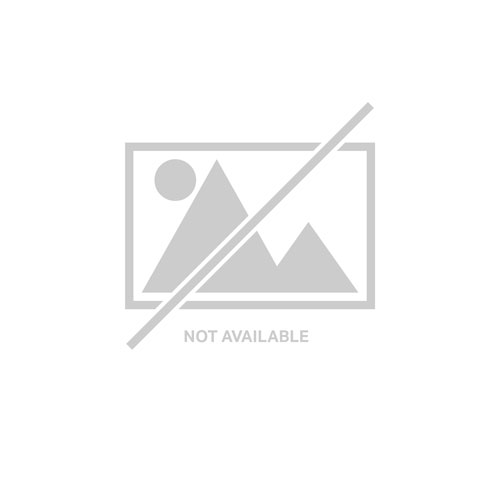Eizo CG2700S-BK EIZO ColorEdge CG2700S computer monitor 27"" 2560 x 1440 pixels Wide Quad HD LCD Black
Dive Straight into Your CreativityThis flagship 27-inch monitor marks a new generation of ColorEdge with a new exterior design. With 2K WQHD (2560 x 1440) resolution, 400 cd/m2 high brightness, and HDR gamma support, the monitor reproduces content in remarkable detail. USB Type-C connectivity provides a streamlined experience so professionals in video editing, game development, photography, and more can focus on creating.The ColorEdge CG2700S is one of the flagship models for the latest generation of ColorEdge color management monitors. It features HDR gamma support, USB Type-C connectivity, a built-in calibration sensor, and a new cabinet design.2K WQHD ResolutionThe ColorEdge CG2700S displays at 2K WQHD (2560 x 1440) resolution. The 27-inch screen provides ample space for displaying Full HD content in full with enough space to show toolbars, palettes, and other windows or applications. This makes the monitor versatile for video editing, 3DCG creation, game development, photography, and other creative fields. EIZO also offers a 4K UHD (3840 x 2160) model with the ColorEdge CG2700X for creators focused on 4K content.Single Cable Connection with USB Type-CThe ColorEdge CG2700S features USB Type-C connectivity that allows you to display video, transmit USB signals, and supply power to a connected device such as a tablet or notebook PC. This convenient multi-purpose connectivity makes it faster and easier to connect when moving between workstations or working remotely.Power DeliveryThe ColorEdge CG2700S reliably charges a MacBook Pro or other high-end laptops with 92 W power delivery. This eliminates the need for a laptop's bulky power supply unit, freeing up space in your bag and on the desk.Stable Network ConnectionWhile many modern laptops are not equipped with a dedicated LAN port, the monitor has one directly built in for stable wired connection. Connecting a laptop via USB Type-C provides access to the network through the monitor for sharing creative assets and files, carrying out post production work remotely, and enables network-based color management via ColorNavigator Network.Built-In Sensor to Automate Your WorkflowColorEdge were the first monitors in the world to have a built-in calibration sensor for color critical applications. The ColorEdge CG2700S's built-in sensor can be set to calibrate the monitor automatically at designated times. This eliminates the need for a third-party calibration device and ensures your screen stays color-accurate. In addition, the sensor swings onto the screen, taking up minimal space and allowing you to continue working even during calibration.ColorNavigator 7 Color Management SoftwareA monitor needs to be calibrated at regular intervals to maintain color accuracy. EIZO's proprietary ColorNavigator 7 software provides an intuitive and highly precise solution to color management. It allows you to schedule automatic recalibration, calibrate all color modes simultaneously, and conduct correlation with external sensors to match the studio's internal color management framework. Calibration information is saved to the monitor instead of the operating system so users do not have to recalibrate even when using a different PC.ColorNavigator Network Color Management SoftwareColorNavigator Network provides centralized quality control (QC) of ColorEdge monitors for studios, printing houses, and other enterprises with multiple creators and editors who work on shared projects. With NetAgent or ColorNavigator 7 installed on the workstation, administrators can manage multiple ColorEdge monitors via web browser enabling quality control even from remote locations. ColorNavigator Network is hosted on a secure cloud server to free you from the initial investment and running costs of providing your own server.Vivid Colors Reproduced to Industry StandardsThe monitor's wide color gamut faithfully reproduces 98% of the DCI-P3 standard used in digital cinema and supports the BT.2020 standard used in broadcasting. In addition, it covers 99% of the Adobe RGB color space so images shot in Adobe RGB will be displayed correctly. It also covers almost the entire ISO-coated and US web-coated CMYK color spaces used in printing.3D LUT for Accurate Color DisplayThe monitor uses a 3D LUT which adjusts colors individually on an RGB cubic table. With the supported ColorNavigator 7 software’s emulation function, creators can check how content will appear to their audience. The 3D LUT also improves the monitor's additive color mixture (combination of RGB), which is a key factor in its ability to display neutral gray tones.10-Bit Simultaneous DisplayUsing the DisplayPort or HDMI input, the ColorEdge monitor offers 10-bit simultaneous display* from a 16-bit look-up-table (LUT) which means it can show more than one billion colors simultaneously. This is 64 times more colors than you get with 8-bit display, resulting in smooth color gradations and reduced Delta-E between two adjacent colors.Broadcast and Cinema PresetsPreset modes for DCI-P3, BT.709, and BT.2020 ensure you can work in the appropriate color spaces and gamma values. In addition, preset modes for PQ (DCI and BT.2100) and HLG (BT.2100) are available for viewing HDR content. With the built-in calibration sensor, you can conveniently adjust or maintain the brightness setting for each preset.HDR Gamma SupportThe ColorEdge CG2700S features a high brightness level of 400 cd/m2. It supports HLG (hybrid log-gamma) and the PQ (perceptual quantization) curve for displaying and editing HDR (high dynamic range) video content. The optimized gamma curves render images to appear more true to how the human eye perceives the real world compared to SDR (standard dynamic range). This ensures professional creators can reliably display HDR content for editing and color grading.Luminance WarningThe monitor includes a function that shows the areas of the image that cannot be displayed correctly at the current brightness settings. These areas are marked in yellow or magenta and can be viewed for brightness levels of 300, 500, 1000, and 4000 cd/m2.Automatic Color SettingsTo ensure color settings stay consistent throughout production, the monitor includes a Sync Signal function which automatically adjusts the monitor's settings, such as input range and input color format, according to the video signal.Adjusted at the Factory for Smooth Color GradationsThe gamma level for each ColorEdge monitor is adjusted at the factory by measuring the R, G, and B gamma values from 0 - 255, then using the monitor's 16-bit look-up-table (LUT) to select the 256 most appropriate tones and achieve the desired value. This ensures the smoothest color gradations in your images.Stable Color in Just 3 MinutesA typical monitor takes 30 minutes or more for its brightness, chromaticity, and tone characteristics to stabilize. The ColorEdge CG2700S takes a mere 3 minutes. Whether you are working in a studio or taking the monitor with you on location, you get reliable color display soon after turning the monitor on.Stable Display Using Industry-First AIThe color and brightness of an LCD monitor can shift due to changes in ambient temperature and the temperature of the monitor itself. ColorEdge CG Series monitors are equipped with a temperature sensor for accurately measuring the temperature inside the monitor, as well as estimating the temperature of the surrounding environment. With this temperature sensing and estimation technology, the monitor adjusts in real-time so gradations, color, brightness, and other characteristics continue to be displayed accurately. Furthermore, EIZO uses AI (artificial intelligence)* in the estimation algorithm of the CG2700S so it can distinguish between various temperature changing patterns to calculate even more accurate correction.Uniformity Across the ScreenLCD monitors commonly exhibit fluctuations in brightness and chromaticity across the screen, affecting color accuracy. To counter this, ColorEdge monitors are equipped with EIZO's patented digital uniformity equalizer (DUE) technology which corrects deviations in every tone across the screen to ensure stable display.Punched Metal DesignThe ColorEdge CG2700S's sleek, new design incorporates punched metal on the back side that allows for more airflow, keeping the monitor cool without a noisy fan. A carrying handle on the back of the monitor allows you to easily move it to other locations.Light Shielding HoodThe ColorEdge CG2700X comes bundled with a light shielding hood that effectively prevents glare on the screen caused by ambient lighting. The hood is newly designed to be lightweight and easily attaches to the monitor magnetically without needing to connect separate parts.Ergonomic StandAdjust the screen to the most comfortable angle and reposition it to show your work to a colleague or client. The monitor comes with a versatile stand that offers height, tilt, and swivel adjustments. The stand is also equipped with a quick release that allows you to easily remove the screen from the stand with a single touch.
Eizo FDF2382WT-A-BK EIZO DuraVision FDF2382WT-A computer monitor 23"" 1920 x 1080 pixels Full HD LED Touchscreen Tabletop Black
The FDF2382WT-A recognises up to 10 simultaneous touches and allows smooth and accurate pen input. It ignores incorrect entries, for example, when the palm of the hand is resting on the screen.Maximum image quality thanks to the IPS panelThe monitor is capable of all three key elements of excellent image quality: excellent resolution of 1920 x 1080 (Full HD) pixels, maximum contrast of 1000:1, and stable brightness of up to 260 cd/m². That means you will experience razor-sharp text contours, brilliant graphics, and clear images. Thanks to the high-quality IPS panels with LED backlight, contrasts and colours remain stable from every viewing angle.Flicker freeThe monitor is flicker-free at every brightness setting. This is great for users, as their eyes will not tire as quickly, allowing them to work in front of the screen for longer periods of time without fatigue.Overdrive to quickly change imagesFast, faster, overdrive. The overdrive function accelerates switching time so that the gray-gray change takes only 11 ms on average. You can watch films and rapidly changing images without annoying afterglow.Fine, precise stylus inputThe FDF2382WT-A contains reliable capacitive touch technology (PCAP) that detects movements with very high precision. Hence you can easily capture even small writing and character input via the screen.Frameless touchscreenThe display extends right up to the bezels – this means that the entire touch surface can be used without disruptions right up to the edges, which is particularly convenient for swiping and scrolling motions.Multi-touch screen with robust surfaceThe monitor can detect up to ten simultaneous touches, which means that multiple individuals can operate the monitor at the same time. Furthermore, the touchscreen is equipped with hand ball recognition. While writing, users can place their hands or arms on the monitor without accidentally triggering an input.With a hardness of 5H, the glass surface is insensitive to scratches and guarantees to recognize up to 50 million touches.Touch detection and sensitivityThe monitor is equipped with technology that calibrates the touch sensitivity to minimise incorrect touch response due to environmental factors and electromagnetic noise. This ensures that the screen maintains accurate touch interaction during use.Users can easily turn touch detection on or off by pushing the button conveniently located on the monitor's outer rim. A button is located on two sides of the monitor for easy access.Touch operation without additional driversThe multitouch interface is supported by standard Windows 11, 10 and 8.1 drivers. You can operate the touch panel without additional drivers by simply connecting the USB cable.In addition to Windows standard touch drivers, a dedicated touch driver is also available to support touch interaction sounds and mouse emulation.Preset color modes: optimized display at the touch of a buttonPreset color modes make it easier for you to work and view images, texts and videos. This is because when choosing color settings, it makes a difference whether you are looking at a film, editing an image, surfing the Internet or writing texts. You can configure the respective default settings for brightness, gamma correction and colour temperature at the press of a button.Reclining standThe equipped stand provides flexible positioning to allow the monitor to rest on your desk like a laptop and recline back to your desired angle. This makes it easy to place the monitor in the ideal position for comfortable use in any environment.One monitor, many portsIt couldn't be easier: Most end devices, such as PC, laptop, mouse, keyboard or headphones, can be connected directly to the monitor, thanks to its wide range of signal interfaces and ports. This makes your daily work easier and ensures a tidy desk.Three-year warrantyEIZO grants a three-year warranty. This is possible thanks to the highly developed production process based on a simple principle of success: sophisticated and innovative technology, made from high-end materials.24/7 useThe FDF2382WT-A is built for 24-hour use and is characterised by maximum reliability.Zero-watt consumption thanks to the power switchThe monitors have an integrated mechanical power switch, which is extremely practical and energy-saving: If you switch off the monitor using the power switch, the device will stop consuming any power at all. Moreover, it consumes a maximum of 0.5 watt in standby mode.Socially responsible productionThe FDF2382WT-A is produced in a socially responsible way. It is free of child labour and forced labour. Suppliers along the supply chain have been carefully selected and they have also committed themselves to produce in a socially responsible way. This applies in particular to conflict minerals. We present a detailed report about our social responsibility annually and voluntarily.Environmentally and climate friendlyEach FDF2382WT-A is manufactured in our own factory, which implements an environmental management system in accordance with ISO 14001. This includes measures to reduce waste, wastewater and emissions, resource and energy consumption, as well as to encourage environmentally conscious behaviour among employees. We publicly report on these measures on an annual basis. Sustainable and durableThe FDF2382WT-A is designed to have a long service life and normally outlasts the warranty period by some distance. Replacement parts are available many years after production has ceased. The entire lifecycle takes into account the impact on the environment as the longevity of the product and the fact it can be repaired saves resources and protects the environment. When designing the FDF2382WT-A, we took a minimalistic approach to our resources by using high-quality components and materials, as well as a careful production process.
Eizo S1934H-BK EIZO FlexScan S1934H-BK LED display 19"" 1280 x 1024 pixels SXGA Black
Optimized Brightness with Auto EcoViewThe Auto EcoView function is a sensor on the front of the monitor that measures ambient light and optimizes the screen's brightness to a level akin to viewing a sheet of paper under typical office lighting conditions. Since the screen is never too bright, eye strain is reduced while power consumption is cut by up to 50% compared to operating the monitor with Auto EcoView turned off and set to the default factory brightness of 100%.IPS Panel with Wide Viewing AnglesThe IPS (in-plane switching) panel offers 178° viewing angles to minimize color shift and contrast when viewing the screen at an angle. This ensures stable and consistent display when two or more people view the screen at once or in a multi-monitor environment.Three Inputs Including DisplayPortDisplayPort, DVI-D 24-pin, and D-Sub mini 15-pin inputs are included for connection with various graphics boards.Viewing Comfort with an Ergonomic StandAdjust the screen to the most comfortable position with 100 mm height adjustment, 30° tilt, 70° swivel, and 90° rotation for portrait mode. A stand with 30° tilt only is available as an option.Reduced Blue LightA preset mode called “Paper” adjusts the brightness, contrast ratio, and color temperature to simulate those of printed paper. Paper mode significantly reduces the amount of blue light emitted from the screen for more comfortable viewing.Built to Last Five YearsEIZO’s five-year warranty is two years or 67% longer than the standard three-year warranty of most brands. Even if the initial purchase price of the FlexScan S1934 is higher than another 19-inch monitor, the TCO (total cost of ownership) will likely be lower due to the significantly longer buying cycle and less need for repair.Optional LCD Panel ProtectorThe FP-1901 protector fits easily between the LCD screen and bezel, has a light transmission rate of more than 90%, and includes both an anti-glare coating side to reduce light reflection and a glossy side for crisper, more vibrant images.
Eizo EV2740X-BK EIZO FlexScan EV2740X-BK LED display 27"" 3840 x 2160 pixels 4K Ultra HD LCD Black
The EV2740X makes a clear statement for performance. 4K UHD resolution, USB-C docking and 94 W Power Delivery are convincing. Its 163 dpi display quality ensures crisp graphics and text. Docking convenience via its USB-C interface makes the FlexScan EV2740X the ideal display solution for professional office or CAD applications. Switching smoothly between office and home office is a breeze thanks to the USB-C port. Especially notebook and tablet users benefit from this. A single connection to the computer is sufficient for charging power, video signal, audio and USB data including network. The casing is available in black or white; even the cables are color-coordinated. The monitor is equipped with two HDMI ports as well as one DisplayPort and USB-C port each. With its two USB upstream ports, the EV2740X can be used as a keyboard/mouse switcher. For example, if both a home PC and a company computer are connected to the monitor in the home office, both computers can be operated with a single keyboard and mouse. When using its Picture-by-Picture function, it even displays two signal sources simultaneously.
Eizo CG2700X-BK EIZO ColorEdge CG2700X computer monitor 27"" 3840 x 2160 pixels 4K Ultra HD LCD Black
This flagship 27-inch monitor marks a new generation of ColorEdge with a new exterior design. With 4K UHD (3840 x 2160) resolution, 500 cd/m2 high brightness, and HDR gamma support, the monitor reproduces content in remarkable detail. USB Type-C® connectivity provides a streamlined experience so professionals in video editing, game development, photography, and more can focus on creating.4K UHD ResolutionThe ColorEdge CG2700X displays at 4K UHD (3840 x 2160) resolution, which is four times the size of Full HD. The remarkable detail ensures that high resolution content is displayed crisply. The 27-inch screen provides ample space for displaying 4K content natively or Full HD content in full with enough space to show toolbars, palettes, and other windows or applications. This makes the monitor versatile for video editing, 3DCG creation, game development, photography, and other creative fields.Single Cable Connection with USB Type-CThe ColorEdge CG2700X features USB Type-C connectivity that allows you to display video, transmit USB signals, and supply power to a connected device such as a tablet or notebook PC. This convenient multi-purpose connectivity makes it faster and easier to connect when moving between workstations or working remotely.Power DeliveryThe ColorEdge CG2700X reliably charges a MacBook Pro or other high-end laptops with 94 W power delivery. This eliminates the need for a laptop's bulky power supply unit, freeing up space in your bag and on the desk.Stable Network ConnectionWhile many modern laptops are not equipped with a dedicated LAN port, the monitor has one directly built in for stable wired connection. Connecting a laptop via USB Type-C provides access to the network through the monitor for sharing creative assets and files, carrying out post production work remotely, and enables network-based color management via ColorNavigator Network.EIZO MAC Address Clone Utility software temporarily assigns the MAC address of a connected PC to the monitor, granting network access to authenticated devices, and preventing network access from unauthenticated devices.Built-In Sensor to Automate Your WorkflowColorEdge were the first monitors in the world to have a built-in calibration sensor for color critical applications. The ColorEdge CG2700X's built-in sensor can be set to calibrate the monitor automatically at designated times. This eliminates the need for a third-party calibration device and ensures your screen stays color-accurate. In addition, the sensor swings onto the screen, taking up minimal space and allowing you to continue working even during calibration.ColorNavigator 7 Color Management SoftwareA monitor needs to be calibrated at regular intervals to maintain color accuracy. EIZO's proprietary ColorNavigator 7 software provides an intuitive and highly precise solution to color management. It allows you to schedule automatic recalibration, calibrate all color modes simultaneously, and conduct correlation with external sensors to match the studio's internal color management framework. Calibration information is saved to the monitor instead of the operating system so users do not have to recalibrate even when using a different PC.ColorNavigator Network Color Management SoftwareColorNavigator Network provides centralized quality control (QC) of ColorEdge monitors for studios, printing houses, and other enterprises with multiple creators and editors who work on shared projects. With NetAgent or ColorNavigator 7 installed on the workstation, administrators can manage multiple ColorEdge monitors via web browser enabling quality control even from remote locations. ColorNavigator Network is hosted on a secure cloud server to free you from the initial investment and running costs of providing your own server.Vivid Colors Reproduced to Industry StandardsThe monitor's wide color gamut faithfully reproduces 98% of the DCI-P3 standard used in digital cinema and supports the BT.2020 standard used in broadcasting. In addition, it covers 99% of the Adobe RGB color space so images shot in Adobe RGB will be displayed correctly. It also covers almost the entire ISO-coated and US web-coated CMYK color spaces used in printing.3D LUT for Accurate Color DisplayThe monitor uses a 3D LUT which adjusts colors individually on an RGB cubic table. With the supported ColorNavigator 7 software’s emulation function, creators can check how content will appear to their audience. The 3D LUT also improves the monitor's additive color mixture (combination of RGB), which is a key factor in its ability to display neutral gray tones.10-Bit Simultaneous DisplayUsing the DisplayPort or HDMI input, the ColorEdge monitor offers 10-bit simultaneous display* from a 16-bit look-up-table (LUT) which means it can show more than one billion colors simultaneously. This is 64 times more colors than you get with 8-bit display, resulting in smooth color gradations and reduced Delta-E between two adjacent colors.*A graphics board and software which support 10-bit output are also necessary for 10-bit display. Equipment that supports DeepColor is required for 10-bit display when connected via HDMI.Broadcast and Cinema PresetsPreset modes for DCI-P3, BT.709, and BT.2020 ensure you can work in the appropriate color spaces and gamma values. In addition, preset modes for PQ (DCI and BT.2100) and HLG (BT.2100) are available for viewing HDR content. With the built-in calibration sensor, you can conveniently adjust or maintain the brightness setting for each preset.HDR Gamma SupportThe ColorEdge CG2700X features a high brightness level of 500 cd/m2. It supports HLG (hybrid log-gamma) and the PQ (perceptual quantization) curve for displaying and editing HDR (high dynamic range) video content. The optimized gamma curves render images to appear more true to how the human eye perceives the real world compared to SDR (standard dynamic range). This ensures professional creators can reliably display HDR content for editing and color grading.True Black DisplayIn compliance with the DCI standard, the monitor offers a high contrast ratio of 1450:1* for producing true blacks that are otherwise difficult to display on a typical LCD monitor. CG Series monitors are also equipped with a retardation film which allows tones to retain their depth even when viewed from an angle.*Typical value when DUE Priority is set to ""Brightness"".DCI-4K CroppingThe DCI 4K Cropping function allows the user to display a DCI 4K (4096 x 2160) signal and crop content outside the bounds of the panel's native 4K UHD (3840 x 2160) resolution. Users can select from three options that determines which part of the image is cropped.Nearest Neighbor InterpolationThe ColorEdge CG2700X offers Nearest Neighbor interpolation setting as an option for image scaling and resampling. When upscaling, Nearest Neighbor copies and aligns pixels to the closest adjacent position, maintaining color fidelity. When Nearest Neighbor is turned off, the monitor uses an interpolation method that balances gradation of the surrounding pixels for smooth color tone. Editors can easily choose the interpolation method best suited to the project via the monitor's OSD menu to ensure content looks as intended when upscaling to 4K. Luminance WarningThe monitor includes a function that shows the areas of the image that cannot be displayed correctly at the current brightness settings. These areas are marked in yellow or magenta and can be viewed for brightness levels of 300, 500, 1000, and 4000 cd/m2.4K ZoomEnlarge areas of the screen to confirm small details and check focus accuracy in images using the 4K zoom function. It is quickly and easily accessible using the monitor's front buttons.BT.709 Out of Gamut WarningThe monitor includes a Gamut Warning preset that when selected, indicates areas of a BT.2020 image that cannot be reproduced using BT.709 by converting them to shades of gray. An additional mode called BT.709 Clipping allows the editor to view BT.2020 images within the BT.709 color space, simulating how it would look to their audience in an HDTV environment.Automatic Color SettingsTo ensure color settings stay consistent throughout production, the monitor includes a Sync Signal function which automatically adjusts the monitor's settings, such as input range and input color format, according to the video signal.Adjusted at the Factory for Smooth Color GradationsThe gamma level for each ColorEdge monitor is adjusted at the factory by measuring the R, G, and B gamma values from 0 - 255, then using the monitor's 16-bit look-up-table (LUT) to select the 256 most appropriate tones and achieve the desired value. This ensures the smoothest color gradations in your images.Stable Color in Just 3 MinutesA typical monitor takes 30 minutes or more for its brightness, chromaticity, and tone characteristics to stabilize. The ColorEdge CG2700X takes a mere 3 minutes. Whether you are working in a studio or taking the monitor with you on location, you get reliable color display soon after turning the monitor on.Stable Display Using Industry-First AIThe color and brightness of an LCD monitor can shift due to changes in ambient temperature and the temperature of the monitor itself. ColorEdge CG Series monitors are equipped with a temperature sensor for accurately measuring the temperature inside the monitor, as well as estimating the temperature of the surrounding environment. With this temperature sensing and estimation technology, the monitor adjusts in real-time so gradations, color, brightness, and other characteristics continue to be displayed accurately. Furthermore, EIZO uses AI (artificial intelligence)* in the estimation algorithm of the CG2700X so it can distinguish between various temperature changing patterns to calculate even more accurate correction.*Patent no. 6723964Uniformity Across the ScreenLCD monitors commonly exhibit fluctuations in brightness and chromaticity across the screen, affecting color accuracy. To counter this, ColorEdge monitors are equipped with EIZO's patented digital uniformity equalizer (DUE) technology which corrects deviations in every tone across the screen to ensure stable display.Punched Metal DesignThe ColorEdge CG2700X's sleek, new design incorporates punched metal on the back side that allows for more airflow, keeping the monitor cool without a noisy fan. A carrying handle on the back of the monitor allows you to easily move it to other locations.Light Shielding HoodThe ColorEdge CG2700X comes bundled with a light shielding hood that effectively prevents glare on the screen caused by ambient lighting. The hood is newly designed to be lightweight and easily attaches to the monitor magnetically without needing to connect separate parts.Ergonomic StandAdjust the screen to the most comfortable angle and reposition it to show your work to a colleague or client. The monitor comes with a versatile stand that offers height, tilt, and swivel adjustments. The stand is also equipped with a quick release that allows you to easily remove the screen from the stand with a single touch.Multiple InputsIn addition to USB Type-C, the monitor is equipped with DisplayPort and HDMI inputs. It also includes four USB ports (USB 3.1 Gen 1: Type A x 2, USB 2.0: Type-A x 2) for connecting additional devices or peripherals.
Eizo EX3242 EIZO CuratOR computer monitor 32"" 3840 x 2160 pixels 4K Ultra HD LCD Touchscreen White
A 32-inch widescreen surgical monitor with 4K UHD (3840 x 2160 pixels) resolution and high brightness for endoscopy, microsurgery, and other high-precision procedures.4K UHD Resolution and High BrightnessThe monitor uses an energy-efficient LED backlight with a high brightness of 850 cd/m². The high resolution of 3840 x 2160 is four times the size of full HD and faithfully reproduces 4K endoscope and operating microscope images in Ultra High Definition.Wide Color Gamut for Distinguishing TonesDuring procedures, the operating surgeon needs to be able to differentiate between varying color tones. The monitor supports the BT.2020 4K video color standard to ensure that subtle differences between shades of reds and yellows captured by BT.2020-supported cameras are distinguishable on the screen.HDR CompatibilityHDR (High Dynamic Range) is a range that approximates the human perception of color and light as content is shown on a display device. The monitor is equipped with the perceptual quantization (PQ) curve and hybrid log-gamma (HLG) for supporting HDR. This ensures images from HDR-supported endoscope cameras are displayed without crushing blacks and more closely resemble the human visual system.Fully Flat DesignOperating rooms contain various medical devices that are arranged according to the type of surgery. Safe handling and a sterile environment play a major role. EIZO's surgical monitors adopt a flat design with rounded corners that promotes a safe environment and easy cleaning and disinfection. Furthermore, the front is covered with a fully flat protective glass with IP45 for protection against foreign material and splashes (the whole monitor has an IP32 rating).Cable Cover for Safety and HygieneWith the attached cable cover, cables can be stored neatly out of sight, increasing safety and hygiene.High DurabilityThe monitor has protective glass with a hardness of 9H, making it resistant to impacts. Furthermore, the monitor is equipped with optical bonding, which removes the layer of air between the LCD panel and glass. This ensures foreign materials such as dust and moisture cannot damage the LCD panel.Reduced ReflectionsReflections on the screen of LCD monitors are caused when external light hits the screen and reflects off of the protective glass and layer of air at different refractive indices. Optical bonding removes the layer of air in order to lower the difference of refractive indices. This softens the reflections and produces a clear, highly visible image without affecting contrast.Condensation PreventionOptical bonding prevents condensation from forming between the LCD panel and protective glass. This allows the monitor to maintain high visibility in harsh environments.Streamlined ConnectivityWith BNC (12G-SDI), and DisplayPort or HDMI, up to 4K UHD images are displayed at 60 frames per second with a single cable over various modalities.When connected via BNC (12G-SDI), stable transmission is achieved even over long distances of 30 meters.Output Images Directly to Multiple MonitorsThe monitor is also equipped with BNC (12G-SDI), DisplayPort, and DVI output terminals so input video can be passed through and output directly to the next monitor. The same image is displayed on multiple monitors making information sharing among medical staff smooth in the operating room, while alleviating excess cabling.180° Rotation and MirroringRegardless of the orientation of the endoscopic camera, you can rotate the displayed 3D image by 180° or mirror it to find the perfect operating angle.This is suitable for matching the image with the line of sight of surrounding assistants and surgeons, improving convenience in the operating room.View Two Signals on One ScreenTwo different types of signal sources can be viewed simultaneously on one monitor side by side using the PbyP (Picture-by-Picture) or one displayed within an inset window over the other with the PinP (Picture-in-Picture) function. This is useful in cases where vitals or ultrasound endoscopes need to be monitored simultaneously in addition to surgical images.Adjust Screens IndividuallyWhen displaying two signal sources side by side on the same screen, each image's display mode (gamma 1.8 - 2.6 or DICOM Preset Mode) can be adjusted independently of the other image. This is useful for viewing two different modalities simultaneously under the correct display conditions (e.g. endoscope, CT, MRI).Fail-Safe Signal DisplayThe Auto Input Detection function automatically switches to another connected input port if the selected video signal is no longer detected.This provides a fail-safe in the case that the video signal's input is disrupted due to a system error or other external interference.Safe and Stable Video ConnectionTypically HDMI cables cannot be locked into a terminal but this monitor contains a specialized locking mechanism on its side specifically for HDMI. This ensures all cables can be locked onto the monitor for consistent and stable connection.Rest Assured with Medical StandardsIn order to realize safe and reliable monitors that can be used with confidence at any medical institution, EIZO acquires various medical and safety/EMC standards.Our Contribution to SDGsAs part of its corporate social responsibility (CSR) activities, EIZO is contributing towards the United Nations’ Sustainable Development Goals (SDGs).Supporting a Healthy LifeStarting with our message “Making Each Life Visual”, we aim to support optimal medical care for each and every individual through accurate diagnosis and treatment afforded by our innovative healthcare technologies.Environmentally ConsciousOur healthcare products are designed to promote energy efficiency for reduced power consumption and greenhouse gas emissions, while maintaining the high performance and functionality needed in healthcare. We also implement a responsible after-service recycling system
Eizo EX3242-3D EIZO CuratOR EX3242-3D computer monitor 32"" 3840 x 2160 pixels 4K Ultra HD LCD Touchscreen White
A 32-inch widescreen 3D surgical monitor with 4K UHD (3840 x 2160 pixels) for faithful reproducing stereoscopic images for endoscopy, microsurgery, and other high-precision procedures.4K 3D Surgical Display with High VisibilityThis monitor faithfully reproduces stereoscopic images in 4K UHD resolution (3840 x 2160) at a high brightness of up to 850 cd/m², achieving both detail and depth for endoscopy and microsurgery.Wide Color Gamut for Distinguishing TonesDuring procedures, the operating surgeon needs to be able to differentiate between varying color tones. The monitor supports the BT.2020 4K video color standard to ensure that subtle differences between shades of reds and yellows captured by BT.2020-supported cameras are distinguishable on the screen.HDR CompatibilityHDR (High Dynamic Range) is a range that approximates the human perception of color and light as content is shown on a display device. The monitor is equipped with the perceptual quantization (PQ) curve and hybrid log-gamma (HLG) for supporting HDR. This ensures images from HDR-supported endoscope cameras are displayed without crushing blacks and more closely resemble the human visual system.Fully Flat DesignOperating rooms contain various medical devices that are arranged according to the type of surgery. Safe handling and a sterile environment play a major role. EIZO's surgical monitors adopt a flat design with rounded corners that promotes a safe environment and easy cleaning and disinfection. Furthermore, the front is covered with a fully flat protective glass with IP45 for protection against foreign material and splashes (the whole monitor has an IP32 rating).Cable Cover for Safety and HygieneWith the attached cable cover, cables can be stored neatly out of sight, increasing safety and hygiene.High DurabilityThe monitor has protective glass with a hardness of 9H, making it resistant to impacts. Furthermore, the monitor is equipped with optical bonding, which removes the layer of air between the LCD panel and glass. This ensures foreign materials such as dust and moisture cannot damage the LCD panel.Reduced ReflectionsReflections on the screen of LCD monitors are caused when external light hits the screen and reflects off of the protective glass and layer of air at different refractive indices. Optical bonding removes the layer of air in order to lower the difference of refractive indices. This softens the reflections and produces a clear, highly visible image without affecting contrast.Condensation PreventionOptical bonding prevents condensation from forming between the LCD panel and protective glass. This allows the monitor to maintain high visibility in harsh environments.Various 3D Signal Format SupportThe monitor supports Side by Side, Line by Line, Top and Bottom, and Simulcast (SIMUL) 3D signal formats.Connectivity with a Wide Range of DevicesWith BNC (12G-SDI), and DisplayPort or HDMI, 4K UHD images are displayed at 60 frames per second with a single cable over various modalities. When connected via BNC (12G-SDI), stable transmission is achieved even over long distances of 30 meters. In addition, the monitor is equipped with two BNC (12G-SDI), enabling connection to a wide range of devices, such as a 4K/3D microscope camera that can display clearly in Simulcast (SIMUL) format.Output Images Directly to Multiple MonitorsThe monitor is also equipped with BNC (12G-SDI), DisplayPort, and DVI output terminals so input video can be passed through and output directly to the next monitor.The same image is displayed on multiple monitors making information sharing among medical staff smooth in the operating room, while alleviating excess cabling.3D-Mode: 180° Rotation and MirroringRegardless of the orientation of the endoscopic camera, you can rotate the displayed 3D image by 180° or mirror it to find the perfect operating angle. This is suitable for matching the image with the line of sight of surrounding assistants and surgeons, improving convenience in the operating room.3D-mode: Parallax AdjustmentWith the parallax adjustment function, you can adjust 3D images horizontally so that it displays a natural sense of depth.View Two Signals on One ScreenTwo different types of signal sources can be viewed simultaneously on one monitor side by side using the PbyP (Picture-by-Picture) or one displayed within an inset window over the other with the PinP (Picture-in-Picture) function. This is useful in cases where vitals or ultrasound endoscopes need to be monitored simultaneously in addition to surgical images.Adjust Screens IndividuallyWhen displaying two signal sources side by side on the same screen, each image's display mode (gamma 1.8 - 2.6 or DICOM Preset Mode) can be adjusted independently of the other image. This is useful for viewing two different modalities simultaneously under the correct display conditions (e.g. endoscope, CT, MRI).Fail-Safe Signal DisplayThe Auto Input Detection function automatically switches to another connected input port if the selected video signal is no longer detected.This provides a fail-safe in the case that the video signal's input is disrupted due to a system error or other external interference.Lightweight, Anti-Fog 3D Glasses for Clear VisionThe supplied 3D polarizing glasses do not require batteries for operation and are lightweight. This makes them perfect for long surgeries where heavy, battery-operated glasses may fail or become uncomfortable. Furthermore, the glasses have an anti-fog coating to maintain clear vision even when wearing a surgical mask.Safe and Stable Video ConnectionTypically HDMI cables cannot be locked into a terminal but this monitor contains a specialized locking mechanism on its side specifically for HDMI. This ensures all cables can be locked onto the monitor for consistent and stable connection.Rest Assured with Medical StandardsIn order to realize safe and reliable monitors that can be used with confidence at any medical institution, EIZO acquires various medical and safety/EMC standards.Our Contribution to SDGsAs part of its corporate social responsibility (CSR) activities, EIZO is contributing towards the United Nations’ Sustainable Development Goals (SDGs).Supporting a Healthy LifeStarting with our message “Making Each Life Visual”, we aim to support optimal medical care for each and every individual through accurate diagnosis and treatment afforded by our innovative healthcare technologies.Environmentally ConsciousOur healthcare products are designed to promote energy efficiency for reduced power consumption and greenhouse gas emissions, while maintaining the high performance and functionality needed in healthcare. We also implement a responsible after-service recycling system.
Eizo MX194-BK EIZO RadiForce MX194 LED display 19"" 1280 x 1024 pixels LCD Black
The MX194 has an impressive factory-preset DICOM® characteristic curve. It guarantees distortion-free grey tone rendering of radiological images. That is ideal for informative clinical reviews of images from digital image distribution.Excellent image quality for ultra-sharp detailsFeaturing a VA panel, the MX194 achieves a high contrast ratio of 2000:1. This is crucial for achieving crisp images with deep black tones and high colour differentiation. The monitor is able to offer excellent image quality thanks to a high resolution of 1.3 Megapixels (colour) and a stable brightness of up to 350 cd/m2. Even the finest details are presented in a differentiated manner, no matter from which viewing angle the monitor is viewed. This is a great advantage when several doctors are looking at the same screen.One billion colour tones thanks to 13 bit LUTColour rendering is controlled by a 13 bit look-up table (LUT), up to 10 bits of which are available in the DisplayPort connection. This produces a resolution with a maximum of 1 billion colour tones. The rendering characteristic and fine structures required for diagnostics can therefore be precisely identified.Uniform brightness and high colour purityThe monitor shines thanks to its high colour purity and uniform illumination. This is down to the Digital Uniformity Equalizer (DUE), which corrects imbalances automatically, pixel by pixel. Grey and colour tones of radiological and other medical images are correctly rendered over the entire display. This is vital for diagnostics.Extended durations of use thanks to automatic shut downThe monitor has an automatic shut down option for the backlight (backlight saver). This extends the duration of use. Similar to a screen saver, the LEDs turn off when the screen is not being used. FlexStand: ergonomic baseThe base allows the monitor to be tilted and turned, as well as operated in landscape or portrait form. The seamless height adjustment starts from the very bottom on the desk. This guarantees optimal ergonomics, regardless of whether you are standing or sitting in front of the screen. Despite its maximum movement possibilities, the FlexStand base always remains completely stable. One monitor, many portsIt doesn't get easier than this: You can connect most of your devices, such as PC, laptop or cameras directly to the monitor because the monitor has a number of different ports. That makes your daily work easier.Clinical review monitor: Cost-efficient with DICOM® standardFor environments in which clinical images are reviewed with applications for electronic patient files, the MX194 provides a cost-efficient solution, which supports the DICOM® standard and enables significant savings.Display of DICOM® characteristic at the press of a buttonEIZO measures and adjusts each tone of grey carefully so that the monitors comply with the DICOM® standard when delivered from the factory. The result is a particularly consistent gradation of grey tones, allowing for optimal radiological clinical reviews.Constant brightness during operationA sensor for the backlight permanently determines the luminance of the monitor. The benefit: The defined and calibrated values are rendered exactly just seconds after the monitor is turned on and remain constant during the entire period of use. The sensor is invisibly integrated in the monitor.For precise diagnoses: EIZO graphics card MED-XN51LPThe EIZO MED-XN51LP graphics card supports the properties, functions, and settings of the RadiForce MX194 optimally. It enables precise diagnostics and can control several monitors simultaneously. EIZO offers technical support and a warranty service for all graphics cards. Therefore, we recommend using EIZO graphics cards.Five-year warrantyEIZO grants a five-year warranty. This is possible thanks to the highly developed production process based on a simple principle of success: sophisticated and innovative monitor technology, made from high-end materials.
Eizo RX250-BK EIZO RadiForce RX250 computer monitor 21.3"" 1200 x 1600 pixels LCD Black
The display of x-ray images and cross-sectional images is the primary task of the RX250. A DICOM characteristic curve is preset in the factory and can be refreshed through automatic calibration. The RX250 can display radiological exposures exactly.Excellent image quality for the finest detailsThanks to the high 2 Megapixels (colour) resolution, a strong contrast ratio of 1400:1 and stable brightness of up to 800 cd/m2, the monitor offers excellent image quality. Even the differences between the finest details are shown – regardless of your viewing angle. This is a great advantage if multiple physicians are looking at the screen.Consistently secure image qualityThe optional EIZO RadiCS software to secure image quality enables extensive maintenance and testing of monitors and includes calibration, acceptance and constancy testing, and the archiving of all areas. If you are working on multiple stations, the use of the RadiNET Pro is recommended. This can be used to centrally control the calibration of all monitors, including data history. This saves you a significant amount of time and ensures consistently high image quality across the entire setup. The basic version RadiCS LE is already included with the RadiForce GX, RX, and MX/MS models.Observe monochrome and colour images on a single monitorThe hybrid gamma PXL functionality automatically differentiates between monochrome and colour images, pixel by pixel. This creates a hybrid display on which each pixel is displayed with the ideal tone value. In turn, this achieves a greater degree of precision and reliability than for conventional planar detection methods.Hybrid Gamma PXLThe hybrid gamma PXL functionality automatically differentiates between monochrome and colour images, pixel by pixel.Blur reductionLCD panels with a high brightness level tend to have more blurry image rendering thanks to over-framing than would be possible in comparison with an acquired exposure. Therefore, EIZO offers blur reduction anchored in monitor hardware. It retrieves details lost in the contours on the screen, meaning that the image is rendered as clearly as possible.Explanation blur reductionOne billion colour tones thanks to 13 bit LUTColour rendering is controlled by a 13 bit look-up table (LUT), up to 10 bits of which are available in the DisplayPort connection. This produces a resolution with a maximum of 1 billion colour tones. The rendering characteristic and fine structures required for diagnostics can therefore be precisely identified.Uniform brightness and high colour purityThe monitor shines thanks to its high colour purity and uniform illumination. This is down to the Digital Uniformity Equalizer (DUE), which corrects imbalances automatically, pixel by pixel. Grey and colour tones of radiological and other medical images are correctly rendered over the entire display. This is vital for diagnostics.Balanced image quality thanks to an integrated front sensorThe precise calibration of white point and tone value characteristic curve is provided by an integrated front sensor (IFS). This measures the brightness and grayscales and calibrates the monitor autonomously according to the DICOM standard. The sensor works automatically, without restricting the field of vision of the monitor. You can save the costs, time, and effort of maintenance and rely on a consistently balanced image quality. Evolve your image reading: the Work-and-Flow technologyRadiologists face an increasing amount of information on their screens, as modalities become increasingly digitalized. But imaging procedures now no longer need to be so complex, thanks to the unique Work-and-Flow technology from EIZO, featuring new functions developed specially to meet the requirements of radiologists. The RadiForce RX250 and RadiCS-LE software solution enable you to benefit from the Work-and-Flow functions.Point-and-Focus: all eyes on the analysisThe Point-and-Focus function allows you to select and focus on relevant image areas quickly using your mouse or keyboard. By adjusting the brightness and greyscale, the interesting parts of an image are highlighted by dimming the surrounding areas.Multi-monitor solutions without problemsThanks to the signal input and output, you can link several RadiForce monitors through their DisplayPort interface. This means that you can realise multi-monitor solutions with the greatest of ease – without labourious and excessive cabling.Secure image quality thanks to AAPM/Euref/DIN complianceThe display properties, in particular brightness and contrast, are suited to the creation of image rendering systems compliant with DIN 6868-157. The DICOM® GSDF characteristic is already precisely configured in the factory. This means that greyscales are consistent, which is vital for diagnostics.FDA clearanceThe monitor holds the FDA-510(k)- clearance for general radiography, but it does not support display of mammography images for diagnosis.Ideal design for the diagnostic environmentThe thin, black front housing frames are ideal for use in dark environments. They make it easier to concentrate on the display, while the white side frame of the monitor presents a fresh, clean aesthetic.Extended durations of use thanks to automatic shut downThe monitor has an automatic shut down option for the backlight (backlight saver). This extends the duration of use. Similar to a screen saver, the LEDs turn off when the screen is not being used. Presence sensor: Save electricity when you are not in front of the monitorThanks to the presence sensor, you can save electricity and help protect the environment. The sensor registers whether someone is sitting in front of the screen or not. As soon as the person leaves the workstation, the monitor turns off automatically. When the person comes back, it turns back on – fully automatically, without touching the mouse or keyboard. It is always ready for use without a waiting period.FlexStand: ergonomic baseThe base allows the monitor to be tilted and turned, as well as operated in landscape or portrait form. The seamless height adjustment starts from the very bottom on the desk. This guarantees optimal ergonomics, regardless of whether you are standing or sitting in front of the screen. Despite its maximum movement possibilities, the FlexStand base always remains completely stable. One monitor, many portsIt doesn't get easier than this: You can connect most of your devices, such as PC, laptop or cameras directly to the monitor because the monitor hasa number of different ports. That makes your daily work easier.Ambient light sensor supports the constancy testThe sensor integrated in the monitor is used to measure the ambient light and can be used for constancy tests. The prevalent illumination can be determined by the ambient light sensor with the optional RadiCS software.Constant brightness during operationA sensor for the backlight permanently determines the luminance of the monitor. The benefit: The defined and calibrated values are rendered exactly just seconds after the monitor is turned on and remain constant during the entire period of use. The sensor is invisibly integrated in the monitor.Reliable brightnessEIZO is convinced of the quality of its products. The warranty for the monitors, therefore, also covers the brightness stability.Modern LED backlightThe monitor has a modern LED backlight. This has several advantages over a conventional CCFL tube: the brightness remains uniformly high, electricity consumption is low, and the service life is significantly longer. The LED backlight is also free from mercury, making it environmentally friendly when disposed of.For precise diagnoses: EIZO graphics card MED-XN51LPThe EIZO MED-XN51LP graphics card supports the properties, functions, and settings of the RadiForce RX250 optimally. It enables precise diagnostics and can control several monitors simultaneously. EIZO offers technical support and a warranty service for all graphics cards. Therefore, we recommend using EIZO graphics cards.Eye-friendly Comfort LightEIZO offers a brand-new, easy-to-operate comfort light for radiologists who work in dark diagnosis rooms. The soft illuminance in the background of the screen reduces the strain on the eyes that frequently occurs due to constant light-dark changes between bright screens and objects in a dark environment.Five-year warrantyEIZO grants a five-year warranty. This is possible thanks to the highly developed production process based on a simple principle of success: sophisticated and innovative monitor technology, made from high-end materials.
Eizo RX660-BK EIZO RadiForce RX660 LED display 30"" 3280 x 2048 pixels WQSXGA Black, White
A 6 megapixel monitor ideal for viewing a variety of medical images at the same time including CR, DR, CT, MRI, and ultrasound. Featuring a new design and unique EIZO technology, this monitor offers precise medical image viewing as well as ease-of-use.Evolve Your Image ReadingAs more image modalities become digitalized, radiologists are viewing an increasing amount of information on their screens. EIZO's unique Work-and-Flow technology alleviates the complexity of the imaging workflow with new functions developed with the radiologist in mind. Users can take advantage of Work-and-Flow features with the RadiForce RX660 and bundled RadiCS LE software. Quick Information ReferencingThe Hide-and-Seek function enables users to easily hide the PinP (Picture in Picture) window not currently in use and reopen it as needed by moving the mouse cursor to the edge of the screen. This eliminates the need for an extra monitor while still allowing quick and efficient viewing of reports, patient charts, and other information.Barrier-Free WorkstyleWith the Switch-and-Go function USB switching is done within the monitor. This enables users to use a single keyboard and mouse across two PCs. Users can easily work on either PC by simply moving the mouse cursor across the screens. This enhances work efficiency and creates a cleaner workspace.Display Both Monochrome and ColorHybrid Gamma PXLThe Hybrid Gamma PXL function automatically distinguishes between monochrome and color images pixel by pixel, creating a hybrid display where each pixel has optimum grayscale. This gives it greater accuracy and reliability than the conventional area-detection method.As a result, monochrome images such as x-ray, MRI and CT are displayed in the ideal grayscale that corresponds to DICOM Part 14, while color images such as ultrasound and endoscopy can be faithfully reproduced corresponding to Gamma 2.2. This will improve the efficiency of viewing both monochrome and color images together on the one screen.Visual AssessmentThe Kumamoto Chuo Hospital, Japan, have conducted a visual assessment of the Hybrid Gamma PXL function included on the RadiForce monitor. Approximately a 37% improvement was noted when comparing the use of a color monitor with Hybrid Gamma PXL to one without it. In addition, Hybrid Gamma PXL was found to operate equally as well as monochrome monitors with GSDF when displaying monochrome images.Achieve Clarity True to the Source DataA medical monitor needs to be capable of high brightness in order to meet performance standards. However, in order to achieve high brightness in an LCD panel, the pixel aperture ratio has to be increased. This causes a typically unavoidable decline in sharpness. With EIZO's unique Sharpness Recovery technology, the decrease in sharpness (MTF) is restored . This allows you to display an image safely on the monitor that is true to the original source data, even at high brightness levels.MTF measures numerically how faithfully the panel transfers detail from the original image data for viewing. When Sharpness Recovery is turned on, in the case of a 2 pixel line pair (spatial frequency of 1.270 cycles/mm) the MTF increases by approximately 51%.Create the Ideal EnvironmentThe black front bezels are ideal for viewing the screen in dark reading rooms, making it easier to focus on images, while the original white stripe around the sides of the monitor presents a fresh, clean aesthetic.Save Work Space with Sleek Cabinet DesignCompared to its predecessor, the monitor's width and depth were reduced by 9.5 mm and 56.5 mm respectively. In addition, the size of the power supply was greatly reduced and now comes built into the monitor. This results in a monitor that takes up 23% less space, giving you more room for other tasks. It is also 6 kg lighter than the previous model for ease of installation.Hassle-Free Multi-Monitor ConfigurationThe monitor is equipped with DisplayPort 1.2 input and output terminals. Using a single cable connected to the input terminal, the monitor displays 6 megapixel resolution. In addition, using the output terminal allows you to easily configure several monitors in a daisy chain sequence without the hassle of excessive cabling.A graphics board that supports daisy chain is necessary.Seamlessly View ImagesThe monitor is equipped with Picture by Picture (PbyP) to allow you to view input from two separate video signals on a single screen. In addition, the monitor's slim bezels offers a more comfortable multi-monitor layout for viewing images side-by-side for seamless viewing.Variations for Specific User NeedsEIZO offers anti-glare (AG) and anti-reflection (AR) screen variations to suit user environments. AG treatment is ideal for exceptionally bright environments and drastically reduces glare from ambient lighting. AR treatment is ideal for moderately-lit environments to reduce mild screen glare while maintaining crisp text and images.Make the Precise DiagnosisEIZO carefully measures and sets each grayscale tone to create a monitor compliant with DICOM Part 14. This ensures the most consistent shading possible, allowing for the most accurate diagnosis.Maintain the PrecisionPerform a simplified calibration compliant with DICOM Part 14 using the bundled RadiCS LE quality control software. RadiCS LE corrects the brightness and grayscale tones of the monitor to maintain image accuracy and consistency over time.Manage Effortless Quality ControlA built-in Integrated Front Sensor (IFS) measures brightness and grayscale tones to calibrate to DICOM Part 14. The IFS does not interfere with the viewing area while in use to cut workload and maintenance costs needed for monitor quality control.View Accurate Images in MomentsThe EIZO-patented drift correction function quickly stabilizes the brightness level of the monitor upon startup or wakeup from sleep mode, giving you the most accurate images quickly ready for viewing. In addition, a sensor measures the backlight brightness and automatically compensates for brightness fluctuations caused by ambient temperature and aging for a consistently stable display.Attain Steady Images Across the ScreenThe Digital Uniformity Equalizer (DUE) function helps to even out fluctuations in brightness and chroma on different parts of the screen to provide smoother images.Comfortably View from Any AngleWide viewing angles allow you to view the screen from the side with minimal color shift, also permitting more than one person to view the monitor comfortably at the same time.Select the Ideal Mode for ModalitiesThe CAL Switch function allows you to choose various modes for different modalities such as CR, CT, and endoscopy. Using the bundled RadiCS LE software, modes can be set to automatically switch to optimal image viewing conditions.Experience Smooth Color ReproductionThe monitor supports 10-bit input for each RGB color, displaying more than one billion colors simultaneously. This ensures accurate color reproduction for 3D color rendering and image fusion. Save on Power ConsumptionThe RadiForce RX660 uses a new panel equipped with an energy-efficient LED backlight which reduces power consumption by 26% compared to its predecessor.EIZO's internal measurement under RX660's recommended brightness of 500 cd/m2.Conserve Energy While AwayA presence sensor prompts the monitor to switch to power save mode when the user is away and resumes operation upon their return to conserve power when not in use. In the latest RadiForce models, the sensor detects the user's presence using a heat sensing method. This increases the range and angle of detection compared to conventional detection methods, making it effective when using multiple monitors.Improve OperabilityEIZO's highly versatile stand offers tilt, swivel, and a wide height adjustment range, enabling you to use the monitor with greater comfort.Stay Confident with Stable BrightnessEIZO's confidence in its product quality extends to brightness stability which is also covered during the usage time specified in the warranty.Rest Assured with Medical QualificationsThe monitors meet the strictest medical, safety, and EMC emission standards. Warranty with Safety and TrustEIZO and its authorized distributors offer a five-year limited warranty.
Get a Quote
Item(s) added to cart
Netgear GS105E-200NAS ProSafe Plus Switch, 5-Port Gigabit Ethernet - 5 Ports - 2 Layer Supported - Wall Mountable - Lifetime Limited Warranty-None Listed Compliance
MFR: Netgear, Inc
Qty: 1
Part #: GS105NA