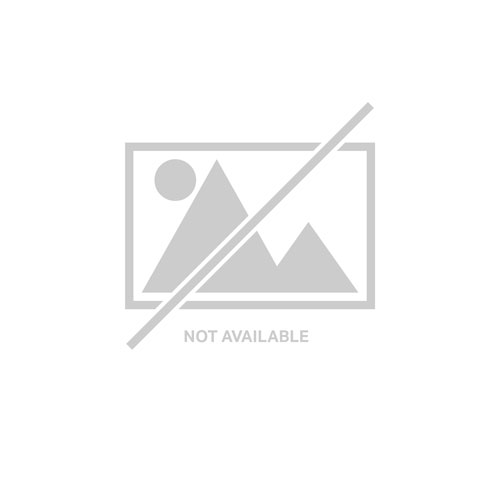APC SWDCO10ROPS-DIGI APC SWDCO10ROPS-DIGI software license/upgrade 1 license(s)
ProtectionPassword securityUser-selectable password with strong password rules and reset password mechanism.Multi-user accessEnables several users to carry out work on the application simultaneously and merging changes from different users seamlessly.Read-only AccessShare access without risking unauthorized configuration changes.User rolesEnable location and feature-based access through multi-user login and individual levels of user roles.ConvenienceGrid-based referencesFlexible approach to floor coordinates enabling data center operators to adopt a customized location identification scheme.CAD integrationEnables import of Computer Aided Design (CAD) drawings in order to quickly reshape the room and convert CAD cage drawings into the DCIM model, including toggle CAD layers to show all available facility information.Recommended ActionsIntelligent alarm descriptions coupled with recommended resolutions reduces the need for training and mean time to repair.ManageabilityGlobal asset searchQuickly locate assets through free text search, and export equipment data to excel format.Multiple roomsProvides the option to display multiple rooms on the same floor plan to accurately depict and navigate large facilities.Organizational viewProvides location-based drill-down for a logical model of the data center, where data center rooms can be organized under regions, countries, campus, sites, buildings and rooms.Rack front viewDetailed rack front view provides an accurate graphical representation of equipment and its location in the rack.Asset libraryUtilize the extensive catalog of physical infrastructure and IT devices from leading vendors.Custom devicesQuickly customize library assets to your specifications in just 2 clicks, amending custom properties such as power requirements and MAC address etc.Customizable viewFlexible application layout through drag and drop to suit the individual needs of the users.Floor layout viewView an accurate representation of your data center through the easy-to-use graphical floor layout and 3D view.Virtual store roomKeep track of new devices from arrival on site in the virtual store room, as best practices recommend.AgilityLocalizationUser interface available in major local languages; English, French, German, Spanish, Russian, Traditional Chinese, Simplified Chinese, Japanese, Korean, Brazilian Portuguese & Italian.Electrical room supportMonitor capacity and plan changes for centralized power equipment in areas outside of the main data center floor plan.Shared data modelEnsure mature and synchronized data throughout the entire data center life cycle.Optional deployment servicesEnsure speedy deployment through the use of Schneider Electric Professional Services.Vendor neutralAllows for modeling equipment and data from any vendor, providing support for existing data center environments.AvailabilityBlade server supportMirror the exact data center setup, by modeling blades within their blade enclosures.PUE/DCiE calculatorProvides Power Usage Effectiveness (PUE) or Data Center infrastructure Efficiency (DCiE) value for information on daily utilization of energy.Alarms within physical layoutProvides real-time device failures within floor layout and rack front view for live status of data center operations.Guided network managementAn overview of the data center network paths and their interconnections, provided through guided input for reduction of human error.Enterprise platformHigh availability with failover redundancy through a clustered setup and load balancing, ensuring a mission critical system with no single point of failure.Mobile data center operationsIntegrates with StruxureWare Data Center Operation: Mobile for access to the StruxureWare Data Center Operation application on the go via the Motorola MC75 handheld PDA.Live dashboardGain transparency to data center key performance indicators through easily configured web dashboards, displaying customizable management-level information.Inventory reportIncludes structured information on all rack-mount devices, organized by device type, age, manufacturer and properties for quick overview of all current devices within a data center.Inventory managementShows device data within the physical layout for instant access to device details and asset attributes, and overview of data center operations.Co-locationCage visualizationVisualize current available space with anonymous tenant data during the pre-sales phase for planning potential new customer cages, reserving space and supporting the sales process.Audit trailTrack all cage and facility equipment changes over the data center lifecycle, ensuring transparency and easy identification of maintenance requirements.3D cage viewOutline cage perimeters for an instant 3D visualization of the layout, as well as an automatic calculation of the cage area.Measured cage powerEnabling detailed charge back to individual tenants through an easy overview of sold and measured power.Power reportOutlines the total capacity vs. the sold capacity and measured load per site for a complete overview of current power capacities.Power receptacle reportHighlights the current status of plugs and sockets for one or more PDUs or tenants, including an indication of oversubscription.Tenant impact analysisMap tenant assets on a room, cage, rack or server level for an in-depth understanding of tenant impact in the event of an outage.Space reportInstant overview of current space capacities, identifying the sellable, occupied and reserved space, as well as space identified as used internally.Web ClientAllows user visibility into data center assets, power usage and power capacity via any modern web browser. This lowers maintenance costs and empowers managers to make better and more informed real-time decisions.Tenant inventory reportShows all equipment associated with one tenant, for an instant tenant inventory.
APC SWDCE10NIF-DIGI APC SWDCE10NIF-DIGI software license/upgrade
EcoStruxure IT Data Center Expert provides remote monitoring and management capabilities for your data center. Surveillance licenses enhances your data center security by enabling the NetBotz video recording capability within your DCE. Node licenses can be purchased in different amounts as perpetual licenses which can be added to your DCE on-the-fly. Centrally manage your physical and environmental monitoring devices and see video of events as they happen
APC AP9424 APC InfraStruXure® Manager, 25 User 25 license(s)
Management platform that increases visibility of server rooms and small datacenters by outlining the health and status of all APC devices.-Autodiscovery of APC devices.-Centralized Management Console.-Concurrent deployment and updates.-Scalable architecture.
APC WCONFIG-ISXC-25 APC WCONFIG-ISXC-25 software license/upgrade 25 license(s)
Configuration of up to 25 nodes in InfraStruXure CentralMultiple levels of serviceWith the option of packages or individual service components, our services are structured to allow you to pick and choose what you would like APC to do for you.Experienced APC Certified Field Service EngineerOur factory trained Field Service Engineers are rigorously trained and tested on how to efficiently service our products, as well as on safety practices and electrical codes, offering our customers the highest level of service available in the industry today.7x24 Upgrade optionIf you are like most businesses, you want your systems up and running during your busiest hours. In order to accommodate your busy schedule, APC offers an option to schedule services off hours. We will work with you to find a time when servicing your system is least likely to impact your productivity, saving your business time and money.
APC AP94VMACT APC AP94VMACT software license/upgrade Multilingual
EcoStruxure IT Data Center Expert ('DCE') Virtual Appliance License provides remote monitoring and management capabilities for your Data Center. The VM Activation license unlocks the full capabilities of DCE on your VMware server. This license can support up to 4025 devices and 250 surveillance cameras based on your configuration It is part of the EcoStruxure IT DCIM suite of applications, which enables your business to manage their data centers across multiple domains. With EcoStruxure IT Data Center Expert, you can monitor your company-wide multi-vendor physical infrastructure: power, cooling, security, and environment from anywhere on the network. The DCE software collects, organizes, and distributes critical alerts, surveillance video, and key information, providing a unified view of complex physical infrastructure environments from anywhere on the network.
APC NBWN0005 APC NBWN0005 software license/upgrade 1 license(s)
The NetBotz Advanced Software Pack is designed for enhanced system upgrades for legacy NetBotz appliances. Software comes preinstalled on NetBotz 500 series, and is available for purchase separately on the 400 series only This software pack is not compatible with latest generation NetBotz 250A and 700 series appliances Enhances user interface functionality. Compatible with select NetBotz appliances.
APC SWDCO10RCAP-DIGI APC SWDCO10RCAP-DIGI software license/upgrade 1 license(s)
ProtectionPassword securityUser-selectable password with strong password rules and reset password mechanism.Multi-user accessEnables several users to carry out work on the application simultaneously and merging changes from different users seamlessly.Read-only AccessShare access without risking unauthorized configuration changes.User rolesEnable location and feature-based access through multi-user login and individual levels of user roles.ConvenienceGrid-based referencesFlexible approach to floor coordinates enabling data center operators to adopt a customized location identification scheme.CAD integrationEnables import of Computer Aided Design (CAD) drawings in order to quickly reshape the room and convert CAD cage drawings into the DCIM model, including toggle CAD layers to show all available facility information.Recommended ActionsIntelligent alarm descriptions coupled with recommended resolutions reduces the need for training and mean time to repair.ManageabilityGlobal asset searchQuickly locate assets through free text search, and export equipment data to excel format.Multiple roomsProvides the option to display multiple rooms on the same floor plan to accurately depict and navigate large facilities.Organizational viewProvides location-based drill-down for a logical model of the data center, where data center rooms can be organized under regions, countries, campus, sites, buildings and rooms.Rack front viewDetailed rack front view provides an accurate graphical representation of equipment and its location in the rack.Asset libraryUtilize the extensive catalog of physical infrastructure and IT devices from leading vendors.Custom devicesQuickly customize library assets to your specifications in just 2 clicks, amending custom properties such as power requirements and MAC address etc.Customizable viewFlexible application layout through drag and drop to suit the individual needs of the users.Floor layout viewView an accurate representation of your data center through the easy-to-use graphical floor layout and 3D view.Virtual store roomKeep track of new devices from arrival on site in the virtual store room, as best practices recommAgilityLocalizationUser interface available in major local languages; English, French, German, Spanish, Russian, Traditional Chinese, Simplified Chinese, Japanese, Korean, Brazilian Portuguese & Italian.Electrical room supportMonitor capacity and plan changes for centralized power equipment in areas outside of the main data center floor plan.Shared data modelEnsure mature and synchronized data throughout the entire data center life cycle.Optional deployment servicesEnsure speedy deployment through the use of Schneider Electric Professional Services.Vendor neutralAllows for modeling equipment and data from any vendor, providing support for existing data center environments.AvailabilityBlade server supportMirror the exact data center setup, by modeling blades within their blade enclosures.PUE/DCiE calculatorProvides Power Usage Effectiveness (PUE) or Data Center infrastructure Efficiency (DCiE) value for information on daily utilization of energy.Alarms within physical layoutProvides real-time device failures within floor layout and rack front view for live status of data center operations.Guided network managementAn overview of the data center network paths and their interconnections, provided through guided input for reduction of human error.Enterprise platformHigh availability with failover redundancy through a clustered setup and load balancing, ensuring a mission critical system with no single point of failure.Mobile data center operationsIntegrates with StruxureWare Data Center Operation: Mobile for access to the StruxureWare Data Center Operation application on the go via the Motorola MC75 handheld PDA.Live dashboardGain transparency to data center key performance indicators through easily configured web dashboards, displaying customizable management-level information.Inventory reportIncludes structured information on all rack-mount devices, organized by device type, age, manufacturer and properties for quick overview of all current devices within a data center.Inventory managementShows device data within the physical layout for instant access to device details and asset attributes, and overview of data center operations.Co-locationCage visualizationVisualize current available space with anonymous tenant data during the pre-sales phase for planning potential new customer cages, reserving space and supporting the sales process.Audit trailTrack all cage and facility equipment changes over the data center lifecycle, ensuring transparency and easy identification of maintenance requirements.3D cage viewOutline cage perimeters for an instant 3D visualization of the layout, as well as an automatic calculation of the cage area.Measured cage powerEnabling detailed charge back to individual tenants through an easy overview of sold and measured power.Power reportOutlines the total capacity vs. the sold capacity and measured load per site for a complete overview of current power capacities.Power receptacle reportHighlights the current status of plugs and sockets for one or more PDUs or tenants, including an indication of oversubscription.Tenant impact analysisMap tenant assets on a room, cage, rack or server level for an in-depth understanding of tenant impact in the event of an outage.Space reportInstant overview of current space capacities, identifying the sellable, occupied and reserved space, as well as space identified as used internally.Web ClientAllows user visibility into data center assets, power usage and power capacity via any modern web browser. This lowers maintenance costs and empowers managers to make better and more informed real-time decisions.Tenant inventory reportShows all equipment associated with one tenant, for an instant tenant inventory.
APC NBSV1010 APC NBSV1010 software license/upgrade 10 license(s)
Add additional 10 NetBotz surveillance camera views to a base surveillance license for EcoStruxure IT Data Center Expert. Compatible with Select Camera Pods and NetBotz Room monitor appliances Not suitable for use with NetBotz 250A appliance or legacy applications
Get a Quote
Item(s) added to cart
Netgear GS105E-200NAS ProSafe Plus Switch, 5-Port Gigabit Ethernet - 5 Ports - 2 Layer Supported - Wall Mountable - Lifetime Limited Warranty-None Listed Compliance
MFR: Netgear, Inc
Qty: 1
Part #: GS105NA